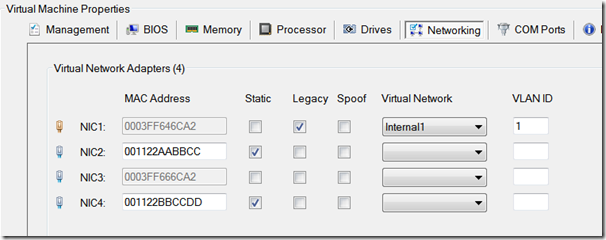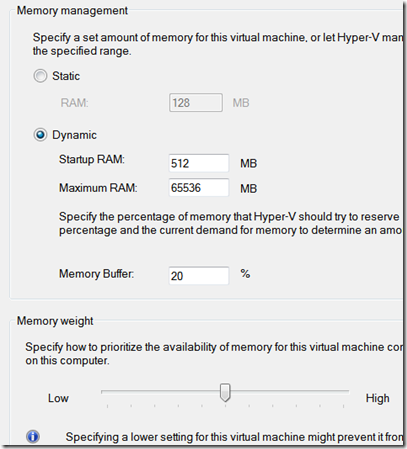VMC2HV Import tool–update for 2008 R2 SP1
It sure has been a while since I coded the VMC2HV import tool. I originally developed it for importing VMC files from Virtual Server 2005 to Hyper-V. And if you are wondering if anyone is still using Virtual Server? Guess what… there are still many downloads each month from the Microsoft Download Center. And yes, I know from experience there are still people running Virtual Server for years now.
Anyway, with the release of 2008 R2 SP1 for both Windows Server 2008 R2 and Hyper-V Server 2008 R2 I picked up the code where I left it in 2008. I never updated the tool for 2008 R2 as there were not that many changes. But with 2008 R2 SP1 I wanted to update the tool.
So I am in the final stages of development, doing some UI stuff and testing the tool with many VMC files. With the new release, I support VMC files from Virtual Server 2005, Virtual PC 2007 and Windows Virtual PC. So there is some testing to do as there are subtle differences between them.
I revamped the XML parsing code which was not that good in the first release. As promised in the TechNet Utility Spotlight article on the tool I changed the UI to a tabbed interface. But the first tool did not support setting network properties so I added that as well.
Just to give you a preview of what that is like, see the picture below.
You can switch static/dynamic MAC addressing, set it to legacy if you must have that, enable MAC spoofing, select the Virtual Network to attach to and optionally set a VLAN ID. It is now all there and all properties can be manually changed if you wish.
And of course it supports Dynamic Memory. See a snapshot below.
So you can change the static memory setting from the Virtual Server and Virtual PC versions right here to Dynamic.
Processor settings have changed and the way you select Virtual Hard disk files to point (to the correct location) has been changed as well.
Service Pack 1 will be available from today so download that and upgrade the host and the Virtual Machines (with the Integration Services) to start using the new features. The updated tool only supports importing to a SP1 host, so it is a requirement for now.
I plan to release it soon but cannot be more specific. ![]()
Comments
- Anonymous
March 11, 2011
Hi Matthijs, Thank you for keeping up the good work. I still use it a lot and appreciate your effort to update the tool. Regards Massoud