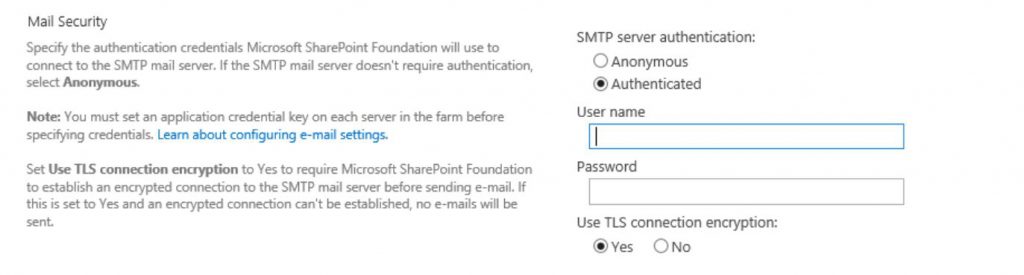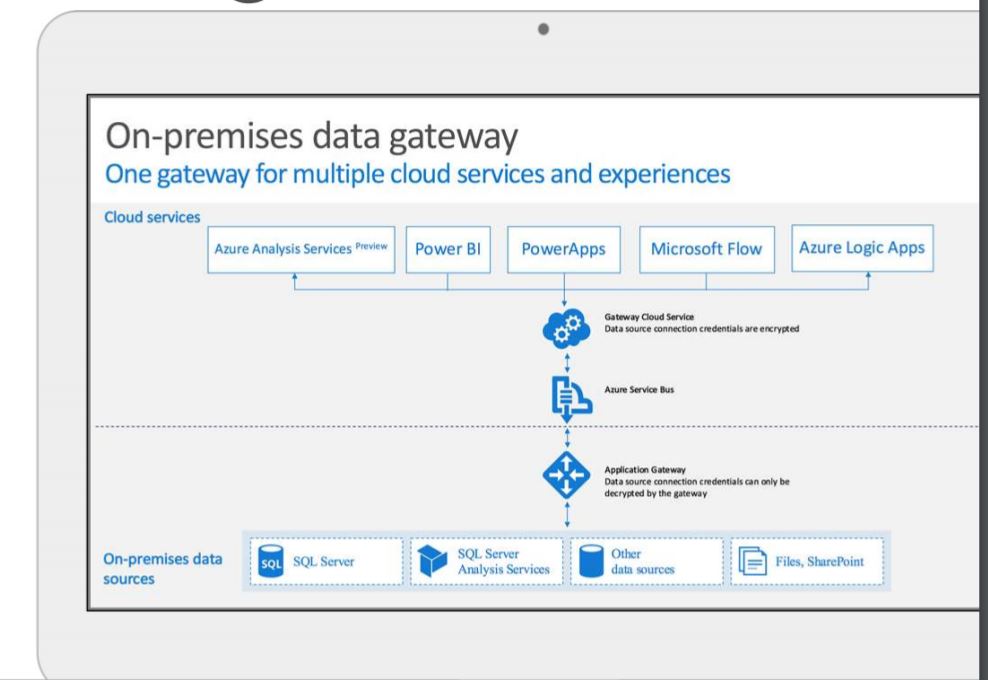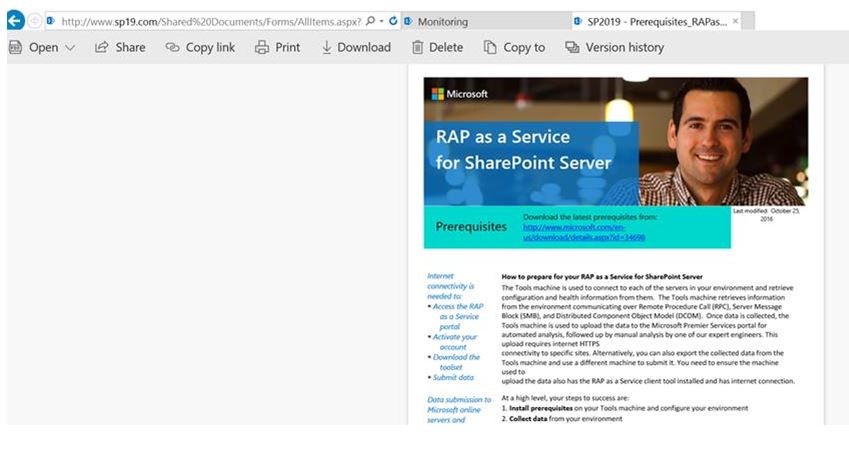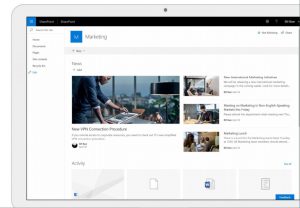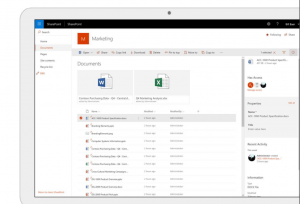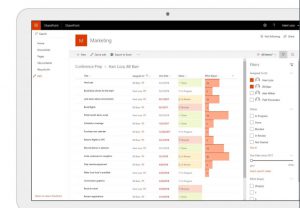Welcome Sharepoint 2019 Preview
As announced in Techcommunity by Bill Baer we have a new baby:)
Let’s summarize some of the new features that I love in Sharepoint 2019 Preview;
SMTP authentication when sending emails
It was a great problem between Sharepoint and Exchange administrators to allow Sharepoint to relay email through Exchange:) SharePoint Server 2019 now supports authenticating to SMTP servers when sending email messages. Authentication can be configured through the Central Administration website and through PowerShell. SharePoint Server 2019 will still support anonymous connections to SMTP servers that don't require authentication.
This makes it easier for customers to integrate SharePoint into highly secure environments where authentication is required to send emails. Customers no longer need to configure smart host relays for SharePoint in these environments.
Sync files with OneDrive sync client (NGSC)
There was a lot of great improvements in Onedrive but on-premises versions of Sharepoint was utilizing Groove.exe which did not have these new cool functionalities. SharePoint Server 2019 Public Preview now supports the OneDrive Next Gen Sync Client. This means you’ll be able to take advantage of features like Files on Demand, Selective Sync, and better sync resiliency.You can use the new OneDrive sync client (NGSC – Next Generation Sync Client) instead of Groove.exe to sync files in your SharePoint Server 2019 Public Preview team sites and personal sites with your devices.
PowerApps and Flow integration
By using an on-premises data gateway we now have PowerApps and Flow integration. The SharePoint connector for PowerApps and Flow brings Office 365 Automation to your on-premises SharePoint 2019 farm.
PDF Viewer
SharePoint Server 2019 can now render PDF documents on the server. Users no longer need to rely on a PDF viewer client application.
Use of # and % characters in file and folder names
In Sharepoint 2016 we got the option +, -, & characters in file and folder names but % and # were not allowed. Now with Sharepoint 2019 % and # characters are allowed which will make it easier to sync to content from personal storage devices to SharePoint.
Max file upload size of 15 Gb
We now support storing files up to 15 GB in SharePoint document libraries. This is up from 10 GB in SharePoint Server 2016
File path limit of 400 characters
SharePoint Server 2019 has increased the maximum file path length limit from 260 characters to 400 characters.
Communication sites
Beautiful, dynamic site to reach broad audience which will keep the organization informed and engaged. Communication sites are a place to share news, showcase a story, or broadcast a message to other people. The new Hero web part can display up to five items with compelling images, text, and links to draw attention to your most important content. Users can easily create communication sites for themselves from SharePoint Home without needing to contact IT
Modern Team Sites, Modern Site Pages, Modern lists and libraries
Modern user experiences are those that are easy to use, and ensure reliability, performance, and security under real-world pressures of scale and complexity. SharePoint Server 2019 Public Preview contains the modern experiences. This brings the experience up to date with that found in SharePoint Online.
Modern team sites bring a fresh and responsive user experience to team collaboration. The redesigned homepage improves the discoverability of the most common collaboration tasks while putting your team’s news front and center. Users can easily create modern team sites for themselves from SharePoint Home without needing to contact IT.
SharePoint Server 2019 Public Preview users can now add modern site pages and modern web parts on team sites, user can now use the modern experiences for lists and libraries in Team sites.
Modern search experience
SharePoint Server 2019 Public Preview now also offers a modern search experience. In the modern search experience, users see results before they start typing, and the results update as they type
Hybrid experiences improvements
A SharePoint hybrid status bar was added to the top of Central Administration. The hybrid status bar will appear once the SharePoint Server 2019 Public Preview farm meets the minimum system requirements needed to enable hybrid, and will give you direct access to launch the SharePoint Hybrid Configuration Wizard.
You can get more info around new and improved features and also deprecated ones from the following link;