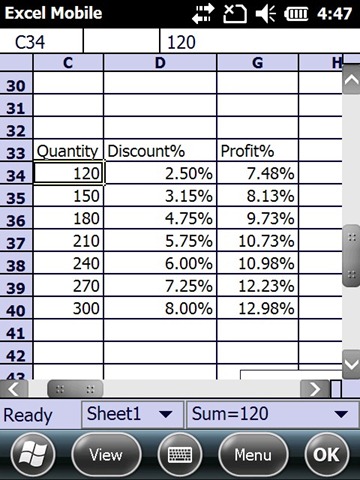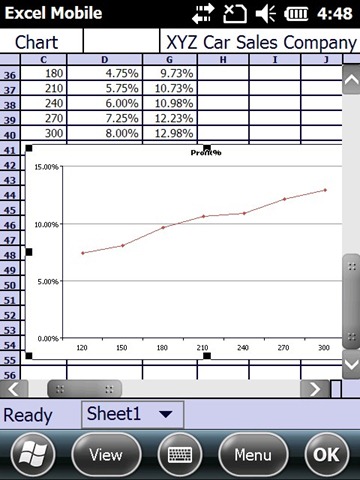Make Informed Decisions On The Go With Excel Mobile 2010
In our previous post entitled “Mobility in Office 2010” we briefly described the office applications available on your phone that would keep you productive on the go. In this post we will deep dive into Excel Mobile 2010, which supports over 100 of the formula functions available in Microsoft Excel 2010. In addition, its support for creating and displaying all of the common chart types brings the visual experience on the phone closer to that on the desktop. In this post, we will see how Excel Mobile 2010 can be used to perform what-if analysis on the phone to solve business or money related personal problems. We will also have a sneak peek into new gesture support in Office Mobile 2010 for touch devices.
Performing a What-If Analysis
What discount should I negotiate for?
Imagine you are a procurement manager with a car sales company. While you are on your way to office you receive a phone call informing you of the availability of a sample of the new car model which is hitting the show rooms next month. You plan to check out the car model before reaching the office and also to negotiate with the distributor on the discount to meet your profit target numbers. Assuming your discount percent is a function of quantity, you want to find out the optimum quantity of cars to purchase and the discount that you should obtain from the distributor so you meet your target profit numbers.
When you open the Excel spreadsheet your company uses to analyze costs on your phone, it looks something like shown below -- with space laid out to fill in the details like manufacturer’s name, car model, cost price, discount, selling price, quantity etc.
When you double tap the content you’re interested in, the sheet zooms in to a readable view (shown below) where you can easily edit your content (and you can adjust the zoom level further from View Menu | Zoom).
As soon as you fill in the discount and quantity details the profit gets calculated from the formula embedded in the sheet in the tabular format as shown below.
If your target profit percentage was a minimum of 10% then by simply looking at the table you would now know that you need to purchase somewhere between 180 to 210 cars and look for a discount not less than 6%. You can now simply change the quantity to see the numbers changing and optimize your figures accordingly. You could also create a chart out of the data shown in the table above to visually see the impact of changes you make on profit%.
What else…
This scenario was specific to business users but it shows that Excel Mobile 2010 can be used to solve many day-to-day problems ranging from keeping a personal budget, comparing auto lease options, maintaining your travel expenditures, to just using it as a smart calculator.
Easy Navigation (Gesture Support)
We saw in the above scenario how a double tap could be used to toggle between readable and overview zoom levels. If yours is a touch phone, you could –
- Pan across to select a range of cells on which you could insert a chart, name them or perform other operations.
- Flick to scroll and navigate to any area of the sheet.
- Tap to select cells, launch menus, select items and more
- Press and hold on a selection to launch context menu for clipboard and other cell operations.
- And as seen double tap to change zoom levels in one go.
With the above five supported gestures we are excited for you to see for yourself how intuitive and easy it is to use Excel Mobile 2010. With all the supported formulas, charts, and gestures in addition to the other numerous features, we hope you find Excel Mobile 2010 useful in many different scenarios . We’ll follow up with similar scenario-oriented posts in the coming months, but in the meantime, please let us know if you have questions or feedback in the blog comments. Will this scenario help you? What Office scenarios do you currently use your mobile phone for?
Comments
Anonymous
March 31, 2010
Does anyone actually use mobile office??Anonymous
March 31, 2010
That's really awesome! I have always been a big fan of Excel Mobile. It has so much of the power of Big Excel and is incredibly useful for so many real world applications (like the one above). Word Mobile and OneNote were always disappointing in comparison. I hope they get some love and are souped up for this release. The beta was a bit disappointing when I saw it... :-/ Thanks for giving Windows Phone 6/6.5 some love! Windows Phone 7 Series has been getting so much hype, but without simple things like copy-and-paste or multitasking, Windows Phone 6.5 is going to be the only serious business mobile platform from MS in the near future. Office really needed an update!Anonymous
March 31, 2010
The comment has been removedAnonymous
March 31, 2010
yes. You will use after the release of WP7.Anonymous
April 01, 2010
The comment has been removedAnonymous
April 05, 2010
Wich functions support Office Mobile 2010?Anonymous
June 09, 2010
I've downloaded Excel 2010 mobile but find it doesn't recalculate when data are input into the spreadsheet. What good is a spreadsheet that does not recalculate? I'm using a touch HTC HD2. Any suggestions?Anonymous
July 08, 2010
excel 2010 new functions. For web shearing Microsoft Excel Mobile 2010 is useful. excel-2010.seesaa.net/.../153768349.htmlAnonymous
August 05, 2010
How come when I sync a file with Excel Mobile 2010 on my phone it will not let me edit it. It says that it is a protected file. I have shared the file in excel with no luck.
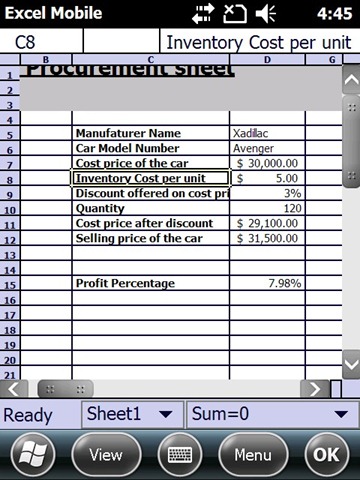
![Screen02_1[8] Screen02_1[8]](https://msdntnarchive.z22.web.core.windows.net/media/TNBlogsFS/BlogFileStorage/blogs_technet/office2010/WindowsLiveWriter/3284cff0a698_6AE9/Screen02_1%5B8%5D_thumb.jpg)