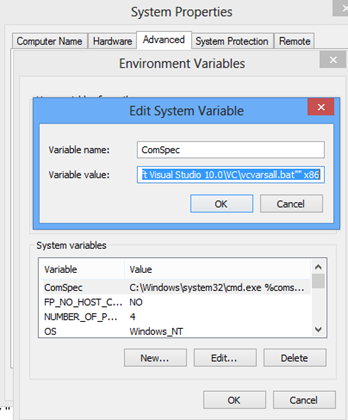A better Command Prompt
Since I like the CMD Shell per Default to be the Visual Studio Command Prompt I was wondering how to achieve this. Found a way by simply adding the Following Arguments to the System Settings.
%comspec% /k ""C:\Program Files\Microsoft Visual Studio 11.0\VC\vcvarsall.bat"" x86
And here is where you set this.
Press: Windows + Pause and click on Advanced System Settings.
The Full Variable Value should look like this:
%SystemRoot%\system32\cmd.exe %comspec% /k ""C:\Program Files\Microsoft Visual Studio 11.0\VC\vcvarsall.bat"" x86
This is: How to make Visual Studio Command Shell the default command Shell.
Comments
- Anonymous
August 25, 2012
Didn't work for me in Windows 7, and I also compensated for the "Program Files (x86)" difference. Shift + right click "open command window here" fails in windows explorer, and using VS command prompt shortcut in the start menu yields an error about not being able to find the VS common tools folder