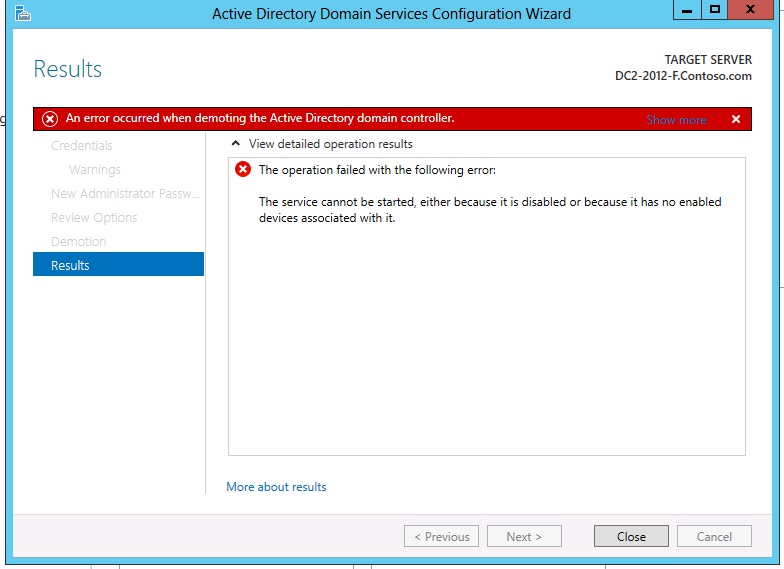DS Role Service Disabled
In Windows Server 2012 there is a new service called DS Role Service.
This is used for the promotion and demotion of the AD DS. This service is
created due to a change in how the Domain Controllers are setup. The Domain Controller
is now a Role in the same way as DHCP or DNS. This creates a need for a
separate service handling the Promotion and Demotion of domain controllers.
This DS Role Service has it startup set to manual, as it will only be
used for the Promotion.
If you set this service startup to Disable (either due to lack of knowledge or
for hardening reasons), you will prevent the domain controller from being
demoted or promoted.
When running the Active Directory Services Configuration Wizard will
present the following error message.
“The operation failed with the following error:
The service cannot be started either because it is disable or because it
has not enabled devices associated with it.”
And followed by the error: “An error occurred when demoting the Active Directory domain controller.”
The solution is to set the startup type to Manual.
This is due to the change on how a Domain Controller is setup. In Windows Server 2012, Domain Controllers are a role in the same way as DHCP or File and Print as described on this wiki page:
Comments
- Anonymous
January 01, 2003
Nice Blog