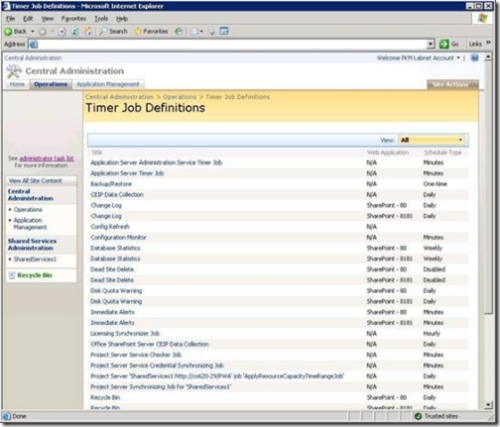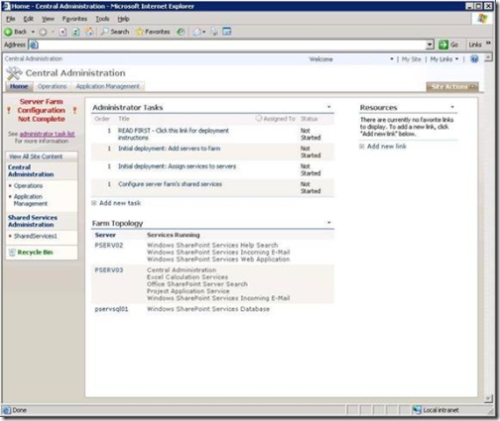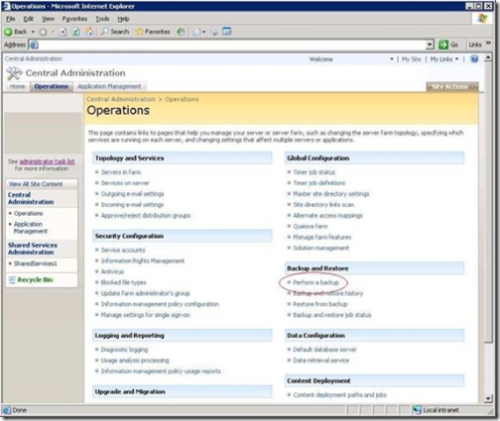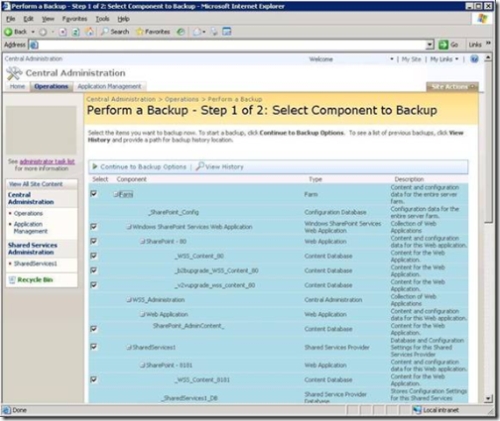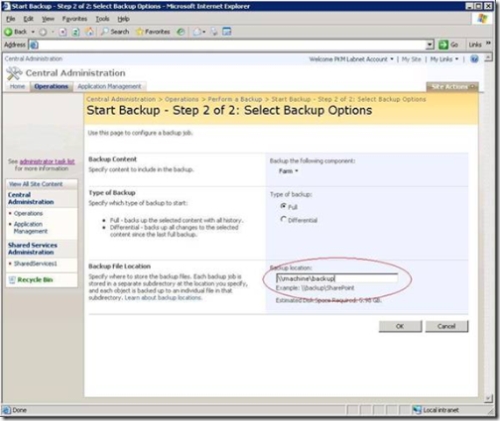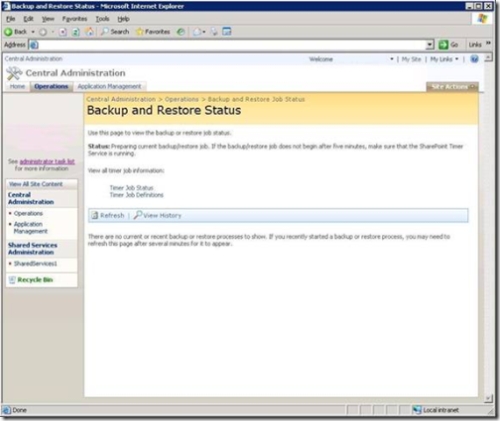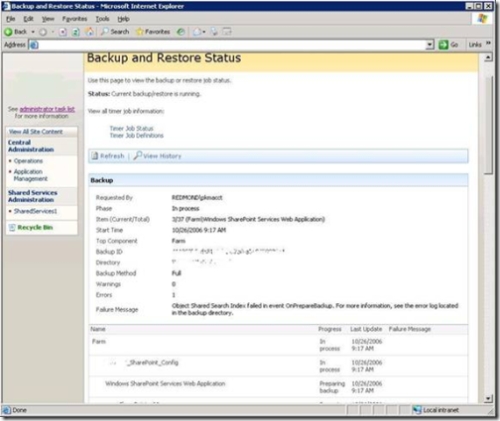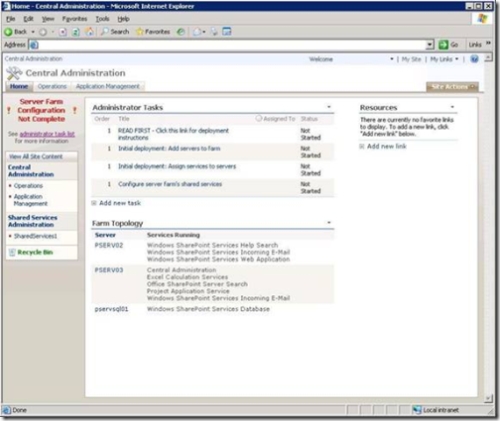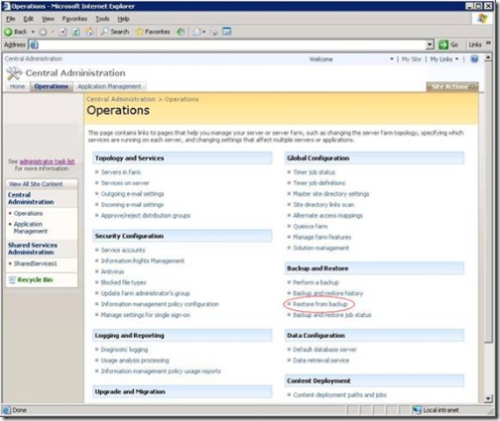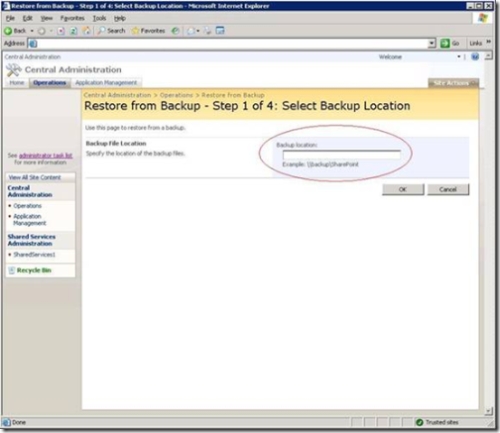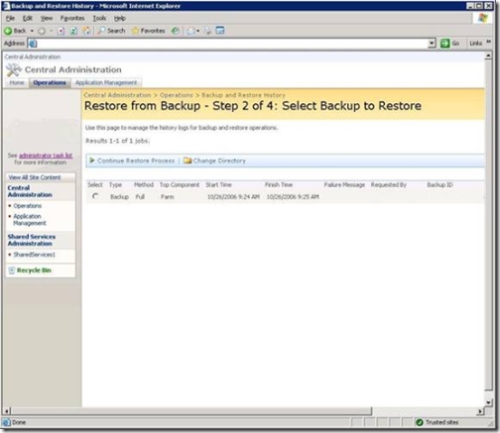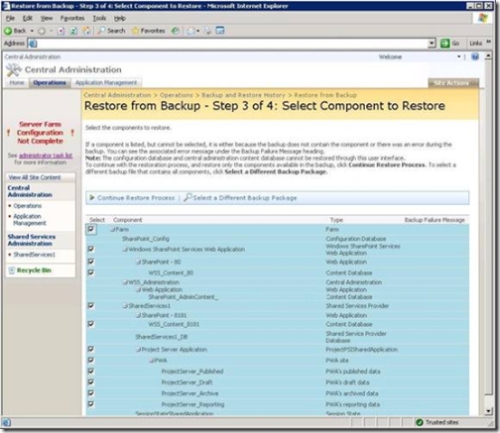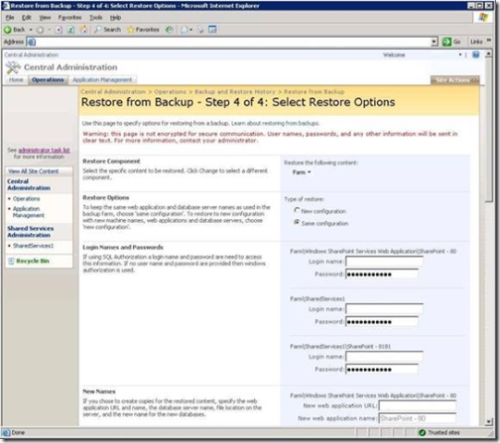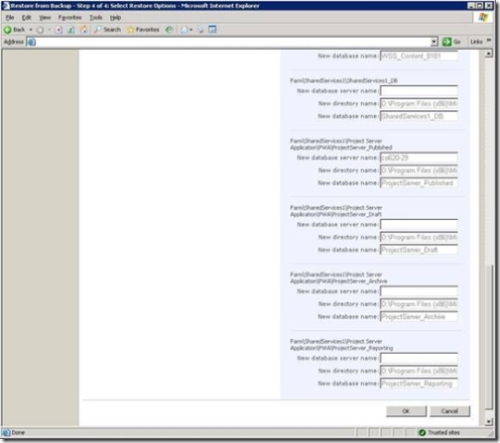Backup and Restore Project Server 2007
This post comes to us courtesy of Mark Shea of our Office Assistance area.
Introduction
This post will guide you through the Microsoft Office Project Server 2007 backup and restore process by using the the SharePoint Central Administration Web site.
Set up a file share
If you do not already have a remote file share to store the backup files, you must set one up before backing up your environment.
Set up a remote file share
- (Recommended) Make sure SQL 'Setup server account' is using a domain account; see SQL Server books online on how to do it.
- Verify that the remote file share can be accessed from both the SQL Server computer and the computer that is hosting Central Administration.
- On the remote file server, create a directory and share it out. Be sure to give it access permissions for the account you will be using to backup and restore.
- On the Share Permissions tab of file share properties, grant the accounts listed below, Change and Read rights.
- On the Security tab of the file share Properties, grant the accounts listed below all the rights except Full Control.
Create required accounts
Accounts needed:
- SQL server account (if “Local system” is the SQL service account, you must grant permission to the SQL server computer.).
- Login account (required to do backup and restore using the command prompt).
- The Windows SharePoint Services 3.0 front-end server account, such as <domain>\<server name>$ (required to do backup and restore using the user interface).
- The central administrator pool account (required to do backup and restore using the user interface).
- The Timer service account (requested by UI).
Note The central administrator pool and the Timer service use the same user account.
Note If you receive any errors during the backup or restore process, you must delete the failed “Backup/Restore” timer job before you can run the next backup or restore process. The URL for the Timer service jobs is:
https://<adminsite:port>/_admin/ServiceJobDefinitions.aspx.
Note You do not have to delete the Timer service job if you did the Project Server 2007 backup or restore by using the stsadm.exe command-line tool.
Note The server farm should be taken offline prior to backup.
Back up your environment
To back up your Project Server 2007 installation, do the following:
Navigate to Central Administration; the URL looks like https://<server_name>:port/default.aspx.
Click Operations on the top navigation bar.
In the Backup and Restore section of the Operations page, click Perform a Backup.
On the Select Component to Backup page, choose the components you want to back up, such as Farm or an individual site. You can select any one component and all components under it.
When you have selected all the components you want to back up, click Start Backup Process.
On the Start Backup page, under Backup File Location, enter the UNC path to the backup folder.
Click OK
You can view the backup job status on the backup status page, by clicking Refresh. The page will also refresh every 30 seconds automatically. Backup and Restore is a Timer service job, so it may take few seconds for the backup to start
If you receive any errors, you can find more information by looking in spbackup.log at the UNC path you specified above
Restoring a Project Server 2007 deployment
This section guides you through the Microsoft Office Project Server 2007 restoration process using Central Administration. It describes how to restore over the original server farm. This document does not describe a migration of Project Server 2007 data.
Restore to the original farm
Navigate to Central Administration; the URL looks like https://<server_name>:port/default.aspx.
Operations on the top navigation bar.
In the Backup and Restore section of the Operations page, click Restore from backup.
On the Restore from Backup: Step 1: Select Backup File page, under Backup File Location, enter the UNC path to the backup folder.
On the Restore from Backup: Step 2: Select Backup Package to Restore page, choose the target backup package and click Start Restore Process.
On the Restore from Backup: Step 3: Select Component to Restore page, choose the restore level (Farm, Service, Database or SSP) and click Start Restore Process.
On the Restore from Backup: Step 4: Select Restore Options page, select Overwrite (Create new is the default value) and click OK in the pop-up dialog.
Under New Names, enter the user name and password for the Web applications listed on the page.
Click OK.
Technorati tags: Administration, Project Server 2007
Comments
Anonymous
January 04, 2007
The comment has been removedAnonymous
January 09, 2007
Having had a go at restoring a 2007 system already I can tell you that all you need is the sharepoint content database as well as the project databases. From this you can recover everything.Anonymous
January 27, 2007
Un buon articolo passo per passo (con tanto di screenshots) su come impostare il Backup e Restore suAnonymous
February 01, 2007
Have set up a very low security share (everyone - change + read) NTFS set similarly on a File Server, initiated the backup but nothing started. Windows SharePoint Services Timer - Started (Domain Acc OK) Windows SharePoint Services VSS Writer - Manual (Local System) SQL Server VSS Writer - Manual (Local System) Attempted with stsadm.exe to same share. The backup stalls at: [2/2/2007 1:28:24 PM]: Verbose: Starting object: Windows SharePoint Services Help Search. [2/2/2007 1:28:25 PM]: Progress: [Windows SharePoint Services Help Search] 50 percent complete. [2/2/2007 1:28:25 PM]: Verbose: Starting object: Search instance. [2/2/2007 1:28:26 PM]: Progress: [Search instance] 50 percent complete. Any ideas why either of these would not work? Thanks JustinAnonymous
February 01, 2007
Further to my last post... I've discovered there is a "Search Backup and Restore (pause) application ......" entry in the Timer Job Definitions. Schedule Type: One-TimeAnonymous
February 17, 2007
Hi, I have a question about restoring a Project Server site. I've got the backups of the Web application(content db and all) and the project Web access site(4 project dbs). Now in order to restore the same environment, do I need to restore the web application first and then follow it up with the project web access site? I ask this because on restore the Project webaccess site does not ask for any web application to restore under. Does it restore under a web application with the same name(port) as it was under before?Anonymous
February 28, 2007
Hello Treb, Thank you for the clear and helpful article. I follow your step by step instructions to restore Project Server 2007 from my backup. The only difference is that I put the backup in a local folder. Then I uninstalled Office project server completely, also deleted all the data in the local database folder. Then I reinstalled Project Server again using basic setup. I ensured SQL server account have full permissions on the data files and started full restore from the backup folder. Unfortunately I received errors that some objects already exists no matter I choose override option. Why is that. Please help, what I miss ? Here is one sample error :
Error: Object SharedServices1 failed in event OnRestore. For more information, see the error log located in the backup directory. SPDuplicateObjectException: An object of the type Microsoft.Office.Server.Administration.SharedResourceProvider named "SharedServices1" already exists under the parent Microsoft.SharePoint.Administration.SPFarm named "SharePoint_Config_1ac3f072-9b11-4c02-9586-67016efc0c24". Rename your object or delete the existing object.
I also have the same for PWA feature also. These objects also never reach completed status. They stay on "Completing" forever. I'll appreciate any information you can post. Thank you. Alexander Tzvetanov
Anonymous
March 07, 2007
Hi, Thank you for your article. I have a question about restoring a single project in project server 2007 ? Is there any substitute tool or procedure for the Restore Single Project Tool in Project 2003? Thank you in advance,Anonymous
March 08, 2007
This post has been long comming. I recently spent some time with Samer Sawaya of SharePoint Recycle binAnonymous
March 10, 2007
If I wanted to copy one PWA configuration to another. How do you backup and restore the databases to another PWA provisioned site. These steps looks like good for 1 to 1 backup and restore procedures.Anonymous
March 12, 2007
Dear Everybody, After I finally hadn't succeeded to backup and restore MS Project server neither all Sharepoint nor only PWA using the above instructions. I called the trouble help me. Unfortunately this particular blog's issuer also doesn't help. So I finally ran filemon/regmon and setup the Basic configuration of PWA. As a result I made 2 .bat files for backup and restore of the basic configuration. In my case Windoes and also PWA was installed on drive D:. My backup folder is located at D:ProjectServerBackup. If any of you also have trouble with backup/restore MSProject server. Try my way. Regards Alexander Tzvetanov Follows the backup and restore scripts: backup.bat
@ECHO ************************************************************************** @ECHO * STOP ALL SERVICESS * @ECHO * * @ECHO ************************************************************************** @ECHO OFF SET BACKUP_PATH=D:ProjectServerBackup net stop "World Wide Web Publishing Service" net stop "Windows SharePoint Services Tracing" net stop "Windows SharePoint Services Timer" net stop "Windows SharePoint Services Search" net stop "Microsoft Office Project Server Events Service" net stop "Microsoft Office Project Server Queue Service" net stop "SQL Server (OFFICESERVERS)" @ECHO ************************************************************************** @ECHO * * @ECHO * EXPORT REGISTRY KEYS * @ECHO * * regedit /E %BACKUP_PATH%WebExt.reg "HKEY_LOCAL_MACHINESOFTWAREMicrosoftShared ToolsWeb Server Extensions12.0" regedit /E %BACKUP_PATH%Certs.reg "HKEY_LOCAL_MACHINESOFTWAREMicrosoftSystemCertificatesMyCertificates" copy "%WINDIR%system32inetsrvMetaBase.xml" "%BACKUP_PATH%MetaBase.xml" /Y @ECHO ************************************************************************** @ECHO * * @ECHO * COPY FILES * @ECHO * * @ECHO ************************************************************************** xcopy "%SYSTEMDRIVE%Program FilesMicrosoft Office Servers*." %BACKUP_PATH% /S /F /Y /R md "%BACKUP_PATH%Application Data" md "%BACKUP_PATH%Application DataMicrosoft" md "%BACKUP_PATH%Application DataMicrosoftSharePoint" md "%BACKUP_PATH%Application DataMicrosoftSharePointConfig" xcopy "%SYSTEMDRIVE%Documents and SettingsAll UsersApplication DataMicrosoftSharePointConfig." "%BACKUP_PATH%Application DataMicrosoftSharePointConfig" /S /F /Y /R xcopy "%SYSTEMDRIVE%Inetpubwwwrootwss." %BACKUP_PATH% /S /F /Y /R md "%BACKUP_PATH%web server extensions" md "%BACKUP_PATH%web server extensions12" xcopy "%SYSTEMDRIVE%Program FilesCommon FilesMicrosoft Sharedweb server extensions12." "%BACKUP_PATH%web server extensions12" /S /F /Y /R md "%BACKUP_PATH%web server extensionswpresources" xcopy "%SYSTEMDRIVE%Program FilesCommon FilesMicrosoft Sharedweb server extensionswpresources.*" "%BACKUP_PATH%web server extensionswpresources" /S /F /Y /R @ECHO ************************************************************************** @ECHO * * @ECHO * START ALL SERVICESS * @ECHO * * @ECHO ************************************************************************** net start "SQL Server (OFFICESERVERS)" net start "Windows SharePoint Services Tracing" net start "Windows SharePoint Services Timer" net start "Windows SharePoint Services Search" net start "Microsoft Office Project Server Events Service" net start "Microsoft Office Project Server Queue Service" net start "World Wide Web Publishing Service" restore.bat
@ECHO ************************************************************************** @ECHO * * @ECHO * STOP ALL SERVICESS * @ECHO * * @ECHO ************************************************************************** @ECHO OFF SET BACKUP_PATH=D:ProjectServerBackup net stop "World Wide Web Publishing Service" net stop "HTTP SSL" net stop "IIS Admin Service" net stop "Windows SharePoint Services Tracing" net stop "Windows SharePoint Services Timer" net stop "Windows SharePoint Services Search" net stop "Microsoft Office Project Server Events Service" net stop "Microsoft Office Project Server Queue Service" net stop "SQL Server (OFFICESERVERS)" @ECHO ************************************************************************** @ECHO * * @ECHO * COPY FILES * @ECHO * * @ECHO ************************************************************************** del "%WINDRIVE%Program FilesMicrosoft Office Servers12.0" /Q /S /F rd "%WINDRIVE%Program FilesMicrosoft Office Servers12.0" /S /Q md "%WINDRIVE%Program FilesMicrosoft Office Servers12.0" xcopy %BACKUP_PATH%12.0*.* "%WINDRIVE%Program FilesMicrosoft Office Servers12.0" /S /F /Y /R del "%WINDRIVE%Documents and SettingsAll UsersApplication DataMicrosoftSharePointConfig" /Q /S /F rd "%WINDRIVE%Documents and SettingsAll UsersApplication DataMicrosoftSharePointConfig" /Q /S md "%WINDRIVE%Documents and SettingsAll UsersApplication DataMicrosoftSharePointConfig" xcopy "%BACKUP_PATH%Application DataMicrosoftSharePointConfig*." "%WINDRIVE%Documents and SettingsAll UsersApplication DataMicrosoftSharePointConfig" /S /F /Y /R del "%WINDRIVE%InetpubwwwrootwssVirtualDirectories" /Q /S /F rd "%WINDRIVE%InetpubwwwrootwssVirtualDirectories" /Q /S md "%WINDRIVE%InetpubwwwrootwssVirtualDirectories" xcopy %BACKUP_PATH%VirtualDirectories.* "%WINDRIVE%InetpubwwwrootwssVirtualDirectories" /S /F /Y /R del "%WINDRIVE%Program FilesCommon FilesMicrosoft Sharedweb server extensions12" /Q /S /F rd "%WINDRIVE%Program FilesCommon FilesMicrosoft Sharedweb server extensions12" /Q /S md "%WINDRIVE%Program FilesCommon FilesMicrosoft Sharedweb server extensions12" xcopy "%BACKUP_PATH%web server extensions12*." "%WINDRIVE%Program FilesCommon FilesMicrosoft Sharedweb server extensions12" /S /F /Y /R del "%WINDRIVE%Program FilesCommon FilesMicrosoft Sharedweb server extensionswpresources" /Q /S /F rd "%WINDRIVE%Program FilesCommon FilesMicrosoft Sharedweb server extensionswpresources" /Q /S md "%WINDRIVE%Program FilesCommon FilesMicrosoft Sharedweb server extensionswpresources" xcopy "%BACKUP_PATH%web server extensionswpresources.*" "%WINDRIVE%Program FilesCommon FilesMicrosoft Sharedweb server extensionswpresources" /S /F /Y /R @ECHO Please setup registry and restore WEB environment regedit /D /S "HKEY_LOCAL_MACHINESOFTWAREMicrosoftShared ToolsWeb Server Extensions12.0" regedit /C /S %BACKUP_PATH%WebExt.reg @REM regedit /D "HKEY_LOCAL_MACHINESOFTWAREMicrosoftSystemCertificatesMyCertificates" regedit /C /S %BACKUP_PATH%Certs.reg copy "%BACKUP_PATH%MetaBase.xml" "%WINDIR%system32inetsrvMetaBase.xml" /Y @ECHO ************************************************************************** @ECHO * * @ECHO * START ALL SERVICESS * @ECHO * * @ECHO ************************************************************************** net start "SQL Server (OFFICESERVERS)" net start "Windows SharePoint Services Tracing" net start "Windows SharePoint Services Timer" net start "Windows SharePoint Services Search" net start "Microsoft Office Project Server Events Service" net start "Microsoft Office Project Server Queue Service" net start "HTTP SSL" net start "IIS Admin Service" net start "World Wide Web Publishing Service"
Anonymous
March 12, 2007
hi there: I have two error during the restore. The backup of a single site don´t have problems. When I did the restore in a new stand alone Server, I have two error: Error 1: Object My site failed in event OnRestore. For more information, see the error log located in the backup directory. ArgumentException: The IIS Web Site you have selected is in use by SharePoint. You must select another port or hostname. Error 2: Object EDF_DB failed in event OnRestore. SqlException: An error has occurred while establishing a connection to the server. When connecting to SQL Server 2005, this failure may be caused by the fact that under the default settings SQL Server does not allow remote connections. (provider: SQL Network Interfaces, error: 26 - Error Locating Server/Instance Specified) Can Anybody help me? regardsAnonymous
May 30, 2007
The comment has been removedAnonymous
June 21, 2007
Dear All, i m Varun and i m working in a Private firm. i have to make ready project server but i dont have any idea bout that. any one of yall can mail me the installation steps of MSP 2007 Server and Professional. also if possible can yall mail me how to connect MSP Client with the MSP Server. yall help will be very kindful. Pls mail the documents on this ID: varun.palija@kalpataru.com regards Varun.Anonymous
July 08, 2007
The comment has been removedAnonymous
July 19, 2007
Thanks it was great piece of info very easy steps but one doubt i still could not complete my backup it still saya that the cannot open back up device access deinedAnonymous
August 14, 2007
I am baffed witht the following situation and run completely out of ideas. I am trying to Backup a Project Server 2007 installation (complete Farm) but the backup process keeps failing with the following error. Cannot open backup device '\vupsdb01ProjectServerBackupsspbr0000�0000017.bak'. Operating system error 5(error not found). BACKUP DATABASE is terminating abnormally. The installation is a small farm with Application Server and Database Server on seperate boxes. I have created a file share and given the logged in account, App Pool Account and DB Account secutiy and sharing rights to create/modify. I can access the file share from both computers. What baffles me is that the back up logs are written in the file share but it errors out. Any pointers much appreciatedAnonymous
August 16, 2007
hi i just wanna to clarify that how the tender procedure test in windows sharepoint service and how can make workflow for tender procedure.... please clear my doubt thank youAnonymous
August 21, 2007
How can I move all the data from one share point farm server to another server farm the way it resemles the old data structure, site collections, PWA etc? Thank you for any info...Anonymous
August 24, 2007
has anyone tried a standalone restore to another sharepoint server and had it work? If so PLEASE let me know how you did it!! TJAnonymous
September 11, 2007
Do you know how make a Enterprise Global Backup?Anonymous
October 24, 2007
Does anyone know how to create a scripted backup for all of the front end sites so that you can restore them individually? I have a site backup script for my Sharepoint 2007 server but I can't get it working for Project 2007.Anonymous
January 21, 2008
I was restore of backup de MOSS, but occurs the restore error. SPDuplicateObjectExceptio Error: Object SharedServices1 failed in event OnRestore. For more information, see the error log located in the backup directory. SPDuplicateObjectException: An object of the type Microsoft.Office.Server.Administration.SharedResourceProvider named "SharedServices1" already exists under the parent Microsoft.SharePoint.Administration.SPFarm named "SharePoint_Config_1ac3f072-9b11-4c02-9586-67016efc0c24". Rename your object or delete the existing object Whats I'm making wrong??Anonymous
January 28, 2008
I am looking for information on migrating from Project Server 2003 to 2007 with MS Project Portfolio Server. I am interested in a project plan or even some ideas on how to proceed.Anonymous
February 12, 2008
I read all the above issues but not one answer to any of them. Am I missing something here?Anonymous
March 30, 2008
The instructions in this article are very clear. I was able to backup and restore sucessfully using the Central Admin. The job status screen showed 'Complete' without any errors. But when I access the pwa site it gives me a 'File not found exception' I have lloked at the PWA folder and all the files do not exist. I can access the subsites and by going to Top level sites I can still go to the main PWA site settings. --Any pointers on why I am getting the file not found error. Thanks in advance.Anonymous
April 01, 2008
Hi Everyone I have schedule a backup script for full firm backup using stsadm.exe but last night I found backup is not complete it stops at a point log are as follows.. [4/1/2008 9:38:59 PM]: Verbose: [PWA_Reporting_D09659B6_36A0_4D3B_9FB8_F0F261F171D1] SQL command completed at: 4/1/2008 9:38:59 PM. [4/1/2008 9:38:59 PM]: Verbose: Starting object: UserProfileApplication. [4/1/2008 9:38:59 PM]: Progress: [UserProfileApplication] 50 percent complete. [4/1/2008 9:39:00 PM]: Verbose: Starting object: SessionStateSharedApplication. [4/1/2008 9:39:00 PM]: Verbose: Starting object: Shared Search Index. [4/1/2008 9:39:00 PM]: Progress: [Shared Search Index] 50 percent complete. please help me resolving this issue Thanks in advanceAnonymous
May 15, 2008
The error below coincides with moving the project, sharepoint and portfolio server databases from the SQL server’s C: drive to the D: drive. Event Type: Error Event Source: Office SharePoint Server Event Category: Office Server General Event ID: 7888 Computer Name: Node1 Description: A runtime exception was detected. Details follow. Message: Cannot open database "WSS_PWAContent" requested by the login. The login failed. Login failed for user 'ABCCOMPNETsSharepointAdmin'. Techinal Details: System.Data.SqlClient.SqlException: Cannot open database "WSS_PWAContent" requested by the login. The login failed. Login failed for user 'ABCCOMPNETsSharepointAdmin'. at System.Data.SqlClient.SqlInternalConnection.OnError(SqlException exception, Boolean breakConnection) at System.Data.SqlClient.TdsParser.ThrowExceptionAndWarning(TdsParserStateObject stateObj) at System.Data.SqlClient.TdsParser.Run(RunBehavior runBehavior, SqlCommand cmdHandler, SqlDataReader dataStream, BulkCopySimpleResultSet bulkCopyHandler, TdsParserStateObject stateObj) at System.Data.SqlClient.SqlInternalConnectionTds.CompleteLogin(Boolean enlistOK) at System.Data.SqlClient.SqlInternalConnectionTds.AttemptOneLogin(ServerInfo serverInfo, String newPassword, Boolean ignoreSniOpenTimeout, Int64 timerExpire, SqlConnection owningObject) at System.Data.SqlClient.SqlInternalConnectionTds.LoginNoFailover(String host, String newPassword, Boolean redirectedUserInstance, SqlConnection owningObject, SqlConnectionString connectionOptions, Int64 timerStart) at System.Data.SqlClient.SqlInternalConnectionTds.OpenLoginEnlist(SqlConnection owningObject, SqlConnectionString connectionOptions, String newPassword, Boolean redirectedUserInstance) at System.Data.SqlClient.SqlInternalConnectionTds..ctor(DbConnectionPoolIdentity identity, SqlConnectionString connectionOptions, Object providerInfo, String newPassword, SqlConnection owningObject, Boolean redirectedUserInstance) at System.Data.SqlClient.SqlConnectionFactory.CreateConnection(DbConnectionOptions options, Object poolGroupProviderInfo, DbConnectionPool pool, DbConnection owningConnection) at System.Data.ProviderBase.DbConnectionFactory.CreateNonPooledConnection(DbConnection owningConnection, DbConnectionPoolGroup poolGroup) at System.Data.ProviderBase.DbConnectionFactory.GetConnection(DbConnection owningConnection) at System.Data.ProviderBase.DbConnectionClosed.OpenConnection(DbConnection outerConnection, DbConnectionFactory connectionFactory) at System.Data.SqlClient.SqlConnection.Open() at Microsoft.Office.Server.Data.SqlSession.OpenConnection() at Microsoft.Office.Server.Data.SqlSession.ExecuteNonQuery(SqlCommand command) at Microsoft.Office.Server.Data.SqlDatabaseManager.HasAccess(String user) at Microsoft.Office.Server.Administration.SharedResourceProvider.SynchronizeAccessControl(SharedComponentSecurity sharedApplicationSecurity) at Microsoft.Office.Server.Administration.SharedResourceProvider.Microsoft.Office.Server.Administration.ISharedComponent.Synchronize()Anonymous
May 15, 2008
The error below coincides with moving the project, sharepoint and portfolio server databases from the SQL server’s C: drive to the D: drive. Event Type: Error Event Source: Office SharePoint Server Event Category: Office Server General Event ID: 7888 Computer Name: Node1 Description: A runtime exception was detected. Details follow. Message: Cannot open database "WSS_PWAContent" requested by the login. The login failed. Login failed for user 'ABCCOMPNETsSharepointAdmin'. Techinal Details: System.Data.SqlClient.SqlException: Cannot open database "WSS_PWAContent" requested by the login. The login failed. Login failed for user 'ABCCOMPNETsSharepointAdmin'. at System.Data.SqlClient.SqlInternalConnection.OnError(SqlException exception, Boolean breakConnection) at System.Data.SqlClient.TdsParser.ThrowExceptionAndWarning(TdsParserStateObject stateObj) at System.Data.SqlClient.TdsParser.Run(RunBehavior runBehavior, SqlCommand cmdHandler, SqlDataReader dataStream, BulkCopySimpleResultSet bulkCopyHandler, TdsParserStateObject stateObj) at System.Data.SqlClient.SqlInternalConnectionTds.CompleteLogin(Boolean enlistOK) at System.Data.SqlClient.SqlInternalConnectionTds.AttemptOneLogin(ServerInfo serverInfo, String newPassword, Boolean ignoreSniOpenTimeout, Int64 timerExpire, SqlConnection owningObject) at System.Data.SqlClient.SqlInternalConnectionTds.LoginNoFailover(String host, String newPassword, Boolean redirectedUserInstance, SqlConnection owningObject, SqlConnectionString connectionOptions, Int64 timerStart) at System.Data.SqlClient.SqlInternalConnectionTds.OpenLoginEnlist(SqlConnection owningObject, SqlConnectionString connectionOptions, String newPassword, Boolean redirectedUserInstance) at System.Data.SqlClient.SqlInternalConnectionTds..ctor(DbConnectionPoolIdentity identity, SqlConnectionString connectionOptions, Object providerInfo, String newPassword, SqlConnection owningObject, Boolean redirectedUserInstance) at System.Data.SqlClient.SqlConnectionFactory.CreateConnection(DbConnectionOptions options, Object poolGroupProviderInfo, DbConnectionPool pool, DbConnection owningConnection) at System.Data.ProviderBase.DbConnectionFactory.CreateNonPooledConnection(DbConnection owningConnection, DbConnectionPoolGroup poolGroup) at System.Data.ProviderBase.DbConnectionFactory.GetConnection(DbConnection owningConnection) at System.Data.ProviderBase.DbConnectionClosed.OpenConnection(DbConnection outerConnection, DbConnectionFactory connectionFactory) at System.Data.SqlClient.SqlConnection.Open() at Microsoft.Office.Server.Data.SqlSession.OpenConnection() at Microsoft.Office.Server.Data.SqlSession.ExecuteNonQuery(SqlCommand command) at Microsoft.Office.Server.Data.SqlDatabaseManager.HasAccess(String user) at Microsoft.Office.Server.Administration.SharedResourceProvider.SynchronizeAccessControl(SharedComponentSecurity sharedApplicationSecurity) at Microsoft.Office.Server.Administration.SharedResourceProvider.Microsoft.Office.Server.Administration.ISharedComponent.Synchronize() Any help with this would be much appreciated. -ArchBloggerAnonymous
July 13, 2008
Este semestre inicie a trabajar como arquitecto en nuevo proyecto de software y como herramientas deAnonymous
July 14, 2008
Este semestre inicie a trabajar como arquitecto en nuevo proyecto de software y como herramientas deAnonymous
August 26, 2008
Hi Project server Gurus: I had a little problem in project server 2007 itemized Backuo schedule, We are using Project server 2007 and its web Access. When i use this option "Back up data automatically by using a daily schedule" On the Quick Launch, click Server Settings >Server Settings page, click Schedule Backup >Daily Backup Schedule page, But the problem is that whatever time i set the daily backup its not worked. i dont know why? Could you please help me in this regardAnonymous
August 29, 2008
Hi I am wondering if you will be give me someuseful resource reagrding the item level backup in Project Server Web access. I am using it but its not proerply. i schedule it on the server settings page under the schedule back up but at that time, now job is ruuning, no queue..... so pleasse help me in this regards.Anonymous
September 09, 2008
The above process not work with sql expression edition. What is the process?Anonymous
September 15, 2008
Hello I am performing the full farm restore on another server farm which is identical with the exisitng the prodcution envirnoment(1 APP, 1 Backend Database). I take the backup from production server and then move files over the development server. then i run the Sharepoint prodcut & technology wizards and dissconnect the server from farm, Again run the Sharepoint prodcut & Technology wizard and create a new Server Farm, with providing the details e.g Databse server, Content Db name, User name, password. user is domain admin then run the restore operation from central admin its run sucesfully now i go to the SSP page then on the PWA site and here it showed the error message infront of PWA URL, Failed see even log . i am wondering, whats wrong with it. Please help me.Anonymous
September 25, 2008
I will be going deeper in this posting, particularly on the scenario of moving just the databases andAnonymous
October 13, 2008
Hi I have perform backup using above the screen shots.but it's coming below the error. Directory \computername.domain.comBackup does not exist or the SQL Server service account and the ESERVICESAdministrator service account do not have permission to read or write to the backup folder. Specify a different directory. please help me.Anonymous
November 05, 2008
i was perform backup successfully.afterthat i perform restore it showing below the error Object WSS_Search_ESPROD failed in event OnRestore. For more information, see the error log located in the backup directory. ESPROD means computername. this is happening before one month. Now i was run backup successfully.but restore option button is not available.please help meAnonymous
February 12, 2009
hello Friends, How to archive Project after completion form Project server 2007. when i archive project Actual work and planned both saved and when i restored this project next time it will show me as it is. Please find me some solution. Thanks RonakAnonymous
March 29, 2009
I am trying to Backup a Project Server 2007 installation (complete Farm) but the backup process keeps failing with the following error. as well as on restore i got the same error Object sharepoint_config failed in event on restore Cannot open backup device '\vupsdb01ProjectServerBackupsspbr0000�0000017.bak'. Operating system error 3(error not found). BACKUP DATABASE is terminating abnormally. The installation is a small farm with Application Server and Database Server on seperate boxes. I have created a file share and given the logged in account, App Pool Account and DB Account security and sharing rights to create/modify. I can access the file share from both computers. What baffles me is that when i create new site contents are written to database but on restore no contents are written to database.........Plz reply.......Anonymous
August 13, 2009
Backup and restore is obviously a very weak area of Project Server. I know that the Project Server team wants us to avoid getting into the databases, but some transparency into what happens during database creation might be helpful (ie, what happens during the WSS synchronization timer job, what changes in the config database, etc). It's great that the hotfixes are addressing custom field title properties and timephased actual work, but shouldn't backup and restore be priority #1?Anonymous
July 10, 2011
Question. How can I set up recurring Backups to auto run? Thank you. RoccoAnonymous
July 14, 2011
Rocco - check out this article - support.microsoft.com/.../323330