Connecting to SSRS through Management Studio throws "Invalid Namespace" Error
When connecting to a SQL Server Reporting Services instance through Management Studio, I encountered the following error:
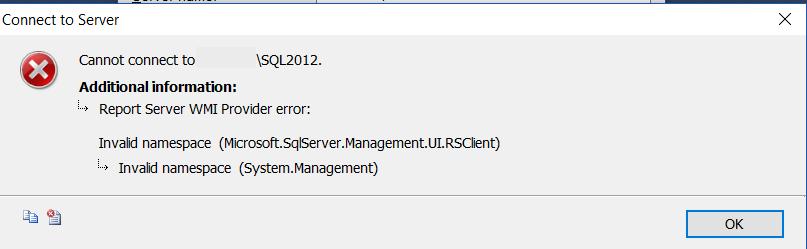
Report Server WMI Provider error:
Invalid namespace (Microsoft.SqlServer.Management.UI.RSClient)
It turns out that I was trying to connect to SSRS 2012 through SQL Server Management Studio 2014. Once I launched SSMS 2012, I was able to connect successfully, so it was a simple resolution to a somewhat confusing WMI provider error message.
Thanks,
Sam Lester (MSFT)
Comments
- Anonymous
February 10, 2017
Is that when you try connecting to the servername\instancename? I have not had many problems connecting to the ReportServer web service URL.- Anonymous
February 10, 2017
Hi Joie, yes, I was using servername\instancename in the connection string as opposed to the URL. I was running it on my test lab, messing with some different options and writing up the notes from our work today when I saw it. I don't remember seeing that specific error in the past and didn't find anything online with a quick search. I was surprised to see the issue being a down-level version issue (2014 tools connecting to 2012 instance) since that is typically solid functionality. Thanks,Sam
- Anonymous
- Anonymous
March 10, 2018
The comment has been removed