Help! I can’t close the Power BI Desktop Splash Screen!
Today’s blog entry is a quick tip to get around what appears to be a Power BI Desktop splash screen that won’t go away. This is the first time I've experienced the issue and since the window is modal and I couldn't find a keyboard sequence to close it, I was stuck until I realized the solution. (Note: I discovered it in Power BI Desktop optimized for Power BI Report Server).
Here’s the view that I encountered:
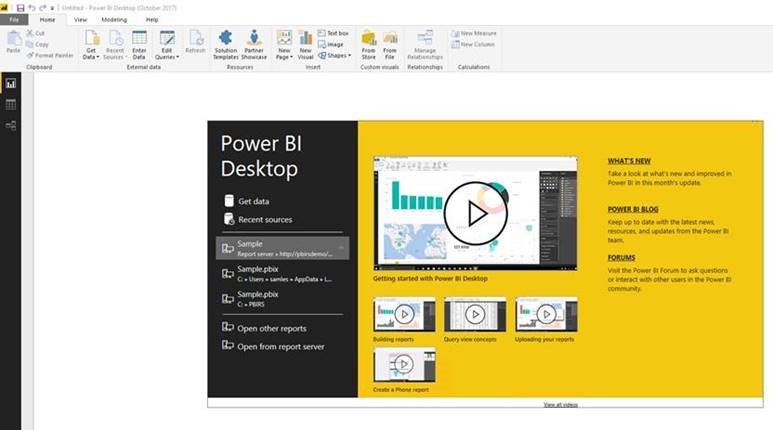
In the image, the splash screen seems to be shifted up, which makes the X (close button) almost invisible. When this window is open, clicking anywhere else in the application has no effect since the window is modal. I tried to close the window with various key sequences (Ctrl+X, Ctrl-C, Esc, etc.), but nothing worked. Fortunately, there a few pixels of the close button that are still in view, but it took some time to find it.
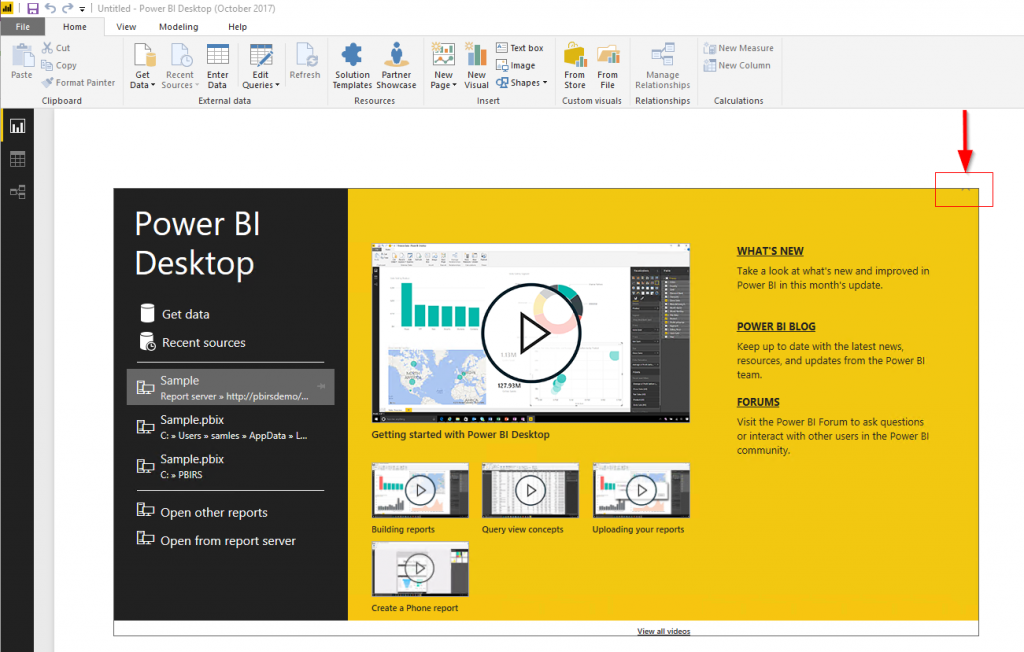
Since I was documenting scenarios for my customers, I had a screenshot of the initial splash screen, which was as expected.

The problem seemed to occur when I opened the application with the auto-recovery toolbar, which was when I noticed the issue for the first time.
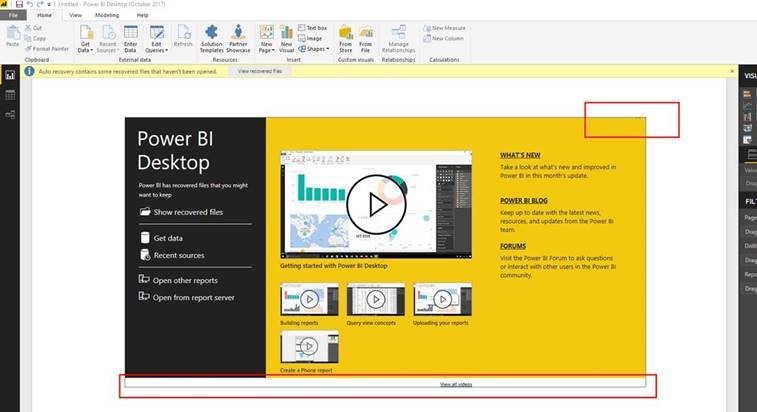
However, I was surprised to see it remain after I’d removed the auto-recovery files and reopened the application. I've sent the details on to the wonderful Power BI Desktop product team and will update this article once I hear back from their investigation.
If you have encountered this issue, search for the small area in the top right of the screen where you can close the window, and please leave a quick comment below.
Thanks,
Sam Lester (MSFT)
Comments
- Anonymous
February 18, 2018
I've had similar situations with SQL Server dialogs when operating at non-standard display settings. In particular, my now-ancient Sony VAIO Z had an HD screen, but it was only 13", and I needed to set scaling to 200% for certain kinds of work, otherwise the tiny text was a strain. I'm not suggesting there is equivalence here, other than tweaking your font scaling in either direction might affect positioning of the close button.- Anonymous
February 22, 2018
Tom, good thought on the display settings. In my case, I was accessing a VM in Azure from my laptop. When I started the conversation with the Power BI Desktop team, their first question was about my display settings. I tried making a few setting changes, but didn't have any luck getting it to display correctly.
- Anonymous