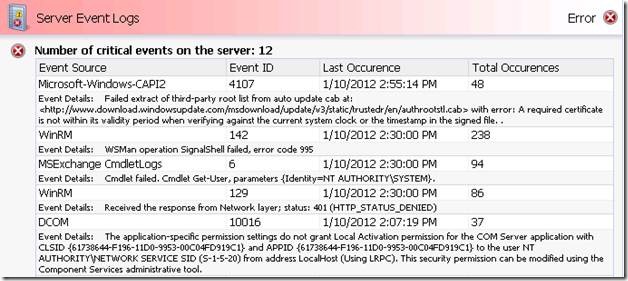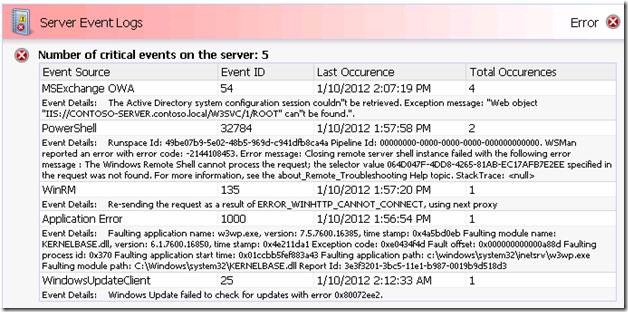Managing Event Alerts in Your Reports - An SBS Monitoring Feature Enhancement
[Today's post comes to us courtesy of Damian Leibaschoff and Justin Crosby from Commercial Technical Support]
One of the most requested features for the SBS Monitoring component of Windows SBS 2008 and Windows SBS 2011 Standard is the ability to control and filter unwanted errors from the event logs section of the reports.
There are a number of known events that can be safely ignored. Also depending on the particular environment you might have your own list of events you want to ignore. You cannot accomplish this with the built-in, out-of-box, functionality.
This, as-is solution, was built by engineers from the SBS support team and is aimed at improving the functionality and effectiveness of the SBS Monitoring reports.
The relevant portion of a detailed report from SBS 2011 standard before installing the new functionality:
The same report with the feature installed using the default exclusions:
Notice how the critical event count went from 12 to 5, and unimportant DCOM and WinRM events have been hidden.
How it works
This solution configures a database table with a number of source:event combinations (known as exclusions) that need not be collected from the event logs, for example: DCOM 10016. Upon installing the solution a default set of exclusions are added depending on the version of SBS and the existing instances that have already been collected are removed. The same is true when a new exclusion is added manually, existing source:events instances will be deleted.
Upon removing an exclusion or uninstalling the solution, the process of collecting all events will resume and only after the event is experienced again it will then be collected and will appear on the report.
Installation and Usage
- Download and extract the SBSAlertsCleanup package which is hosted on the SBS Support Team’s SkyDrive.
- Open the location of the extracted files and then the properties of SBSAlertsCleanup.ps1 file .
- Unblock the file if the option is shown. Note: you do not need to do this to the .sql files.
- Launch an elevated PowerShell prompt.
- From PowerShell, browse to the folder where you extracted the files.
- From PowerShell, run:
.\SBSAlertsCleanup.ps1 –Action install [enter]
You will see “Changed database context to ‘SBSMonitoring’
Listing current Exclusions
.\SBSAlertsCleanup.ps1 –Action ListExclusions
ID Event Source
-- ----- ------
1 129 WinRM
2 142 WinRM
3 4107 Microsoft-Windows-CAPI2
4 10016 DCOM
5 10009 DCOM
6 5586 SharePoint Foundation
7 6772 SharePoint Foundation
8 6398 SharePoint Foundation
9 8 MSExchange CmdletLogs
10 6 MSExchange CmdletLogs
Removing an Exclusion
This is a 2 part process, first you have to list the current exclusions, and then we can pick which one to remove.
.\SBSAlertsCleanup.ps1 –Action ListExclusions
ID Event Source
-- ----- ------
1 129 WinRM
2 142 WinRM
3 4107 Microsoft-Windows-CAPI2
4 10016 DCOM
5 10009 DCOM
6 5586 SharePoint Foundation
7 6772 SharePoint Foundation
8 6398 SharePoint Foundation
9 8 MSExchange CmdletLogs
10 6 MSExchange CmdletLogs
.\SBSAlertsCleanup.ps1 –Action RemoveExclusion –ID 1
Removing Exclusion for Source: WinRM, EventID: 129
To confirm:
.\SBSAlertsCleanup.ps1 –Action ListExclusions
ID Event Source
-- ----- ------
2 142 WinRM
3 4107 Microsoft-Windows-CAPI2
4 10016 DCOM
5 10009 DCOM
6 5586 SharePoint Foundation
7 6772 SharePoint Foundation
8 6398 SharePoint Foundation
9 8 MSExchange CmdletLogs
10 6 MSExchange CmdletLogs
Adding an Exclusion
This is a 2 part process, first you have to list the available instances of events that have already been collected, and then we can pick which one to exclude.
.\SBSAlertsCleanup.ps1 –Action ListEvents
ID Event Source
-- ----- ------
346141 11 Disk
349778 13 Server Infrastructure Licensing
349779 14 Server Infrastructure Licensing
349781 15 Server Infrastructure Licensing
349552 25 WindowsUpdateClient
349832 54 MSExchange OWA
349827 135 WinRM
349795 502 Windows Small Business Server 2011 Standard
349809 1000 Application Error
343153 1016 DhcpServer
342822 2002 ESENT
348341 2007 ESE
342823 2007 ESENT
Let’s say that the administrator was been receiving several events for WindowsUpdateClient 25 on a regular basis. The admin has investigated this event and determined that it is not cause for concern on their network and they would no longer like to be notified about this event. The admin can do the following to exclude this event from the report:
.\SBSAlertsCleanup.ps1 –Action AddExclusion –ID 349552
Adding Exclusion for Source: WindowsUpdateClient, EventID: 25
To confirm:
.\SBSAlertsCleanup.ps1 –Action ListExclusions
ID Event Source
-- ----- ------
2 142 WinRM
3 4107 Microsoft-Windows-CAPI2
4 10016 DCOM
5 10009 DCOM
6 5586 SharePoint Foundation
7 6772 SharePoint Foundation
8 6398 SharePoint Foundation
9 8 MSExchange CmdletLogs
10 6 MSExchange CmdletLogs
11 25 WindowsUpdateClient
Uninstalling
Upon removing an exclusion or uninstalling the product, the process of collecting all events will resume and only after the event is experienced again it will then be collected and will appear on the report.
.\SBSAlertsCleanup.ps1 –Action Uninstall
Default set of exclusions
We install a set of common exclusions for known events that are generally considered as ignorable. This may not be the case for each and every server so you might have to tweak the list of exclusions, removing and adding as needed as to make your reports show relevant errors that could be of interest for someone administering the health of the server.
SBS 2008
- 10016 DCOM
- 10009 DCOM
SBS 2011 Standard
- 129 WinRM
- 142 WinRM
- 4107 Microsoft-Windows-CAPI2
- 10016 DCOM
- 10009 DCOM
- 5586 SharePoint Foundation
- 6772 SharePoint Foundation
- 6398 SharePoint Foundation
- 8 MSExchange CmdletLogs
- 6 MSExchange CmdletLogs
Hopefully, this simple enhancement can help you regain control of the reports and fine tune them to your needs.
Comments
Anonymous
January 01, 2003
Thanks! All set now, files were all in the same folder but I had to change to that folder before running the command, it didn't like my syntax of the command when I ran it as c:tempSBSAlertsCleanup.ps1 –Action install Worked much better when sticking to the orginal directions, my bad.Anonymous
January 01, 2003
The comment has been removedAnonymous
January 01, 2003
I just shouted Hallelujah! Finally! This will save us dozens of hours explaining customers why they should ignore "severe" errors! Many, many thanks!Anonymous
January 01, 2003
Hi Henri C, If you are seeing the event in the server event logs section of your SBS reports, then it should show when you run .SBSAlertsCleanup.ps1 –Action ListEvents If the event hasn't happened in the last 30 days (90 in RTM SBS 2008) then it might not be in the DB and cannot be excluded until it happens again and gets recorded.Anonymous
January 01, 2003
Ok, seems quite helpful. However, we are recording errors that we want to exclude but the LIST command does not list them, so we don;t know what ID to use to exclude them. Am I missing anything? HenriAnonymous
January 01, 2003
Hi Rich, The default list of exclusions we are using and are document in the post, are based on support.microsoft.com/.../2483007 and general product experience. If you are looking for community feedback as to which exclusions to set and why, you may have better luck taking your question to the SBS Forums social.technet.microsoft.com/.../threadsAnonymous
January 01, 2003
@MrFaize: It is only being removed from the reports. The SBS Console will try to query any machines in Active Directory in either the Domain Controllers, SBSComputers or SBSServers, so make sure it is not on one of the OUs. However, the SBSMonitoring service will try to query any machine no matter where they are in AD every 30 minutes. We are evaluating if there any options we can implement to provide such exclude funtionality.Anonymous
January 01, 2003
Active IT Design, you need to make sure that all the files in the package are extracted to the same folder. On your install it is not finding the .SQL files that are part of the package.Anonymous
January 01, 2003
Jared R., The existing alerts should be pruned and new ones skipped, so they should not be showing in your daily report (as a count) or the weekly report as shown in the example in the post. If you are seeing events that match the source:event id in your new reports, then the script either didn't make the needed changes or the report is showing stale data. You could try uninstalling this feature and reinstalling, or even performing the steps in blogs.technet.com/.../how-to-recreate-the-sbsmonitoring-database.aspx to start with a brand new Monitoring DB (you will lose your old reports).Anonymous
January 16, 2012
Awesome bit! Thanks for that. :)Anonymous
January 16, 2012
Thanks for the great work!!! Finally I can show clients "true" reports without bogus errors causing them unnecessary alarmAnonymous
January 16, 2012
Fantastic!!! Thanks for the work, looking forward to the clean system reports. CheersAnonymous
January 16, 2012
This is going to be a HUGE help in clearing up the reports that get sent to our customers running SBS. This will significantly help cut down on the number of calls and e/mails from customers saying "hey, I see these errors in the reports, what's wrong on the server and can you fix it?" Trying to explain to customers that some of these errors are "normal" and "don't mean anything" does not go over well. This will save oodles of time. Please be sure this gets included in the next UR for the current SBS products and is included by default in v.next...Anonymous
January 17, 2012
Fantastic - Several clients and I have been waiting for something like this, it's been causing 'confidence' issues in Small Business Server as a 'simple to manage' solution for more than 3 years. Congratulations to the team who finally put their mind to this ongoing issue. Now I no longer need to respond to 'benign' issues.Anonymous
January 17, 2012
This update finally completes SBS, congrats on releasing this.Anonymous
January 18, 2012
OK, now the 64k question.... WHICH alerts are you actually EXCLUDING and WHY?Anonymous
January 20, 2012
Duh! I am not religious, but I have to shout Hallelujah!!! These error are killing me!Anonymous
January 20, 2012
nice workaround! and a job well done and very appreciated, one of my students gave me the link and i must admit it is quite a good one (thanks RP). i'm going to test it right away on my SBS2011, and hopefully pass the link around to all new sessions about SBS in the near future :) best regards from Aix-en-Provence, France. Pierre.Anonymous
January 22, 2012
Thanks for this, SBS Team!. Perhaps someone in the community will do a GUI version :-).
- Les.
Anonymous
January 24, 2012
I ran the script as described above. All default exclusions are showing up, however all the ones that are supposedly excluded on the list still show up on the daily report. Should this happen as such? Am I missing where it is excluding it from? -JaredAnonymous
February 12, 2012
I assume this just hides them in the report and not in the event log? I'm getting flooded with x8 Error Event Id 10009 messages every 30 minutes. They pertain to the NAS (Samba based) we have attached to the SBS 2011 network which cannot respond to requests from the SBS Server. I think there should be some simple option to configure non Microsoft based hardware (Linux, Apple, etc.) from these requests from the SBS.Anonymous
February 13, 2012
Thanks for the reply. It really affects/annoys a lot of SBS users so would really help if something could be done to improve this. You can search the web for many users reporting problems with Event ID 10009 and using various NAS hardware. I am using a Netgear ReadyNAS and there are people posting in the ReadyNAS forums about this problem for sometime. My NAS is in "SBS Computers": (Active Directory Users and Computers > mydomain.local > My Business > Computers > SBS Computers) This is where it was located when it joined the domain through the NAS administration interface. Are you suggesting I move the NAS to another/new OU? (I'm no Active Directory expert!!)Anonymous
February 14, 2012
Installed the report exclusion enhancement - excellent update (more like these please)!Anonymous
July 02, 2014
Worked like charm until May 2014, after updating with the May Patch Tuesday patches. SBS Montoring with your patch stops writing into the Report a few days later. Verified by recreating the Monitoring db. Without your Tools SBS Monitoring continues to work. Is there an updated Version available ?Anonymous
July 10, 2014
Get more
http://www.eventalerts.in/">Symposium in ChennaiAnonymous
July 10, 2014
http://www.eventalerts.in/">Symposium in ChennaiAnonymous
July 10, 2014
http://www.eventalerts.in/">Symposium in ChennaiAnonymous
September 12, 2014
trying to install and the PS shows Changed database context to 'SBSMonitoring'. twice and then is hanging? Any suggestions?Anonymous
September 14, 2014
Hi I have installed this as per your instructions, the install seemed to work fine and all the commands are working in power shell as described, the problem is when I go in to event viewer all the excluded events still are showing? example "event id 2" which is in the exclusion list?? am I missing something? Please help sbs 2011 standardAnonymous
November 30, 2015
Seems like it does not work anymore.
Installation works fine but the events are still there :(
Any Workaround?Anonymous
December 01, 2015
Thanks for the great info. I really loved this. I would like to apprentice at the same time as you amend your web site, how could i subscribe for a blog site?
For more info on showbox please refer below sites:
http://showboxandroids.com/showbox-apk/
http://showboxappandroid.com/
Latest version of Showbox App download for all android smart phones and tablets. http://movieboxappdownloads.com/ - It’s just 2 MB file you can easily get it on your android device without much trouble. Showbox app was well designed application for android to watch movies and TV shows, Cartoons and many more such things on your smartphone.
For showbox on iOS (iPhone/iPad), please read below articles:
http://showboxappk.com/showbox-for-ipad-download/
http://showboxappk.com/showbox-for-iphone/
Showbox for PC articles:
http://showboxandroids.com/showbox-for-pc/
http://showboxappandroid.com/showbox-for-pc-download/
http://showboxforpcs.com/
There are countless for PC clients as it is essentially easy to understand, simple to introduce, gives continuous administration, effectively reasonable. it is accessible at completely free of expense i.e., there will be no establishment charges and after establishment it doesn't charge cash for watching films and recordings. Not simply watching, it likewise offers alternative to download recordings and motion pictures. The accompanying are the strides that are to be taken after to introduce Showbox application on Android. The above all else thing to be done is, go to the Security Settings on your Android telephone, Scroll down and tap on 'Obscure sources'.Anonymous
January 07, 2016
http://www.happynewyear2016wishesimagessms.com/hindu-festival-2016/
http://www.happynewyear2016wishesimagessms.com/lohri-pics-lohri-sms-lohri-wallpapers/
http://www.happynewyear2016wishesimagessms.com/happy-lohri-images/
http://www.happynewyear2016wishesimagessms.com/happy-lohri-quotes/
http://www.happynewyear2016wishesimagessms.com/happy-lohri-wishes/
http://www.happynewyear2016wishesimagessms.com/happy-lohri-wallpaper/
http://www.happynewyear2016wishesimagessms.com/lohri-greetings/
http://www.happynewyear2016wishesimagessms.com/lohri-images/
http://www.happynewyear2016wishesimagessms.com/lohri-songs/
http://www.happynewyear2016wishesimagessms.com/lohri-wishes/
http://www.happynewyear2016wishesimagessms.com/lohri-festival/
http://www.happynewyear2016wishesimagessms.com/happy-lohri-bonfire-festival/
http://www.happynewyear2016wishesimagessms.com/lohri-bonfire-festival/
http://www.happynewyear2016wishesimagessms.com/lohri-the-bonfire-festival/
http://www.happynewyear2016wishesimagessms.com/up-helly-aa-event-in-scotland/
http://www.happynewyear2016wishesimagessms.com/dinagyang-festival/
http://www.happynewyear2016wishesimagessms.com/sundance-film-festival-2016/
http://www.happynewyear2016wishesimagessms.com/wwe-in-india-wwe-live-event-in-new-delhi/
http://www.happynewyear2016wishesimagessms.com/lohri-wishes-for-friends-family/
http://www.happynewyear2016wishesimagessms.com/cowboy-poetry/
http://www.happynewyear2016wishesimagessms.com/ati-atihan-festival-full-information/
http://www.happynewyear2016wishesimagessms.com/holy-ship-2016/
http://www.happynewyear2016wishesimagessms.com/things-to-do-in-banff-town-canada/
http://www.happynewyear2016wishesimagessms.com/rainbow-serpent-festival/
http://www.happynewyear2016wishesimagessms.com/sundance-film-festival-winners/
http://www.happynewyear2016wishesimagessms.com/junkanoo-parade/
http://www.happynewyear2016wishesimagessms.com/hogmanay-2016/
http://www.happynewyear2016wishesimagessms.com/ice-sculpture-snow-sculpture-festival/
http://www.happynewyear2016wishesimagessms.com/carnevale-di-venezia/
http://www.happynewyear2016wishesimagessms.com/bpm-festival-what-bpm-festival-is/
http://www.happynewyear2016wishesimagessms.com/thaipusam-thaipusam-is-a-hindu-festival/
http://www.happynewyear2016wishesimagessms.com/holy-ship-unveils-massive-lineups-for-2016-cruises/
http://www.happynewyear2016wishesimagessms.com/quebec-winter-carnival/
http://www.happynewyear2016wishesimagessms.com/jam-cruise/
http://www.happynewyear2016wishesimagessms.com/things-to-do-in-edinburgh/
http://www.happynewyear2016wishesimagessms.com/harbin-ice-festival/
http://www.happynewyear2016wishesimagessms.com/the-sundance-film-festival-a-program-of-the-sundance-institute/Anonymous
January 07, 2016
http://www.republicdayimagesi.com/republic-day-songs/
http://www.republicdayimagesi.com/republic-day-status-republic-day-wallpaper/
http://www.republicdayimagesi.com/republic-day-information-republic-day-photos/
http://www.republicdayimagesi.com/republic-day-pictures-republic-day-pics/
http://www.republicdayimagesi.com/republic-day-messages-republic-day-sms/
http://www.republicdayimagesi.com/republic-day-in-hindi/
http://www.republicdayimagesi.com/essay-on-republic-day/
http://www.republicdayimagesi.com/what-is-republic-day/
http://www.republicdayimagesi.com/republic-day-wishes/
http://www.republicdayimagesi.com/speech-on-republic-day-in-hindi-speech-for-republic-day/
http://www.republicdayimagesi.com/republic-day-speech-in-hindi/
http://www.republicdayimagesi.com/republic-day-image/
http://www.republicdayimagesi.com/india-republic-day/
http://www.republicdayimagesi.com/republic-day-quotes/
http://www.republicdayimagesi.com/images-of-republic-day-pics-of-republic-day/
http://www.republicdayimagesi.com/speech-on-republic-day/
http://www.republicdayimagesi.com/republic-day-2016/
http://www.republicdayimagesi.com/republic-day-india/
http://www.republicdayimagesi.com/republic-day-speech/
http://www.republicdayimagesi.com/republic-day-images/
http://www.republicdayimagesi.com/happy-republic-day/
http://www.republicdayimagesi.com/republic-day/
http://www.republicdayi.com/republic-day-songs/
http://www.republicdayi.com/republic-day-status-republic-day-wallpaper/
http://www.republicdayi.com/republic-day-information-republic-day-photos/
http://www.republicdayi.com/republic-day-pictures-republic-day-pics/
http://www.republicdayi.com/republic-day-messages-republic-day-sms/
http://www.republicdayi.com/speech-on-republic-day-in-hindi-speech-for-republic-day/
http://www.republicdayi.com/republic-day-in-hindi/
http://www.republicdayi.com/essay-on-republic-day/
http://www.republicdayi.com/what-is-republic-day/
http://www.republicdayi.com/republic-day-wishes/
http://www.republicdayi.com/republic-day-speech-in-hindi/
http://www.republicdayi.com/republic-day-image/
http://www.republicdayi.com/india-republic-day/
http://www.republicdayi.com/republic-day-quotes/
http://www.republicdayi.com/images-of-republic-day/
http://www.republicdayi.com/speech-on-republic-day/
http://www.republicdayi.com/republic-day-2016/
http://www.republicdayi.com/republic-day-india/
http://www.republicdayi.com/republic-day-speech/
http://www.republicdayi.com/republic-day-images/
http://www.republicdayi.com/happy-republic-day/
http://www.republicdayi.com/republic-day/Anonymous
January 07, 2016
http://www.happylohrii.com/lohri-pics-lohri-sms-lohri-wallpapers/
http://www.happylohrii.com/happy-lohri-images/
http://www.happylohrii.com/hindu-festival-2016/
http://www.happylohrii.com/happy-lohri-quotes/
http://www.happylohrii.com/happy-lohri-wishes/
http://www.happylohrii.com/happy-lohri-wallpaper/
http://www.happylohrii.com/lohri-greetings/
http://www.happylohrii.com/lohri-images/
http://www.happylohrii.com/lohri-songs/
http://www.happylohrii.com/lohri-wishes/
http://www.happylohrii.com/lohri-festival/
http://www.happylohrii.com/happy-lohri-bonfire-festival/
http://www.happylohrii.com/lohri-bonfire-festival/