Hello Honolulu
Project Honolulu
revolutionising server management
[caption id="attachment_295" align="aligncenter" width="578"]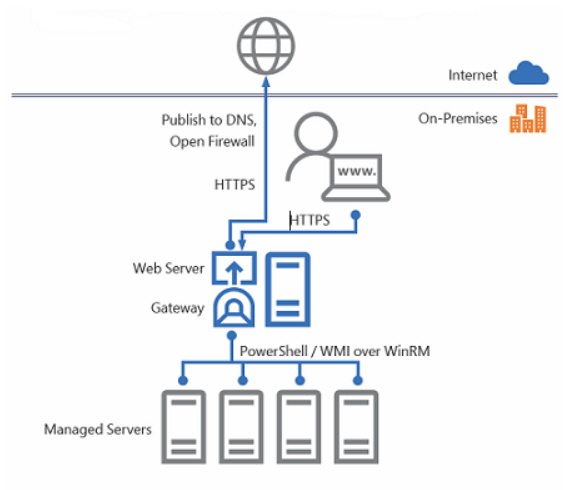 Project Honolulu Architecture[/caption]
Project Honolulu Architecture[/caption]
Last year at Microsoft Ignite, Jeffrey Snover demonstrated an awesome bit of technology 'Server management Tools' this was an Azure service that allowed live management of any Server (almost) in an Azure browser based console. It was great making live PowerShell commands and registry changes to a server from thousands of miles away without needing to hop onto a remote session.
The feedback from the enterprise community was less positive. The need to have an Azure subscription and access to a cloud service was not, it seems, that popular.
The new Microsoft, the listening Microsoft did just that and Server Management Tools never got out of preview. But all is not lost. The King is dead, long live the King - the team moved straight to work and only a few months later, Project Honolulu has entered public preview.
This provides a browser based experience to replace all those MMC consoles you are used to. There is much more in the pipeline too. This tool can manage your Storage Spaces Direct, your Failover Clusters and much more.
The Ignite session showed a live demonstration that was less than 3 minutes to install configure and manage a Windows Server machine. The MSI file is tiny and there is no requirement for any additional libraries or software. No updates no restarts required.
Adding a server or a 100 servers is almost instant thanks to a text file import. The usual TrustedHosts list issues appear if the machines aren't using Kerberos for authentication and are not in a domain infrastructure.
The browser interface is easy to navigate and intuitive to manage, why not dive in and evaluate Honolulu here .
The really good news is that this is just as free as all your normal in box management tools and always will be.
There really is no reason not to!