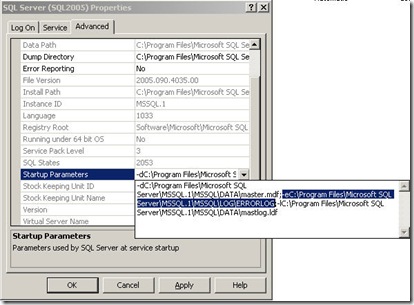How to: Verify path for SQL Server Error Log Files
In this post, you can find how to find out sql server error logs files.
SQL SERVER 2005
Using SQL Server Configuration Manager:
SQL Server Configuration Manager is a tool to manage the services associated with SQL Server. The features however are more:
1. On the Start menu, point to All Programs, point to Microsoft SQL Server 2005, point to Configuration Tools, and then click SQL Server Configuration Manager.
2. In SQL Server Configuration Manager, expand Services, and then click SQL Server
3. In the details pane, right-click the name of the instance you want to start automatically, and then click Properties
4. Click the Advanced tab, and Verify Startup Parameters.
· -e The fully qualified path for the error log file
Please let me know if you have any questions.
Kagan