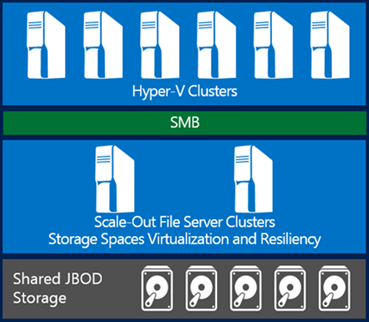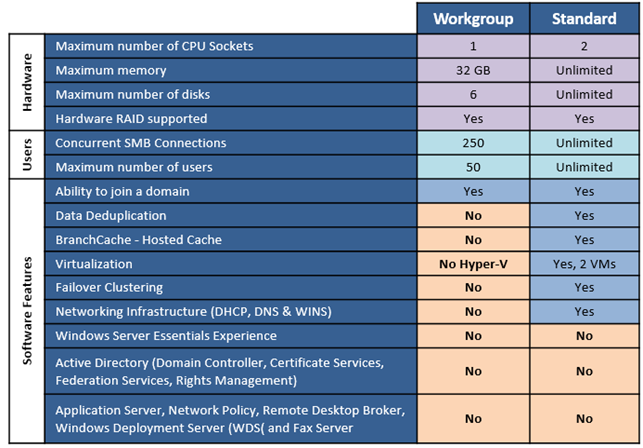Windows Storage Server 2012 R2 is Coming Soon—and Here Are My Top 10 New Features!
Hi Folks,
Scott here to tell you that Windows Storage Server 2012 R2 has been released to our storage partners alongside Windows Server 2012 R2! These partners are now busy preparing new storage solutions that can be deployed in minutes and don’t require a PhD to manage. We expect solutions to start appearing in the market soon after General Availability (GA) on October 18th.
The best part about Windows Storage Server solutions is that they:
- are a fraction of the cost of a Fibre Channel SAN
- run on industry standard hardware
- don’t require specialized storage administrators to operate and maintain
Before we get into what’s in this new release, it’s worth taking a look at Microsoft's new high-level design for a cost-effective, resilient compute and storage architecture:
- At the compute tier (top of diagram), we have a cluster of Hyper-V servers running various workloads within the VMs
- The VMs in the compute tier use SMB 3.0 to store their VMs and access application data from the storage server cluster
- The clustered storage servers are connected to a shared JBOD enclosure
- By implementing multiple network adapters and switches, there are no single points of failure
This architecture delivers performance on par with native Fibre Channel SANs, while eliminating the need for expensive hardware RAID adapters, RAID systems, or HBAs. Hyper-V VMs stored on SMB shares can grow and shrink, and live VMs can be migrated from one server to another without any downtime. The storage cluster can automatically rebalance shares and clients to optimize the utilization of storage and network resources. Best of all, this architecture is easy to manage; everybody on the IT team knows how to create a network share, while setting up and administering a Fibre Channel SAN can require a lot of specialized training.
My Own Personal Top-10 List
A year ago, when Windows Storage Server 2012 released, I blogged about some of its top features, including continuously-available file and block storage, Data Deduplication, Storage Spaces, Thin Provisioning, SMB Direct, SMB Multichannel, and more. In fact, there were so many great improvements that it was exhausting to cover them all in one presentation. Now many of the improvements in Windows Storage Server 2012 R2 are creating quite a buzz, which is why I’ve assembled my very own “Top 10” list to help you come up to speed.
Let’s start with the improvements we made to storage protocols:
An improved iSCSI Target supports VHDx (VHD 2.0) for capacities of up to 64 TB. The iSCSI Target also now supports SMI-S, enabling end-to-end provisioning using System Center Virtual Machine Manager.
Improvements to the Server Message Block (SMB) protocol include better SMB Direct performance, automatic rebalancing for Cluster Shared Volumes (CSV) on scale-out file servers, shared VHDx files, Hyper-V Live Migration over SMB, SMB bandwidth management, detailed event messages, and more.
We made data access and replication even more powerful and useful:
Work Folders, a new feature that facilitates the BYOD (bring-your-own-device) trend by enabling users to access work files from their personal computers and devices. Organizations retain centralized control over that data and can specify device policies such as encryption and lock screen password.
Enhancements to DFS Replication (DFS-R) , including huge increases in scalability, ability to do database cloning and corruption recovery, Windows PowerShell modules for DFS-R, a new WMI provider, faster replication on high bandwidth connections, and recovery tools for conflicts.
We also made it faster and easier to implement continuous availability:
Improved Failover Clustering, including improvements in the areas of virtual machine availability, Cluster Shared Volumes (CSV), dynamic cluster quorums, cluster node health detection, deployment, updating and monitoring.
Enhanced support for Hyper-V , including shared virtual hard disks (VHDs), resizing of VHDs while a VM is running, storage quality of service (QoS), improved performance for live migrations, cross-version live migrations, and several more new or improved capabilities.
We made it painless to cost-effectively scale your storage capacity:
New Storage Spaces functionality , which includes storage tiering, SSD write-back cache, parity storage spaces on failover clusters, dual parity storage spaces, and faster recovery when failures occur.
Improved Data Deduplication , including support for Cluster Shared Volumes and deduplication of live Virtual Desktop Infrastructure (VDI) VMs that reside on a file server connected via SMB.
Last but not least, we made improvements to ease deployment and management:
An updated OEM Appliance OOBE (out-of-the-box experience) addssupport for four-node cluster deployments and a wizard for creating a domain controller within a Hyper-V VM that can be used to deploy a turnkey cluster-in-a-box.
An improved Storage Management API enables 10x faster enumerations, adds cluster-awareness and remote management for Storage Spaces new features.
While each of the above features is impressive on its own, it’s how they all work together that makes Windows Storage Server 2012 R2 so compelling—and a great alternative to expensive Fibre Channel SANs. Fast and easy deployment? Check. All the storage functionality you could need, without any additional licenses? Check. Comprehensive storage management via a single pane of glass? Check. Come to think of it, the only thing missing is the half-million-dollar price tag!
Over the coming weeks, in a series of new blog posts, I’ll be diving deeper into the features and protocols. Each article will cover a few topics, including a detailed look at what’s new/improved, why each feature is useful, and a hand-picked list of reference links. I’ll also be assembling and posting a list of Frequently Asked Questions (FAQs), so feel free to send me a note if you have a question of your own.
Two Editions for Windows Storage Server 2012 R2
Since we’re talking about specific features in this post, it’s worth a quick review that:
- Windows Storage Server 2012 R2 comes in two editions: Standard and Workgroup.
- The key differences between the two Windows Storage Server 2012 R2 editions are listed here. Most of the features that are in Windows Server 2012 R2 Standard are also included in Windows Storage Server 2012 R2, with certain exceptions listed in the below table.
- Windows Storage Server is only sold as an embedded storage solution by Microsoft’s partners and each solution may have different hardware or deployment models and integrators may include a wide range of features that can extend the storage functionality of the solution.
- Licenses can be stacked by the manufacturer, for instance, to create a 4-socket system with 4 virtual machine licenses, the OEM would stack two Standard licenses on the solution.
Well, that’s all for now. Cheers, and stay tuned to this blog for updates—it’s going to be an interesting few months!
Scott M. Johnson
Senior Program Manager
Windows Storage Server
@supersquatchy
Comments
Anonymous
January 01, 2003
can we use Storage server like a SAN in a multi tenant environmenthow does that effect VDI licensingAnonymous
November 04, 2013
Can we upgrade an existing Windows Storage Server 2012 existing product to R2 ???Anonymous
November 12, 2013
Hi Scott, What features of WSS2012 R2 are not available in a standard Server 2012 installation? Thanks!Anonymous
November 16, 2013
Dear Mr. Johnson, could you please comment? Are there any unique features of Windows Storage Server 2012 Standard, that are not present in conventional Windows Server 2012 Standard? Thank you in advance!Anonymous
November 19, 2013
Hi there Daniel, It is technically possible to upgrade to R2 if the OEM manufacturer offers an upgrade image. Couple, There are no features in WSS that are not available in Standard and Datacenter: That way all the features are consistent and all of the storage-related instructions, papers and blogs will apply to Storage Server in exactly the same way. WSS does not require Client Access Licenses and has a different license agreement, keys, channels, etc.Anonymous
December 18, 2013
Hi Folks – If you’ve been following my blog, you know that I’m working my way through the list of myAnonymous
January 06, 2014
Pingback from Network SteveAnonymous
January 30, 2014
Hi Folks – Over the past few months, I’ve covered eight of the items on my list of Top 10 New and ImprovedAnonymous
February 18, 2014
Hi Folks – I’m pleased to announce that Dell is now offering Windows Storage Server 2012 R2 on its PowerVaultAnonymous
March 05, 2014
Hello,
When will this upgrade option be available for customers currently running Windows Storage Server 2012?Anonymous
March 06, 2014
The comment has been removedAnonymous
May 31, 2014
Yes, you can use WSS's SAN capability in a multi-tenet environment using a couple of schemes, but if you want separate domain's on the same storage, you might need to get a virtualized appliance with a VM license for each customer, I don't know of any implications for VDI licensing.
Diego: The upgrade is now available, but it is up to each OEM to offer it on a new appliance.Anonymous
June 09, 2014
Is there any way to download an Eval version?Anonymous
July 14, 2014
hi,
is there a way to upgrade to R2 ? i have now running WSstorage2012 and want to upgrade to R2Anonymous
July 25, 2014
No Evaluation still but can get from Microsoft Storage Server 2012 non R2.
How do you expect partners and resellers of vendors Storage Server R2 products to be familiar with the product Scott?Anonymous
October 07, 2014
Does Windows Storage Server includes IIS ? If not, can be installed on it ?Anonymous
October 26, 2014
@Eduardo - according to this editions and comparisons chart, WSS Standard does include IIS.http://www.microsoft.com/en-us/download/confirmation.aspx?id=41703Anonymous
December 27, 2014
Still not available, but i think M$ did not want to bring it couse it is competition for there cloud ....Anonymous
February 25, 2015
can i install a server aplication on it, lets say an antivirus, or any aplication that installs a generic service on the registry. Also can i make a cluster faialvoer rol for a genéric service?Anonymous
March 30, 2015
hi, how can i configure my domain service on windows storage server 2012 r2 becouse are not informationAnonymous
April 22, 2015
How can I install WDS on windows storage server 2012 r2?Anonymous
June 08, 2015
Is it possible to download an evaluation copy of windows storage server 2012 r2 ? I've to try it on a dell server.
Please let me know if it's possible,
Kind regards
Luca.Anonymous
October 23, 2015
can i use window 2012 R2 standard edition instead of window storage server standard edition?Anonymous
October 23, 2015
Everything is very open and very clear explanation of issues. was truly information. Your website is very useful. Thanks for sharing.
voyance mail gratuite - http://www.voyance-sidonie.com