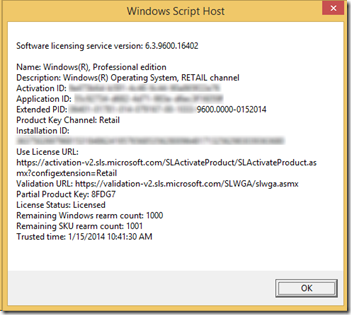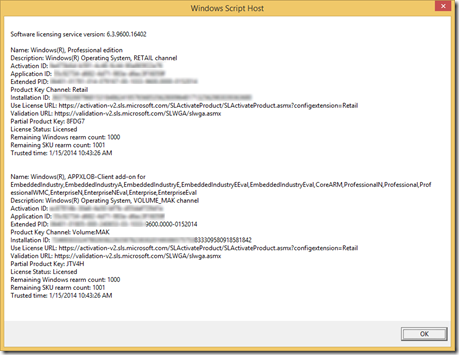How to check if Sideloading is enabled
In order to test if Windows Intune has enabled sideloading, open an elevated command prompt and type “slmgr.exe /dlv” and hit enter.
If the output looks similair to this, sideloading is not enabled
After going through Intune enrollment, wait 15 to 20 minutes and try again. You should get similair output to this:
Comments
- Anonymous
January 16, 2014
Useful information. My tablet appears activated as per the second screenshot, but when installing appx packages I still get asked for a developer license.Is this correct? are there are other steps needed to allow appx packages to be installed?