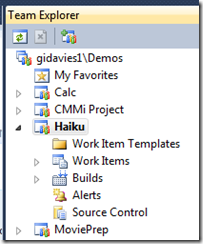How to use the Iteration Planning spreadsheet with TFS Basic
With TFS 2008 I used to have a virtual machine running Windows Server, SQL Server and SharePoint that I would connect to via a local network loopback from my natively installed Visual Studio. I had to do this because I need to demonstrate TFS in situations where I don’t have a network connection, such as at customer sites and events, and there was no way to run TFS on a client operating system, and I didn’t want to run Windows Server on my laptop.
I now run TFS 2010 Basic on my laptop as this means that I don’t need to have a virtual machine and I now have both Visual Studio 2010 and TFS 2010 natively installed. That really helps me both in using less system resources and in having TFS always available, rather than having to run the TFS virtual machine when it’s needed. The downside? Well TFS Basic means that there isn’t any need for SharePoint (and Reporting Services), and therefore there isn’t a Documents (or Reports) node:
I really like the planning tools that come with MSF for Agile v5, but I wasn’t sure how, or if, these tools could be used with TFS Basic. This (quite old now) post details the steps required to get it up and running. I’ve just been through it and it seems to work fine. A couple of points to note:
- If you’re using Beta 2, then you shouldn’t need to go through step 2
- The query at step 3 should have the Work Item Type as “Task” not “Scenario”
Cheers,
Giles
Technorati Tags: Visual Studio,Team Foundation Server,2010,Basic,Planning Tools,MSF for Agile