3 Steps to Automate Your Functional Tests Using Visual Studio 2015
I have created a Visual Studio 2015 project template for 3 steps to automation* (after meeting the criteria). This template will help our testing team and DevOps teams for automating their functional tests and provide them flexibility to run the tests across different platforms and browsers with a simple config entry. This extension also provide capability to run the tests using Selenium or Coded UI.
Supported Platforms:
- Windows (Mobiles devices and machines)
- Android (Mobile devices)
Supported Browsers and Application:
- Chrome
- Internet Explorer
- UWP applications
- Android applications
Please note overall idea of this is to create and setup automation project one single install with structure and main components without taking our code from TFS, creating your own project and setting up configuration.
Pre-Requisites:
- Download “Appium WebDriver” from here and install it. From the installation folder run the WinDriver.exe)
- Download my plug in from Market place and run it on your local machine.
- Download + Install OLEDB and ACE drivers for Excel.
Steps:
- Restart Visual Studio 2015 IDE and go for creating new project. Search for Develop_Automated_Tests template and create a new project:
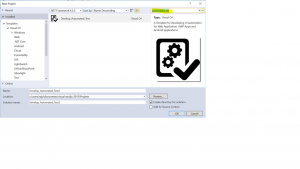
- It will create a full project setup for you. Now open the App.config file and update following entry (TestCaseFolderFullPath) to point to your project directory (which you can get by right clicking your project name and select “Open Folder in File Explorer” option:

- Now build the project and resolve if there is any error. Open Test Explorer window and run any sample test as listed above, you should be able to run it. This project will have following tests and you should be able to run the tests after following these 3 steps:
- WebTestforDesktop
- WebTestforDesktopHeadless
- VerifyUWPCalculatorAddFunctionality
- For other tests we have to configure full setup for Android with Emulator (Please click here for full setup, if you want to run test for Mobile Apps)
Request you all to share:
- Your experience and inputs/feedback to make it better.
- If you face any compilation issues which are something solution need the fix, please highlight it.