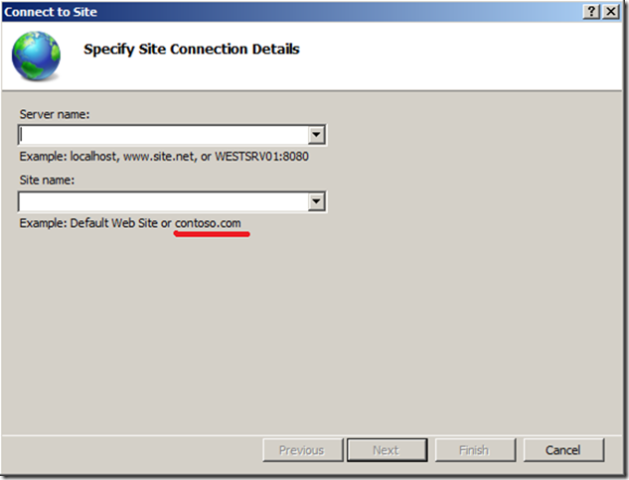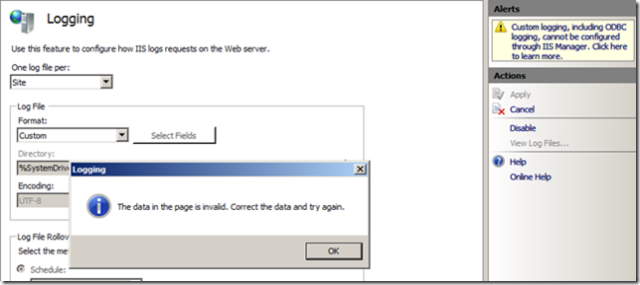IIS 7.0 - Seven goof ups in IIS 7
The way I see it here are seven goof ups that will most likely make it to the shipped product. FYI so that you don't end up getting surprises.
1. Clusweb.vbs Clusftp.vbs are shipped but not supported
IIS 6.0/5.0 supported clustering of IIS servers. Personally I never understood the reason for clustering IIS its use/benefits when we had the concept of NLB. But any way clustering IIS is finally being ditched. Clustering IIS will no longer be supported on IIS 7.0. But the strange part is that the two resource files Clusweb.vbs and Clusftp.vbs are shipped as part of Windows 2008. Don't be enticed by their presence clustering IIS is not longer supported with Windows Server 2008
2. AzMan 's gone but not AuthMan
With IIS 7.0 AzMan will no longer be supported. But you will find the C:\Windows\Microsoft.NET\authman folder on your machine. It will of course be empty. So don't think there is some issue with you machine; the folder will be empty and AzMan is not supported on Windows 2008.
3. Its just the friendly name
When you select "Connect to a site" from IIS Manager the "Site name" field has to be the friendly name given to the website and not the host header/fqdn of the website. The example string contains contoso.com that can mislead you to think that it is the fqdn of the site. Remember the friendly name can also be the same as the host header/fqdn.
4. Where is .NET 3.5 ?
I just installing Visual Studio 2008 RTM on my Vista machine and it brought along with it the .Net Framework 3.5. Just then I remembered that when you create an application pool in IIS 7.0 you get a drop down list to specify the .NET Framework version. Strange but it does not have 3.5 listed. That's because .NET 3.5 is actually .NET 2.0 + WCF,Workflow, LINQ, ASP.NET AJAX and a bunch of other stuff.
5. Userprofile of the AppPool identity is/is not loaded
IIS 7.0 on Windows Vista loads the user profile of the user account running the application pool by default. This means you have access to the user profile in your web application. IIS 7.0 on Windows 2008 will behave like IIS 6.0. It will no longer load the user profile of the identity by default. So if you have developed your application on Vista and move it to a Windows 2008 you will experience a different behavior.
6. No Custom Logging from UI
If you try to select "Custom" in the Format drop down list and hit save you will always get a message saying "The data in the page is invalid." The Custom option provided there is only to show the message on the right hand pane telling you that it cannot be configured with IIS manager.
7. Any change to applicationHost.config may recycle all appdomains.
While making changes via IIS Manager keep a tab on the status bar. It will tell you where the changes will be made. If it says applicationHost.config think twice before making the change as it will recycle all appdomains. What does that mean? Consider this any setting (even not related specifically to asp.net like default document) if written in the applicationHost.config will cause all .net appdomains to recycle; which means your session information goes for a toss. So even non ASP.NET changes can end up recycling all appdomains.
This article was written with a RC build of the product. A lot may have changed since.
Comments
Anonymous
December 29, 2007
PingBack from http://test.blogsforu.com/test/?p=1940Anonymous
January 17, 2008
- This has been fixed in Win2K8 server. If you change the logging to custom, UI shows a message that you cannot configure it using UI and apply becomes disabled.
- This is not true. We recycle all appdomains only if the change is a global change in applicationHost.config (any change under location tags with path != "" is not global). If the global change is under sites section, we figure out which applications are affected and only recycle appdomains of affected applications.
- Anonymous
January 18, 2008
Kanwaljeet thanks for the update. This article was written based on a build available in November.