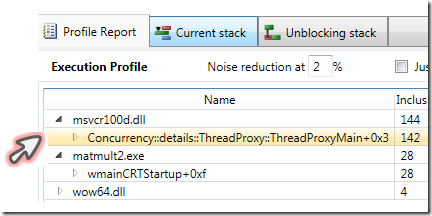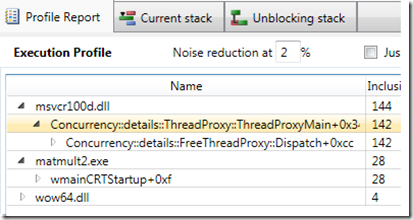Expanding the Whole Call Tree
Another useful trick that is hard to find: you can expand the whole call tree with one click, Numpad-* (the numerical pad asterisk; usual asterisk will not work). It may be less convenient on laptop keyboards, but on a desktop this key is usually at the top right corner,
For example, in the Profile Report, if you see an interesting routine
and you want to see its callees, click the triangle to the left and they will be shown:
However, it is pretty cumbersome to click the expansion triangle many times for very deep stacks. An easier way to expand everything is to select the line you want and then click Numpad-* , which will fully expand the selected line:
Comments
- Anonymous
January 24, 2011
If there's only one callee, why not just expand all of them by default?