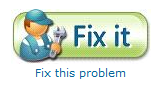Fix It, du nouveau
A propos de cette initiative visant à automatiser la correction de problèmes automatiquement depuis une fiche technique, dont je vous parlait dans un bulletin précédent, de nouvelles KBs ont été mises à disposition permettant le paramétrage de plusieurs composants de Windows ou la correction de dysfonctionnements.
A savoir :
- KB958844 - Error message when you try to use Street & Trips 2008: "Construction information for routes could not be downloaded"
- KB930097 - System performance is slow when I view a multipage TIFF file by using Windows Photo Gallery in Windows Vista
- KB314634 - Why doesn't my computer detect my new USB device when I'm running Windows XP or Windows Server 2003?
- KB939334 - Some LED lights on a USB keyboard do not correctly show whether the keys are on or off after I resume a Windows Vista-based computer from sleep or from hibernation
- KB949109 - Why do I receive the following error message when I use Windows Explorer in Windows Vista to rename folders: "The file or folder does not exist"
- KB930526 - How can I enable the DVD Library in Windows Media Center on a Windows Vista-based computer?
- KB934552 - How do I clear the multiple monitor configuration of a computer that is running Windows Vista?
- KB282402 - How do I configure Internet Explorer to download more than two files at a time?
- KB283084 - How do I clear past items from the Customize Notifications dialog box in Windows XP?
N’hésitez pas à visiter le blog de l’équipe en charge de Fix It : Fix it for me blog
Ou abonnez-vous à leur fil RSS.
Guillaume
Windows Core Support Escalation Engineer
Comments
- Anonymous
January 01, 2003
Thank you Gaullaume! If you or your readers have any comments or suggestions on automating solutions for our existing (or new) content, please feel free to provide your FixIt ideas to us, at fixit4me@microsoft.com. Our blog is http://blogs.technet.com/fixit4me/ or you can reach us on Facebook, our group is Microsoft Product Quality Online. Sincerely, Paulscho@microsoft.com