Microsoft Tag Update
I’d like to take a moment to direct your attention back to Microsoft Tags, which I posted about back in January. I know many of you have questioned how a Microsoft Tag differs from a QR Code and why you’d chose one over the other. I’ll happily stay out of that debate and leave you to refer to the Microsoft Tag website. From my perspective, I like Microsoft Tags because they’re a nifty combination of a mobile application and media content. As I pointed out in a previous post I’m a technical writer for Windows Mobile and these are the kind of things that I find interesting. Recently the Microsoft Tag model got an upgrade and I wanted to point out some of the changes to you.
Previously, a Microsoft tag had to be a square with a bunch of colored or black/white triangles. These tags could then be used in concert with a mobile application to easily link to additional content. This model was innovative, but it didn’t really allow you to relate your tag to the content it was associated with.

Now, you actually have a little more flexibility. A tag can make use of dots instead of triangles, which might not seem like much, but it really does lead to a better visual experience and open up more possibilities. Your first new option is to use the dot method and add a background image, such as this Viva Piñata one below. A slight improvement, but it’s definitely more relevant than just triangles. If you go to the Microsoft Tag website, you’ll be able to see both instructions for and examples of this method.

Alternatively, you can be a little more creative and actually work the dots into the background image. Though this involves using some sort of graphical editing software, you can layer additional images over the dots to incorporate them into the overall picture. The balloons below are one example of this technique, which if done well can really integrate the tag directly into the information it’s meant to convey. Whether that means making a logo for your business that is also a tag or even having a product picture as a tag is totally up to you.




One example on the Microsoft Tag website that really emphasizes how much the dots can be made part of the image is the following jelly bean tag. I don’t know about you, but I struggle to see dots in this image.
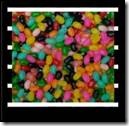
If you’ve found this interesting, as part of the launch of this new functionality, there’s actually a design contest that started up on the Microsoft Tag website yesterday. Even if you don’t feel like entering, you can vote on the community submissions.
Comments
Anonymous
May 11, 2009
Thanks for this article, Joshua. I only have one question : how come Microsoft Tag can't send SMS's ? This would be a very nice feature on a smartphone. I'm already using it with the QR Code.Anonymous
May 12, 2009
Hi Danny. Glad to hear you liked the post. It would definitely be interesting if scanning a Microsoft Tag launched a window for sending a text message. Seems like you sort of get this through the vCard tag type, but it is admittedly more than one step. You might try going over to the Microsoft Tag team blog at http://blogs.msdn.com/tag/ and seeing what they have to say. JoshuaAnonymous
May 22, 2009
Joshua - Custom tags are definitely a fun idea but isn't the real action in the tag management applications that sit behind the tag? Tags and tag readers are already commodities and the tag itself is best viewed as a 'front-end' to a 'back end' tag resolution and management application that actually does or delivers something. That's why we developed Vizitag.com, to deliver the ability for individuals and businesses to manage applied tags...See.Snap.Sorted.