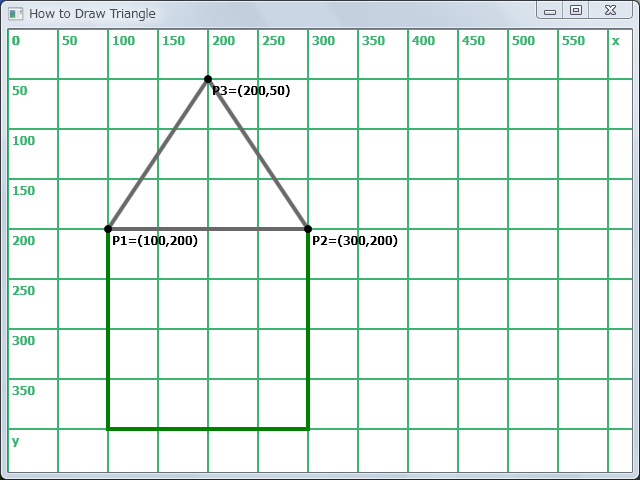Small Basic: Comment Dessiner un Triangle (fr-FR)
Si vous savez dessiner un rectangle, comment pouvez-vous dessiner un triangle ?
Regardez l'image suivante. Vous avez déjà dessiné un carré avec GraphicsWindow.DrawRectangle(100, 200, 200, 200). Donc, le triangle que vous devez dessiner à trois points (x1 = 100, y1 = 200), (x2 = 300, y2 = 200), (x3 = 200, y3 = 50). Il y a 6 coordonnées pour le triangle.
Par conséquent la réponse est GraphicsWindow.DrawTriangle(100, 200, 300, 200, 200, 50).
Le code qui suit dessine l'image précédente.
gw = GraphicsWindow.Width
gh = GraphicsWindow.Height
GraphicsWindow.Title = "How to Draw Triangle"
DrawGrid()
x = 100
y = 200
width = 200
height = 200
GraphicsWindow.PenWidth = 4
GraphicsWindow.PenColor = "Green"
GraphicsWindow.DrawRectangle(x, y, width, height)
x1 = 100
y1 = 200
x2 = 300
y2 = 200
x3 = 200
y3 = 50
GraphicsWindow.PenColor = "DimGray"
GraphicsWindow.DrawTriangle(x1, y1, x2, y2, x3, y3)
DrawPoints()
Sub DrawPoints
' param x1, y1, x2, y2, x3, y3
size = 8
r = size / 2
GraphicsWindow.BrushColor = "Black"
GraphicsWindow.FillEllipse(x1 - r, y1 - r, size, size)
GraphicsWindow.DrawText(x1 + 4, y1 + 4, "P1=(" + x1 + "," + y1 + ")")
GraphicsWindow.FillEllipse(x2 - r, y2 - r, size, size)
GraphicsWindow.DrawText(x2 + 4, y2 + 4, "P2=(" + x2 + "," + y2 + ")")
GraphicsWindow.FillEllipse(x3 - r, y3 - r, size, size)
GraphicsWindow.DrawText(x3 + 4, y3 + 4, "P3=(" + x3 + "," + y3 + ")")
EndSub
Sub DrawGrid
GraphicsWindow.PenColor = "MediumSeaGreen"
GraphicsWindow.BrushColor = "MediumSeaGreen"
For _x = 0 To gw Step 50
GraphicsWindow.DrawLine(_x, 0, _x, gh)
If gw - 50 < _x Then
GraphicsWindow.DrawText(_x + 4, 4, "x")
Else
GraphicsWindow.DrawText(_x + 4, 4, _x)
EndIf
EndFor
For _y = 0 To gh Step 50
GraphicsWindow.DrawLine(0, _y, gw, _y)
If gh - 50 < _y Then
GraphicsWindow.DrawText(4, _y + 4, "y")
Else
GraphicsWindow.DrawText(4, _y + 4, _y)
EndIf
EndFor
EndSub
Vous pouvez également voir un autre exemple avec GraphicsWindow.FillTriangle() ici.
Autres Langues
- Article original: Small Basic: How to Draw a Triangle (en-US)