Gatsby
How to install Clarity on Gatsby
Step 1
Navigate to the root of your Gatsby project.
Step 2
Open your preferred command line and run one of the following commands
npm install gatsby-plugin-clarity
or
yarn add gatsby-plugin-clarity
Step 3
Navigate to gatsby-config.js.
Step 4
Locate your Clarity ID and copy it.
- From the Clarity dashboard, go to Settings.
- From the left menu, click Setup.
- Under Installation methods, select Install on third-party platforms.
- Select View all platforms -> Gatsby. Your Clarity ID is at the top of the page (for example, 555u86t011).
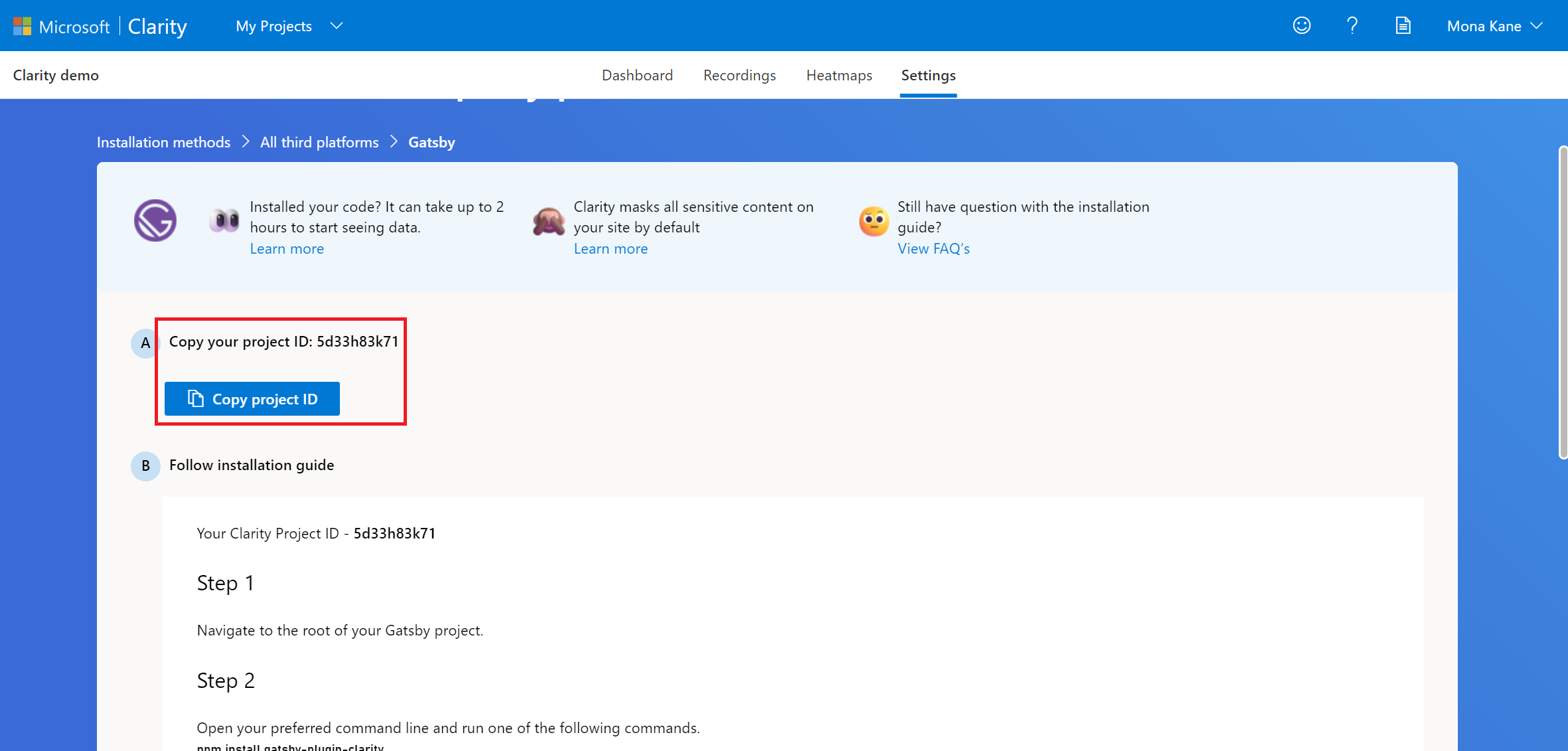
Step 5
Add the following to your plugins array
{
resolve: `gatsby-plugin-clarity`,
options: {
clarity_project_id: YOUR_PROJECT_ID,
// Boolean value for enabling clarity while developing
// true will enable clarity tracking code on both development and production environments
// false will enable clarity tracking code on production environment only
enable_on_dev_env: true
},
}
Step 6
The Clarity tracking code is now installed.
FAQ
For more answers, refer to Setup FAQ.