Rechercher et ouvrir des enregistrements de conversations entrantes
Dans ce didacticiel, nous montrons comment vous pouvez rechercher et ouvrir des enregistrements dans Dynamics 365 lors d'un appel entrant à l'aide des API de l'Environnement d'intégration du canal de Dynamics 365.
L’exemple couvre quatre scénarios :
Le numéro du contact du client correspond un enregistrement dans Dynamics 365. L’enregistrement est extrait à l’aide de l’API searchAndOpenRecords.
Le numéro du contact du client correspond à plusieurs enregistrements du même type d’entité dans Dynamics 365. Les enregistrements sont extraits à l’aide de l’API searchAndOpenRecords.
Le numéro du contact du client correspond à plusieurs enregistrements de plusieurs types d’entités dans Dynamics 365. Les enregistrements de l’entité Compte et de l’entité Contact sont recherchés pour le numéro de contact de l’appel entrant, puis les résultats de la recherche s’affichent sur la console.
Le numéro du contact du client ne correspond à aucun enregistrement dans Dynamics 365 ; nous recherchons et ouvrons donc des résultats vides, puis créons un enregistrement pour le client à l'aide de l'API createRecord.
Configuration requise
- Visual Studio 2017.
- Un abonnement Microsoft Azure valide est requis pour publier l’exemple d’application dans Azure.
Important
Ce didacticiel est la suite de Mise en route de la création d'un widget de communication simple. Si vous n’avez pas créé de simple widget Hello World! qui peut être hébergé sur Dynamics 365 Channel Integration Framework, nous vous suggérons de le lire en premier.
Générer un widget
Ouvrez le widget de base créé lors des étapes mentionnés dans Mise en route de la création d'un widget de communication simple dans Visual Studio 2017.
Ouvrez le fichier
Index.cshtmlet remplacez le code dans le fichier par le code fourni ci-dessous.
<!DOCTYPE html>
<style>
.button {
background-color: #4FAFCD;
border: none;
color: white;
padding: 15px 32px;
text-align: center;
text-decoration: none;
display: inline-block;
font-size: 16px;
margin: 4px 2px;
cursor: pointer;
height: 55px;
width: 200px;
font-size: 12px;
}
</style>
<html>
<body>
<br /><br />
<!--Replace <ORG-URL> in the script tag below with the URL of your Dynamics 365 instance -->
<script type="text/javascript" src="<ORG-URL>/webresources/Widget/msdyn_ciLibrary.js" data-crmurl="<ORG-URL>" data-cifid="CIFMainLibrary">
</script>
<script>
function singlematch() {
// The customer phone number matches one contact in Dynamics 365
var contactno = "555-5555"; // The contact number to be searched
var entityname = "account"; // Entity type whose records are to be searched
Microsoft.CIFramework.searchAndOpenRecords(entityname, "?$select=name,telephone1&$filter=telephone1 eq '" + `${contactno}` + "'" + "&$search=" + `${contactno}`, false).then(
function success(result) {
res = JSON.parse(result);
// Display the name and telephone number of the retrieved contact on the console
console.log(`Record values: Name: ${res[0].name}, Telephone number: ${res[0].telephone1}`);
},
function (error) {
console.log(error.message);
}
);
}
function multiplematchsingletype() {
// More than one contacts are matched with same phone number
// Search and show search results on console
var contactno = "555-5555"; // The contact number to be searched
var entityname = "account"; // Entity type whose records are to be searched
Microsoft.CIFramework.searchAndOpenRecords(entityname, "?$select=name,telephone1&$filter=telephone1 eq '" + `${contactno}` + "'" + "&$search=" + `${contactno}`, false).then(
function success(result) {
res = JSON.parse(result);
count = Object.keys(res).length;
// Print all the retrieved records on the console
while (count >= 1) {
console.log(`Record values: Name: ${res[count - 1].name}, Telephone number: ${res[count - 1].telephone1}`);
count = count - 1;
}
},
function (error) {
console.log(error.message);
}
);
}
function multiplematchmultipletype() {
// More than one records are matched with the same phone number. These records belong to different entity types
// Search and show search results on console
var contactno = "555-5555"; // The contact number to be searched
// Set the value of searchOnly parameter to True if you only want to get results of the search as a promise result and not open the record or search page. More information: https://learn.microsoft.com/dynamics365/customer-engagement/developer/channel-integration-framework/reference/microsoft-ciframework/searchandopenrecords#parameters.
Microsoft.CIFramework.searchAndOpenRecords("contact", "?$select=fullname,telephone1&$filter=telephone1 eq '" + `${contactno}` + "'" + "&$search=" + `${contactno}`, true).then(
function success(result) {
res = JSON.parse(result);
count = Object.keys(res).length;
// Print all the retrieved records on the console
while (count >= 1)
{
console.log(`Contact entity record values: Name: ${res[count - 1].fullname}, Telephone number: ${res[count-1].telephone1}`);
count = count - 1;
}
}, function (error) {
console.log(error.message);
});
Microsoft.CIFramework.searchAndOpenRecords("account", "?$select=name,telephone1&$filter=telephone1 eq '" + `${contactno}` + "'" + "&$search=" + `${contactno}`, true).then(
function success(result) {
res = JSON.parse(result);
count = Object.keys(res).length;
// Print all the retrieved records on the console
while (count >= 1)
{
console.log(`Contact entity record values: Name: ${res[count - 1].name}, Telephone number: ${res[count - 1].telephone1}`);
count = count - 1;
}
}, function (error) {
console.log(error.message);
});
}
function nomatch() {
// Search and show empty search results
// Create new contact based on the details of the incoming call
// Associate new contact to session
var contactno = "000040000025"; // The contact number to be searched
var callername = "Contoso Ltd.";
Microsoft.CIFramework.searchAndOpenRecords("account", "?$select=name,telephone1&$filter=telephone1 eq '" + `${contactno}` + "'" + "&$search=" + `${contactno}`, false).then(
function success(result) {
res = JSON.parse(result);
console.log(res);
// Check if the JSON response returned by the request is empty
if (Object.keys(res).length == 0) {
console.log("No records with contact number as " + contactno);
console.log("Creating a new Account record");
// Creating new Account record
var entityLogicalName = "account";
var data = {
"name": callername,
"telephone1": contactno
}
var jsondata = JSON.stringify(data);
// use createRecord API to create a new entity record
Microsoft.CIFramework.createRecord(entityLogicalName, jsondata).then(
function success(result) {
res = JSON.parse(result);
// Print the AccountID of the created Account record on the console
console.log("Account record created with ID: " + res.id);
})
}
else {
console.log(`Record values: Name: ${res[0].name}, Telephone number: ${res[0].telephone1}`);
}
},
function (error) {
console.log(error.message);
}
);
}
</script>
<button class="button" type="button" onclick="singlematch()">One matching record</button><br /><br />
<!-- singlematch() method is invoked when you click on "One matching record" button. This returns the record which has the same phone number as the number of the incoming call -->
<button class="button" type="button" onclick="multiplematchsingletype()">More than one matching records of same type</button><br /><br />
<!-- multiplematchsingletype() method is invoked when you click on "More than one matching records of same type" button. This returns the all records of one particular entity type, which have the same phone number as the number of the incoming call -->
<button class="button" type="button" onclick="multiplematchmultipletype()">More than one matching records of different types</button><br /><br />
<!-- multiplematchmultipletype() method is invoked when you click on "More than one matching records of different types" button. This returns the all records of mutliple entity types, which have the same phone number as the number of the incoming call -->
<button class="button" type="button" onclick="nomatch()">No match</button><br /><br />
<!-- nomatch() method is invoked when you click on "No match" button. If there is no existing record with the same phone number as the number of the incoming call, it uses the details of the incoming call to create a new record -->
</body>
</html>
Publier et configurer le widget
Suivez les étapes mentionnés dans Publier et configurer le widget pour publier le widget. Le widget publié doit se présenter comme suit :
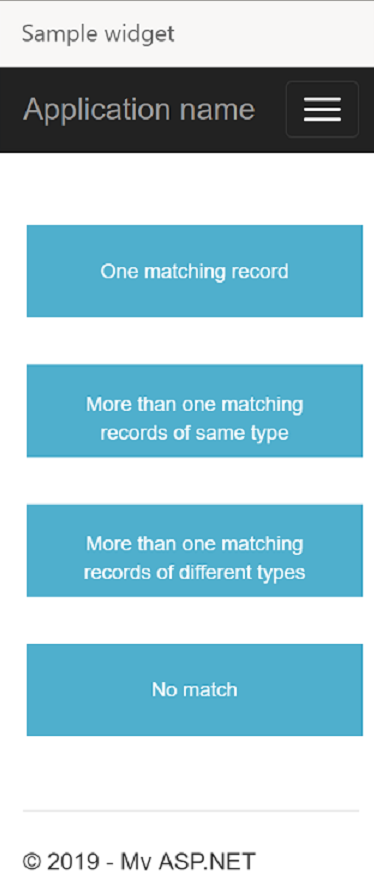
Voir aussi
Créer un widget de communication simple
Exemple de code pour l’intégration d’un téléphone logiciel
Questions fréquentes