Asynchronous programming design goals and improvements
This topic covers the design goals that were made when creating the new asynchronous programming model for the Microsoft Game Development Kit (GDK). This topic also covers the improvements that were made from the Xbox One Software Development Kit model, in response to developer feedback.
In this topic
Introduction
The Microsoft Game Development Kit (GDK) introduced a new asynchronous programming model that's designed to provide you with highly customizable and controllable execution behavior, while having low processing and memory overhead. All async API calls in the Microsoft Game Development Kit (GDK) use this model to provide consistency. However, the asynchronous libraries can be used directly in your own task and async systems to manage the queuing and dispatching of tasks.
Learning from the previous Xbox One Software Development Kit async model and developer feedback, the new solution in the Microsoft Game Development Kit (GDK) gives you complete control of how and where asynchronous tasks are run. You can use any threading designs, whether it's synchronous executions on a single thread or parallel executions on title threads with highly specific priorities and affinity masks. The Xbox One Software Development Kit only used the system thread pool.
The Microsoft Game Development Kit (GDK) paradigm shift improves what was the Xbox One Software Development Kit solution by using Win32-style flat-C or simple C++ APIs. With this, you can directly manage memory allocation and deallocation timing. Performance can be more easily inspected, and most API calls (and all asynchronous library API calls that are used for task execution) come with a high-performance guarantee.
Design goals
The asynchronous libraries are designed with some key goals to ensure that titles can get the most performance with minimal overhead from the API or the system. The following list contains some high-level goals.
- Asynchronous code is consistent and easy to understand and identify.
- You're free to completely manage the callback execution behavior.
- You can use threads however you want.
- Performance and memory usage is consistent and easy to manage.
- System overhead for running tasks is low and usable on main threads.
- Asynchronous libraries shouldn't be reserved for only Microsoft Game Development Kit (GDK) API usage.
Some of these goals are covered in the following sub-sections and others are covered in the Improvements from Xbox One Software Development Kit section of this topic.
Consistent and cross-platform
Consistency provides some of the following expectations about how the async APIs are written and act.
- Methods and data are prefixed with
X, followed by a library name. - Normal errors are reported via HRESULT error codes.
- All async calls across the Microsoft Game Development Kit (GDK) use an XAsyncBlock.
- Async Microsoft Game Development Kit (GDK) starting methods are postfixed with
Async. - Async Microsoft Game Development Kit (GDK) result methods are postfixed with
Result.
Being cross-platform means that the same asynchronous API calls can be used on any platform that the Microsoft Game Development Kit (GDK) targets. These platforms currently include Windows PC (NDA topic)Autorisation obligatoire, Xbox One family consoles, and Xbox Series consoles (NDA topic)Autorisation obligatoire.
Whether you're using the async libraries for Microsoft Game Development Kit (GDK) API calls, or you're using your own functionality, the process is always the same for setting up an XAsyncBlock and starting the async method. Whenever an asynchronous method is provided by a library, those methods use the asynchronous libraries for implementation. The following table shows some libraries that have exposed asynchronous methods.
| Library | Async Usage | Example Methods |
|---|---|---|
| XUser | Managing Xbox services Users | XUserAddAsync, XUserAddResult, XUserGetGamerPictureAsync, XUserGetGamerPictureResult |
| XGameSave | Reading, Writing, and Managing Game Saves | XGameSaveInitializeProviderAsync, XGameSaveInitializeProviderResult, XGameSaveSubmitUpdateAsync, XGameSaveSubmitUpdateResult |
| XPackage | Observing and Managing Game Installs | XPackageInstallChunksAsync, XPackageInstallChunksResult |
| XGameUI | Using System Dialogs and Other Shell UI | XGameUiShowMessageDialogAsync, XGameUiShowMessageDialogResult, XGameUiShowSendGameInviteAsync, XGameUiShowSendGameInviteResult |
Complete developer control
An important part of the new asynchronous libraries is that you have complete control to enable the best possible usage for the title. This means that many parts of the model are customizable including the following.
- Callbacks in task queues can be dispatched automatically or manually.
- Completion callbacks are optional, and polling can be used.
- Default process task queues can be changed or removed.
- Custom async providers can be implemented to change the task management flow.
When a task queue is being created, you can customize how the callbacks for the two ports are dispatched as shown in the following table.
| Port Mode | Behavior |
|---|---|
ThreadPool |
Enqueued callbacks are dispatched automatically and concurrently in the background on system pool threads. |
SerializedThreadPool |
Enqueued callbacks are dispatched automatically in the background on system pool threads. However, only one callback can be active at a time, ensuring serial execution with no overlap. |
Immediate |
Callbacks are run immediately in the stack frame of the caller when attempting to enqueue, instead of queuing the callbacks for later. If the work port is Immediate, then the work callback is run upon starting the asynchronous call. If the completion port is Immediate, then the completion callback is run after the work callback finishes in the same stack frame. |
Manual |
Any callback enqueued to a port in this mode isn't automatically dispatched. You must call XTaskQueueDispatch to execute the callbacks on the port manually. The calling pattern determines how threaded and concurrent the callbacks will be. |
You can replace the default task queue that's used by the title when no task
queue is specified by using XTaskQueueSetCurrentProcessTaskQueue.
If you want to ensure that a task queue is always specified,
you can also use that function with nullptr to remove the default queue.
When doing this, an error is generated if a task queue isn't
specified.
If you prefer to use polling for asynchronous calls to know when the task completes, you can use XAsyncGetStatus to check for return codes.
Any threading situation
When a task queue port is configured to use manual dispatching, there's no restriction on when or how the port is dispatched. The async libraries are thread-safe in their implementation so that custom threading and concurrency behaviors can occur without locks. Critical sections, interlocked operations, and other related multi-threading constructs are only necessary for guarding user data that's used within callbacks, and not the asynchronous systems.
When using your own threads, you're free to set affinity masks and thread priorities for whatever your implementation case needs. You can also use the Windows Message Loop to handle dispatching. The task callback execution behavior that's within manual ports is completely dependent on how your threads are setup to call XTaskQueueDispatch as shown in figure 1 and figure 2.
Figure 1. Shows the callback execution behavior of one thread
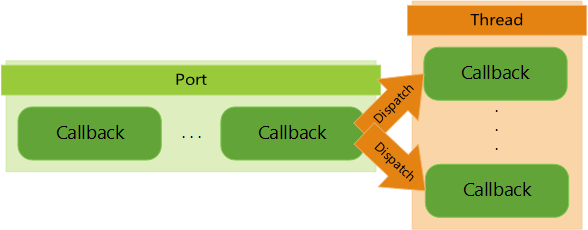
Figure 2. Shows the callback execution behavior of multiple threads
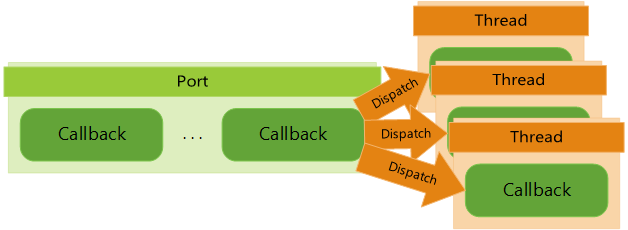
Improvements from Xbox One Software Development Kit
Responding to your feedback and improving past solutions is very important for the Microsoft Game Development Kit (GDK) (NDA topic)Autorisation obligatoire. The following subsections list some key improvements that were made in comparison to asynchronous programming in the Xbox One Software Development Kit.
No more C++/CLI (WinRT)
Xbox One Software Development Kit required the usage of C++/CLI (WinRT) for asynchronous function behavior. With this, the system managed its calls to Xbox services and other services without experiencing problems such as resource leaks and errors. However, this also required learning a new coding syntax and account for the implicit time slicing and resource usage of the system.
Microsoft Game Development Kit (GDK) Async modelAutorisation obligatoire switches the paradigm to a Win32-style C-style API model for async libraries. Microsoft Game Development Kit (GDK) code can be used directly in C/C++ projects without integrating the managed WinRT ecosystem. As a result, all allocations and behaviors are isolated and well-understood with minimal background behavior on system threads.
Complete control of threading behavior
The Xbox One Software Development Kit had a single way to handle asynchronous calls and that was to run them concurrently on system pool threads. The extent of control was limited to adjusting the system thread pool.
In the Microsoft Game Development Kit (GDK), the threading can use the system thread pool as described with the Xbox One Software Development Kit, or be customized with manual threading to build the behavior for the application. With manual threading, the callback execution behavior is determined by how and when XTaskQueueDispatch is called. If this function is called on only one thread, then the behavior becomes synchronous running on that thread. If several threads simultaneously call the function, each call gets a different callback from the task queue and runs them in parallel.
The different callback execution behaviors were explained in the section Complete developer control of this topic.
Error codes instead of exceptions
The Microsoft Game Development Kit (GDK) encompasses many technologies, both old and new. As a result, the error handling can differ from library-to-library. The asynchronous libraries are designed to be "exception-free". This means that exceptions aren't used for call errors, flow control, status reporting, or any other runtime purpose. You can use your own exception handling in your title.
Most errors and status codes are now reported via HRESULT codes in
standard Win32 coding style. When the result status code isn't
important, a Boolean may be used. When an API method is expected to
generate common errors, those errors are listed in the documentation
with an explanation of their causes.
Because HRESULT codes are used, a simple pattern to check codes is to
use the Windows SUCCESS() and FAILED() macros. When checking for
specific error codes to determine how to proceed, you can check the HRESULT value.
For more information about error handling in the Microsoft Game Development Kit (GDK), see Error handling in the Microsoft Game Development Kit.
No garbage collection
Because there isn't any C++/CLI (WinRT) support in the Microsoft Game Development Kit (GDK), that also means
that there isn't any garbage collection that occurs in the background during
runtime. All tracked OS allocations are represented by direct HANDLE
objects or custom handle typedefs that are provided by the libraries.
You can set up allocation/deallocation timing, behavior, and performance to be managed by the caller by using handles. These allocations and deallocations can be moved off to supporting loader threads to avoid performance hitches. Deallocation doesn't happen unexpectedly when performance is paramount.
However, resource tracking and avoiding memory leaks becomes your responsibility. Ensure that any allocated handle is deallocated when it's no longer needed.
Guaranteed high performance
The Xbox One Software Development Kit asynchronous model, with its usage of the managed COM framework, lends itself to unexpected memory and performance hiccups that were sometimes hard to account for. However, the Microsoft Game Development Kit (GDK) model ensures that there's a consistent performance and memory footprint.
Because the threading can be controlled, the performance of system calls are more easily inspected by using a profiler or custom code. The ATG Asynchronous Programming sample has built-in tests to measure some of the time that's spent. The chart in figure 3 measures the time spent managing an asynchronous task with a custom async provider. The custom threads that are used for the test execute callbacks as fast as possible.
Figure 3. Shows the chart that measures asynchronous system overhead
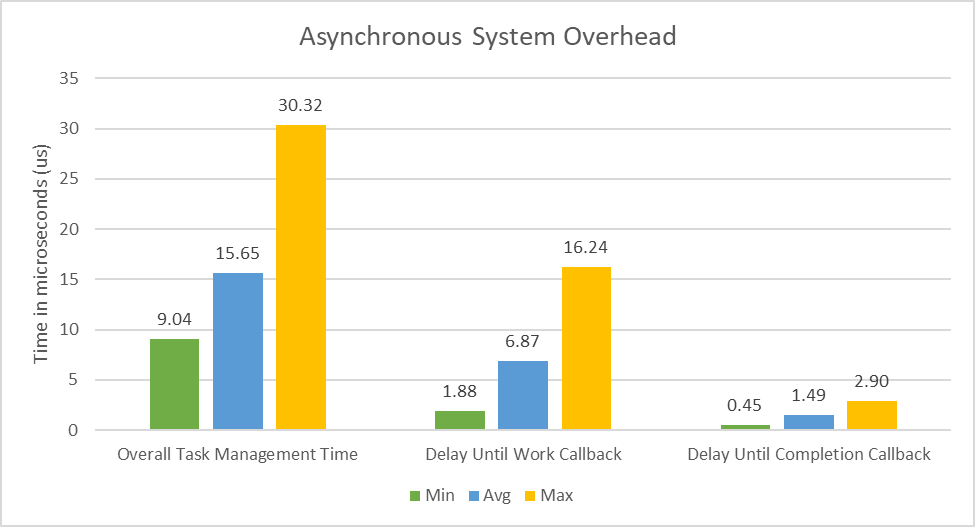
The system overhead is very low. Overhead costs mainly occur while waiting for threads to dispatch the task queue ports. Overall async task time, ignoring overhead costs, is the actual work within the callbacks of the task.
Time-sensitive threads
Time-sensitive threads are a new specification that the Microsoft Game Development Kit (GDK) uses to identify title threads that don't want any blocking or unexpectedly long-running operations. A user can mark a title thread as time-sensitive with a call to XThreadSetTimeSensitive. When a thread is marked as time-sensitive, any Microsoft Game Development Kit (GDK) API method invocation on that thread, that doesn't provide a consistent and reliable runtime performance (defined as not "time-sensitive safe"), triggers a debug assert for you.
These time-sensitive safe methods include the following guarantees on the implementation side.
- No on-demand loading or initialization is performed.
- No calls are made across VM or process boundaries.
- Memory allocations are limited.
With this, time-sensitive safe methods run in consistent time with the same inputs and won't spike performance unexpectedly. Many Microsoft Game Development Kit (GDK) methods are marked internally as time-sensitive safe and threads don't have to be marked as time-sensitive to get the guarantee from calling time-sensitive safe methods.
Most asynchronous API methods are time-sensitive safe. Those that aren't, are related to task queue setup and other low-frequency calls that are typically invoked at load or initialization time. All methods that are related to starting, managing, canceling, completing, or otherwise working directly with async tasks are time-sensitive safe. For more information about unsafe functions, see the Unsafe functions for time-sensitive threads section of the Time-sensitive threads topic.
Generic usage beyond Microsoft Game Development Kit (GDK) API calls
The async libraries for Microsoft Game Development Kit (GDK) are generic and not limited to API call usage. Any asynchronous call that is provided by the Microsoft Game Development Kit (GDK) uses the asynchronous libraries internally and provides consistent methods for actions that include starting the task and getting results. For more information about using the libraries for non-GDK API purposes, see Sample code.
With this setup, starting an async task is the same process, whether it's a Microsoft Game Development Kit (GDK) function or a custom pattern: An XAsyncBlock is setup for a task, and then the task is started. Starting the task can be a Microsoft Game Development Kit (GDK) API function or a custom title method.
Feel free to use the async libraries for any asynchronous purpose across your title.