MÉTHODE ID2D1RenderTarget ::FillRectangle(constD2D1_RECT_F&,ID2D1Brush*) (d2d1.h)
Peint l’intérieur du rectangle spécifié.
Syntaxe
void FillRectangle(
const D2D1_RECT_F & rect,
ID2D1Brush *brush
);
Paramètres
rect
Type : [in] const D2D1_RECT_F &
Dimension du rectangle à peindre, en pixels indépendants de l’appareil.
brush
Type : [in] ID2D1Brush*
Pinceau utilisé pour peindre l’intérieur du rectangle.
Valeur de retour
None
Remarques
Cette méthode ne retourne pas de code d’erreur en cas d’échec. Pour déterminer si une opération de dessin (telle que FillRectangle) a échoué, case activée le résultat retourné par les méthodes ID2D1RenderTarget ::EndDraw ou ID2D1RenderTarget ::Flush.
Exemples
L’exemple suivant utilise un ID2D1HwndRenderTarget pour dessiner et remplir plusieurs rectangles. Cet exemple génère la sortie illustrée dans l’illustration suivante.
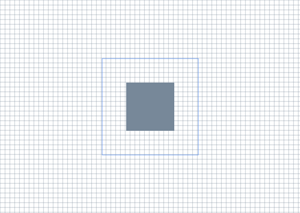
// This method discards device-specific
// resources if the Direct3D device disappears during execution and
// recreates the resources the next time it's invoked.
HRESULT DemoApp::OnRender()
{
HRESULT hr = S_OK;
hr = CreateDeviceResources();
if (SUCCEEDED(hr))
{
m_pRenderTarget->BeginDraw();
m_pRenderTarget->SetTransform(D2D1::Matrix3x2F::Identity());
m_pRenderTarget->Clear(D2D1::ColorF(D2D1::ColorF::White));
D2D1_SIZE_F rtSize = m_pRenderTarget->GetSize();
// Draw a grid background.
int width = static_cast<int>(rtSize.width);
int height = static_cast<int>(rtSize.height);
for (int x = 0; x < width; x += 10)
{
m_pRenderTarget->DrawLine(
D2D1::Point2F(static_cast<FLOAT>(x), 0.0f),
D2D1::Point2F(static_cast<FLOAT>(x), rtSize.height),
m_pLightSlateGrayBrush,
0.5f
);
}
for (int y = 0; y < height; y += 10)
{
m_pRenderTarget->DrawLine(
D2D1::Point2F(0.0f, static_cast<FLOAT>(y)),
D2D1::Point2F(rtSize.width, static_cast<FLOAT>(y)),
m_pLightSlateGrayBrush,
0.5f
);
}
// Draw two rectangles.
D2D1_RECT_F rectangle1 = D2D1::RectF(
rtSize.width/2 - 50.0f,
rtSize.height/2 - 50.0f,
rtSize.width/2 + 50.0f,
rtSize.height/2 + 50.0f
);
D2D1_RECT_F rectangle2 = D2D1::RectF(
rtSize.width/2 - 100.0f,
rtSize.height/2 - 100.0f,
rtSize.width/2 + 100.0f,
rtSize.height/2 + 100.0f
);
// Draw a filled rectangle.
m_pRenderTarget->FillRectangle(&rectangle1, m_pLightSlateGrayBrush);
// Draw the outline of a rectangle.
m_pRenderTarget->DrawRectangle(&rectangle2, m_pCornflowerBlueBrush);
hr = m_pRenderTarget->EndDraw();
}
if (hr == D2DERR_RECREATE_TARGET)
{
hr = S_OK;
DiscardDeviceResources();
}
return hr;
}
Pour obtenir un tutoriel connexe, consultez Créer une application Direct2D simple.
Configuration requise
| Client minimal pris en charge | Windows 7, Windows Vista avec SP2 et Mise à jour de plateforme pour Windows Vista [applications de bureau | Applications UWP] |
| Serveur minimal pris en charge | Windows Server 2008 R2, Windows Server 2008 avec SP2 et Mise à jour de plateforme pour Windows Server 2008 [applications de bureau | Applications UWP] |
| Plateforme cible | Windows |
| En-tête | d2d1.h |
| Bibliothèque | D2d1.lib |
| DLL | D2d1.dll |