RadialGradientBrush.SpreadMethod Propriété
Définition
Important
Certaines informations portent sur la préversion du produit qui est susceptible d’être en grande partie modifiée avant sa publication. Microsoft exclut toute garantie, expresse ou implicite, concernant les informations fournies ici.
Obtient ou définit le type de méthode d’engraissement qui indique comment dessiner un dégradé qui commence ou se termine à l’intérieur des limites de l’objet à peindre.
Cette documentation s’applique à WinUI 2 pour UWP (pour WinUI dans le SDK d'application Windows, consultez les espaces de noms SDK d'application Windows).
public:
property GradientSpreadMethod SpreadMethod { GradientSpreadMethod get(); void set(GradientSpreadMethod value); };/// [get: Microsoft.UI.Xaml.CustomAttributes.MUXPropertyChangedCallback(enable=true)]
/// [get: Microsoft.UI.Xaml.CustomAttributes.MUXPropertyDefaultValue(value="winrt::GradientSpreadMethod::Pad")]
/// [set: Microsoft.UI.Xaml.CustomAttributes.MUXPropertyChangedCallback(enable=true)]
/// [set: Microsoft.UI.Xaml.CustomAttributes.MUXPropertyDefaultValue(value="winrt::GradientSpreadMethod::Pad")]
GradientSpreadMethod SpreadMethod();
void SpreadMethod(GradientSpreadMethod value);/// [Microsoft.UI.Xaml.CustomAttributes.MUXPropertyChangedCallback(enable=true)]
/// [Microsoft.UI.Xaml.CustomAttributes.MUXPropertyDefaultValue(value="winrt::GradientSpreadMethod::Pad")]
/// [get: Microsoft.UI.Xaml.CustomAttributes.MUXPropertyChangedCallback(enable=true)]
/// [get: Microsoft.UI.Xaml.CustomAttributes.MUXPropertyDefaultValue(value="winrt::GradientSpreadMethod::Pad")]
/// [set: Microsoft.UI.Xaml.CustomAttributes.MUXPropertyChangedCallback(enable=true)]
/// [set: Microsoft.UI.Xaml.CustomAttributes.MUXPropertyDefaultValue(value="winrt::GradientSpreadMethod::Pad")]
GradientSpreadMethod SpreadMethod();
void SpreadMethod(GradientSpreadMethod value);public GradientSpreadMethod SpreadMethod { [Microsoft.UI.Xaml.CustomAttributes.MUXPropertyChangedCallback(enable=true)] [Microsoft.UI.Xaml.CustomAttributes.MUXPropertyDefaultValue(value="winrt::GradientSpreadMethod::Pad")] get; [Microsoft.UI.Xaml.CustomAttributes.MUXPropertyChangedCallback(enable=true)] [Microsoft.UI.Xaml.CustomAttributes.MUXPropertyDefaultValue(value="winrt::GradientSpreadMethod::Pad")] set; }[Microsoft.UI.Xaml.CustomAttributes.MUXPropertyChangedCallback(enable=true)]
[Microsoft.UI.Xaml.CustomAttributes.MUXPropertyDefaultValue(value="winrt::GradientSpreadMethod::Pad")]
public GradientSpreadMethod SpreadMethod { [Microsoft.UI.Xaml.CustomAttributes.MUXPropertyChangedCallback(enable=true)] [Microsoft.UI.Xaml.CustomAttributes.MUXPropertyDefaultValue(value="winrt::GradientSpreadMethod::Pad")] get; [Microsoft.UI.Xaml.CustomAttributes.MUXPropertyChangedCallback(enable=true)] [Microsoft.UI.Xaml.CustomAttributes.MUXPropertyDefaultValue(value="winrt::GradientSpreadMethod::Pad")] set; }Public Property SpreadMethod As GradientSpreadMethodValeur de propriété
Type de méthode de propagation qui spécifie comment dessiner un dégradé qui démarre ou se termine à l’intérieur des limites de l’objet à peindre. La valeur par défaut est Pad
- Attributs
-
Microsoft.UI.Xaml.CustomAttributes.MUXPropertyChangedCallbackAttribute Microsoft.UI.Xaml.CustomAttributes.MUXPropertyDefaultValueAttribute
Remarques
L’illustration suivante montre les méthodes de propagation disponibles et leur effet sur LinearGradientBrush et RadialGradientBrush. Par défaut, il s’agit de Pad.
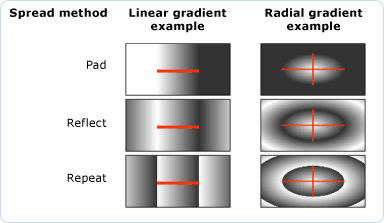
S’applique à
Commentaires
Bientôt disponible : Tout au long de 2024, nous allons supprimer progressivement GitHub Issues comme mécanisme de commentaires pour le contenu et le remplacer par un nouveau système de commentaires. Pour plus d’informations, consultez https://aka.ms/ContentUserFeedback.
Envoyer et afficher des commentaires pour