El enlace
Cuando se usa un enlace por columnas, una aplicación enlaza una o dos matrices, o en algunos casos tres, a cada columna para la que se van a devolver los datos. La primera matriz contiene los valores de datos y la segunda matriz contiene búferes de longitud o indicador. Los indicadores y los valores de longitud se pueden almacenar en búferes independientes estableciendo los campos de descriptor de SQL_DESC_INDICATOR_PTR y SQL_DESC_OCTET_LENGTH_PTR en valores diferentes; en tal caso, se enlaza una tercera matriz. Cada matriz contiene tantos elementos como filas haya en el conjunto de filas.
La aplicación declara que usa un enlace por columnas con el atributo de instrucción SQL_ATTR_ROW_BIND_TYPE, que determina el tipo de enlace para los búferes del conjunto de filas en lugar de los búferes del conjunto de parámetros. El controlador devuelve los datos de cada fila en elementos sucesivos de cada matriz. En la ilustración siguiente se muestra cómo funciona el enlace por columnas.
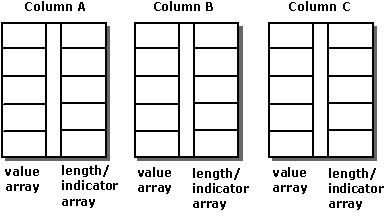
Por ejemplo, el código siguiente enlaza matrices de 10 elementos a las columnas OrderID, SalesPerson y Status:
#define ROW_ARRAY_SIZE 10
SQLUINTEGER OrderIDArray[ROW_ARRAY_SIZE], NumRowsFetched;
SQLCHAR SalesPersonArray[ROW_ARRAY_SIZE][11],
StatusArray[ROW_ARRAY_SIZE][7];
SQLINTEGER OrderIDIndArray[ROW_ARRAY_SIZE],
SalesPersonLenOrIndArray[ROW_ARRAY_SIZE],
StatusLenOrIndArray[ROW_ARRAY_SIZE];
SQLUSMALLINT RowStatusArray[ROW_ARRAY_SIZE], i;
SQLRETURN rc;
SQLHSTMT hstmt;
// Set the SQL_ATTR_ROW_BIND_TYPE statement attribute to use
// column-wise binding. Declare the rowset size with the
// SQL_ATTR_ROW_ARRAY_SIZE statement attribute. Set the
// SQL_ATTR_ROW_STATUS_PTR statement attribute to point to the
// row status array. Set the SQL_ATTR_ROWS_FETCHED_PTR statement
// attribute to point to cRowsFetched.
SQLSetStmtAttr(hstmt, SQL_ATTR_ROW_BIND_TYPE, SQL_BIND_BY_COLUMN, 0);
SQLSetStmtAttr(hstmt, SQL_ATTR_ROW_ARRAY_SIZE, ROW_ARRAY_SIZE, 0);
SQLSetStmtAttr(hstmt, SQL_ATTR_ROW_STATUS_PTR, RowStatusArray, 0);
SQLSetStmtAttr(hstmt, SQL_ATTR_ROWS_FETCHED_PTR, &NumRowsFetched, 0);
// Bind arrays to the OrderID, SalesPerson, and Status columns.
SQLBindCol(hstmt, 1, SQL_C_ULONG, OrderIDArray, 0, OrderIDIndArray);
SQLBindCol(hstmt, 2, SQL_C_CHAR, SalesPersonArray, sizeof(SalesPersonArray[0]),
SalesPersonLenOrIndArray);
SQLBindCol(hstmt, 3, SQL_C_CHAR, StatusArray, sizeof(StatusArray[0]),
StatusLenOrIndArray);
// Execute a statement to retrieve rows from the Orders table.
SQLExecDirect(hstmt, "SELECT OrderID, SalesPerson, Status FROM Orders", SQL_NTS);
// Fetch up to the rowset size number of rows at a time. Print the actual
// number of rows fetched; this number is returned in NumRowsFetched.
// Check the row status array to print only those rows successfully
// fetched. Code to check if rc equals SQL_SUCCESS_WITH_INFO or
// SQL_ERROR not shown.
while ((rc = SQLFetchScroll(hstmt,SQL_FETCH_NEXT,0)) != SQL_NO_DATA) {
for (i = 0; i < NumRowsFetched; i++) {
if ((RowStatusArray[i] == SQL_ROW_SUCCESS) ||
(RowStatusArray[i] == SQL_ROW_SUCCESS_WITH_INFO)) {
if (OrderIDIndArray[i] == SQL_NULL_DATA)
printf(" NULL ");
else
printf("%d\t", OrderIDArray[i]);
if (SalesPersonLenOrIndArray[i] == SQL_NULL_DATA)
printf(" NULL ");
else
printf("%s\t", SalesPersonArray[i]);
if (StatusLenOrIndArray[i] == SQL_NULL_DATA)
printf(" NULL\n");
else
printf("%s\n", StatusArray[i]);
}
}
}
// Close the cursor.
SQLCloseCursor(hstmt);
Comentarios
Proximamente: Ao longo de 2024, retiraremos gradualmente GitHub Issues como mecanismo de comentarios sobre o contido e substituirémolo por un novo sistema de comentarios. Para obter máis información, consulte: https://aka.ms/ContentUserFeedback.
Enviar e ver os comentarios