Appropriate roles: Business profile admin | Referrals admin
This article answers frequently asked questions about Partner Center leads.
Do I need to configure a lead destination endpoint to receive leads in Partner Center?
No. Even if you don't configure a lead destination endpoint, leads for offers published through the commercial marketplace are delivered to Partner Center.
What happens to the existing lead destination configuration? Do I need to take any action?
Leads for offers are delivered to both the lead destination endpoints and Partner Center. You don't need to take any action. If you're using Azure table storage or an HTTPS endpoint, we recommend that you start using Partner Center to get leads. You can also use Excel to download leads in Partner Center.
How can I differentiate between business profile leads and commercial marketplace offers?
You can use the Offer type filter to view business profile leads (Profile leads option) or commercial marketplace offers (Offer leads option).
My company moved offers from the Microsoft OCP GTM portal to the commercial marketplace program. Can I receive leads for my offers?
Yes. As long as an offer is listed on the Microsoft marketplace (Microsoft AppSource, Azure Marketplace, or the Azure portal marketplace), leads are delivered to Partner Center.
Can I receive additional information, such as a lead quality score, in the existing lead configuration endpoints?
No. All other data is available only through Partner Center interfaces and not the existing lead destination endpoints.
There aren't any leads with the Free trial call to action. Is there a problem with my Partner Center account?
Because the same action code (INS) is used for both Get it now and Free trial calls to action, they aren't differentiated. This code was left unchanged to support partners who configured their CRM endpoints. Free trial and Get it now actions will be differentiated in a future release.
My company is a high-volume leads partner. Are there any alternatives to Partner Center?
Yes. Marketplace leads information is available from Partner Center as a .csv file export, and through Partner Center APIs. This capability will be added to the bidirectional Power Automate connectors in the future.
What role do I need to view leads in Partner Center?
You need the Referrals admin role at global scope to view leads in Partner Center. Your Partner Center account admin can give you that role.
To find your company's account admin:
- Sign in to Partner Center and select the Settings gear icon.
- Select User management on the left pane.
- In the User management pane, select Filter next to the search box.
- Select Account admin from the filter list.
You can request the Referral admin role from any of the account admins in the list.
Why am I not seeing leads in Partner Center?
Complete the following checks:
- Ensure that you're a Referral admin in Partner Center.
- Check whether your offer is published and live on AppSource, the Azure portal, or Azure Marketplace. (Preview offer links don't generate leads.)
- Sign in to Partner Center and select Referrals to see if any leads are displayed.
Important
If there's a preferred email set up in the Action Center preferences, the preferred email takes precedence over the business profile settings. For more information, see Partner Center account setup.
How do I unsubscribe from lead notification emails?
You can't unsubscribe from lead notification emails because they include important customer information. However, you can configure rules in your email inbox to send notifications to a separate folder. For more information, see Manage email messages by using rules.
What should I do if I can't access the Marketplace leads tab?
Verify that you have the Referral admin role. Make sure you're enrolled in the Microsoft AI Cloud Partner Program and that you have access to the Referrals workspace in Partner Center. (To get access to Partner Center, contact your admin.)
What should I do if I see an empty Marketplace leads tab?
Check to see if you have any offers published live in the marketplace (at AppSource, Azure Marketplace, or the Azure portal). Generate a test lead. (See the following question and image.) If you can successfully generate a test lead but still have an empty Marketplace leads tab, contact support.
How do I send a test lead to my CRM system?
After your offer is published, select the Validate button as shown in the following image.
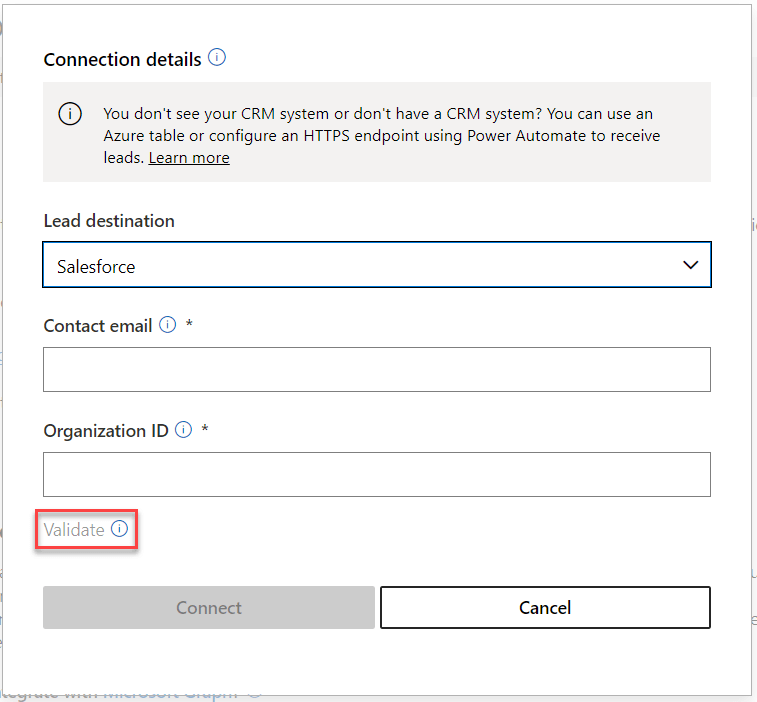
How can I get leads delivered to a CRM system?
Leads can be delivered to several CRM systems, including Dynamics 365 Customer Engagement and Salesforce CRM. For more information, see Configure lead management for Dynamics 365 Customer Engagement.
I stopped receiving leads at my Partner Center instance. What should I do?
Make sure that your offer is live in the marketplace. (Preview offer links don't generate leads.) Generate a test lead and ensure that the lead destination is configured correctly.