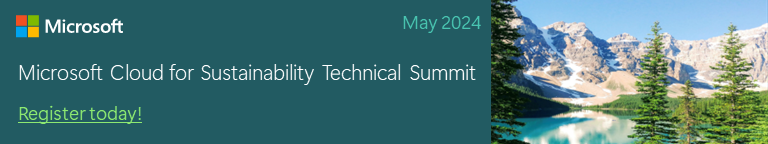Issue credits in Environmental Credit Service (preview)
Important
Some or all of this functionality is available as part of a preview release. The content and the functionality are subject to change. You can access the Environmental Credit Service (preview) sandbox environment for a 30-day trial. To use Environmental Credit Service (preview) in a production environment, complete the Environmental Credit Service (preview) sign up form.
This article shows you how to issue credits for verified claims in Environmental Credit Service (preview).
For instructions on performing these tasks with Environmental Credit Service (preview) APIs, go to Environmental Credit Service (preview) API reference overview.
Issue credit
Market role: Issuing registry
Sign into Environmental Credit Service (preview) and open the Issuing registry dashboard.
On the Credit issuance requests tab, select a request to open the Issuance request page.
Review the verification findings and credit recommendations submitted by the validation and verification body for credit issuance.
View the ecological claim and corresponding checkpoint details and associated files from the ecological claim card.
Select the ecological project and modular benefit project name to view their details.
Select View overlaps at the bottom of the page to check for double counting. For more information about double counting, go to Avoid double counting credits in Environmental Credit Service (preview).
On the Credits tab, the report displays if the credit request has overlapping parameters, such as Ecological benefit type, Country/region, Durability, Method, and Storage type.
The issuing registry can edit the overlapping criteria.
After editing the criteria, select Save.
After reviewing all the details, add or update the following attributes and attach relevant files from a credit issuance perspective:
- Quantity to issue: The quantity of the credit to be issued.
- Vintage: The year that the emissions reduction or removal took place or will take place.
- Registry credit serial number: The issuing registry's master ID or credit serial number that resides on their registry system.
Select the Issue credit button to approve the credit issuance request and create a corresponding credit with a specific quantity, and then select Confirm issuance in the Issue carbon credit popup. After you approve the request, the processed claim and the corresponding modular benefit project claim are marked as Approved.
If you need clarifications or more details from the validation and verification body for credit issuance, you can send the processed claim back to the validation and verification body for modification by selecting Request modification. In the Request modification popup, enter the clarifications or details required, and then select Confirm. The processed claim goes back to the validation and verification body for modification, and the status changes to Credit request returned for modification. You can't perform any actions on the issuance request until the validation and verification body resubmits the processed claim for review.
The validation and verification body can edit the credit recommendations and update verification findings detail as required. If the validation and verification body requires some inputs from the supplier on the ecological claim at this stage, the validation and verification body can send the ecological claim back for modifications to the supplier. The supplier can then update the ecological claim and submit it for verification. The validation and verification body then verifies the ecological claim, and after updating the required details, can resubmit the processed claim for credit issuance to the issuing registry.
After the processed claim is resubmitted for issuance to the registry, the status changes to Credit request resubmitted. After the issuance request is resubmitted, the issuing registry can review, issue credit for, reject, or ask for modifications to the issuance request.
If the issuing registry wants to reject the issuance request, they can select the Reject button on the processed claim detail screen.
Support for issuing classic carbon token credits
An issuing registry can also issue credits that aren’t in the Core Carbon Principles (CCP) schema or Token Taxonomy Framework (TTF). These credits are known as classic carbon tokens in Environmental Credit Service (preview). The validation and verification body will specify the token type at the time of submitting a credit issuance request (or CreditMint proposal) as part of the Credit recommendations. When the registry approves a credit issuance request where token type is specified as classic carbon token, the credit created is the carbon token credit type.
Note
All credit-related features are supported for classic carbon token credits.
See also
View credits List credits Retire credits Environmental Credit Service (preview) overview Environmental Credit Service (preview) glossary