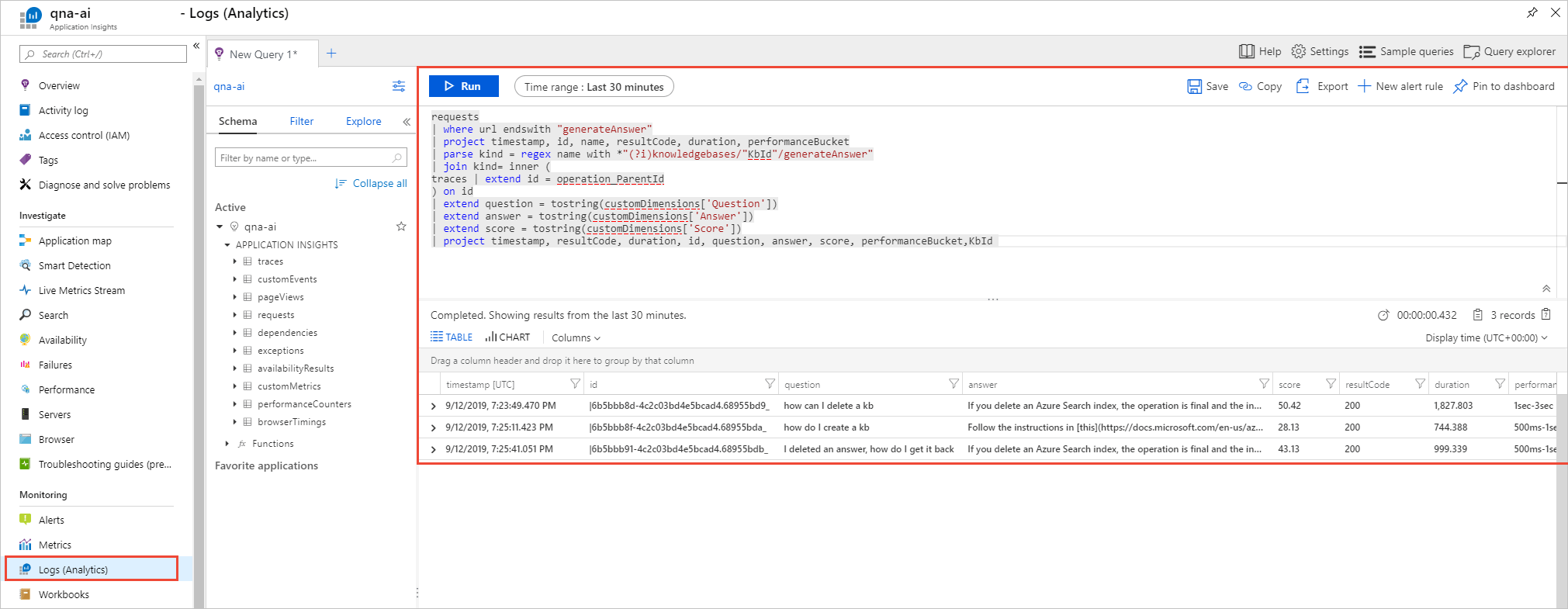Ottenere analisi sulla Knowledge Base
QnA Maker archivia tutti i log delle chat e altri dati di telemetria se è stato attivato Application Insights durante la creazione del servizio QnA Maker. Esegui le query di esempio per ottenere i log delle chat da Application Insights.
Nota
Il servizio QnA Maker sarà ritirato il 31 marzo 2025. Una versione più recente della funzionalità di domande e risposte è ora disponibile come parte di Lingua di Azure AI. Per le funzionalità di risposta alla domanda all'interno del servizio di linguaggio vedere Risposta alla domanda. A partire dal 1° ottobre 2022 non è più possibile creare nuove risorse di QnA Maker. Per informazioni sulla migrazione delle knowledge base di QnA Maker esistenti alla risposta alla domanda, vedi la guida alla migrazione.
Passa alla risorsa di Application Insights.
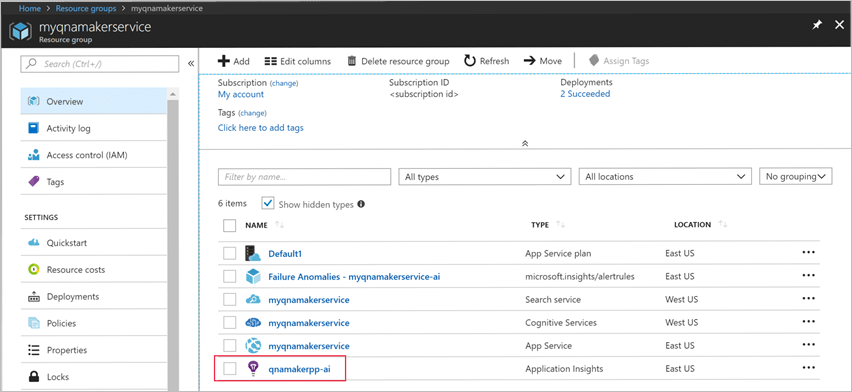
Selezionare Log Analytics. Si aprirà una nuova finestra in cui è possibile eseguire query sui dati di telemetria di QnA Maker.
Incollare la seguente query ed eseguirla.
requests | where url endswith "generateAnswer" | project timestamp, id, url, resultCode, duration, performanceBucket | parse kind = regex url with *"(?i)knowledgebases/"KbId"/generateAnswer" | join kind= inner ( traces | extend id = operation_ParentId ) on id | where message == "QnAMaker GenerateAnswer" | extend question = tostring(customDimensions['Question']) | extend answer = tostring(customDimensions['Answer']) | extend score = tostring(customDimensions['Score']) | project timestamp, resultCode, duration, id, question, answer, score, performanceBucket,KbIdSelezionare Esegui per eseguire la query.
Eseguire query per ottenere altre analisi sulla Knowledge Base di QnA Maker
Traffico totale di 90 giorni
//Total Traffic
requests
| where url endswith "generateAnswer" and name startswith "POST"
| parse kind = regex url with *"(?i)knowledgebases/"KbId"/generateAnswer"
| summarize ChatCount=count() by bin(timestamp, 1d), KbId
Traffico totale relativo alle domande in un determinato periodo di tempo
//Total Question Traffic in a given time period
let startDate = todatetime('2019-01-01');
let endDate = todatetime('2020-12-31');
requests
| where timestamp <= endDate and timestamp >=startDate
| where url endswith "generateAnswer" and name startswith "POST"
| parse kind = regex url with *"(?i)knowledgebases/"KbId"/generateAnswer"
| summarize ChatCount=count() by KbId
Traffico degli utenti
//User Traffic
requests
| where url endswith "generateAnswer"
| project timestamp, id, url, resultCode, duration
| parse kind = regex url with *"(?i)knowledgebases/"KbId"/generateAnswer"
| join kind= inner (
traces | extend id = operation_ParentId
) on id
| extend UserId = tostring(customDimensions['UserId'])
| summarize ChatCount=count() by bin(timestamp, 1d), UserId, KbId
Distribuzione della latenza delle domande
//Latency distribution of questions
requests
| where url endswith "generateAnswer" and name startswith "POST"
| parse kind = regex url with *"(?i)knowledgebases/"KbId"/generateAnswer"
| project timestamp, id, name, resultCode, performanceBucket, KbId
| summarize count() by performanceBucket, KbId
Domande senza risposta
// Unanswered questions
requests
| where url endswith "generateAnswer"
| project timestamp, id, url
| parse kind = regex url with *"(?i)knowledgebases/"KbId"/generateAnswer"
| join kind= inner (
traces | extend id = operation_ParentId
) on id
| extend question = tostring(customDimensions['Question'])
| extend answer = tostring(customDimensions['Answer'])
| extend score = tostring(customDimensions['Score'])
| where score == "0" and message == "QnAMaker GenerateAnswer"
| project timestamp, KbId, question, answer, score
| order by timestamp desc
NOTA
Se non riesci a ottenere correttamente il log usando Application Insight, verifica le impostazioni di Application Insights nella risorsa del servizio app. Apri la risorsa del servizio app e passa ad Application Insights. Controlla se è Abilitato o Disabilitato. Se è disabilitato, abilitalo e applicalo lì.