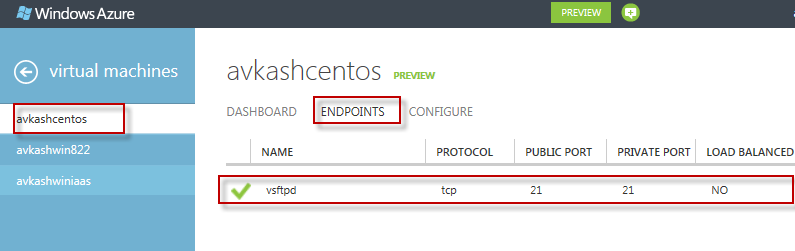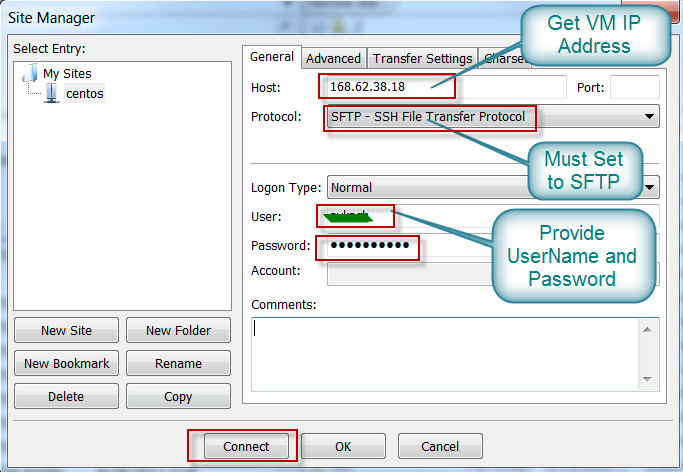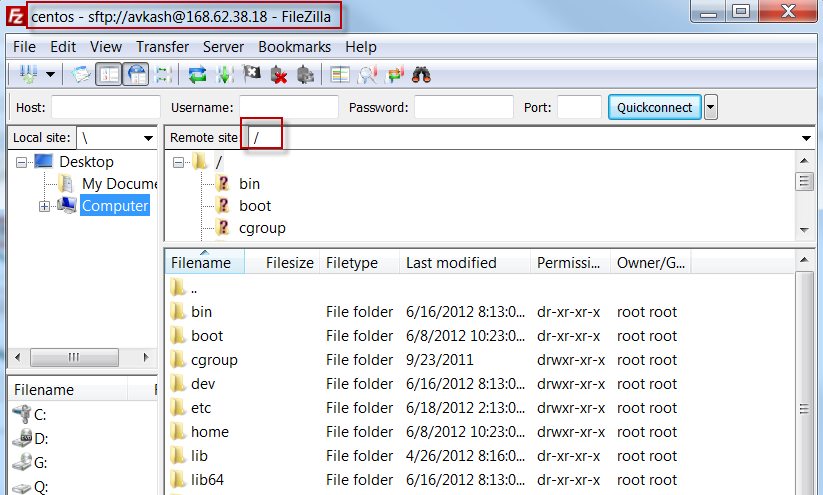Installing and Running vsftpd in CentOS Gallery image available at Windows Azure Virtual Machines for Linux
Step 1: Install vsftpd
[root@avkashcentnew ~]# yum install vsftpd Package Arch Version Repository Size================================================================================Installing: vsftpd x86_64 2.2.2-6.el6_2.1 updates 149 k Transaction Summary================================================================================Install 1 Package(s) Total download size: 149 kInstalled size: 331 kIs this ok [y/N]: yDownloading Packages:vsftpd-2.2.2-6.el6_2.1.x86_64.rpm | 149 kB 00:00Running rpm_check_debugRunning Transaction TestTransaction Test SucceededRunning Transaction Installing : vsftpd-2.2.2-6.el6_2.1.x86_64 1/1 Installed: vsftpd.x86_64 0:2.2.2-6.el6_2.1 Complete! |
Step 2: Edit vsftpd conf file as below:
#vi /etc/vsftpd/vsftpd.conf:
pasv_min_port=12000
pasv_max_port=12003
Step 3: Be sure that vsftpd and iptables services are running
# service vsftpd start
# service iptables start
Step 4: Add an EndPoint in your Virtual Machine configuration for vsftpd:
Step 5: Get the Virtual Machine IP Address configure FileZilla client as below to connect to CentOS Virtual Machine:
Once the SFTP connection is made correctly, the files are displayed as below in FileZilla:
Keywords: Windows Azure, Virtual Machine, Linux, CentOS
Comments
Anonymous
July 08, 2012
just a quick note to highlight that in Ubuntu iptables is not a serviceAnonymous
July 26, 2012
Well, you don't need to install vsftpd to connect by sftp... sftp is included in ssh. However, is it possible to access files via ftp but not sftp? I am always getting errors when connecting via ftp, no matter vsftpd under linux or IIS/filezilla ftp server...Anonymous
May 10, 2013
This does not seem to work for me as well. I am using Ubuntu server, I have set passive mode, but is not able to retrieve the directory list.Anonymous
November 29, 2013
I was able to get this to work by adding an endpoint to tcp 22 and connecting via sftp.Anonymous
April 21, 2014
Really ? you are connecting via sftp that is port 22 !!!!