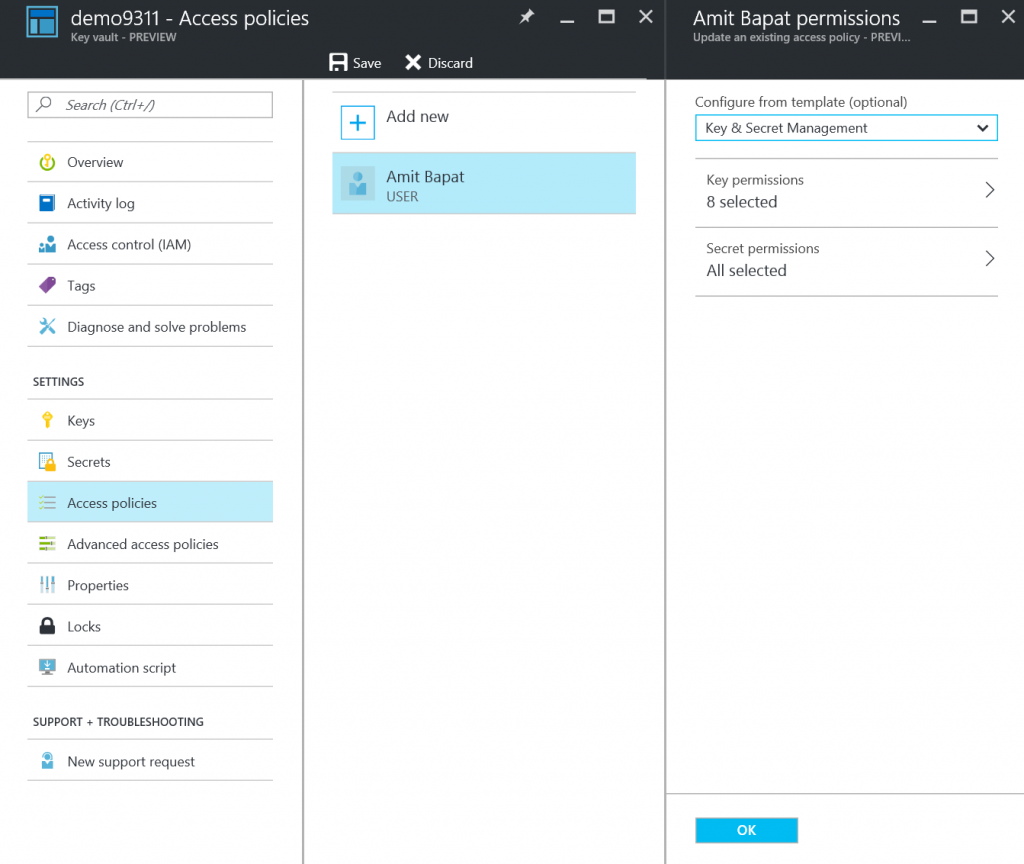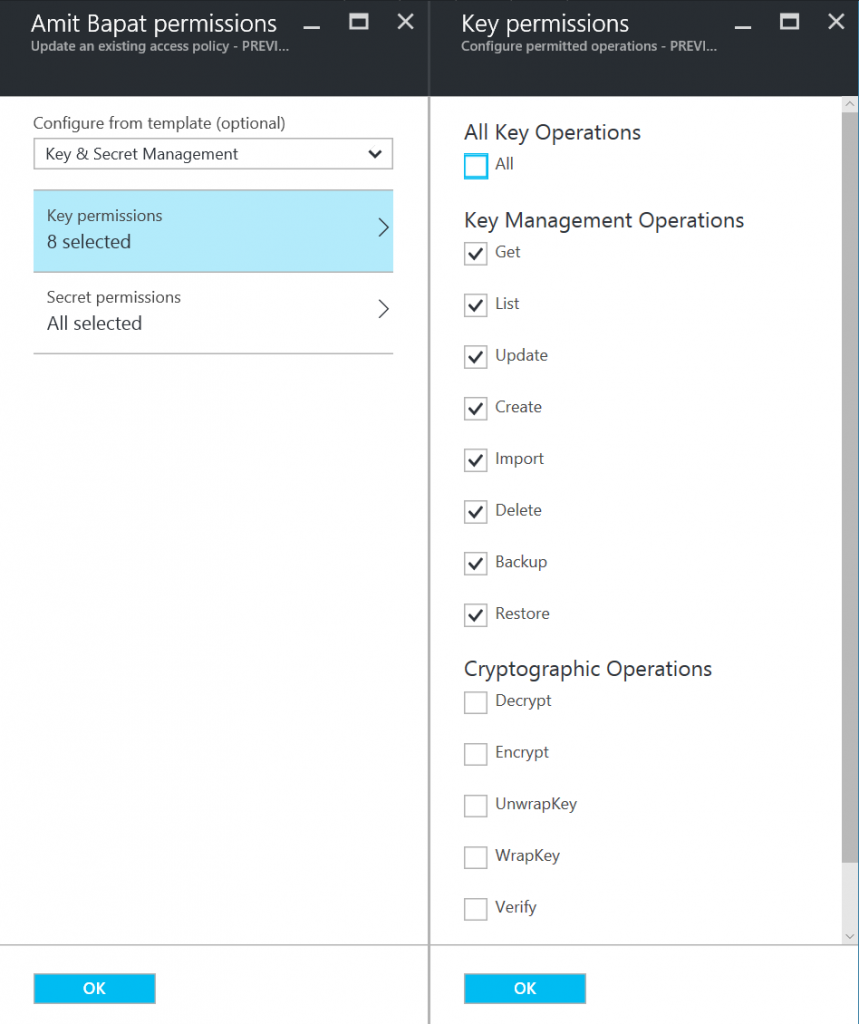Manage your key vaults from Azure portal
Hello again! As promised in our last post, we are back with more today! We are really excited to announce availability of one of the most requested features. So far managing key vaults required you to use command line tools, but starting today you can manage all your key vaults from the Azure portal (new). This capability is now in preview in all public Azure regions. In coming weeks it will also become available in Azure Government and Azure China.
As usual, we value your input so please take a moment to join our advisory board, send us private feedback,and/or visit our forum .
With Key Vault user interface in the Azure portal, you can browse existing vaults, create new vaults, set access policies and other attributes, create/edit tags for your key vaults, create and update keys and secrets, view current and older versions of your keys and edit attributes. All your existing vaults should automatically show up when you browse resources from the new Azure portal. So head over to the Azure portal and give it a spin and let us know what you think.
Here are a few screenshots of the Key Vault user experience in the Azure portal.
[caption id="attachment_366" align="alignnone" width="1024"]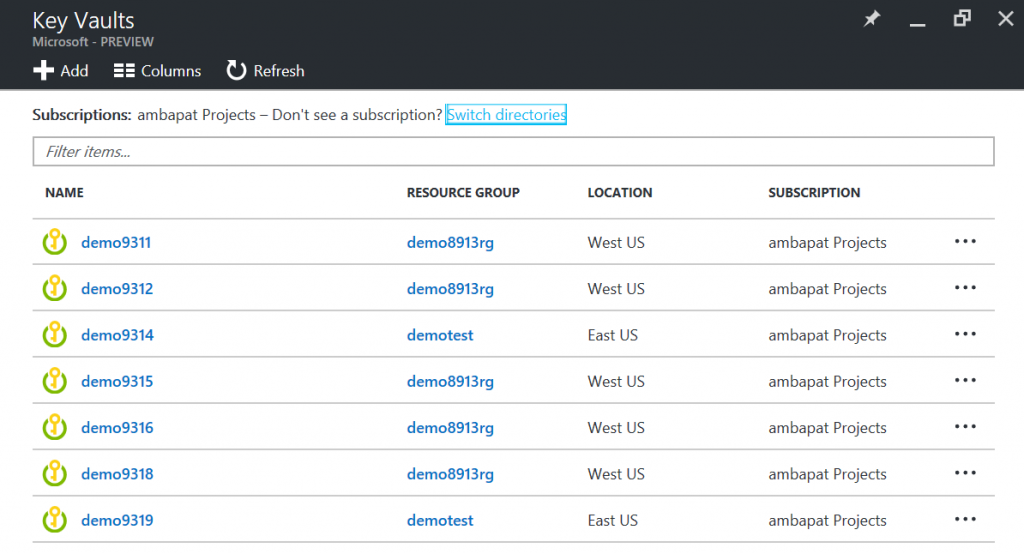 Key Vault - Browse key vaults[/caption]
Key Vault - Browse key vaults[/caption]
[caption id="attachment_405" align="alignnone" width="1024"]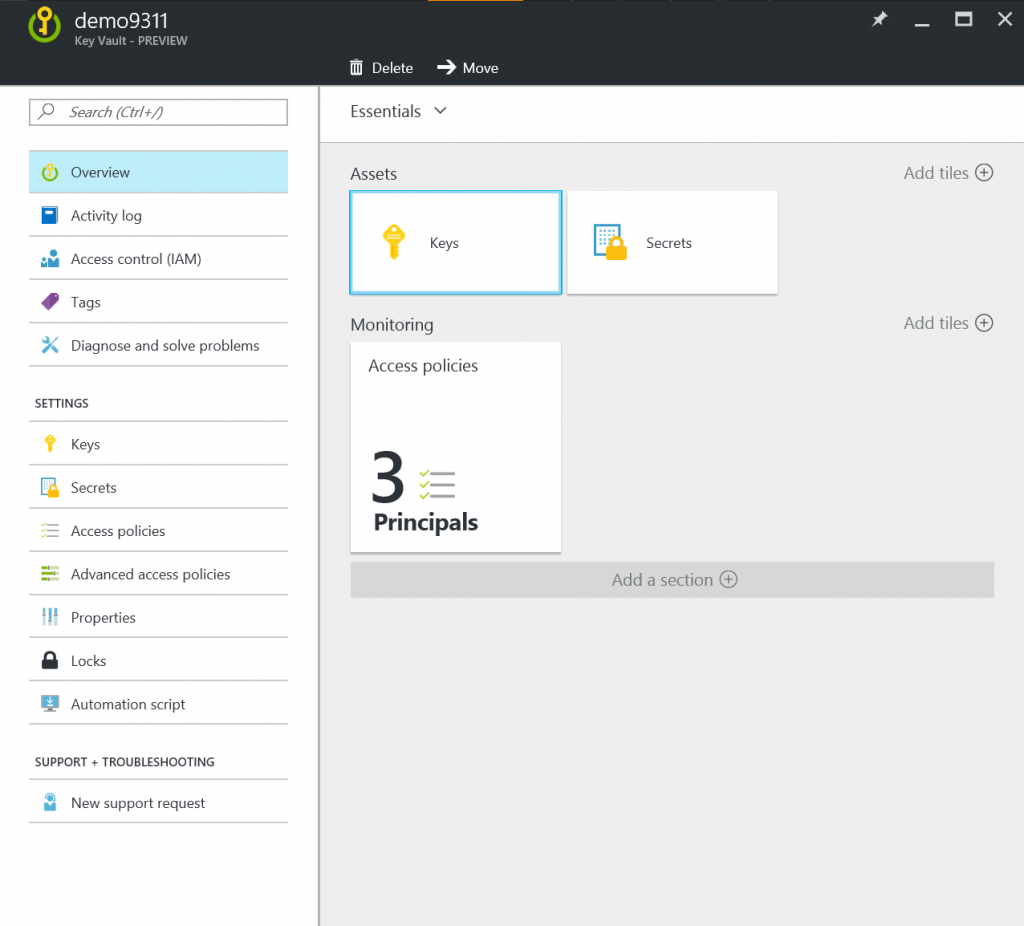 Key Vault Settings[/caption]
Key Vault Settings[/caption]
[caption id="attachment_395" align="alignnone" width="874"]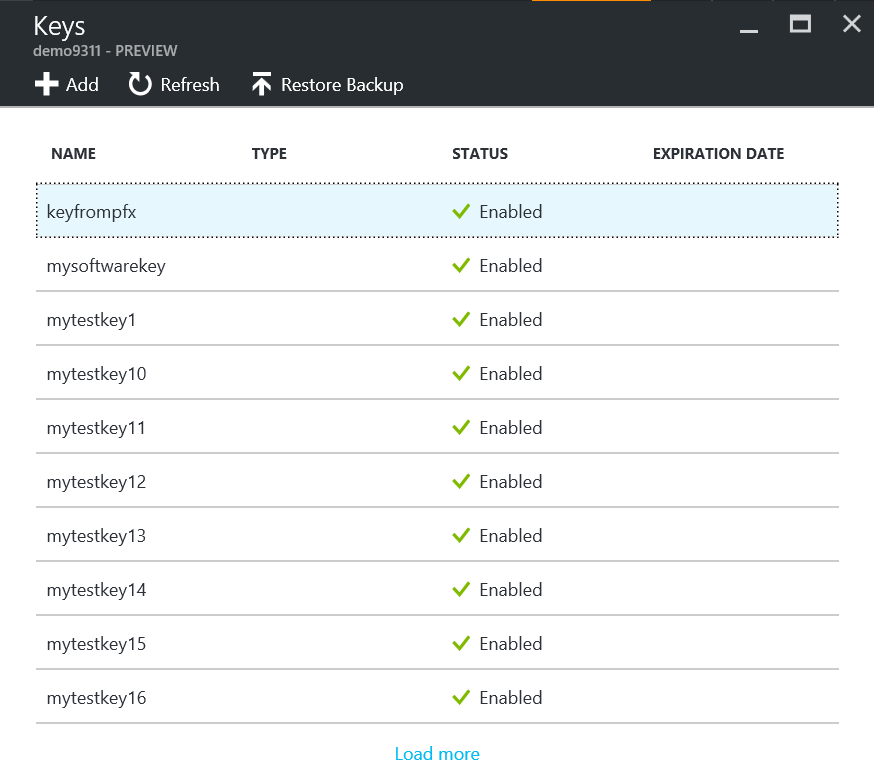 Key Vault - List keys[/caption]
Key Vault - List keys[/caption]
[caption id="attachment_375" align="alignnone" width="875"]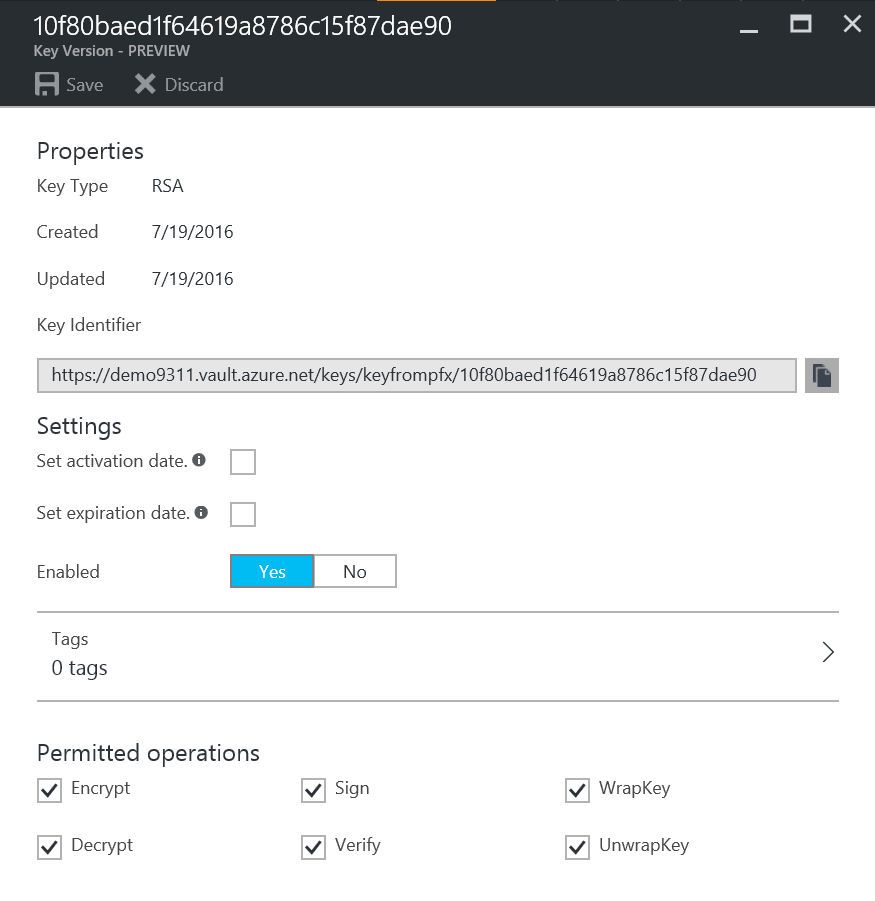 Key Vault - edit key version attributes[/caption]
Key Vault - edit key version attributes[/caption]
Key Vault - Edit Access Policies. Access policies interface allows you to select pre-configured templates to quickly set right permissions for most used tasks for users and service principals by providing a choice of templates to choose from. And of course you can also edit the individual permissions for keys and secrets to tune it further.
Comments are disabled. Head over this Azure Key Vault forums thread to submit your feedback.