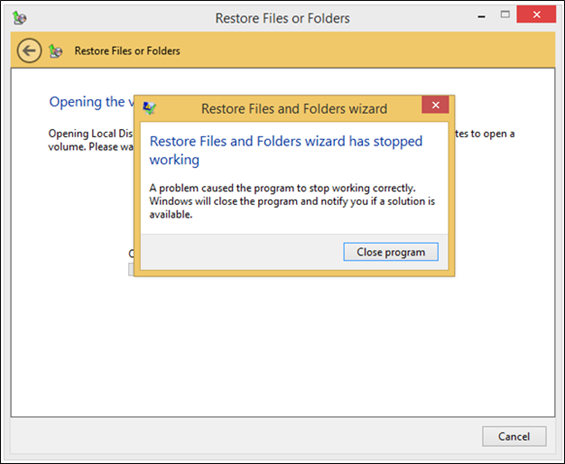The MS15-10 Security Update for Windows Server 2012/R2 Essentials and the Client Restore Functionality
[This post comes to us courtesy of Sabir Chandwale from Global Business Support]
When we try to restore files and folders for a client connected to Windows Server 2012 R2 Essentials or Windows Server 2012 using dashboard, the “Restore Files and Folders” Wizard stops functioning as shown below.
In the Event Viewer, we get the following errors in the Application Log:
Log Name: Application
Source: Application Error
Date: 2/26/2015 8:07:17 AM
Event ID: 1000
Task Category: (100)
Level: Error
Keywords: Classic
User: N/A
Computer: CLIENT1.CONTOSO.LOCAL
Description:
Faulting application name: MountBackupWizard.exe, version: 6.3.9600.16384, time stamp: 0x5215cf3c
Faulting module name: KERNELBASE.dll, version: 6.3.9600.17278, time stamp: 0x53eebf2e
Exception code: 0xe0434352
Fault offset: 0x000000000000606c
Faulting process id: 0x7a8
Faulting application start time: 0x01d051ddab4d7e2c
Faulting application path: C:\Windows\System32\Essentials\MountBackupWizard.exe
Faulting module path: C:\Windows\system32\KERNELBASE.dll
Report Id: 88cfa876-bdd1-11e4-8255-00155d593d29
Faulting package full name:
Faulting package-relative application ID:
Log Name: Application
Source: .NET Runtime
Date: 2/26/2015 8:07:16 AM
Event ID: 1026
Task Category: None
Level: Error
Keywords: Classic
User: N/A
Computer: CLIENT1.CONTOSO.LOCAL
Description:
Application: MountBackupWizard.exe
Framework Version: v4.0.30319
Description: The process was terminated due to an unhandled exception.
Exception Info: System.Reflection.TargetInvocationException
Stack:
at System.RuntimeMethodHandle.InvokeMethod(System.Object, System.Object[], System.Signature, Boolean)
at System.Reflection.RuntimeMethodInfo.UnsafeInvokeInternal(System.Object, System.Object[], System.Object[])
at System.Delegate.DynamicInvokeImpl(System.Object[])
at System.Windows.Forms.Control.InvokeMarshaledCallbackDo(ThreadMethodEntry)
at System.Windows.Forms.Control.InvokeMarshaledCallbackHelper(System.Object)
at System.Threading.ExecutionContext.RunInternal(System.Threading.ExecutionContext, System.Threading.ContextCallback, System.Object, Boolean)
at System.Threading.ExecutionContext.Run(System.Threading.ExecutionContext, System.Threading.ContextCallback, System.Object, Boolean)
at System.Threading.ExecutionContext.Run(System.Threading.ExecutionContext, System.Threading.ContextCallback, System.Object)
at System.Windows.Forms.Control.InvokeMarshaledCallback(ThreadMethodEntry)
at System.Windows.Forms.Control.InvokeMarshaledCallbacks()
at System.Windows.Forms.Control.WndProc(System.Windows.Forms.Message ByRef)
at System.Windows.Forms.NativeWindow.DebuggableCallback(IntPtr, Int32, IntPtr, IntPtr)
at System.Windows.Forms.UnsafeNativeMethods.DispatchMessageW(MSG ByRef)
at System.Windows.Forms.UnsafeNativeMethods.DispatchMessageW(MSG ByRef)
at System.Windows.Forms.Application+ComponentManager.System.Windows.Forms.UnsafeNativeMethods.IMsoComponentManager.FPushMessageLoop(IntPtr, Int32, Int32)
at System.Windows.Forms.Application+ThreadContext.RunMessageLoopInner(Int32, System.Windows.Forms.ApplicationContext)
at System.Windows.Forms.Application+ThreadContext.RunMessageLoop(Int32, System.Windows.Forms.ApplicationContext)
at Microsoft.WindowsServerSolutions.DataProtection.UI.Program.Main(System.String[])
In addition to the event viewer we get an exception in the MountBackupWizard.log on the client computer, this log is present in C:\ProgramData\Microsoft\Windows Server\Logs folder:
An exception of type 'Type: Microsoft.WindowsServerSolutions.DataProtection.PCBackup.ObjectModel.PCBackupClientProviderException, BackupClientProvider, Version=6.3.0.0, Culture=neutral, PublicKeyToken=31bf3856ad364e35' has occurred.
Timestamp: 02/26/2015 08:07:15
Message: Exception of type 'Microsoft.WindowsServerSolutions.DataProtection.PCBackup.ObjectModel.PCBackupClientProviderException' was thrown.
Workaround: As a workaround we can uninstall the Security Update from the client.
On a Windows 8.1 Client:
Run the command: Get-Hotfix -Id KB3023562
If the hotfix is installed, we will get information with all the details of the Hotfix.
Uninstall the hotfix (you may be prompted to restart the client computer).
On a Windows 8.0 Client:
Run the command: Get-Hotfix -Id KB3023562, KB3004375
If the hotfixes are installed, we will get information with all the details of the Hotfixes.
Uninstall the hotfixes (you may be prompted to restart the client computer).
Once we uninstall the updates, the Restore Files and Folder Wizard functions as expected.
Note: It is advisable to reinstall the update KB3023562 on Windows 8.1 and updates KB3023562 and KB3004375 on Windows 8.0 client once the restoration process completes. Removing a security update will make the client vulnerable. We will update this blog post with a resolution in near future.
Resolution (Updated on 06/16/2015) :
A fix for this issue has been included with the following hotfix:
Install the following hotfix on the affected client: KB3045682 (https://support.microsoft.com/en-us/kb/3045682)
Prerequisites for applying the Hotfix:
Windows 8.1 and Windows Server 2012 R2
To apply this hotfix, you must have update 2919355 installed.
Additionally, you must install the Windows Server Essentials Connector.
Windows 7 and Windows Server 2008 R2
To apply this hotfix, you must have Service Pack 1 for Windows 7 and for Windows Server 2008 R2 installed.
Additionally, you must install the Windows Server Essentials Connector.
Comments
- Anonymous
January 01, 2003
I do not have KB3023562 installed on my client machine and I am still unable to restore files or folders. I get the same crash listed at the beginning of this blog. - Anonymous
January 01, 2003
The reason why I'm not able to uninstall is, that I had run a cleanup about one month ago. Any updates installed before can't uninstalled, even when I use the manually downloaded installpackage. Only solutions: Wait for fix or system recovery. - Anonymous
January 01, 2003
I'm not able to uninstall update KB3023562.
I read that next month, fix for client recovery could come. But I can't wait one month, because I need backuped data now. So can anybody help me with uninstall of KB3023562? wusa.exe didn't worked - a message appears "the update is necessary and not able to uninstall". - Anonymous
January 01, 2003
The hotfix does not apply to 8.1 Pro. - Anonymous
January 01, 2003
The following states that a fix will not be ready until JUNE!
https://social.technet.microsoft.com/Forums/windowsserver/en-US/53bd3b6e-5803-48fa-b09f-bb910935429d/crash-restoring-files-from-client-backup?forum=winserveressentials - Anonymous
January 01, 2003
Anybody know by when this issue will be resolved finally? - Anonymous
March 13, 2015
This issue also affects Windows 7 users. Removing KB3023562 will allow you to restore your files. As the blog indicates, it is advisable to restore KB3023562 when you've recovered the desired file(s). - Anonymous
March 14, 2015
I for some reason after installing these updates (on a win7x64 client machine) one at a time and trying the restore feature after each install can only get the restore operation to complete successfully after uninstalling these 4 related updates: KB3023562, KB3035131, KB3033929, KB3046049. Is there anybody else that has to have these 4 updates uninstalled simultaneously on a win7x64 client to get the restore operation to complete successfully? - Anonymous
March 15, 2015
Windows 7x64 Ulti.The Restore files and folders Works ONLY when the updates KB3023562, KB3035131, KB3033929, KB3046049 are Not Installed. - Anonymous
March 15, 2015
Yes^^^^^^ - Anonymous
March 19, 2015
Is there any idea on a time frame for this fix? - Anonymous
May 06, 2015
Do you have any idea when this issue will be resolved. - Anonymous
May 12, 2015
After deinstalling KB3023562 (on the client!) the restore worked again. Microsoft Outlook did crash, so I had no choice but reinstalling the hoftfix immediately, after which Outlook worked again. - Anonymous
May 12, 2015
Look for this hotfix:
Hotfix released today to address this issue:
You cannot restore files and folders from Server Essentials Backup on a Windows-based computer after installing MS15-010
https://support.microsoft.com/en-us/kb/3045682 - Anonymous
May 13, 2015
The new Hotfix won't install on my 8.1 pc. It says it is not applicable to the computer. I checked and it is the right version, x64. Has anyone successfully installed this hotfix Fix532932? - Anonymous
May 13, 2015
I used to be able to restore files or folders from client computers that have the Windows Server Essentials connector software installed on them (i.e. the Launchpad application, etc.), but that aren't joined to the domain (using Microsoft's "SkipDomainJoin" registry method for bypassing the joining of a client computer to the domain). Now, after applying KB3045682, the Restore Files or Folders wizard no longer crashes, but I receive the following message instead:
"The requested operation cannot be performed. The operation is an administrative task that can only be run from a client computer that is joined to the network. To run this task, open the Dashboard from a client computer that is joined to the network."
Why is it always the same thing with Microsoft... One step forward, two (or even three) steps backwards. Oy! - Anonymous
May 21, 2015
It seems this workaround no longer works. I also removed KB3023562 from my Windows 8.1 client and continue to get the error. I suspect there is an additional, more recent update that is causing the same problem. - Anonymous
May 22, 2015
I just removed KB3023562 from my Windows 8.1 system and I also get the same error. I concur that this fix no longer works. - Anonymous
May 22, 2015
Same problem here - I can't even reinstall KB3023562 as it's 'not applicable to my computer'.
Thanks a bunch Microsoft. Guess I'll have to do without the missing files for a few more weeks. - Anonymous
May 27, 2015
I've done this and this has not fixed my issues. - Anonymous
June 04, 2015
This worked for me before, but now it does not longer work - Anonymous
June 04, 2015
I get the same error on a Windows 7 SP 1 client - Anonymous
June 11, 2015
There is now an 8.1 hotfix that was released:
You cannot restore files and folders from Server Essentials Backup on a Windows-based computer after installing MS15-010
https://support.microsoft.com/en-us/kb/3045682 - Anonymous
June 29, 2015
The comment has been removed - Anonymous
June 29, 2015
The comment has been removed - Anonymous
June 29, 2015
The comment has been removed - Anonymous
June 29, 2015
The comment has been removed - Anonymous
July 01, 2015
The link to the Hotfix is working, but when I try to get the hotfix, I get this error:
Hotfix Request
The system is currently unavailable. Please try back later, or contact support if you want immediate assistance.http://support.microsoft.com/contactus/?ws=support
I try to solve this with an MS support chat, but without a solution.
Is the Hotfix only temporarily unavailable? - Anonymous
September 18, 2015
Which fix works with win 7 client and Essential 2012 r2 ? I see win 7 and server 2008?
Thanks - Anonymous
January 07, 2016
http://www.happynewyear2016wishesimagessms.com/hindu-festival-2016/
http://www.happynewyear2016wishesimagessms.com/lohri-pics-lohri-sms-lohri-wallpapers/
http://www.happynewyear2016wishesimagessms.com/happy-lohri-images/
http://www.happynewyear2016wishesimagessms.com/happy-lohri-quotes/
http://www.happynewyear2016wishesimagessms.com/happy-lohri-wishes/
http://www.happynewyear2016wishesimagessms.com/happy-lohri-wallpaper/
http://www.happynewyear2016wishesimagessms.com/lohri-greetings/
http://www.happynewyear2016wishesimagessms.com/lohri-images/
http://www.happynewyear2016wishesimagessms.com/lohri-songs/
http://www.happynewyear2016wishesimagessms.com/lohri-wishes/
http://www.happynewyear2016wishesimagessms.com/lohri-festival/
http://www.happynewyear2016wishesimagessms.com/happy-lohri-bonfire-festival/
http://www.happynewyear2016wishesimagessms.com/lohri-bonfire-festival/
http://www.happynewyear2016wishesimagessms.com/lohri-the-bonfire-festival/
http://www.happynewyear2016wishesimagessms.com/up-helly-aa-event-in-scotland/
http://www.happynewyear2016wishesimagessms.com/dinagyang-festival/
http://www.happynewyear2016wishesimagessms.com/sundance-film-festival-2016/
http://www.happynewyear2016wishesimagessms.com/wwe-in-india-wwe-live-event-in-new-delhi/
http://www.happynewyear2016wishesimagessms.com/lohri-wishes-for-friends-family/
http://www.happynewyear2016wishesimagessms.com/cowboy-poetry/
http://www.happynewyear2016wishesimagessms.com/ati-atihan-festival-full-information/
http://www.happynewyear2016wishesimagessms.com/holy-ship-2016/
http://www.happynewyear2016wishesimagessms.com/things-to-do-in-banff-town-canada/
http://www.happynewyear2016wishesimagessms.com/rainbow-serpent-festival/
http://www.happynewyear2016wishesimagessms.com/sundance-film-festival-winners/
http://www.happynewyear2016wishesimagessms.com/junkanoo-parade/
http://www.happynewyear2016wishesimagessms.com/hogmanay-2016/
http://www.happynewyear2016wishesimagessms.com/ice-sculpture-snow-sculpture-festival/
http://www.happynewyear2016wishesimagessms.com/carnevale-di-venezia/
http://www.happynewyear2016wishesimagessms.com/bpm-festival-what-bpm-festival-is/
http://www.happynewyear2016wishesimagessms.com/thaipusam-thaipusam-is-a-hindu-festival/
http://www.happynewyear2016wishesimagessms.com/holy-ship-unveils-massive-lineups-for-2016-cruises/
http://www.happynewyear2016wishesimagessms.com/quebec-winter-carnival/
http://www.happynewyear2016wishesimagessms.com/jam-cruise/
http://www.happynewyear2016wishesimagessms.com/things-to-do-in-edinburgh/
http://www.happynewyear2016wishesimagessms.com/harbin-ice-festival/
http://www.happynewyear2016wishesimagessms.com/the-sundance-film-festival-a-program-of-the-sundance-institute/ - Anonymous
January 07, 2016
http://www.republicdayimagesi.com/republic-day-songs/
http://www.republicdayimagesi.com/republic-day-status-republic-day-wallpaper/
http://www.republicdayimagesi.com/republic-day-information-republic-day-photos/
http://www.republicdayimagesi.com/republic-day-pictures-republic-day-pics/
http://www.republicdayimagesi.com/republic-day-messages-republic-day-sms/
http://www.republicdayimagesi.com/republic-day-in-hindi/
http://www.republicdayimagesi.com/essay-on-republic-day/
http://www.republicdayimagesi.com/what-is-republic-day/
http://www.republicdayimagesi.com/republic-day-wishes/
http://www.republicdayimagesi.com/speech-on-republic-day-in-hindi-speech-for-republic-day/
http://www.republicdayimagesi.com/republic-day-speech-in-hindi/
http://www.republicdayimagesi.com/republic-day-image/
http://www.republicdayimagesi.com/india-republic-day/
http://www.republicdayimagesi.com/republic-day-quotes/
http://www.republicdayimagesi.com/images-of-republic-day-pics-of-republic-day/
http://www.republicdayimagesi.com/speech-on-republic-day/
http://www.republicdayimagesi.com/republic-day-2016/
http://www.republicdayimagesi.com/republic-day-india/
http://www.republicdayimagesi.com/republic-day-speech/
http://www.republicdayimagesi.com/republic-day-images/
http://www.republicdayimagesi.com/happy-republic-day/
http://www.republicdayimagesi.com/republic-day/
http://www.republicdayi.com/republic-day-songs/
http://www.republicdayi.com/republic-day-status-republic-day-wallpaper/
http://www.republicdayi.com/republic-day-information-republic-day-photos/
http://www.republicdayi.com/republic-day-pictures-republic-day-pics/
http://www.republicdayi.com/republic-day-messages-republic-day-sms/
http://www.republicdayi.com/speech-on-republic-day-in-hindi-speech-for-republic-day/
http://www.republicdayi.com/republic-day-in-hindi/
http://www.republicdayi.com/essay-on-republic-day/
http://www.republicdayi.com/what-is-republic-day/
http://www.republicdayi.com/republic-day-wishes/
http://www.republicdayi.com/republic-day-speech-in-hindi/
http://www.republicdayi.com/republic-day-image/
http://www.republicdayi.com/india-republic-day/
http://www.republicdayi.com/republic-day-quotes/
http://www.republicdayi.com/images-of-republic-day/
http://www.republicdayi.com/speech-on-republic-day/
http://www.republicdayi.com/republic-day-2016/
http://www.republicdayi.com/republic-day-india/
http://www.republicdayi.com/republic-day-speech/
http://www.republicdayi.com/republic-day-images/
http://www.republicdayi.com/happy-republic-day/
http://www.republicdayi.com/republic-day/
http://www.happylohrii.com/lohri-pics-lohri-sms-lohri-wallpapers/
http://www.happylohrii.com/happy-lohri-images/
http://www.happylohrii.com/hindu-festival-2016/
http://www.happylohrii.com/happy-lohri-quotes/ - Anonymous
January 07, 2016
http://www.happylohrii.com/happy-lohri-wishes/
http://www.happylohrii.com/happy-lohri-wallpaper/
http://www.happylohrii.com/lohri-greetings/
http://www.happylohrii.com/lohri-images/
http://www.happylohrii.com/lohri-songs/
http://www.happylohrii.com/lohri-wishes/
http://www.happylohrii.com/lohri-festival/
http://www.happylohrii.com/happy-lohri-bonfire-festival/
http://www.happylohrii.com/lohri-bonfire-festival/