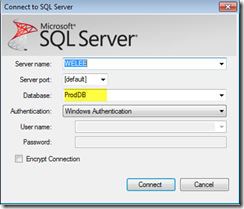How to: Migrate to a schema in an existing database using SSMA
SSMA, by default, migrate to dbo schema in a SQL Server database with the same name as source database schema you are migrating from. If the database does not exists, then SSMA will prompt if you like to create a new database. You can modify the target migration to an existing database with the following steps:
- Open/create new SSMA project
- Connect to source database
- Connect to SQL Server (and specify the database name – make sure to match the case for database name)
- Select the schema to be migrated and click modify
- Choose target schema (using the following convention servername.schemaname – make sure to match the case for database name)
- If the target schema does not exist, SSMA prompt confirmation window. Click yes to continue