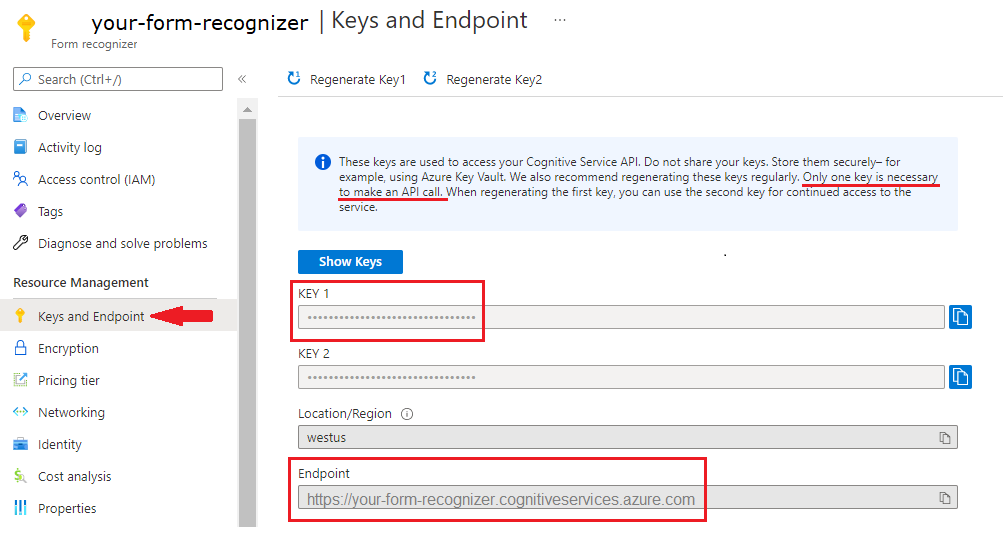Articolo 01/10/2024
2 contributori
Commenti e suggerimenti
In questo articolo
Informazioni sui documenti di Azure AI è un servizio cognitivo che estrae dati da immagini e documenti usando l'apprendimento automatico.
Linguaggi di programmazione supportati
Pacchetto
Versioni API supportate
Piattaforme supportate
NuGet
Windows, macOS, Linux
npm Browser, Windows, Linux, macOS
PyPI Windows, macOS, Linux
Client supportati
Lingua
Versione dell'SDK
Client supportati
31-07-2020
31-08-2023
v2.1
v2.1
v2.0
v2.0
Lingua
Versione dell'SDK
Versione dell'API
Client supportati
31-08-2023
v2.1
v2.1
v2.0
v2.0
Lingua
Versione dell'SDK
Client supportati
31-08-2023
v2.1
v2.1
v2.0
v2.0
Lingua
Versione dell'SDK
Client supportati
Python 3.6.4
Python 2.7.x
31-08-2023
Python 2.7.x
v2.1
v2.1
Python 3.6.4 v2.0
v2.0
Installare la libreria client.
dotnet add package Azure.AI.FormRecognizer --version 4.1.0
Install-Package Azure.AI.FormRecognizer -Version 4.1.0
<dependency>
<groupId>com.azure</groupId>
<artifactId>azure-ai-formrecognizer</artifactId>
<version>4.1.0</version>
</dependency>
implementation("com.azure:azure-ai-formrecognizer:4.1.0")
npm i @azure/ai-form-recognizer@5.0.0
pip install azure-ai-formrecognizer==3.3.0
using Azure;
using Azure.AI.FormRecognizer.DocumentAnalysis;
import com.azure.ai.formrecognizer.*;
import com.azure.ai.formrecognizer.models.*;
import com.azure.ai.formrecognizer.DocumentAnalysisClient.*;
import com.azure.core.credential.AzureKeyCredential;
const { AzureKeyCredential, DocumentAnalysisClient } = require("@azure/ai-form-recognizer");
from azure.ai.formrecognizer import DocumentAnalysisClient
from azure.core.credentials import AzureKeyCredential
Configurare l'autenticazione.
Incollare la chiave API.
//set `<your-endpoint>` and `<your-key>` variables with the values from the Azure portal to create your `AzureKeyCredential` and `DocumentAnalysisClient` instance
string key = "<your-key>";
string endpoint = "<your-endpoint>";
AzureKeyCredential credential = new AzureKeyCredential(key);
DocumentAnalysisClient client = new DocumentAnalysisClient(new Uri(endpoint), credential);
// create your `DocumentAnalysisClient` instance and `AzureKeyCredential` variable
DocumentAnalysisClient client = new DocumentAnalysisClientBuilder()
.credential(new AzureKeyCredential("<your-key>"))
.endpoint("<your-endpoint>")
.buildClient();
// create your `DocumentAnalysisClient` instance and `AzureKeyCredential` variable
async function main() {
const client = new DocumentAnalysisClient("<your-endpoint>", new AzureKeyCredential("<your-key>"));
# create your `DocumentAnalysisClient` instance and `AzureKeyCredential` variable
document_analysis_client = DocumentAnalysisClient(endpoint="<your-endpoint>", credential=AzureKeyCredential("<your-key>"))
Installare le Librerie di Azure per .NET .
dotnet add package Azure.Identity
Install-Package Azure.Identity
string endpoint = "<your-endpoint>";
var client = new DocumentAnalysisClient(new Uri(endpoint), new DefaultAzureCredential());
Per altre informazioni sull'elemento , vedere Cache client .
<dependency>
<groupId>com.azure</groupId>
<artifactId>azure-identity</artifactId>
<version>1.5.3</version>
</dependency>
TokenCredential credential = new DefaultAzureCredentialBuilder().build();
DocumentAnalysisClient documentAnalysisClient = new DocumentAnalysisClientBuilder()
.endpoint("{your-endpoint}")
.credential(credential)
.buildClient();
Per altre informazioni sull'elemento , vedere Cache client .
Libreria client Azure Identity per JavaScript
npm install @azure/identity
const { DocumentAnalysisClient } = require("@azure/ai-form-recognizer");
const { DefaultAzureCredential } = require("@azure/identity");
const client = new DocumentAnalysisClient("<your-endpoint>", new DefaultAzureCredential());
pip install azure-identity
from azure.identity import DefaultAzureCredential
from azure.ai.formrecognizer import DocumentAnalysisClient
credential = DefaultAzureCredential()
document_analysis_client = DocumentAnalysisClient(
endpoint="https://<my-custom-subdomain>.cognitiveservices.azure.com/",
credential=credential
)
Per altre informazioni sull'elemento , vedere Cache client .
Compilare l'applicazione
Passaggi successivi