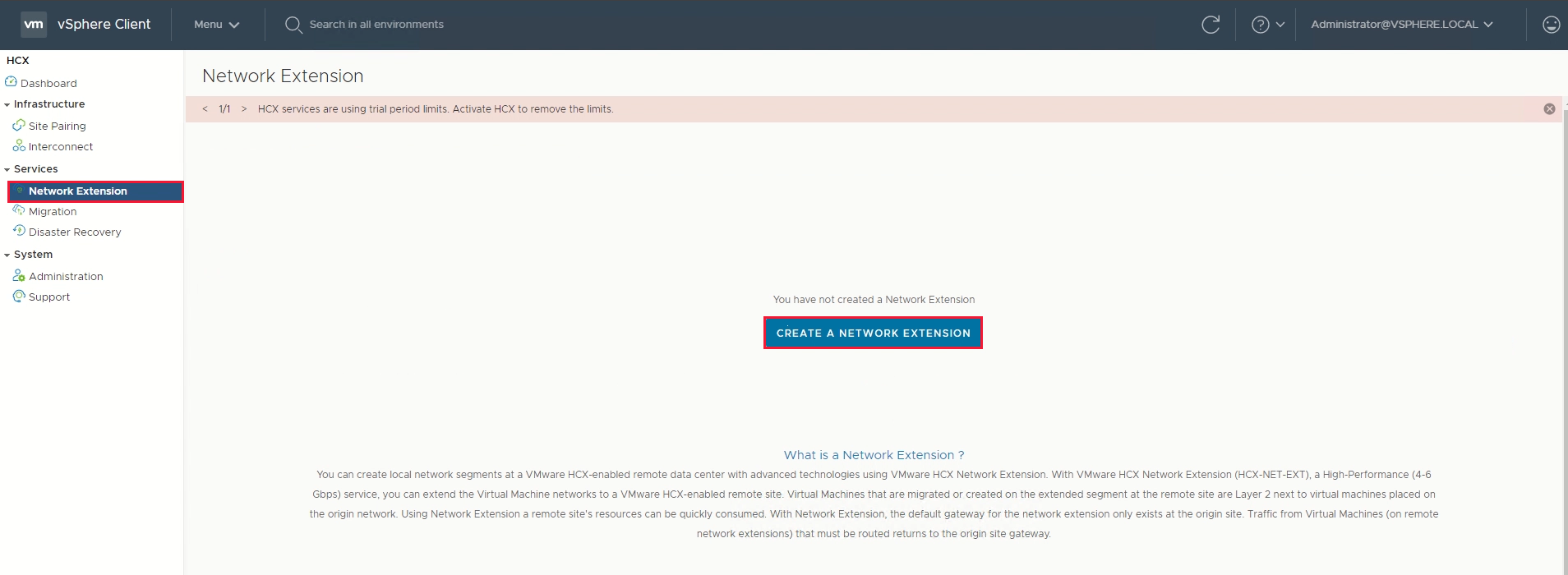Creare un'estensione di rete HCX
Creare un'estensione di rete HCX è un passaggio facoltativo per estendere qualsiasi rete dall'ambiente locale a soluzione Azure VMware.
In Servizi selezionare Network Extension>Create a Network Extension (Estensione di rete > Crea un'estensione di rete).
Selezionare ogni rete da estendere alla soluzione Azure VMware e quindi selezionare Next (Avanti).
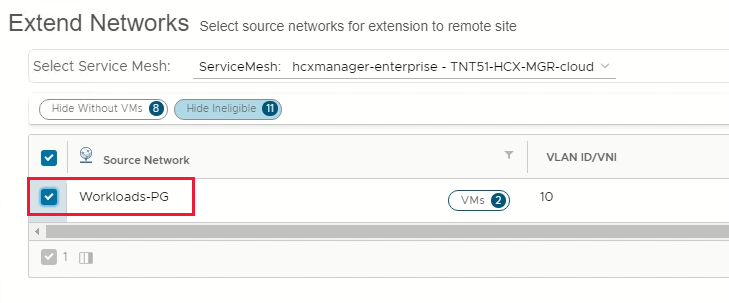
Immettere l'IP del gateway locale per ogni rete da estendere e quindi selezionare Submit (Invia).
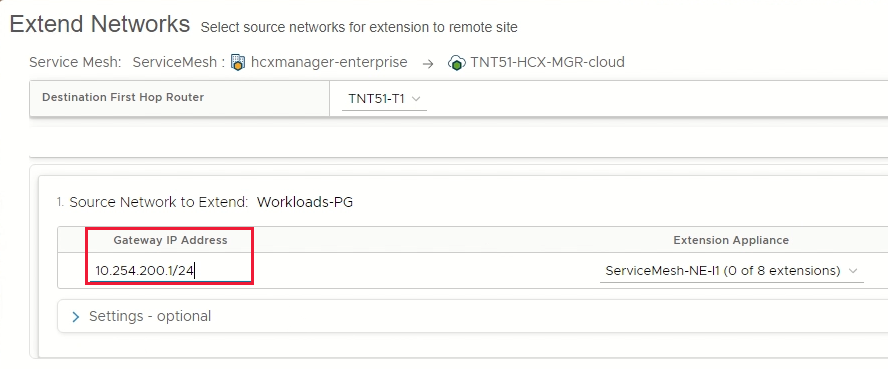
Per completare l'estensione della rete sono necessari alcuni minuti. Al termine, lo stato cambierà in Extension complete (Estensione completata).
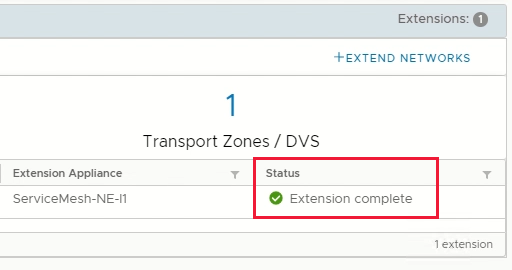
Passaggi successivi
Dopo aver configurato l'estensione di rete HCX, vedere altre informazioni: