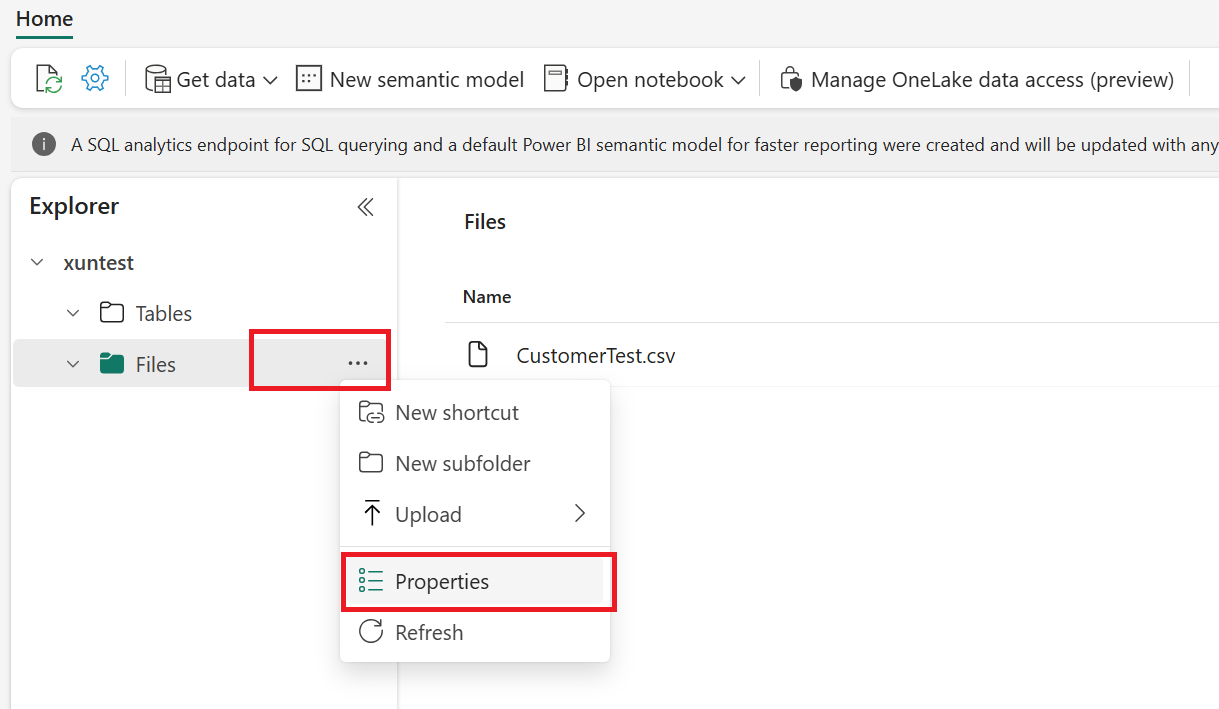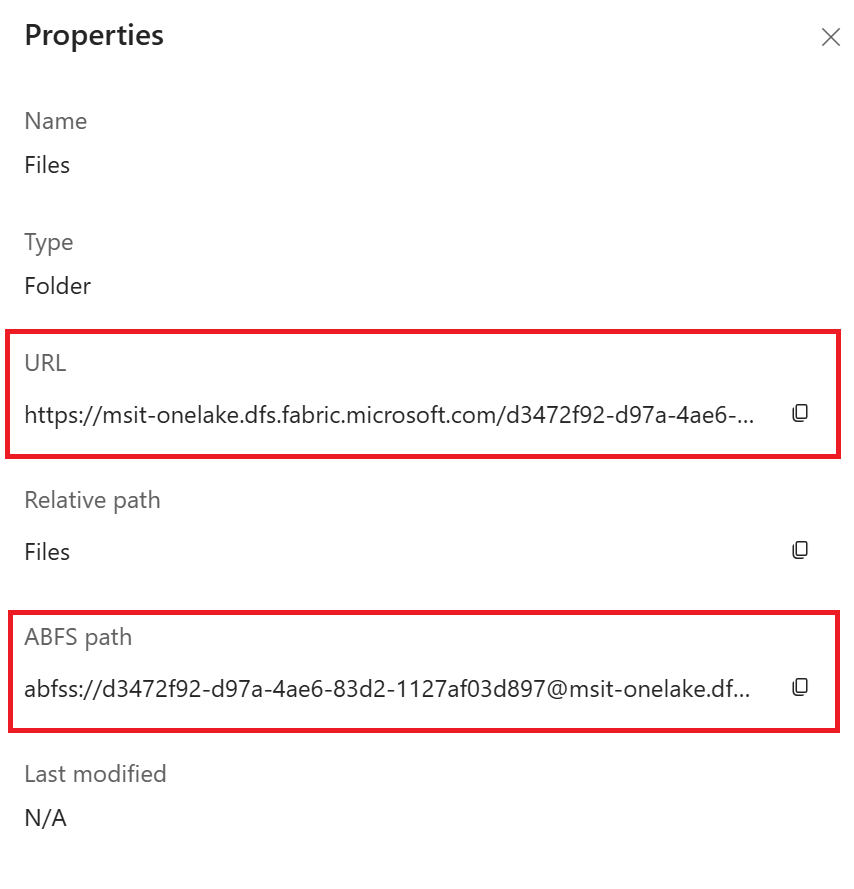SI APPLICA A: Estensione ML dell'interfaccia della riga di comando di Azure v2 (corrente)
Estensione ML dell'interfaccia della riga di comando di Azure v2 (corrente) Python SDK azure-ai-ml v2 (corrente)
Python SDK azure-ai-ml v2 (corrente)
Questo articolo illustra come connettersi ai servizi di archiviazione dati di Azure con gli archivi dati di Azure Machine Learning.
Prerequisiti
Nota
Gli archivi dati di Machine Learning non creano le risorse dell'account di archiviazione sottostanti. Collegano invece un account di archiviazione esistente per l'uso di Machine Learning. Gli archivi dati di Machine Learning non sono necessari. Se si ha accesso ai dati sottostanti, è possibile usare direttamente gli URI di archiviazione.
Creare un archivio dati di BLOB di Azure
from azure.ai.ml.entities import AzureBlobDatastore
from azure.ai.ml import MLClient
ml_client = MLClient.from_config()
store = AzureBlobDatastore(
name="",
description="",
account_name="",
container_name=""
)
ml_client.create_or_update(store)
from azure.ai.ml.entities import AzureBlobDatastore
from azure.ai.ml.entities import AccountKeyConfiguration
from azure.ai.ml import MLClient
ml_client = MLClient.from_config()
store = AzureBlobDatastore(
name="blob_protocol_example",
description="Datastore pointing to a blob container using https protocol.",
account_name="mytestblobstore",
container_name="data-container",
protocol="https",
credentials=AccountKeyConfiguration(
account_key="aaaaaaaa-0b0b-1c1c-2d2d-333333333333"
),
)
ml_client.create_or_update(store)
from azure.ai.ml.entities import AzureBlobDatastore
from azure.ai.ml.entities import SasTokenConfiguration
from azure.ai.ml import MLClient
ml_client = MLClient.from_config()
store = AzureBlobDatastore(
name="blob_sas_example",
description="Datastore pointing to a blob container using SAS token.",
account_name="mytestblobstore",
container_name="data-container",
credentials=SasTokenConfiguration(
sas_token= "?xx=A1bC2dE3fH4iJ5kL6mN7oP8qR9sT0u&xx=C2dE3fH4iJ5kL6mN7oP8qR9sT0uV1wx&xx=Ff6Gg~7Hh8.-Ii9Jj0Kk1Ll2Mm3Nn4_Oo5Pp6Qq7&xx=N7oP8qR9sT0uV1wX2yZ3aB4cD5eF6g&xxx=Ee5Ff~6Gg7.-Hh8Ii9Jj0Kk1Ll2Mm3_Nn4Oo5Pp6&xxx=C2dE3fH4iJ5kL6mN7oP8qR9sT0uV1w"
),
)
ml_client.create_or_update(store)
Creare il file YAML seguente (aggiornare i valori appropriati):
# my_blob_datastore.yml
$schema: https://azuremlschemas.azureedge.net/latest/azureBlob.schema.json
name: my_blob_ds # add your datastore name here
type: azure_blob
description: here is a description # add a datastore description here
account_name: my_account_name # add the storage account name here
container_name: my_container_name # add the storage container name here
Creare l'archivio dati di Machine Learning nell'interfaccia della riga di comando di Azure:
az ml datastore create --file my_blob_datastore.yml
Creare il file YAML (aggiornare i valori appropriati):
# my_blob_datastore.yml
$schema: https://azuremlschemas.azureedge.net/latest/azureBlob.schema.json
name: blob_example
type: azure_blob
description: Datastore pointing to a blob container.
account_name: mytestblobstore
container_name: data-container
credentials:
account_key: aaaaaaaa-0b0b-1c1c-2d2d-333333333333
Creare l'archivio dati di Machine Learning nell'interfaccia della riga di comando:
az ml datastore create --file my_blob_datastore.yml
Creare il file YAML (aggiornare i valori appropriati):
# my_blob_datastore.yml
$schema: https://azuremlschemas.azureedge.net/latest/azureBlob.schema.json
name: blob_sas_example
type: azure_blob
description: Datastore pointing to a blob container using SAS token.
account_name: mytestblobstore
container_name: data-container
credentials:
sas_token: "?xx=A1bC2dE3fH4iJ5kL6mN7oP8qR9sT0u&xx=C2dE3fH4iJ5kL6mN7oP8qR9sT0uV1wx&xx=Ff6Gg~7Hh8.-Ii9Jj0Kk1Ll2Mm3Nn4_Oo5Pp6Qq7&xx=N7oP8qR9sT0uV1wX2yZ3aB4cD5eF6g&xxx=Ee5Ff~6Gg7.-Hh8Ii9Jj0Kk1Ll2Mm3_Nn4Oo5Pp6&xxx=C2dE3fH4iJ5kL6mN7oP8qR9sT0uV1w"
Creare l'archivio dati di Machine Learning nell'interfaccia della riga di comando:
az ml datastore create --file my_blob_datastore.yml
Creare un archivio dati di Azure Data Lake Storage Gen2
from azure.ai.ml.entities import AzureDataLakeGen2Datastore
from azure.ai.ml import MLClient
ml_client = MLClient.from_config()
store = AzureDataLakeGen2Datastore(
name="",
description="",
account_name="",
filesystem=""
)
ml_client.create_or_update(store)
from azure.ai.ml.entities import AzureDataLakeGen2Datastore
from azure.ai.ml.entities._datastore.credentials import ServicePrincipalCredentials
from azure.ai.ml import MLClient
ml_client = MLClient.from_config()
store = AzureDataLakeGen2Datastore(
name="adls_gen2_example",
description="Datastore pointing to an Azure Data Lake Storage Gen2.",
account_name="mytestdatalakegen2",
filesystem="my-gen2-container",
credentials=ServicePrincipalCredentials(
tenant_id= "bbbbcccc-1111-dddd-2222-eeee3333ffff",
client_id= "44445555-eeee-6666-ffff-7777aaaa8888",
client_secret= "Cc3Dd~4Ee5.-Ff6Gg7Hh8Ii9Jj0Kk1_Ll2Mm3Nn4",
),
)
ml_client.create_or_update(store)
Creare questo file YAML (aggiornare i valori):
# my_adls_datastore.yml
$schema: https://azuremlschemas.azureedge.net/latest/azureDataLakeGen2.schema.json
name: adls_gen2_credless_example
type: azure_data_lake_gen2
description: Credential-less datastore pointing to an Azure Data Lake Storage Gen2 instance.
account_name: mytestdatalakegen2
filesystem: my-gen2-container
Creare l'archivio dati di Machine Learning nell'interfaccia della riga di comando:
az ml datastore create --file my_adls_datastore.yml
Creare questo file YAML (aggiornare i valori):
# my_adls_datastore.yml
$schema: https://azuremlschemas.azureedge.net/latest/azureDataLakeGen2.schema.json
name: adls_gen2_example
type: azure_data_lake_gen2
description: Datastore pointing to an Azure Data Lake Storage Gen2 instance.
account_name: mytestdatalakegen2
filesystem: my-gen2-container
credentials:
tenant_id: bbbbcccc-1111-dddd-2222-eeee3333ffff
client_id: 44445555-eeee-6666-ffff-7777aaaa8888
client_secret: Cc3Dd~4Ee5.-Ff6Gg7Hh8Ii9Jj0Kk1_Ll2Mm3Nn4
Creare l'archivio dati di Machine Learning nell'interfaccia della riga di comando:
az ml datastore create --file my_adls_datastore.yml
Creare un archivio dati di File di Azure
from azure.ai.ml.entities import AzureFileDatastore
from azure.ai.ml.entities import AccountKeyConfiguration
from azure.ai.ml import MLClient
ml_client = MLClient.from_config()
store = AzureFileDatastore(
name="file_example",
description="Datastore pointing to an Azure File Share.",
account_name="mytestfilestore",
file_share_name="my-share",
credentials=AccountKeyConfiguration(
account_key= "aaaaaaaa-0b0b-1c1c-2d2d-333333333333"
),
)
ml_client.create_or_update(store)
from azure.ai.ml.entities import AzureFileDatastore
from azure.ai.ml.entities import SasTokenConfiguration
from azure.ai.ml import MLClient
ml_client = MLClient.from_config()
store = AzureFileDatastore(
name="file_sas_example",
description="Datastore pointing to an Azure File Share using SAS token.",
account_name="mytestfilestore",
file_share_name="my-share",
credentials=SasTokenConfiguration(
sas_token="?xx=A1bC2dE3fH4iJ5kL6mN7oP8qR9sT0u&xx=C2dE3fH4iJ5kL6mN7oP8qR9sT0uV1wx&xx=Ff6Gg~7Hh8.-Ii9Jj0Kk1Ll2Mm3Nn4_Oo5Pp6Qq7&xx=N7oP8qR9sT0uV1wX2yZ3aB4cD5eF6g&xxx=Ee5Ff~6Gg7.-Hh8Ii9Jj0Kk1Ll2Mm3_Nn4Oo5Pp6&xxx=C2dE3fH4iJ5kL6mN7oP8qR9sT0uV1w"
),
)
ml_client.create_or_update(store)
Creare questo file YAML (aggiornare i valori):
# my_files_datastore.yml
$schema: https://azuremlschemas.azureedge.net/latest/azureFile.schema.json
name: file_example
type: azure_file
description: Datastore pointing to an Azure File Share.
account_name: mytestfilestore
file_share_name: my-share
credentials:
account_key: aaaaaaaa-0b0b-1c1c-2d2d-333333333333
Creare l'archivio dati di Machine Learning nell'interfaccia della riga di comando:
az ml datastore create --file my_files_datastore.yml
Creare questo file YAML (aggiornare i valori):
# my_files_datastore.yml
$schema: https://azuremlschemas.azureedge.net/latest/azureFile.schema.json
name: file_sas_example
type: azure_file
description: Datastore pointing to an Azure File Share using an SAS token.
account_name: mytestfilestore
file_share_name: my-share
credentials:
sas_token: "?xx=A1bC2dE3fH4iJ5kL6mN7oP8qR9sT0u&xx=C2dE3fH4iJ5kL6mN7oP8qR9sT0uV1wx&xx=Ff6Gg~7Hh8.-Ii9Jj0Kk1Ll2Mm3Nn4_Oo5Pp6Qq7&xx=N7oP8qR9sT0uV1wX2yZ3aB4cD5eF6g&xxx=Ee5Ff~6Gg7.-Hh8Ii9Jj0Kk1Ll2Mm3_Nn4Oo5Pp6&xxx=C2dE3fH4iJ5kL6mN7oP8qR9sT0uV1w"
Creare l'archivio dati di Machine Learning nell'interfaccia della riga di comando:
az ml datastore create --file my_files_datastore.yml
Creare un archivio dati di Azure Data Lake Storage Gen1
from azure.ai.ml.entities import AzureDataLakeGen1Datastore
from azure.ai.ml import MLClient
ml_client = MLClient.from_config()
store = AzureDataLakeGen1Datastore(
name="",
store_name="",
description="",
)
ml_client.create_or_update(store)
from azure.ai.ml.entities import AzureDataLakeGen1Datastore
from azure.ai.ml.entities._datastore.credentials import ServicePrincipalCredentials
from azure.ai.ml import MLClient
ml_client = MLClient.from_config()
store = AzureDataLakeGen1Datastore(
name="adls_gen1_example",
description="Datastore pointing to an Azure Data Lake Storage Gen1.",
store_name="mytestdatalakegen1",
credentials=ServicePrincipalCredentials(
tenant_id= "bbbbcccc-1111-dddd-2222-eeee3333ffff",
client_id= "44445555-eeee-6666-ffff-7777aaaa8888",
client_secret= "Cc3Dd~4Ee5.-Ff6Gg7Hh8Ii9Jj0Kk1_Ll2Mm3Nn4",
),
)
ml_client.create_or_update(store)
Creare questo file YAML (aggiornare i valori):
# my_adls_datastore.yml
$schema: https://azuremlschemas.azureedge.net/latest/azureDataLakeGen1.schema.json
name: alds_gen1_credless_example
type: azure_data_lake_gen1
description: Credential-less datastore pointing to an Azure Data Lake Storage Gen1 instance.
store_name: mytestdatalakegen1
Creare l'archivio dati di Machine Learning nell'interfaccia della riga di comando:
az ml datastore create --file my_adls_datastore.yml
Creare questo file YAML (aggiornare i valori):
# my_adls_datastore.yml
$schema: https://azuremlschemas.azureedge.net/latest/azureDataLakeGen1.schema.json
name: adls_gen1_example
type: azure_data_lake_gen1
description: Datastore pointing to an Azure Data Lake Storage Gen1 instance.
store_name: mytestdatalakegen1
credentials:
tenant_id: bbbbcccc-1111-dddd-2222-eeee3333ffff
client_id: 44445555-eeee-6666-ffff-7777aaaa8888
client_secret: Cc3Dd~4Ee5.-Ff6Gg7Hh8Ii9Jj0Kk1_Ll2Mm3Nn4
Creare l'archivio dati di Machine Learning nell'interfaccia della riga di comando:
az ml datastore create --file my_adls_datastore.yml
Creare un archivio dati OneLake (Microsoft Fabric) (anteprima)
Questa sezione descrive varie opzioni per creare un archivio dati di OneLake. L'archivio dati di OneLake fa parte di Microsoft Fabric. Al momento, Machine Learning supporta la connessione agli artefatti di lakehouse di Microsoft Fabric nella cartella “File” che includono cartelle o file e collegamenti ad Amazon S3. Per altre informazioni su lakehouse, vedere Che cos'è un lakehouse in Microsoft Fabric?.
La creazione dell'archivio dati OneLake richiede le informazioni seguenti dall'istanza di Microsoft Fabric:
- Punto finale
- GUID dell'area di lavoro
- GUID dell’artefatto
Gli screenshot seguenti descrivono il recupero di queste risorse informative necessarie dall'istanza di Microsoft Fabric:
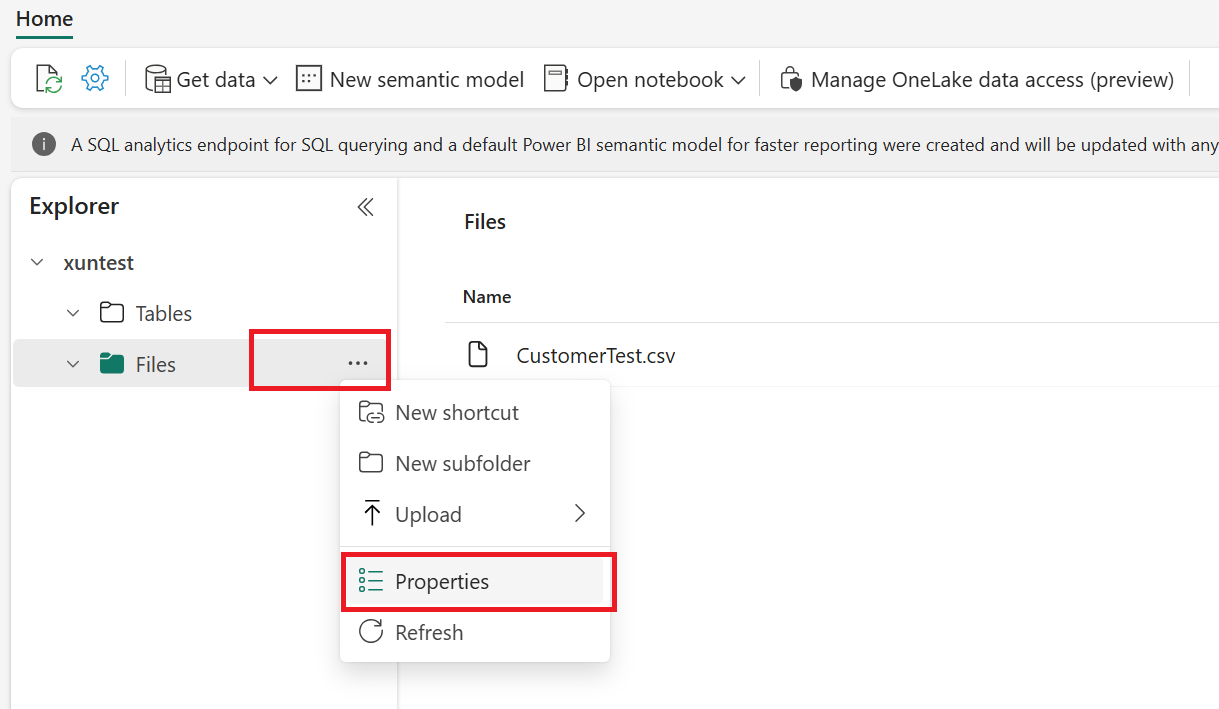
Sarà quindi possibile trovare "Endpoint", "GUID area di lavoro" e "GUID artefatto" in "URL" e "Percorso ABFS" dalla pagina "Proprietà":
-
Formato URL: https://{your_one_lake_endpoint}/{your_one_lake_workspace_guid}/{your_one_lake_artifact_guid}/File
-
Formato di percorso ABFS: abfss://{your_one_lake_workspace_guid}@{your_one_lake_endpoint}/{your_one_lake_artifact_guid}/File
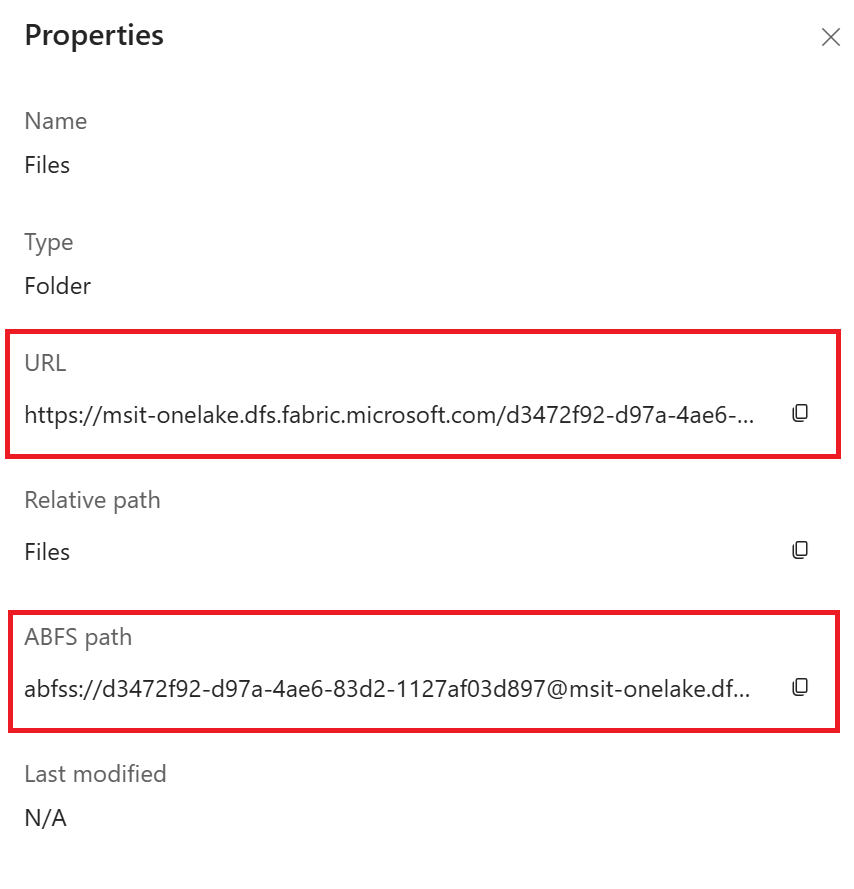
Creare un archivio dati di OneLake
from azure.ai.ml.entities import OneLakeDatastore, OneLakeArtifact
from azure.ai.ml import MLClient
ml_client = MLClient.from_config()
store = OneLakeDatastore(
name="onelake_example_id",
description="Datastore pointing to an Microsoft fabric artifact.",
one_lake_workspace_name="bbbbbbbb-7777-8888-9999-cccccccccccc", #{your_one_lake_workspace_guid}
endpoint="msit-onelake.dfs.fabric.microsoft.com" #{your_one_lake_endpoint}
artifact = OneLakeArtifact(
name="cccccccc-8888-9999-0000-dddddddddddd/Files", #{your_one_lake_artifact_guid}/Files
type="lake_house"
)
)
ml_client.create_or_update(store)
from azure.ai.ml.entities import AzureDataLakeGen1Datastore
from azure.ai.ml.entities._datastore.credentials import ServicePrincipalCredentials
from azure.ai.ml import MLClient
ml_client = MLClient.from_config()
rom azure.ai.ml.entities import OneLakeDatastore, OneLakeArtifact
from azure.ai.ml import MLClient
ml_client = MLClient.from_config()
store = OneLakeDatastore(
name="onelake_example_sp",
description="Datastore pointing to an Microsoft fabric artifact.",
one_lake_workspace_name="bbbbbbbb-7777-8888-9999-cccccccccccc", #{your_one_lake_workspace_guid}
endpoint="msit-onelake.dfs.fabric.microsoft.com" #{your_one_lake_endpoint}
artifact = OneLakeArtifact(
name="cccccccc-8888-9999-0000-dddddddddddd/Files", #{your_one_lake_artifact_guid}/Files
type="lake_house"
)
credentials=ServicePrincipalCredentials(
tenant_id= "bbbbcccc-1111-dddd-2222-eeee3333ffff",
client_id= "44445555-eeee-6666-ffff-7777aaaa8888",
client_secret= "Cc3Dd~4Ee5.-Ff6Gg7Hh8Ii9Jj0Kk1_Ll2Mm3Nn4",
),
)
ml_client.create_or_update(store)
Creare il file YAML seguente (aggiornare i valori):
# my_onelake_datastore.yml
$schema: http://azureml/sdk-2-0/OneLakeDatastore.json
name: onelake_example_id
type: one_lake
description: Credential-less datastore pointing to a OneLake lakehouse.
one_lake_workspace_name: "eeeeffff-4444-aaaa-5555-bbbb6666cccc"
endpoint: "msit-onelake.dfs.fabric.microsoft.com"
artifact:
type: lake_house
name: "1111bbbb-22cc-dddd-ee33-ffffff444444/Files"
Creare l'archivio dati di Machine Learning nell'interfaccia della riga di comando:
az ml datastore create --file my_onelake_datastore.yml
Creare il file YAML seguente (aggiornare i valori):
# my_onelakesp_datastore.yml
$schema: http://azureml/sdk-2-0/OneLakeDatastore.json
name: onelake_example_id
type: one_lake
description: Credential-less datastore pointing to a OneLake lakehouse.
one_lake_workspace_name: "eeeeffff-4444-aaaa-5555-bbbb6666cccc"
endpoint: "msit-onelake.dfs.fabric.microsoft.com"
artifact:
type: lake_house
name: "1111bbbb-22cc-dddd-ee33-ffffff444444/Files"
credentials:
tenant_id: bbbbcccc-1111-dddd-2222-eeee3333ffff
client_id: 44445555-eeee-6666-ffff-7777aaaa8888
client_secret: Cc3Dd~4Ee5.-Ff6Gg7Hh8Ii9Jj0Kk1_Ll2Mm3Nn4
Creare l'archivio dati di Machine Learning nell'interfaccia della riga di comando:
az ml datastore create --file my_onelakesp_datastore.yml
Passaggi successivi
 Estensione ML dell'interfaccia della riga di comando di Azure v2 (corrente)
Estensione ML dell'interfaccia della riga di comando di Azure v2 (corrente) Python SDK azure-ai-ml v2 (corrente)
Python SDK azure-ai-ml v2 (corrente)