Esercitazione: caricare dati in un pool SQL di Azure Synapse Analytics
Questa esercitazione usa PolyBase per caricare il data warehouse WideWorldImportersDW dall'archivio BLOB al data warehouse nel pool SQL di Azure Synapse Analytics. Questa esercitazione usa il portale di Azure e SQL Server Management Studio (SSMS) per:
- Creare un utente designato per il caricamento dei dati
- Creare tabelle esterne che usano BLOB di Azure come origine dati
- Usare l'istruzione T-SQL CTAS per caricare i dati nel data warehouse
- Visualizzare lo stato di avanzamento dei dati durante il caricamento
- Generare dati relativi a un anno nelle tabelle delle dimensioni date e dei dati di vendita
- Creare statistiche sui nuovi dati caricati
Se non si ha una sottoscrizione di Azure, creare un account Azure gratuito prima di iniziare.
Operazioni preliminari
Prima di iniziare questa esercitazione, scaricare e installare la versione più recente di SQL Server Management Studio (SSMS).
Questa esercitazione presuppone che sia già stato creato un pool SQL dedicato dall'esercitazione seguente.
Nota
Per questa esercitazione è consigliabile usare almeno un DW1000c.
Creare un utente per il caricamento dei dati
L'account amministratore del server ha la funzione di eseguire operazioni di gestione e non è appropriato per l'esecuzione di query sui dati degli utenti. Il caricamento di dati è un'operazione a elevato utilizzo di memoria. I valori massimi di memoria sono definiti in base alla generazione di pool SQL usata, alle unità di data warehouse e alla classe di risorse.
È consigliabile creare un account di accesso e un utente dedicato per il caricamento dei dati. Quindi aggiungere l'utente con il compito di caricare i dati a una classe di risorse che consente un'allocazione di memoria massima appropriata.
Poiché l'accesso è stato eseguito come amministratore del server, è possibile creare account di accesso e utenti. Usare questa procedura per creare un account di accesso e un utente denominato LoaderRC60. Quindi assegnare l'utente alla classe di risorse staticrc60.
In SSMS fare clic con il pulsante destro del mouse su master per visualizzare un menu a discesa e scegliere Nuova query. Viene visualizzata una nuova finestra di query.
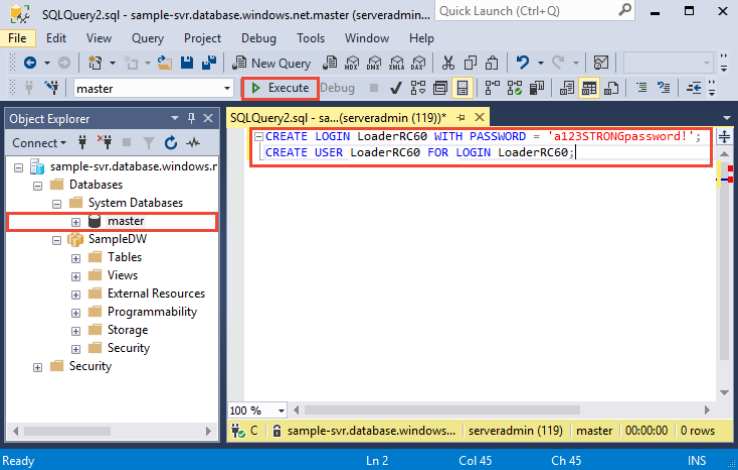
Nella finestra della query immettere questi comandi T-SQL per creare un account di accesso e un utente denominato LoaderRC60, sostituendo la propria password al valore "a123STRONGpassword!".
CREATE LOGIN LoaderRC60 WITH PASSWORD = 'a123STRONGpassword!'; CREATE USER LoaderRC60 FOR LOGIN LoaderRC60;Fare clic su Esegui.
Fare clic con il pulsante destro del mouse su SampleDW e scegliere Nuova query. Viene visualizzata una nuova finestra della query.
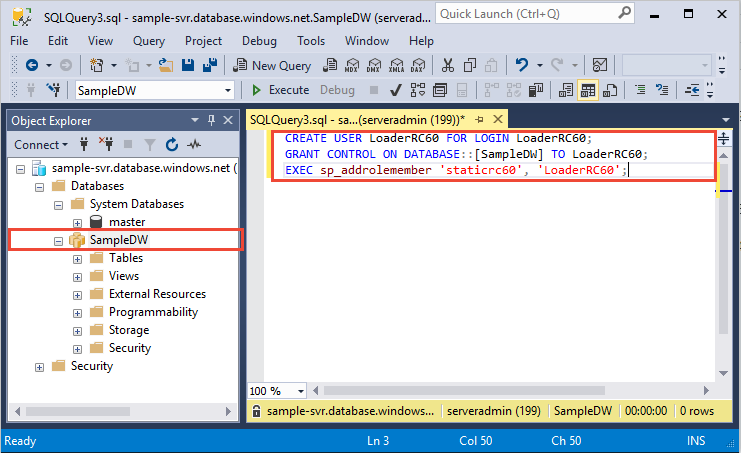
Immettere i comandi T-SQL seguenti per creare un utente del database denominato LoaderRC60 per l'account di accesso LoaderRC60. La seconda riga concede al nuovo utente autorizzazioni di CONTROLLO sul nuovo data warehouse. Queste autorizzazioni sono simili a rendere l'utente proprietario del database. La terza riga aggiunge il nuovo utente come membro della
staticrc60classe di risorse.CREATE USER LoaderRC60 FOR LOGIN LoaderRC60; GRANT CONTROL ON DATABASE::[SampleDW] to LoaderRC60; EXEC sp_addrolemember 'staticrc60', 'LoaderRC60';Fare clic su Esegui.
Connettersi al server come utente addetto al caricamento
Il primo passo per caricare dati è eseguire l'accesso come LoaderRC60.
In Esplora oggetti fare clic su Connetti nel menu a discesa e selezionare Motore di database. Viene visualizzata la finestra di dialogo Connetti al server .
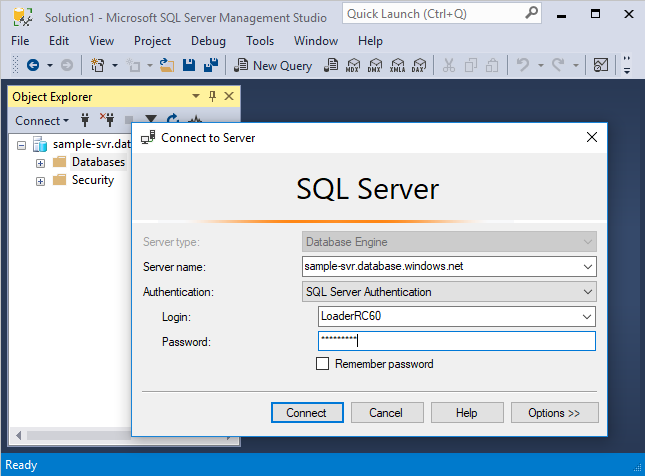
Immettere il nome completo del server e LoaderRC60 come account di accesso. Immettere la password per LoaderRC60.
Fare clic su Connetti.
Quando la connessione è pronta, si vedranno due connessioni server in Esplora oggetti. Una connessione ServerAdmin e una connessione LoaderRC60.
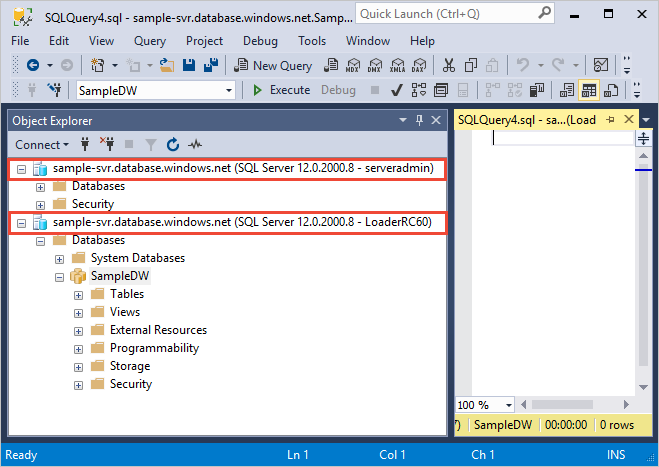
Creare tabelle e oggetti esterni
Ora è possibile iniziare il processo di caricamento dei dati nel nuovo data warehouse. Per riferimento futuro, per sapere come inserire i dati nell'archivio BLOB di Azure o come caricarli direttamente dall'origine nel pool SQL, vedere la panoramica del caricamento.
Eseguire gli script SQL seguenti per specificare le informazioni sui dati che si vuole caricare. Queste informazioni includono la posizione dei dati, il formato del contenuto dei dati e la definizione della tabella per i dati. I dati si trovano in un BLOB di Azure globale.
Nella sezione precedente è stato eseguito l'accesso al data warehouse come LoaderRC60. In SSMS fare clic con il pulsante destro del mouse su SampleDW sotto la connessione LoaderRC60 e selezionare Nuova query. Verrà visualizzata una nuova finestra di query,
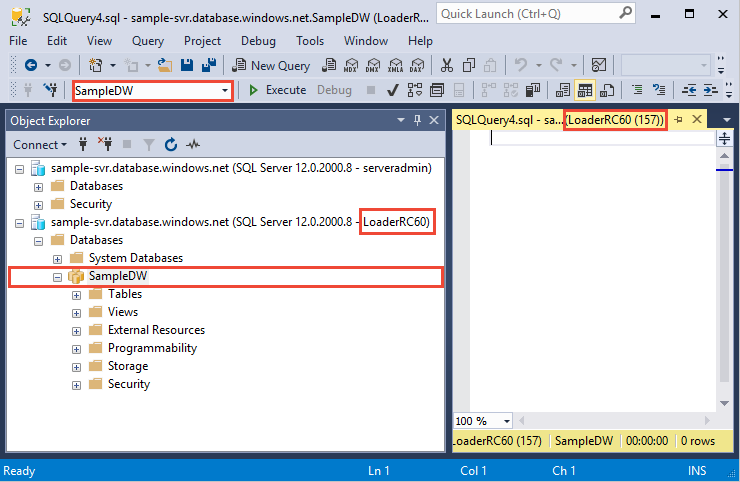
Confrontare la finestra della query all'immagine precedente. Verificare che la nuova finestra della query sia in esecuzione come LoaderRC60 ed esegua query sul database SampleDW. Usare questa finestra della query per eseguire tutte le operazioni di caricamento.
Creare una chiave master per il database SampleDW. È necessario creare una chiave master solo una volta per ogni database.
CREATE MASTER KEY;Eseguire la seguente istruzione CREATE EXTERNAL DATA SOURCE per definire la posizione del BLOB di Azure. Questo è il percorso dei dati esterni relativi agli importatori globali. Per eseguire un comando che è stato accodato nella finestra della query, evidenziare i comandi che si vuole eseguire e fare clic su Esegui.
CREATE EXTERNAL DATA SOURCE WWIStorage WITH ( TYPE = Hadoop, LOCATION = 'wasbs://wideworldimporters@sqldwholdata.blob.core.windows.net' );Eseguire l'istruzione T-SQL CREATE EXTERNAL FILE FORMAT riportata di seguito per specificare le caratteristiche di formattazione e le opzioni per il file di dati esterno. Questa istruzione specifica che i dati esterni sono memorizzati come testo e i valori sono separati dal carattere barra verticale ("|").
CREATE EXTERNAL FILE FORMAT TextFileFormat WITH ( FORMAT_TYPE = DELIMITEDTEXT, FORMAT_OPTIONS ( FIELD_TERMINATOR = '|', USE_TYPE_DEFAULT = FALSE ) );Eseguire l'istruzione CREATE SCHEMA riportata di seguito per creare uno schema per il formato del file esterno. Lo schema ext fornisce un modo per organizzare le tabelle esterne da creare. Lo schema wwi organizza le tabelle standard che conterranno i dati.
CREATE SCHEMA ext; GO CREATE SCHEMA wwi;Creare le tabelle esterne. La definizioni di tabella vengono archiviate nel database, ma le tabelle fanno riferimento a dati archiviati nell'archivio BLOB di Azure. Eseguire i comandi T-SQL seguenti per creare alcune tabelle esterne che fanno riferimento al BLOB di Azure definito in precedenza nell'origine dati esterna.
CREATE EXTERNAL TABLE [ext].[dimension_City]( [City Key] [int] NOT NULL, [WWI City ID] [int] NOT NULL, [City] [nvarchar](50) NOT NULL, [State Province] [nvarchar](50) NOT NULL, [Country] [nvarchar](60) NOT NULL, [Continent] [nvarchar](30) NOT NULL, [Sales Territory] [nvarchar](50) NOT NULL, [Region] [nvarchar](30) NOT NULL, [Subregion] [nvarchar](30) NOT NULL, [Location] [nvarchar](76) NULL, [Latest Recorded Population] [bigint] NOT NULL, [Valid From] [datetime2](7) NOT NULL, [Valid To] [datetime2](7) NOT NULL, [Lineage Key] [int] NOT NULL ) WITH (LOCATION='/v1/dimension_City/', DATA_SOURCE = WWIStorage, FILE_FORMAT = TextFileFormat, REJECT_TYPE = VALUE, REJECT_VALUE = 0 ); CREATE EXTERNAL TABLE [ext].[dimension_Customer] ( [Customer Key] [int] NOT NULL, [WWI Customer ID] [int] NOT NULL, [Customer] [nvarchar](100) NOT NULL, [Bill To Customer] [nvarchar](100) NOT NULL, [Category] [nvarchar](50) NOT NULL, [Buying Group] [nvarchar](50) NOT NULL, [Primary Contact] [nvarchar](50) NOT NULL, [Postal Code] [nvarchar](10) NOT NULL, [Valid From] [datetime2](7) NOT NULL, [Valid To] [datetime2](7) NOT NULL, [Lineage Key] [int] NOT NULL ) WITH (LOCATION='/v1/dimension_Customer/', DATA_SOURCE = WWIStorage, FILE_FORMAT = TextFileFormat, REJECT_TYPE = VALUE, REJECT_VALUE = 0 ); CREATE EXTERNAL TABLE [ext].[dimension_Employee] ( [Employee Key] [int] NOT NULL, [WWI Employee ID] [int] NOT NULL, [Employee] [nvarchar](50) NOT NULL, [Preferred Name] [nvarchar](50) NOT NULL, [Is Salesperson] [bit] NOT NULL, [Photo] [varbinary](300) NULL, [Valid From] [datetime2](7) NOT NULL, [Valid To] [datetime2](7) NOT NULL, [Lineage Key] [int] NOT NULL ) WITH ( LOCATION='/v1/dimension_Employee/', DATA_SOURCE = WWIStorage, FILE_FORMAT = TextFileFormat, REJECT_TYPE = VALUE, REJECT_VALUE = 0 ); CREATE EXTERNAL TABLE [ext].[dimension_PaymentMethod] ( [Payment Method Key] [int] NOT NULL, [WWI Payment Method ID] [int] NOT NULL, [Payment Method] [nvarchar](50) NOT NULL, [Valid From] [datetime2](7) NOT NULL, [Valid To] [datetime2](7) NOT NULL, [Lineage Key] [int] NOT NULL ) WITH ( LOCATION ='/v1/dimension_PaymentMethod/', DATA_SOURCE = WWIStorage, FILE_FORMAT = TextFileFormat, REJECT_TYPE = VALUE, REJECT_VALUE = 0 ); CREATE EXTERNAL TABLE [ext].[dimension_StockItem]( [Stock Item Key] [int] NOT NULL, [WWI Stock Item ID] [int] NOT NULL, [Stock Item] [nvarchar](100) NOT NULL, [Color] [nvarchar](20) NOT NULL, [Selling Package] [nvarchar](50) NOT NULL, [Buying Package] [nvarchar](50) NOT NULL, [Brand] [nvarchar](50) NOT NULL, [Size] [nvarchar](20) NOT NULL, [Lead Time Days] [int] NOT NULL, [Quantity Per Outer] [int] NOT NULL, [Is Chiller Stock] [bit] NOT NULL, [Barcode] [nvarchar](50) NULL, [Tax Rate] [decimal](18, 3) NOT NULL, [Unit Price] [decimal](18, 2) NOT NULL, [Recommended Retail Price] [decimal](18, 2) NULL, [Typical Weight Per Unit] [decimal](18, 3) NOT NULL, [Photo] [varbinary](300) NULL, [Valid From] [datetime2](7) NOT NULL, [Valid To] [datetime2](7) NOT NULL, [Lineage Key] [int] NOT NULL ) WITH ( LOCATION ='/v1/dimension_StockItem/', DATA_SOURCE = WWIStorage, FILE_FORMAT = TextFileFormat, REJECT_TYPE = VALUE, REJECT_VALUE = 0 ); CREATE EXTERNAL TABLE [ext].[dimension_Supplier]( [Supplier Key] [int] NOT NULL, [WWI Supplier ID] [int] NOT NULL, [Supplier] [nvarchar](100) NOT NULL, [Category] [nvarchar](50) NOT NULL, [Primary Contact] [nvarchar](50) NOT NULL, [Supplier Reference] [nvarchar](20) NULL, [Payment Days] [int] NOT NULL, [Postal Code] [nvarchar](10) NOT NULL, [Valid From] [datetime2](7) NOT NULL, [Valid To] [datetime2](7) NOT NULL, [Lineage Key] [int] NOT NULL ) WITH ( LOCATION ='/v1/dimension_Supplier/', DATA_SOURCE = WWIStorage, FILE_FORMAT = TextFileFormat, REJECT_TYPE = VALUE, REJECT_VALUE = 0 ); CREATE EXTERNAL TABLE [ext].[dimension_TransactionType]( [Transaction Type Key] [int] NOT NULL, [WWI Transaction Type ID] [int] NOT NULL, [Transaction Type] [nvarchar](50) NOT NULL, [Valid From] [datetime2](7) NOT NULL, [Valid To] [datetime2](7) NOT NULL, [Lineage Key] [int] NOT NULL ) WITH ( LOCATION ='/v1/dimension_TransactionType/', DATA_SOURCE = WWIStorage, FILE_FORMAT = TextFileFormat, REJECT_TYPE = VALUE, REJECT_VALUE = 0 ); CREATE EXTERNAL TABLE [ext].[fact_Movement] ( [Movement Key] [bigint] NOT NULL, [Date Key] [date] NOT NULL, [Stock Item Key] [int] NOT NULL, [Customer Key] [int] NULL, [Supplier Key] [int] NULL, [Transaction Type Key] [int] NOT NULL, [WWI Stock Item Transaction ID] [int] NOT NULL, [WWI Invoice ID] [int] NULL, [WWI Purchase Order ID] [int] NULL, [Quantity] [int] NOT NULL, [Lineage Key] [int] NOT NULL ) WITH ( LOCATION ='/v1/fact_Movement/', DATA_SOURCE = WWIStorage, FILE_FORMAT = TextFileFormat, REJECT_TYPE = VALUE, REJECT_VALUE = 0 ); CREATE EXTERNAL TABLE [ext].[fact_Order] ( [Order Key] [bigint] NOT NULL, [City Key] [int] NOT NULL, [Customer Key] [int] NOT NULL, [Stock Item Key] [int] NOT NULL, [Order Date Key] [date] NOT NULL, [Picked Date Key] [date] NULL, [Salesperson Key] [int] NOT NULL, [Picker Key] [int] NULL, [WWI Order ID] [int] NOT NULL, [WWI Backorder ID] [int] NULL, [Description] [nvarchar](100) NOT NULL, [Package] [nvarchar](50) NOT NULL, [Quantity] [int] NOT NULL, [Unit Price] [decimal](18, 2) NOT NULL, [Tax Rate] [decimal](18, 3) NOT NULL, [Total Excluding Tax] [decimal](18, 2) NOT NULL, [Tax Amount] [decimal](18, 2) NOT NULL, [Total Including Tax] [decimal](18, 2) NOT NULL, [Lineage Key] [int] NOT NULL ) WITH ( LOCATION ='/v1/fact_Order/', DATA_SOURCE = WWIStorage, FILE_FORMAT = TextFileFormat, REJECT_TYPE = VALUE, REJECT_VALUE = 0 ); CREATE EXTERNAL TABLE [ext].[fact_Purchase] ( [Purchase Key] [bigint] NOT NULL, [Date Key] [date] NOT NULL, [Supplier Key] [int] NOT NULL, [Stock Item Key] [int] NOT NULL, [WWI Purchase Order ID] [int] NULL, [Ordered Outers] [int] NOT NULL, [Ordered Quantity] [int] NOT NULL, [Received Outers] [int] NOT NULL, [Package] [nvarchar](50) NOT NULL, [Is Order Finalized] [bit] NOT NULL, [Lineage Key] [int] NOT NULL ) WITH ( LOCATION ='/v1/fact_Purchase/', DATA_SOURCE = WWIStorage, FILE_FORMAT = TextFileFormat, REJECT_TYPE = VALUE, REJECT_VALUE = 0 ); CREATE EXTERNAL TABLE [ext].[fact_Sale] ( [Sale Key] [bigint] NOT NULL, [City Key] [int] NOT NULL, [Customer Key] [int] NOT NULL, [Bill To Customer Key] [int] NOT NULL, [Stock Item Key] [int] NOT NULL, [Invoice Date Key] [date] NOT NULL, [Delivery Date Key] [date] NULL, [Salesperson Key] [int] NOT NULL, [WWI Invoice ID] [int] NOT NULL, [Description] [nvarchar](100) NOT NULL, [Package] [nvarchar](50) NOT NULL, [Quantity] [int] NOT NULL, [Unit Price] [decimal](18, 2) NOT NULL, [Tax Rate] [decimal](18, 3) NOT NULL, [Total Excluding Tax] [decimal](18, 2) NOT NULL, [Tax Amount] [decimal](18, 2) NOT NULL, [Profit] [decimal](18, 2) NOT NULL, [Total Including Tax] [decimal](18, 2) NOT NULL, [Total Dry Items] [int] NOT NULL, [Total Chiller Items] [int] NOT NULL, [Lineage Key] [int] NOT NULL ) WITH ( LOCATION ='/v1/fact_Sale/', DATA_SOURCE = WWIStorage, FILE_FORMAT = TextFileFormat, REJECT_TYPE = VALUE, REJECT_VALUE = 0 ); CREATE EXTERNAL TABLE [ext].[fact_StockHolding] ( [Stock Holding Key] [bigint] NOT NULL, [Stock Item Key] [int] NOT NULL, [Quantity On Hand] [int] NOT NULL, [Bin Location] [nvarchar](20) NOT NULL, [Last Stocktake Quantity] [int] NOT NULL, [Last Cost Price] [decimal](18, 2) NOT NULL, [Reorder Level] [int] NOT NULL, [Target Stock Level] [int] NOT NULL, [Lineage Key] [int] NOT NULL ) WITH ( LOCATION ='/v1/fact_StockHolding/', DATA_SOURCE = WWIStorage, FILE_FORMAT = TextFileFormat, REJECT_TYPE = VALUE, REJECT_VALUE = 0 ); CREATE EXTERNAL TABLE [ext].[fact_Transaction] ( [Transaction Key] [bigint] NOT NULL, [Date Key] [date] NOT NULL, [Customer Key] [int] NULL, [Bill To Customer Key] [int] NULL, [Supplier Key] [int] NULL, [Transaction Type Key] [int] NOT NULL, [Payment Method Key] [int] NULL, [WWI Customer Transaction ID] [int] NULL, [WWI Supplier Transaction ID] [int] NULL, [WWI Invoice ID] [int] NULL, [WWI Purchase Order ID] [int] NULL, [Supplier Invoice Number] [nvarchar](20) NULL, [Total Excluding Tax] [decimal](18, 2) NOT NULL, [Tax Amount] [decimal](18, 2) NOT NULL, [Total Including Tax] [decimal](18, 2) NOT NULL, [Outstanding Balance] [decimal](18, 2) NOT NULL, [Is Finalized] [bit] NOT NULL, [Lineage Key] [int] NOT NULL ) WITH ( LOCATION ='/v1/fact_Transaction/', DATA_SOURCE = WWIStorage, FILE_FORMAT = TextFileFormat, REJECT_TYPE = VALUE, REJECT_VALUE = 0 );In Esplora oggetti espandere SampleDW per vedere l'elenco delle tabelle esterne create.
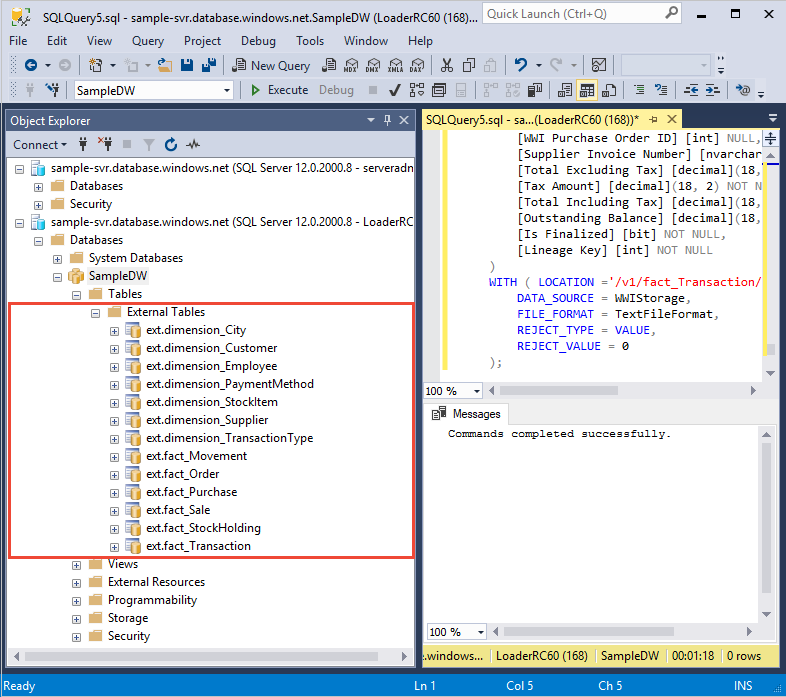
Caricare i dati nel pool SQL
Questa sezione usa le tabelle esterne definite per caricare i dati di esempio dal BLOB di Azure al pool SQL.
Nota
Questa esercitazione carica i dati direttamente nella tabella finale. In un ambiente di produzione si userà in genere CREATE TABLE AS SELECT per eseguire il caricamento in una tabella di staging. Mentre i dati si trovano nella tabella di staging è possibile eseguire le trasformazioni eventualmente necessarie. Per accodare i dati della tabella di staging a una tabella di produzione, è possibile usare l'istruzione INSERT...SELECT. Per altre informazioni, vedere Inserimento di dati in una tabella di produzione.
Lo script usa l'istruzione T-SQL CREATE TABLE AS SELECT (CTAS) per caricare i dati dal BLOB del servizio di archiviazione di Azure nelle nuove tabelle del data warehouse. CTAS crea una nuova tabella in base ai risultati di un'istruzione SELECT. La nuova tabella ha le stesse colonne e gli stessi tipi di dati dei risultati dell'istruzione SELECT. Quando l'istruzione SELECT seleziona da una tabella esterna, i dati sono importati in una tabella relazionale del data warehouse.
Questo script non carica i dati nelle tabelle wwi.dimension_Date e wwi.fact_Sale. Queste tabelle sono generate in un passaggio successivo, in modo che possano avere un numero consistente di righe.
Eseguire lo script seguente per caricare i dati nelle nuove tabelle nel data warehouse.
CREATE TABLE [wwi].[dimension_City] WITH ( DISTRIBUTION = REPLICATE, CLUSTERED COLUMNSTORE INDEX ) AS SELECT * FROM [ext].[dimension_City] OPTION (LABEL = 'CTAS : Load [wwi].[dimension_City]') ; CREATE TABLE [wwi].[dimension_Customer] WITH ( DISTRIBUTION = REPLICATE, CLUSTERED COLUMNSTORE INDEX ) AS SELECT * FROM [ext].[dimension_Customer] OPTION (LABEL = 'CTAS : Load [wwi].[dimension_Customer]') ; CREATE TABLE [wwi].[dimension_Employee] WITH ( DISTRIBUTION = REPLICATE, CLUSTERED COLUMNSTORE INDEX ) AS SELECT * FROM [ext].[dimension_Employee] OPTION (LABEL = 'CTAS : Load [wwi].[dimension_Employee]') ; CREATE TABLE [wwi].[dimension_PaymentMethod] WITH ( DISTRIBUTION = REPLICATE, CLUSTERED COLUMNSTORE INDEX ) AS SELECT * FROM [ext].[dimension_PaymentMethod] OPTION (LABEL = 'CTAS : Load [wwi].[dimension_PaymentMethod]') ; CREATE TABLE [wwi].[dimension_StockItem] WITH ( DISTRIBUTION = REPLICATE, CLUSTERED COLUMNSTORE INDEX ) AS SELECT * FROM [ext].[dimension_StockItem] OPTION (LABEL = 'CTAS : Load [wwi].[dimension_StockItem]') ; CREATE TABLE [wwi].[dimension_Supplier] WITH ( DISTRIBUTION = REPLICATE, CLUSTERED COLUMNSTORE INDEX ) AS SELECT * FROM [ext].[dimension_Supplier] OPTION (LABEL = 'CTAS : Load [wwi].[dimension_Supplier]') ; CREATE TABLE [wwi].[dimension_TransactionType] WITH ( DISTRIBUTION = REPLICATE, CLUSTERED COLUMNSTORE INDEX ) AS SELECT * FROM [ext].[dimension_TransactionType] OPTION (LABEL = 'CTAS : Load [wwi].[dimension_TransactionType]') ; CREATE TABLE [wwi].[fact_Movement] WITH ( DISTRIBUTION = HASH([Movement Key]), CLUSTERED COLUMNSTORE INDEX ) AS SELECT * FROM [ext].[fact_Movement] OPTION (LABEL = 'CTAS : Load [wwi].[fact_Movement]') ; CREATE TABLE [wwi].[fact_Order] WITH ( DISTRIBUTION = HASH([Order Key]), CLUSTERED COLUMNSTORE INDEX ) AS SELECT * FROM [ext].[fact_Order] OPTION (LABEL = 'CTAS : Load [wwi].[fact_Order]') ; CREATE TABLE [wwi].[fact_Purchase] WITH ( DISTRIBUTION = HASH([Purchase Key]), CLUSTERED COLUMNSTORE INDEX ) AS SELECT * FROM [ext].[fact_Purchase] OPTION (LABEL = 'CTAS : Load [wwi].[fact_Purchase]') ; CREATE TABLE [wwi].[seed_Sale] WITH ( DISTRIBUTION = HASH([WWI Invoice ID]), CLUSTERED COLUMNSTORE INDEX ) AS SELECT * FROM [ext].[fact_Sale] OPTION (LABEL = 'CTAS : Load [wwi].[seed_Sale]') ; CREATE TABLE [wwi].[fact_StockHolding] WITH ( DISTRIBUTION = HASH([Stock Holding Key]), CLUSTERED COLUMNSTORE INDEX ) AS SELECT * FROM [ext].[fact_StockHolding] OPTION (LABEL = 'CTAS : Load [wwi].[fact_StockHolding]') ; CREATE TABLE [wwi].[fact_Transaction] WITH ( DISTRIBUTION = HASH([Transaction Key]), CLUSTERED COLUMNSTORE INDEX ) AS SELECT * FROM [ext].[fact_Transaction] OPTION (LABEL = 'CTAS : Load [wwi].[fact_Transaction]') ;Visualizzare i dati man mano che vengono caricati. Vengono caricati alcuni GB di dati, che vengono compressi in indici cluster columnstore a prestazioni elevate. Aprire una nuova finestra di query su SampleDW ed eseguire la query seguente per visualizzare lo stato del caricamento. Dopo aver avviato la query, attendere che il pool SQL esegua le operazioni necessarie.
SELECT r.command, s.request_id, r.status, count(distinct input_name) as nbr_files, sum(s.bytes_processed)/1024/1024/1024 as gb_processed FROM sys.dm_pdw_exec_requests r INNER JOIN sys.dm_pdw_dms_external_work s ON r.request_id = s.request_id WHERE r.[label] = 'CTAS : Load [wwi].[dimension_City]' OR r.[label] = 'CTAS : Load [wwi].[dimension_Customer]' OR r.[label] = 'CTAS : Load [wwi].[dimension_Employee]' OR r.[label] = 'CTAS : Load [wwi].[dimension_PaymentMethod]' OR r.[label] = 'CTAS : Load [wwi].[dimension_StockItem]' OR r.[label] = 'CTAS : Load [wwi].[dimension_Supplier]' OR r.[label] = 'CTAS : Load [wwi].[dimension_TransactionType]' OR r.[label] = 'CTAS : Load [wwi].[fact_Movement]' OR r.[label] = 'CTAS : Load [wwi].[fact_Order]' OR r.[label] = 'CTAS : Load [wwi].[fact_Purchase]' OR r.[label] = 'CTAS : Load [wwi].[fact_StockHolding]' OR r.[label] = 'CTAS : Load [wwi].[fact_Transaction]' GROUP BY r.command, s.request_id, r.status ORDER BY nbr_files desc, gb_processed desc;Visualizzare tutte le query di sistema.
SELECT * FROM sys.dm_pdw_exec_requests;I dati vengono caricati nel data warehouse.
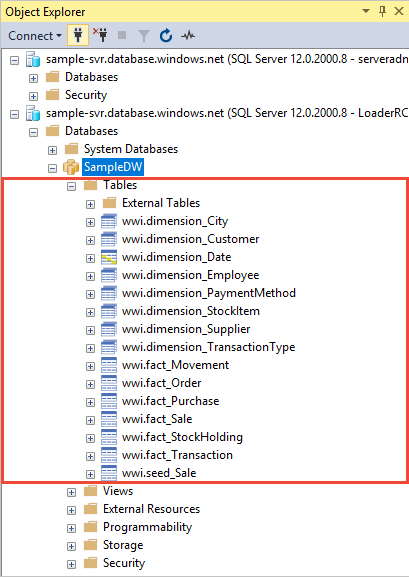
Creare tabelle e procedure per generare le tabelle delle date e delle vendite
In questa sezione vengono create le tabelle wwi.dimension_Date e wwi.fact_Sale. Vengono inoltre create stored procedure in grado di generare milioni di righe nelle tabelle wwi.dimension_Date e wwi.fact_Sales.
Creare le tabelle dimension_Date e fact_Sale.
CREATE TABLE [wwi].[dimension_Date] ( [Date] [datetime] NOT NULL, [Day Number] [int] NOT NULL, [Day] [nvarchar](10) NOT NULL, [Month] [nvarchar](10) NOT NULL, [Short Month] [nvarchar](3) NOT NULL, [Calendar Month Number] [int] NOT NULL, [Calendar Month Label] [nvarchar](20) NOT NULL, [Calendar Year] [int] NOT NULL, [Calendar Year Label] [nvarchar](10) NOT NULL, [Fiscal Month Number] [int] NOT NULL, [Fiscal Month Label] [nvarchar](20) NOT NULL, [Fiscal Year] [int] NOT NULL, [Fiscal Year Label] [nvarchar](10) NOT NULL, [ISO Week Number] [int] NOT NULL ) WITH ( DISTRIBUTION = REPLICATE, CLUSTERED INDEX ([Date]) ); CREATE TABLE [wwi].[fact_Sale] ( [Sale Key] [bigint] IDENTITY(1,1) NOT NULL, [City Key] [int] NOT NULL, [Customer Key] [int] NOT NULL, [Bill To Customer Key] [int] NOT NULL, [Stock Item Key] [int] NOT NULL, [Invoice Date Key] [date] NOT NULL, [Delivery Date Key] [date] NULL, [Salesperson Key] [int] NOT NULL, [WWI Invoice ID] [int] NOT NULL, [Description] [nvarchar](100) NOT NULL, [Package] [nvarchar](50) NOT NULL, [Quantity] [int] NOT NULL, [Unit Price] [decimal](18, 2) NOT NULL, [Tax Rate] [decimal](18, 3) NOT NULL, [Total Excluding Tax] [decimal](18, 2) NOT NULL, [Tax Amount] [decimal](18, 2) NOT NULL, [Profit] [decimal](18, 2) NOT NULL, [Total Including Tax] [decimal](18, 2) NOT NULL, [Total Dry Items] [int] NOT NULL, [Total Chiller Items] [int] NOT NULL, [Lineage Key] [int] NOT NULL ) WITH ( DISTRIBUTION = HASH ( [WWI Invoice ID] ), CLUSTERED COLUMNSTORE INDEX )Creare [wwi].[InitialSalesDataPopulation] per aumentare il numero di righe [wwi].[seed_Sale] di un fattore di otto.
CREATE PROCEDURE [wwi].[InitialSalesDataPopulation] AS BEGIN INSERT INTO [wwi].[seed_Sale] ( [Sale Key], [City Key], [Customer Key], [Bill To Customer Key], [Stock Item Key], [Invoice Date Key], [Delivery Date Key], [Salesperson Key], [WWI Invoice ID], [Description], [Package], [Quantity], [Unit Price], [Tax Rate], [Total Excluding Tax], [Tax Amount], [Profit], [Total Including Tax], [Total Dry Items], [Total Chiller Items], [Lineage Key] ) SELECT [Sale Key], [City Key], [Customer Key], [Bill To Customer Key], [Stock Item Key], [Invoice Date Key], [Delivery Date Key], [Salesperson Key], [WWI Invoice ID], [Description], [Package], [Quantity], [Unit Price], [Tax Rate], [Total Excluding Tax], [Tax Amount], [Profit], [Total Including Tax], [Total Dry Items], [Total Chiller Items], [Lineage Key] FROM [wwi].[seed_Sale] INSERT INTO [wwi].[seed_Sale] ( [Sale Key], [City Key], [Customer Key], [Bill To Customer Key], [Stock Item Key], [Invoice Date Key], [Delivery Date Key], [Salesperson Key], [WWI Invoice ID], [Description], [Package], [Quantity], [Unit Price], [Tax Rate], [Total Excluding Tax], [Tax Amount], [Profit], [Total Including Tax], [Total Dry Items], [Total Chiller Items], [Lineage Key] ) SELECT [Sale Key], [City Key], [Customer Key], [Bill To Customer Key], [Stock Item Key], [Invoice Date Key], [Delivery Date Key], [Salesperson Key], [WWI Invoice ID], [Description], [Package], [Quantity], [Unit Price], [Tax Rate], [Total Excluding Tax], [Tax Amount], [Profit], [Total Including Tax], [Total Dry Items], [Total Chiller Items], [Lineage Key] FROM [wwi].[seed_Sale] INSERT INTO [wwi].[seed_Sale] ( [Sale Key], [City Key], [Customer Key], [Bill To Customer Key], [Stock Item Key], [Invoice Date Key], [Delivery Date Key], [Salesperson Key], [WWI Invoice ID], [Description], [Package], [Quantity], [Unit Price], [Tax Rate], [Total Excluding Tax], [Tax Amount], [Profit], [Total Including Tax], [Total Dry Items], [Total Chiller Items], [Lineage Key] ) SELECT [Sale Key], [City Key], [Customer Key], [Bill To Customer Key], [Stock Item Key], [Invoice Date Key], [Delivery Date Key], [Salesperson Key], [WWI Invoice ID], [Description], [Package], [Quantity], [Unit Price], [Tax Rate], [Total Excluding Tax], [Tax Amount], [Profit], [Total Including Tax], [Total Dry Items], [Total Chiller Items], [Lineage Key] FROM [wwi].[seed_Sale] ENDCreare questa stored procedure per inserire righe in wwi.dimension_Date.
CREATE PROCEDURE [wwi].[PopulateDateDimensionForYear] @Year [int] AS BEGIN IF OBJECT_ID('tempdb..#month', 'U') IS NOT NULL DROP TABLE #month CREATE TABLE #month ( monthnum int, numofdays int ) WITH ( DISTRIBUTION = ROUND_ROBIN, heap ) INSERT INTO #month SELECT 1, 31 UNION SELECT 2, CASE WHEN (@YEAR % 4 = 0 AND @YEAR % 100 <> 0) OR @YEAR % 400 = 0 THEN 29 ELSE 28 END UNION SELECT 3,31 UNION SELECT 4,30 UNION SELECT 5,31 UNION SELECT 6,30 UNION SELECT 7,31 UNION SELECT 8,31 UNION SELECT 9,30 UNION SELECT 10,31 UNION SELECT 11,30 UNION SELECT 12,31 IF OBJECT_ID('tempdb..#days', 'U') IS NOT NULL DROP TABLE #days CREATE TABLE #days (days int) WITH (DISTRIBUTION = ROUND_ROBIN, HEAP) INSERT INTO #days SELECT 1 UNION SELECT 2 UNION SELECT 3 UNION SELECT 4 UNION SELECT 5 UNION SELECT 6 UNION SELECT 7 UNION SELECT 8 UNION SELECT 9 UNION SELECT 10 UNION SELECT 11 UNION SELECT 12 UNION SELECT 13 UNION SELECT 14 UNION SELECT 15 UNION SELECT 16 UNION SELECT 17 UNION SELECT 18 UNION SELECT 19 UNION SELECT 20 UNION SELECT 21 UNION SELECT 22 UNION SELECT 23 UNION SELECT 24 UNION SELECT 25 UNION SELECT 26 UNION SELECT 27 UNION SELECT 28 UNION SELECT 29 UNION SELECT 30 UNION SELECT 31 INSERT [wwi].[dimension_Date] ( [Date], [Day Number], [Day], [Month], [Short Month], [Calendar Month Number], [Calendar Month Label], [Calendar Year], [Calendar Year Label], [Fiscal Month Number], [Fiscal Month Label], [Fiscal Year], [Fiscal Year Label], [ISO Week Number] ) SELECT CAST(CAST(monthnum AS VARCHAR(2)) + '/' + CAST([days] AS VARCHAR(3)) + '/' + CAST(@year AS CHAR(4)) AS DATE) AS [Date] ,DAY(CAST(CAST(monthnum AS VARCHAR(2)) + '/' + CAST([days] AS VARCHAR(3)) + '/' + CAST(@year AS CHAR(4)) AS DATE)) AS [Day Number] ,CAST(DATENAME(day, CAST(CAST(monthnum AS VARCHAR(2)) + '/' + CAST([days] AS VARCHAR(3)) + '/' + CAST(@year AS CHAR(4)) AS DATE)) AS NVARCHAR(10)) AS [Day] ,CAST(DATENAME(month, CAST(CAST(monthnum AS VARCHAR(2)) + '/' + CAST([days] AS VARCHAR(3)) + '/' + CAST(@year as char(4)) AS DATE)) AS nvarchar(10)) AS [Month] ,CAST(SUBSTRING(DATENAME(month, CAST(CAST(monthnum as varchar(2)) + '/' + CAST([days] as varchar(3)) + '/' + CAST(@year as char(4)) AS DATE)), 1, 3) AS nvarchar(3)) AS [Short Month] ,MONTH(CAST(CAST(monthnum as varchar(2)) + '/' + CAST([days] as varchar(3)) + '/' + CAST(@year as char(4)) AS DATE)) AS [Calendar Month Number] ,CAST(N'CY' + CAST(YEAR(CAST(CAST(monthnum as varchar(2)) + '/' + CAST([days] as varchar(3)) + '/' + CAST(@year as char(4)) AS DATE)) AS nvarchar(4)) + N'-' + SUBSTRING(DATENAME(month, CAST(CAST(monthnum as varchar(2)) + '/' + CAST([days] as varchar(3)) + '/' + CAST(@year as char(4)) AS DATE)), 1, 3) AS nvarchar(10)) AS [Calendar Month Label] ,YEAR(CAST(CAST(monthnum as varchar(2)) + '/' + CAST([days] as varchar(3)) + '/' + CAST(@year as char(4)) AS DATE)) AS [Calendar Year] ,CAST(N'CY' + CAST(YEAR(CAST(CAST(monthnum as varchar(2)) + '/' + CAST([days] as varchar(3)) + '/' + CAST(@year as char(4)) AS DATE)) AS nvarchar(4)) AS nvarchar(10)) AS [Calendar Year Label] ,CASE WHEN MONTH(CAST(CAST(monthnum as varchar(2)) + '/' + CAST([days] as varchar(3)) + '/' + CAST(@year as char(4)) AS DATE)) IN (11, 12) THEN MONTH(CAST(CAST(monthnum as varchar(2)) + '/' + CAST([days] as varchar(3)) + '/' + CAST(@year as char(4)) AS DATE)) - 10 ELSE MONTH(CAST(CAST(monthnum as varchar(2)) + '/' + CAST([days] as varchar(3)) + '/' + CAST(@year as char(4)) AS DATE)) + 2 END AS [Fiscal Month Number] ,CAST(N'FY' + CAST(CASE WHEN MONTH(CAST(CAST(monthnum as varchar(2)) + '/' + CAST([days] as varchar(3)) + '/' + CAST(@year as char(4)) AS DATE)) IN (11, 12) THEN YEAR(CAST(CAST(monthnum as varchar(2)) + '/' + CAST([days] as varchar(3)) + '/' + CAST(@year as char(4)) AS DATE)) + 1 ELSE YEAR(CAST(CAST(monthnum as varchar(2)) + '/' + CAST([days] as varchar(3)) + '/' + CAST(@year as char(4)) AS DATE)) END AS nvarchar(4)) + N'-' + SUBSTRING(DATENAME(month, CAST(CAST(monthnum as varchar(2)) + '/' + CAST([days] as varchar(3)) + '/' + CAST(@year as char(4)) AS DATE)), 1, 3) AS nvarchar(20)) AS [Fiscal Month Label] ,CASE WHEN MONTH(CAST(CAST(monthnum as varchar(2)) + '/' + CAST([days] as varchar(3)) + '/' + CAST(@year as char(4)) AS DATE)) IN (11, 12) THEN YEAR(CAST(CAST(monthnum as varchar(2)) + '/' + CAST([days] as varchar(3)) + '/' + CAST(@year as char(4)) AS DATE)) + 1 ELSE YEAR(CAST(CAST(monthnum as varchar(2)) + '/' + CAST([days] as varchar(3)) + '/' + CAST(@year as char(4)) AS DATE)) END AS [Fiscal Year] ,CAST(N'FY' + CAST(CASE WHEN MONTH(CAST(CAST(monthnum as varchar(2)) + '/' + CAST([days] as varchar(3)) + '/' + CAST(@year as char(4)) AS DATE)) IN (11, 12) THEN YEAR(CAST(CAST(monthnum as varchar(2)) + '/' + CAST([days] as varchar(3)) + '/' + CAST(@year as char(4)) AS DATE)) + 1 ELSE YEAR(CAST(CAST(monthnum as varchar(2)) + '/' + CAST([days] as varchar(3)) + '/' + CAST(@year as char(4)) AS DATE))END AS nvarchar(4)) AS nvarchar(10)) AS [Fiscal Year Label] , DATEPART(ISO_WEEK, CAST(CAST(monthnum as varchar(2)) + '/' + CAST([days] as varchar(3)) + '/' + CAST(@year as char(4)) AS DATE)) AS [ISO Week Number] FROM #month m CROSS JOIN #days d WHERE d.days <= m.numofdays DROP table #month; DROP table #days; END;Creare questa procedura per popolare le tabelle wwi.dimension_Date e wwi.fact_Sale. La procedura chiama [wwi].[PopulateDateDimensionForYear] per popolare wwi.dimension_Date.
CREATE PROCEDURE [wwi].[Configuration_PopulateLargeSaleTable] @EstimatedRowsPerDay [bigint],@Year [int] AS BEGIN SET NOCOUNT ON; SET XACT_ABORT ON; EXEC [wwi].[PopulateDateDimensionForYear] @Year; DECLARE @OrderCounter bigint = 0; DECLARE @NumberOfSalesPerDay bigint = @EstimatedRowsPerDay; DECLARE @DateCounter date; DECLARE @StartingSaleKey bigint; DECLARE @MaximumSaleKey bigint = (SELECT MAX([Sale Key]) FROM wwi.seed_Sale); DECLARE @MaxDate date; SET @MaxDate = (SELECT MAX([Invoice Date Key]) FROM wwi.fact_Sale) IF ( @MaxDate < CAST(@YEAR AS CHAR(4)) + '1231') AND (@MaxDate > CAST(@YEAR AS CHAR(4)) + '0101') SET @DateCounter = @MaxDate ELSE SET @DateCounter= CAST(@Year as char(4)) + '0101'; PRINT 'Targeting ' + CAST(@NumberOfSalesPerDay AS varchar(20)) + ' sales per day.'; DECLARE @OutputCounter varchar(20); DECLARE @variance DECIMAL(18,10); DECLARE @VariantNumberOfSalesPerDay BIGINT; WHILE @DateCounter < CAST(@YEAR AS CHAR(4)) + '1231' BEGIN SET @OutputCounter = CONVERT(varchar(20), @DateCounter, 112); RAISERROR(@OutputCounter, 0, 1); SET @variance = (SELECT RAND() * 10)*.01 + .95 SET @VariantNumberOfSalesPerDay = FLOOR(@NumberOfSalesPerDay * @variance) SET @StartingSaleKey = @MaximumSaleKey - @VariantNumberOfSalesPerDay - FLOOR(RAND() * 20000); SET @OrderCounter = 0; INSERT [wwi].[fact_Sale] ( [City Key], [Customer Key], [Bill To Customer Key], [Stock Item Key], [Invoice Date Key], [Delivery Date Key], [Salesperson Key], [WWI Invoice ID], [Description], Package, Quantity, [Unit Price], [Tax Rate], [Total Excluding Tax], [Tax Amount], Profit, [Total Including Tax], [Total Dry Items], [Total Chiller Items], [Lineage Key] ) SELECT TOP(@VariantNumberOfSalesPerDay) [City Key], [Customer Key], [Bill To Customer Key], [Stock Item Key], @DateCounter, DATEADD(day, 1, @DateCounter), [Salesperson Key], [WWI Invoice ID], [Description], Package, Quantity, [Unit Price], [Tax Rate], [Total Excluding Tax], [Tax Amount], Profit, [Total Including Tax], [Total Dry Items], [Total Chiller Items], [Lineage Key] FROM [wwi].[seed_Sale] WHERE --[Sale Key] > @StartingSaleKey and /* IDENTITY DOES NOT WORK THE SAME IN SQLDW AND CAN'T USE THIS METHOD FOR VARIANT */ [Invoice Date Key] >=cast(@YEAR AS CHAR(4)) + '-01-01' ORDER BY [Sale Key]; SET @DateCounter = DATEADD(day, 1, @DateCounter); END; END;
Generare milioni di righe
Usare le stored procedure create per generare milioni di righe nella tabella wwi.fact_Sales e i dati corrispondenti nella tabella wwi.dimension_Date.
Eseguire questa procedura per inizializzare [wwi].[seed_Sale] con più righe.
EXEC [wwi].[InitialSalesDataPopulation]Eseguire questa procedura per popolare wwi.fact_Sales con 100.000 righe al giorno per ogni giorno dell'anno 2000.
EXEC [wwi].[Configuration_PopulateLargeSaleTable] 100000, 2000La progressiva generazione di dati per l'intero anno eseguita nel passaggio precedente può richiedere tempo. Per vedere a quale giorno è arrivato il processo, aprire una nuova query ed eseguire questo comando SQL:
SELECT MAX([Invoice Date Key]) FROM wwi.fact_Sale;Eseguire il comando seguente per vedere lo spazio occupato.
EXEC sp_spaceused N'wwi.fact_Sale';
Popolare la cache della tabella replicata
Pool SQL replica una tabella tramite la memorizzazione dei dati nella cache di ogni nodo di calcolo. La cache viene popolata quando viene eseguita una query sulla tabella. La prima query in una tabella replicata può quindi richiedere più tempo per popolare la cache. Dopo il popolamento della cache, le query sulle tabelle replicate verranno eseguite più rapidamente.
Eseguire queste query SQL per popolare la cache delle tabelle replicate nei nodi di calcolo.
SELECT TOP 1 * FROM [wwi].[dimension_City];
SELECT TOP 1 * FROM [wwi].[dimension_Customer];
SELECT TOP 1 * FROM [wwi].[dimension_Date];
SELECT TOP 1 * FROM [wwi].[dimension_Employee];
SELECT TOP 1 * FROM [wwi].[dimension_PaymentMethod];
SELECT TOP 1 * FROM [wwi].[dimension_StockItem];
SELECT TOP 1 * FROM [wwi].[dimension_Supplier];
SELECT TOP 1 * FROM [wwi].[dimension_TransactionType];
Creare statistiche sui dati appena caricati
Per ottenere prestazioni elevate per le query, è importante creare statistiche su ogni colonna di ogni tabella dopo il primo caricamento. È anche importante aggiornare le statistiche dopo modifiche sostanziali dei dati.
Creare questa stored procedure che aggiorna le statistiche per tutte le colonne di tutte le tabelle.
CREATE PROCEDURE [dbo].[prc_sqldw_create_stats] ( @create_type tinyint -- 1 default 2 Fullscan 3 Sample , @sample_pct tinyint ) AS IF @create_type IS NULL BEGIN SET @create_type = 1; END; IF @create_type NOT IN (1,2,3) BEGIN THROW 151000,'Invalid value for @stats_type parameter. Valid range 1 (default), 2 (fullscan) or 3 (sample).',1; END; IF @sample_pct IS NULL BEGIN; SET @sample_pct = 20; END; IF OBJECT_ID('tempdb..#stats_ddl') IS NOT NULL BEGIN; DROP TABLE #stats_ddl; END; CREATE TABLE #stats_ddl WITH ( DISTRIBUTION = HASH([seq_nmbr]) , LOCATION = USER_DB ) AS WITH T AS ( SELECT t.[name] AS [table_name] , s.[name] AS [table_schema_name] , c.[name] AS [column_name] , c.[column_id] AS [column_id] , t.[object_id] AS [object_id] , ROW_NUMBER() OVER(ORDER BY (SELECT NULL)) AS [seq_nmbr] FROM sys.[tables] t JOIN sys.[schemas] s ON t.[schema_id] = s.[schema_id] JOIN sys.[columns] c ON t.[object_id] = c.[object_id] LEFT JOIN sys.[stats_columns] l ON l.[object_id] = c.[object_id] AND l.[column_id] = c.[column_id] AND l.[stats_column_id] = 1 LEFT JOIN sys.[external_tables] e ON e.[object_id] = t.[object_id] WHERE l.[object_id] IS NULL AND e.[object_id] IS NULL -- not an external table ) SELECT [table_schema_name] , [table_name] , [column_name] , [column_id] , [object_id] , [seq_nmbr] , CASE @create_type WHEN 1 THEN CAST('CREATE STATISTICS '+QUOTENAME('stat_'+table_schema_name+ '_' + table_name + '_'+column_name)+' ON '+QUOTENAME(table_schema_name)+'.'+QUOTENAME(table_name)+'('+QUOTENAME(column_name)+')' AS VARCHAR(8000)) WHEN 2 THEN CAST('CREATE STATISTICS '+QUOTENAME('stat_'+table_schema_name+ '_' + table_name + '_'+column_name)+' ON '+QUOTENAME(table_schema_name)+'.'+QUOTENAME(table_name)+'('+QUOTENAME(column_name)+') WITH FULLSCAN' AS VARCHAR(8000)) WHEN 3 THEN CAST('CREATE STATISTICS '+QUOTENAME('stat_'+table_schema_name+ '_' + table_name + '_'+column_name)+' ON '+QUOTENAME(table_schema_name)+'.'+QUOTENAME(table_name)+'('+QUOTENAME(column_name)+') WITH SAMPLE '+CONVERT(varchar(4),@sample_pct)+' PERCENT' AS VARCHAR(8000)) END AS create_stat_ddl FROM T ; DECLARE @i INT = 1 , @t INT = (SELECT COUNT(*) FROM #stats_ddl) , @s NVARCHAR(4000) = N'' ; WHILE @i <= @t BEGIN SET @s=(SELECT create_stat_ddl FROM #stats_ddl WHERE seq_nmbr = @i); PRINT @s EXEC sp_executesql @s SET @i+=1; END DROP TABLE #stats_ddl;Eseguire questo comando per creare statistiche per tutte le colonne di tutte le tabelle nel data warehouse.
EXEC [dbo].[prc_sqldw_create_stats] 1, NULL;
Pulire le risorse
Le risorse di calcolo e i dati caricati nel data warehouse prevedono un addebito. Questi costi vengono addebitati separatamente.
Seguire questa procedura per pulire le risorse nel modo desiderato.
Accedere al portale di Azure e fare clic sul data warehouse.
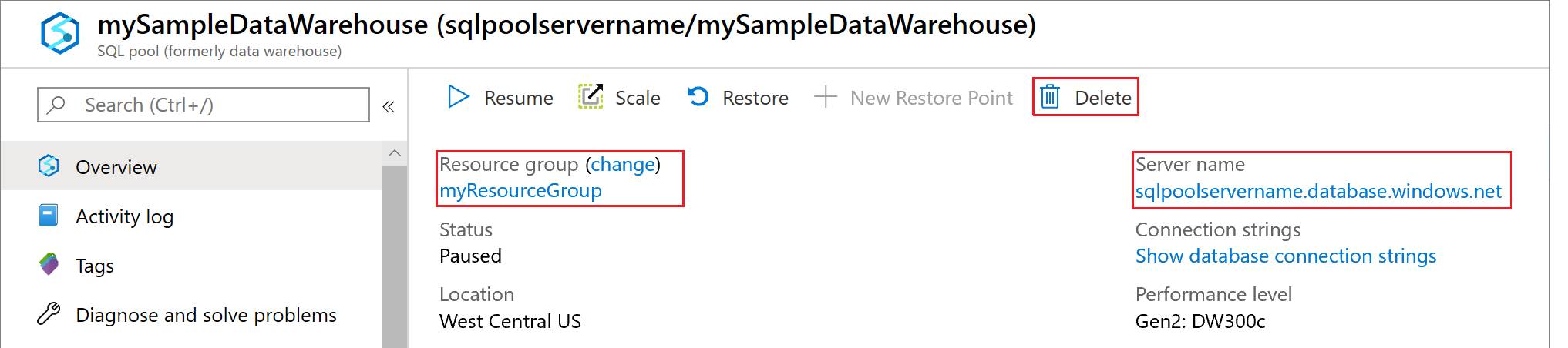
Se si vogliono mantenere i dati nelle risorse di archiviazione, è possibile sospendere il calcolo quando il data warehouse non è in uso. Sospendendo il calcolo verrà addebitata solo l'archiviazione dati: sarà possibile riprendere il calcolo quando sarà necessario elaborare i dati. Per sospendere il calcolo, fare clic sul pulsante Pausa. Quando si sospende il data warehouse, viene visualizzato il pulsante Avvia. Per riprendere il calcolo, fare clic su Avvia.
Per evitare di ricevere addebiti in futuro, è possibile eliminare il data warehouse. Per rimuovere il data warehouse in modo da non ricevere addebiti per calcoli o archiviazioni, fare clic su Elimina.
Per rimuovere il server creato, fare clic su sample-svr.database.windows.net nell'immagine precedente e quindi fare clic su Elimina. Prestare attenzione con questa operazione perché eliminando il server saranno eliminati tutti i database assegnati al server.
Per rimuovere il gruppo di risorse, fare clic su SampleRG e quindi su Elimina gruppo di risorse.
Passaggi successivi
In questa esercitazione è stato descritto come creare un data warehouse e creare un utente per il caricamento dei dati. Sono state create tabelle esterne per definire la struttura per i dati archiviati nel BLOB del servizio di archiviazione di Azure e quindi è stata usata l'istruzione PolyBase CREATE TABLE AS SELECT per caricare dati nel data warehouse.
Sono state eseguite queste operazioni:
- Creare un data warehouse usando il pool SQL nel portale di Azure
- Impostare una regola del firewall a livello di server nel portale di Azure
- Connessione al pool SQL con SSMS
- È stato creato un utente designato per il caricamento dei dati
- Sono state create tabelle esterne per i dati nel BLOB del servizio di archiviazione di Azure
- È stata usata l'istruzione T-SQL CTAS per caricare i dati nel data warehouse
- È stato visualizzato lo stato di avanzamento dei dati durante il caricamento
- Sono state create statistiche sui nuovi dati caricati
Andare alla panoramica sullo sviluppo per informazioni su come eseguire la migrazione di un database esistente al pool SQL di Azure Synapse Analytics.
Commenti e suggerimenti
Presto disponibile: Nel corso del 2024 verranno gradualmente disattivati i problemi di GitHub come meccanismo di feedback per il contenuto e ciò verrà sostituito con un nuovo sistema di feedback. Per altre informazioni, vedere https://aka.ms/ContentUserFeedback.
Invia e visualizza il feedback per