MediaElement.Stretch Proprietà
Definizione
Importante
Alcune informazioni sono relative alla release non definitiva del prodotto, che potrebbe subire modifiche significative prima della release definitiva. Microsoft non riconosce alcuna garanzia, espressa o implicita, in merito alle informazioni qui fornite.
Ottiene o imposta un valore Stretch che descrive come MediaElement riempie il rettangolo di destinazione.
public:
property System::Windows::Media::Stretch Stretch { System::Windows::Media::Stretch get(); void set(System::Windows::Media::Stretch value); };public System.Windows.Media.Stretch Stretch { get; set; }member this.Stretch : System.Windows.Media.Stretch with get, setPublic Property Stretch As StretchValore della proprietà
Il valore di adattamento per i supporti di cui è stato eseguito il rendering. Il valore predefinito è Uniform.
Esempio
Nell'esempio seguente viene illustrato come creare un oggetto Viewbox e impostare la Stretch modalità di contenuto.
// Create a Viewbox and add it to the Canvas
myViewbox = gcnew Viewbox();
myViewbox->StretchDirection = StretchDirection::Both;
myViewbox->Stretch = Stretch::Fill;
myViewbox->MaxWidth = 400;
myViewbox->MaxHeight = 400;
// Create a Viewbox and add it to the Canvas
myViewbox = new Viewbox();
myViewbox.StretchDirection = StretchDirection.Both;
myViewbox.Stretch = Stretch.Fill;
myViewbox.MaxWidth = 400;
myViewbox.MaxHeight = 400;
' Create a ViewBox and add it to the Canvas
Dim myViewbox As New Viewbox()
myViewbox.StretchDirection = StretchDirection.Both
myViewbox.Stretch = Stretch.Fill
myViewbox.MaxWidth = 400
myViewbox.MaxHeight = 400
Commenti
La figura seguente illustra i diversi Stretch valori.
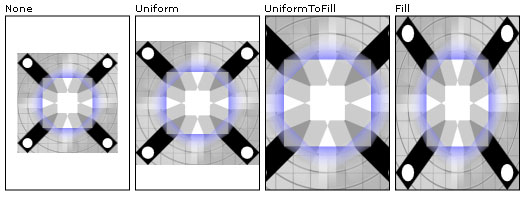
Diversi metodi di diffusione sfumatura
Informazioni proprietà di dipendenza
| Campo Identificatore | StretchProperty |
Proprietà dei metadati impostate su true |
AffectsMeasure |
