Block.LineStackingStrategy Proprietà
Definizione
Importante
Alcune informazioni sono relative alla release non definitiva del prodotto, che potrebbe subire modifiche significative prima della release definitiva. Microsoft non riconosce alcuna garanzia, espressa o implicita, in merito alle informazioni qui fornite.
Ottiene o imposta come viene determinata una casella della riga per ogni riga di testo all'interno dell'elemento di contenuto del flusso a livello di blocco.
public:
property System::Windows::LineStackingStrategy LineStackingStrategy { System::Windows::LineStackingStrategy get(); void set(System::Windows::LineStackingStrategy value); };public System.Windows.LineStackingStrategy LineStackingStrategy { get; set; }member this.LineStackingStrategy : System.Windows.LineStackingStrategy with get, setPublic Property LineStackingStrategy As LineStackingStrategyValore della proprietà
Uno dei valori dell'enumerazione LineStackingStrategy che specifica come viene determinata una casella della riga per ogni riga di testo all'interno dell'elemento di contenuto del flusso a livello di blocco. Il valore predefinito è MaxHeight.
Esempio
Nell'esempio seguente viene illustrato come usare la LineStackingStrategy proprietà per determinare come vengono create le caselle di riga per le righe di testo di un TextBlockoggetto . Il primo TextBlock ha un valore di MaxHeight e il secondo TextBlock ha un LineStackingStrategy valore di BlockLineHeight.
<Page xmlns="http://schemas.microsoft.com/winfx/2006/xaml/presentation"
xmlns:x="http://schemas.microsoft.com/winfx/2006/xaml">
<StackPanel>
<!-- This TextBlock has a LineStackingStrategy set to "MaxHeight". -->
<TextBlock LineStackingStrategy="MaxHeight" LineHeight="10" Width="500" TextWrapping="Wrap"
Background="Yellow">
Use the <Span FontSize="30">LineStackingStrategy</Span> property to determine how a line box is
created for each line. A value of <Span FontSize="20">MaxHeight</Span> specifies that the stack
height is the smallest value that contains all the inline elements on that line when those
elements are properly aligned. A value of <Span FontSize="20">BlockLineHeight</Span> specifies
that the stack height is determined by the block element LineHeight property value.
</TextBlock>
<!-- Here is the same TextBlock but the LineStackingStrategy is set to "BlockLineHeight". -->
<TextBlock LineStackingStrategy="BlockLineHeight" LineHeight="10" Width="500" TextWrapping="Wrap"
Background="Blue" Margin="0,40,0,0">
Use the <Span FontSize="30">LineStackingStrategy</Span> property to determine how a line box is
created for each line. A value of <Span FontSize="20">MaxHeight</Span> specifies that the stack
height is the smallest value that contains all the inline elements on that line when those
elements are properly aligned. A value of <Span FontSize="20">BlockLineHeight</Span> specifies
that the stack height is determined by the block element LineHeight property value.
</TextBlock>
</StackPanel>
</Page>
La figura seguente mostra il risultato del codice precedente.
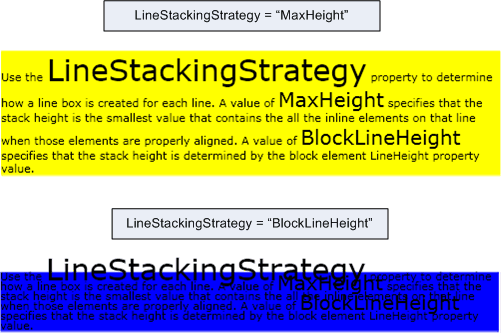
Commenti
Questa proprietà di dipendenza ha anche un utilizzo di proprietà collegato. In XAML l'utilizzo è , dove l'oggetto è un elemento oggetto (in genere un elemento flow) contenuto all'interno di una Block classe derivata e il valore è <object Block.LineStackingStrategy="value".../>un valore stringa dell'enumerazioneLineStackingStrategy. Nel codice l'utilizzo della proprietà associata è supportato dai GetLineStackingStrategy metodi e SetLineStackingStrategy . L'utilizzo delle proprietà associate non è comune.
Informazioni proprietà di dipendenza
| Campo Identificatore | LineStackingStrategyProperty |
Proprietà dei metadati impostate su true |
AffectsMeasure, AffectsRender |