Procedura: Ancorare e agganciare controlli figlio in un controllo FlowLayoutPanel
Il controllo FlowLayoutPanel supporta le proprietà Anchor e Dock nei controlli figlio.
Per ancorare e agganciare controlli figlio in un controllo FlowLayoutPanel
Creare un controllo FlowLayoutPanel nel form.
Impostare l'oggetto Width del controllo su 300 e impostarne il valore FlowDirection su TopDownFlowLayoutPanel .
Creare due controlli Button e inserirli nel controllo FlowLayoutPanel.
Impostare la proprietà Width del primo pulsante su 200.
Impostare la proprietà Dock del secondo pulsante su Fill.
Nota
Il secondo pulsante assume la stessa larghezza del primo. Non si adatta alla larghezza del controllo FlowLayoutPanel.
Impostare la proprietà Dock del secondo pulsante su
None. Verrà ripristinata la larghezza originale del pulsante.Impostare la proprietà Anchor del secondo pulsante su
Left, Right.Importante
Il secondo pulsante assume la stessa larghezza del primo. Non si adatta alla larghezza del controllo FlowLayoutPanel. Di seguito è riportata la regola generale per l'ancoraggio e l'aggancio nel controllo FlowLayoutPanel: per le direzioni del flusso verticale il controllo FlowLayoutPanel calcola la larghezza di una colonna implicita dal controllo figlio più largo presente nella colonna. Tutti gli altri controlli in questa colonna con la proprietà Anchor o Dock vengono allineati o estesi in base alla colonna implicita. Le direzioni del flusso orizzontale si comportano in modo simile. Il controllo FlowLayoutPanel calcola l'altezza di una riga implicita dal controllo figlio più alto presente nella riga e tutti i controlli figlio agganciati o ancorati in questa riga vengono allineati o ridimensionati di conseguenza.
Esempio
La figura seguente illustra quattro pulsanti ancorati e agganciati rispetto al pulsante blu in un controllo FlowLayoutPanel. Il FlowDirection è LeftToRight.
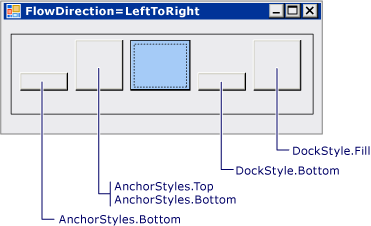
La figura seguente illustra quattro pulsanti ancorati e agganciati rispetto al pulsante blu in un controllo FlowLayoutPanel. Il FlowDirection è TopDown.
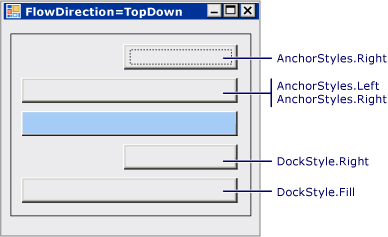
L'esempio di codice seguente illustra diversi valori della proprietà Anchor per un controllo Button in un controllo FlowLayoutPanel.
using System;
using System.Collections.Generic;
using System.ComponentModel;
using System.Data;
using System.Drawing;
using System.Windows.Forms;
public class Form1 : Form
{
public Form1()
{
InitializeComponent();
}
private FlowLayoutPanel flowLayoutPanel3;
private Label label2;
private Button button11;
private Button button12;
private Button button13;
private Button button14;
private Button button15;
private FlowLayoutPanel flowLayoutPanel1;
private Label label1;
private Button button1;
private Button button2;
private Button button3;
private Button button4;
private Button button5;
private System.ComponentModel.IContainer components = null;
protected override void Dispose(bool disposing)
{
if (disposing && (components != null))
{
components.Dispose();
}
base.Dispose(disposing);
}
private void InitializeComponent()
{
this.flowLayoutPanel3 = new System.Windows.Forms.FlowLayoutPanel();
this.label2 = new System.Windows.Forms.Label();
this.button11 = new System.Windows.Forms.Button();
this.button12 = new System.Windows.Forms.Button();
this.button13 = new System.Windows.Forms.Button();
this.button14 = new System.Windows.Forms.Button();
this.button15 = new System.Windows.Forms.Button();
this.flowLayoutPanel1 = new System.Windows.Forms.FlowLayoutPanel();
this.label1 = new System.Windows.Forms.Label();
this.button1 = new System.Windows.Forms.Button();
this.button2 = new System.Windows.Forms.Button();
this.button3 = new System.Windows.Forms.Button();
this.button4 = new System.Windows.Forms.Button();
this.button5 = new System.Windows.Forms.Button();
this.flowLayoutPanel3.SuspendLayout();
this.flowLayoutPanel1.SuspendLayout();
this.SuspendLayout();
//
// flowLayoutPanel3
//
this.flowLayoutPanel3.Anchor = ((System.Windows.Forms.AnchorStyles)((((System.Windows.Forms.AnchorStyles.Top | System.Windows.Forms.AnchorStyles.Bottom)
| System.Windows.Forms.AnchorStyles.Left)
| System.Windows.Forms.AnchorStyles.Right)));
this.flowLayoutPanel3.BorderStyle = System.Windows.Forms.BorderStyle.FixedSingle;
this.flowLayoutPanel3.Controls.Add(this.label2);
this.flowLayoutPanel3.Controls.Add(this.button11);
this.flowLayoutPanel3.Controls.Add(this.button12);
this.flowLayoutPanel3.Controls.Add(this.button13);
this.flowLayoutPanel3.Controls.Add(this.button14);
this.flowLayoutPanel3.Controls.Add(this.button15);
this.flowLayoutPanel3.Location = new System.Drawing.Point(12, 12);
this.flowLayoutPanel3.Name = "flowLayoutPanel3";
this.flowLayoutPanel3.Size = new System.Drawing.Size(631, 100);
this.flowLayoutPanel3.TabIndex = 2;
//
// label2
//
this.label2.Anchor = System.Windows.Forms.AnchorStyles.None;
this.label2.AutoSize = true;
this.label2.Location = new System.Drawing.Point(3, 28);
this.label2.Name = "label2";
this.label2.Size = new System.Drawing.Size(138, 14);
this.label2.TabIndex = 10;
this.label2.Text = "FlowDirection=LeftToRight";
//
// button11
//
this.button11.Anchor = System.Windows.Forms.AnchorStyles.Bottom;
this.button11.AutoSize = true;
this.button11.Location = new System.Drawing.Point(147, 44);
this.button11.Name = "button11";
this.button11.Size = new System.Drawing.Size(86, 23);
this.button11.TabIndex = 5;
this.button11.Text = "Anchor=Bottom";
//
// button12
//
this.button12.Anchor = ((System.Windows.Forms.AnchorStyles)((System.Windows.Forms.AnchorStyles.Top | System.Windows.Forms.AnchorStyles.Bottom)));
this.button12.AutoSize = true;
this.button12.Location = new System.Drawing.Point(239, 3);
this.button12.Name = "button12";
this.button12.Size = new System.Drawing.Size(111, 64);
this.button12.TabIndex = 6;
this.button12.Text = "Anchor=Top, Bottom";
//
// button13
//
this.button13.Anchor = System.Windows.Forms.AnchorStyles.None;
this.button13.BackColor = System.Drawing.SystemColors.GradientActiveCaption;
this.button13.Location = new System.Drawing.Point(356, 3);
this.button13.Name = "button13";
this.button13.Size = new System.Drawing.Size(75, 64);
this.button13.TabIndex = 7;
//
// button14
//
this.button14.Dock = System.Windows.Forms.DockStyle.Bottom;
this.button14.Location = new System.Drawing.Point(437, 44);
this.button14.Name = "button14";
this.button14.TabIndex = 8;
this.button14.Text = "Dock=Bottom";
//
// button15
//
this.button15.Dock = System.Windows.Forms.DockStyle.Fill;
this.button15.Location = new System.Drawing.Point(518, 3);
this.button15.Name = "button15";
this.button15.Size = new System.Drawing.Size(75, 64);
this.button15.TabIndex = 9;
this.button15.Text = "Dock=Fill";
//
// flowLayoutPanel1
//
this.flowLayoutPanel1.Anchor = ((System.Windows.Forms.AnchorStyles)(((System.Windows.Forms.AnchorStyles.Bottom | System.Windows.Forms.AnchorStyles.Left)
| System.Windows.Forms.AnchorStyles.Right)));
this.flowLayoutPanel1.BorderStyle = System.Windows.Forms.BorderStyle.FixedSingle;
this.flowLayoutPanel1.Controls.Add(this.label1);
this.flowLayoutPanel1.Controls.Add(this.button1);
this.flowLayoutPanel1.Controls.Add(this.button2);
this.flowLayoutPanel1.Controls.Add(this.button3);
this.flowLayoutPanel1.Controls.Add(this.button4);
this.flowLayoutPanel1.Controls.Add(this.button5);
this.flowLayoutPanel1.FlowDirection = System.Windows.Forms.FlowDirection.TopDown;
this.flowLayoutPanel1.Location = new System.Drawing.Point(12, 118);
this.flowLayoutPanel1.Name = "flowLayoutPanel1";
this.flowLayoutPanel1.Size = new System.Drawing.Size(200, 209);
this.flowLayoutPanel1.TabIndex = 3;
//
// label1
//
this.label1.AutoSize = true;
this.label1.Location = new System.Drawing.Point(3, 3);
this.label1.Name = "label1";
this.label1.Size = new System.Drawing.Size(128, 14);
this.label1.TabIndex = 11;
this.label1.Text = "FlowDirection=TopDown";
//
// button1
//
this.button1.Anchor = System.Windows.Forms.AnchorStyles.Right;
this.button1.Location = new System.Drawing.Point(74, 23);
this.button1.Name = "button1";
this.button1.TabIndex = 5;
this.button1.Text = "Anchor=Right";
//
// button2
//
this.button2.Anchor = ((System.Windows.Forms.AnchorStyles)((System.Windows.Forms.AnchorStyles.Left | System.Windows.Forms.AnchorStyles.Right)));
this.button2.Location = new System.Drawing.Point(3, 52);
this.button2.Name = "button2";
this.button2.Size = new System.Drawing.Size(146, 23);
this.button2.TabIndex = 6;
this.button2.Text = "Anchor=Left, Right";
//
// button3
//
this.button3.BackColor = System.Drawing.SystemColors.GradientActiveCaption;
this.button3.Location = new System.Drawing.Point(3, 81);
this.button3.Name = "button3";
this.button3.Size = new System.Drawing.Size(146, 23);
this.button3.TabIndex = 7;
//
// button4
//
this.button4.Dock = System.Windows.Forms.DockStyle.Right;
this.button4.Location = new System.Drawing.Point(74, 110);
this.button4.Name = "button4";
this.button4.TabIndex = 8;
this.button4.Text = "Dock=Right";
//
// button5
//
this.button5.Dock = System.Windows.Forms.DockStyle.Fill;
this.button5.Location = new System.Drawing.Point(3, 139);
this.button5.Name = "button5";
this.button5.Size = new System.Drawing.Size(146, 23);
this.button5.TabIndex = 9;
this.button5.Text = "Dock=Fill";
//
// Form1
//
this.ClientSize = new System.Drawing.Size(658, 341);
this.Controls.Add(this.flowLayoutPanel1);
this.Controls.Add(this.flowLayoutPanel3);
this.Name = "Form1";
this.Text = "Form1";
this.flowLayoutPanel3.ResumeLayout(false);
this.flowLayoutPanel3.PerformLayout();
this.flowLayoutPanel1.ResumeLayout(false);
this.flowLayoutPanel1.PerformLayout();
this.ResumeLayout(false);
}
[STAThread]
static void Main()
{
Application.EnableVisualStyles();
Application.Run(new Form1());
}
}
Imports System.Collections.Generic
Imports System.ComponentModel
Imports System.Drawing
Imports System.Windows.Forms
Public Class Form1
Inherits Form
Public Sub New()
InitializeComponent()
End Sub
Private flowLayoutPanel3 As FlowLayoutPanel
Private label2 As Label
Private button11 As Button
Private button12 As Button
Private button13 As Button
Private button14 As Button
Private button15 As Button
Private flowLayoutPanel1 As FlowLayoutPanel
Private label1 As Label
Private button1 As Button
Private button2 As Button
Private button3 As Button
Private button4 As Button
Private button5 As Button
Private components As System.ComponentModel.IContainer = Nothing
Protected Overrides Sub Dispose(disposing As Boolean)
If disposing AndAlso (components IsNot Nothing) Then
components.Dispose()
End If
MyBase.Dispose(disposing)
End Sub
Private Sub InitializeComponent()
Me.flowLayoutPanel3 = New System.Windows.Forms.FlowLayoutPanel()
Me.label2 = New System.Windows.Forms.Label()
Me.button11 = New System.Windows.Forms.Button()
Me.button12 = New System.Windows.Forms.Button()
Me.button13 = New System.Windows.Forms.Button()
Me.button14 = New System.Windows.Forms.Button()
Me.button15 = New System.Windows.Forms.Button()
Me.flowLayoutPanel1 = New System.Windows.Forms.FlowLayoutPanel()
Me.label1 = New System.Windows.Forms.Label()
Me.button1 = New System.Windows.Forms.Button()
Me.button2 = New System.Windows.Forms.Button()
Me.button3 = New System.Windows.Forms.Button()
Me.button4 = New System.Windows.Forms.Button()
Me.button5 = New System.Windows.Forms.Button()
Me.flowLayoutPanel3.SuspendLayout()
Me.flowLayoutPanel1.SuspendLayout()
Me.SuspendLayout()
'
' flowLayoutPanel3
'
Me.flowLayoutPanel3.Anchor = CType(System.Windows.Forms.AnchorStyles.Top Or System.Windows.Forms.AnchorStyles.Bottom Or System.Windows.Forms.AnchorStyles.Left Or System.Windows.Forms.AnchorStyles.Right, System.Windows.Forms.AnchorStyles)
Me.flowLayoutPanel3.BorderStyle = System.Windows.Forms.BorderStyle.FixedSingle
Me.flowLayoutPanel3.Controls.Add(Me.label2)
Me.flowLayoutPanel3.Controls.Add(Me.button11)
Me.flowLayoutPanel3.Controls.Add(Me.button12)
Me.flowLayoutPanel3.Controls.Add(Me.button13)
Me.flowLayoutPanel3.Controls.Add(Me.button14)
Me.flowLayoutPanel3.Controls.Add(Me.button15)
Me.flowLayoutPanel3.Location = New System.Drawing.Point(12, 12)
Me.flowLayoutPanel3.Name = "flowLayoutPanel3"
Me.flowLayoutPanel3.Size = New System.Drawing.Size(631, 100)
Me.flowLayoutPanel3.TabIndex = 2
'
' label2
'
Me.label2.Anchor = System.Windows.Forms.AnchorStyles.None
Me.label2.AutoSize = True
Me.label2.Location = New System.Drawing.Point(3, 28)
Me.label2.Name = "label2"
Me.label2.Size = New System.Drawing.Size(138, 14)
Me.label2.TabIndex = 10
Me.label2.Text = "FlowDirection=LeftToRight"
'
' button11
'
Me.button11.Anchor = System.Windows.Forms.AnchorStyles.Bottom
Me.button11.AutoSize = True
Me.button11.Location = New System.Drawing.Point(147, 44)
Me.button11.Name = "button11"
Me.button11.Size = New System.Drawing.Size(86, 23)
Me.button11.TabIndex = 5
Me.button11.Text = "Anchor=Bottom"
'
' button12
'
Me.button12.Anchor = CType(System.Windows.Forms.AnchorStyles.Top Or System.Windows.Forms.AnchorStyles.Bottom, System.Windows.Forms.AnchorStyles)
Me.button12.AutoSize = True
Me.button12.Location = New System.Drawing.Point(239, 3)
Me.button12.Name = "button12"
Me.button12.Size = New System.Drawing.Size(111, 64)
Me.button12.TabIndex = 6
Me.button12.Text = "Anchor=Top, Bottom"
'
' button13
'
Me.button13.Anchor = System.Windows.Forms.AnchorStyles.None
Me.button13.BackColor = System.Drawing.SystemColors.GradientActiveCaption
Me.button13.Location = New System.Drawing.Point(356, 3)
Me.button13.Name = "button13"
Me.button13.Size = New System.Drawing.Size(75, 64)
Me.button13.TabIndex = 7
'
' button14
'
Me.button14.Dock = System.Windows.Forms.DockStyle.Bottom
Me.button14.Location = New System.Drawing.Point(437, 44)
Me.button14.Name = "button14"
Me.button14.TabIndex = 8
Me.button14.Text = "Dock=Bottom"
'
' button15
'
Me.button15.Dock = System.Windows.Forms.DockStyle.Fill
Me.button15.Location = New System.Drawing.Point(518, 3)
Me.button15.Name = "button15"
Me.button15.Size = New System.Drawing.Size(75, 64)
Me.button15.TabIndex = 9
Me.button15.Text = "Dock=Fill"
'
' flowLayoutPanel1
'
Me.flowLayoutPanel1.Anchor = CType(System.Windows.Forms.AnchorStyles.Bottom Or System.Windows.Forms.AnchorStyles.Left Or System.Windows.Forms.AnchorStyles.Right, System.Windows.Forms.AnchorStyles)
Me.flowLayoutPanel1.BorderStyle = System.Windows.Forms.BorderStyle.FixedSingle
Me.flowLayoutPanel1.Controls.Add(Me.label1)
Me.flowLayoutPanel1.Controls.Add(Me.button1)
Me.flowLayoutPanel1.Controls.Add(Me.button2)
Me.flowLayoutPanel1.Controls.Add(Me.button3)
Me.flowLayoutPanel1.Controls.Add(Me.button4)
Me.flowLayoutPanel1.Controls.Add(Me.button5)
Me.flowLayoutPanel1.FlowDirection = System.Windows.Forms.FlowDirection.TopDown
Me.flowLayoutPanel1.Location = New System.Drawing.Point(12, 118)
Me.flowLayoutPanel1.Name = "flowLayoutPanel1"
Me.flowLayoutPanel1.Size = New System.Drawing.Size(200, 209)
Me.flowLayoutPanel1.TabIndex = 3
'
' label1
'
Me.label1.AutoSize = True
Me.label1.Location = New System.Drawing.Point(3, 3)
Me.label1.Name = "label1"
Me.label1.Size = New System.Drawing.Size(128, 14)
Me.label1.TabIndex = 11
Me.label1.Text = "FlowDirection=TopDown"
'
' button1
'
Me.button1.Anchor = System.Windows.Forms.AnchorStyles.Right
Me.button1.Location = New System.Drawing.Point(74, 23)
Me.button1.Name = "button1"
Me.button1.TabIndex = 5
Me.button1.Text = "Anchor=Right"
'
' button2
'
Me.button2.Anchor = CType(System.Windows.Forms.AnchorStyles.Left Or System.Windows.Forms.AnchorStyles.Right, System.Windows.Forms.AnchorStyles)
Me.button2.Location = New System.Drawing.Point(3, 52)
Me.button2.Name = "button2"
Me.button2.Size = New System.Drawing.Size(146, 23)
Me.button2.TabIndex = 6
Me.button2.Text = "Anchor=Left, Right"
'
' button3
'
Me.button3.BackColor = System.Drawing.SystemColors.GradientActiveCaption
Me.button3.Location = New System.Drawing.Point(3, 81)
Me.button3.Name = "button3"
Me.button3.Size = New System.Drawing.Size(146, 23)
Me.button3.TabIndex = 7
'
' button4
'
Me.button4.Dock = System.Windows.Forms.DockStyle.Right
Me.button4.Location = New System.Drawing.Point(74, 110)
Me.button4.Name = "button4"
Me.button4.TabIndex = 8
Me.button4.Text = "Dock=Right"
'
' button5
'
Me.button5.Dock = System.Windows.Forms.DockStyle.Fill
Me.button5.Location = New System.Drawing.Point(3, 139)
Me.button5.Name = "button5"
Me.button5.Size = New System.Drawing.Size(146, 23)
Me.button5.TabIndex = 9
Me.button5.Text = "Dock=Fill"
'
' Form1
'
Me.ClientSize = New System.Drawing.Size(658, 341)
Me.Controls.Add(flowLayoutPanel1)
Me.Controls.Add(flowLayoutPanel3)
Me.Name = "Form1"
Me.Text = "Form1"
Me.flowLayoutPanel3.ResumeLayout(False)
Me.flowLayoutPanel3.PerformLayout()
Me.flowLayoutPanel1.ResumeLayout(False)
Me.flowLayoutPanel1.PerformLayout()
Me.ResumeLayout(False)
End Sub
<STAThread()> _
Shared Sub Main()
Application.EnableVisualStyles()
Application.Run(New Form1())
End Sub
End Class
Compilazione del codice
L'esempio presenta i requisiti seguenti:
- Riferimenti agli assembly System, System.Data, System.Drawing e System.Windows.Forms.
Vedi anche
.NET Desktop feedback
Commenti e suggerimenti
Presto disponibile: Nel corso del 2024 verranno gradualmente disattivati i problemi di GitHub come meccanismo di feedback per il contenuto e ciò verrà sostituito con un nuovo sistema di feedback. Per altre informazioni, vedere https://aka.ms/ContentUserFeedback.
Invia e visualizza il feedback per
