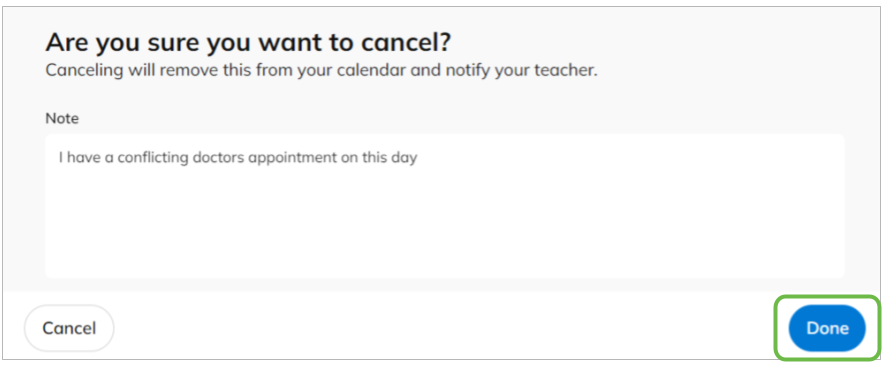How do I cancel or reschedule a group class?
If you register for a class and later discover you can't make it to the session, you can cancel your registration from your online student account.
Group class registrations must be canceled through your student account with 24 hours’ notice or more. If the lesson is not canceled in advance, you will be charged for the missed lesson, and the instructor will still receive payment for the reserved spot in the session.
NOTE: Since group classes occur on a set schedule, they cannot be re-scheduled. Instead, you can register for a similar upcoming group class. You can register for more group classes from the Group Lessons page, or from your Student Dashboard.
- Navigate to the Schedule tab of your TakeLessons student account, then click on the class you wish to cancel.
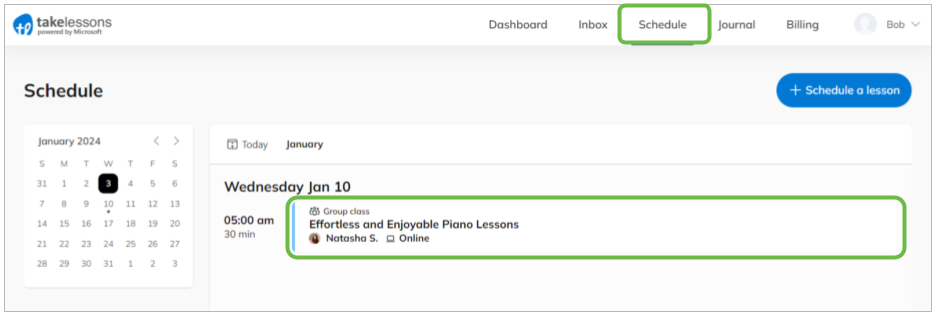
- Click Cancel Class.
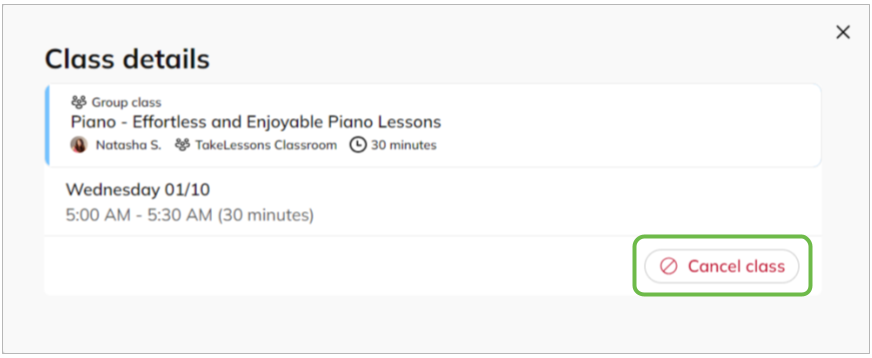
- Add a note for the reason of cancellation (optional), then click Done to finalize your cancellation.