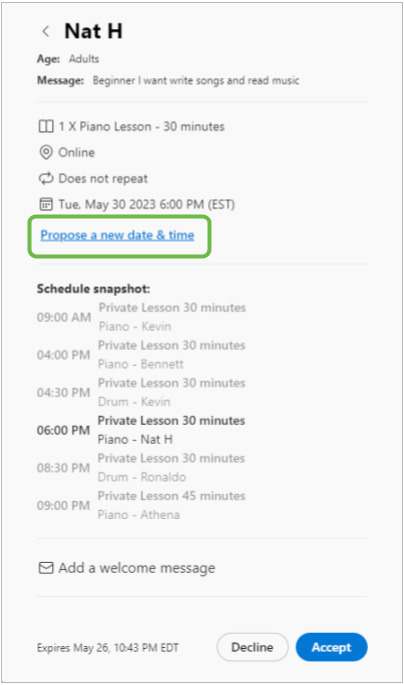How to suggest a first-lesson date to new students
Schedule As You Go Students
During the process of Accepting your student, if you see a box indicating that your student will Schedule Later, your student is most likely set up for Schedule As You Go. This type of schedule requires you to add lessons to your TakeLessons calendar as you go (lesson by lesson), based on what works best for you and your student.
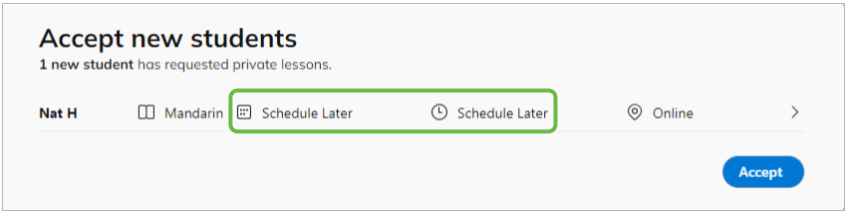
If your student did not select a start date, you can suggest one during the new student acceptance process.
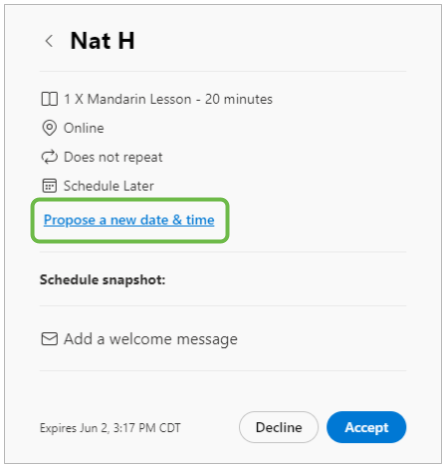
Please reach out to your new student directly within 48 hours of receiving the new student notification to confirm or schedule the first lesson. You'll coordinate future lessons based on your combined availability.
Recurring Students
If your new student requested a timeslot that you’re unable to accommodate, you can click on the Student
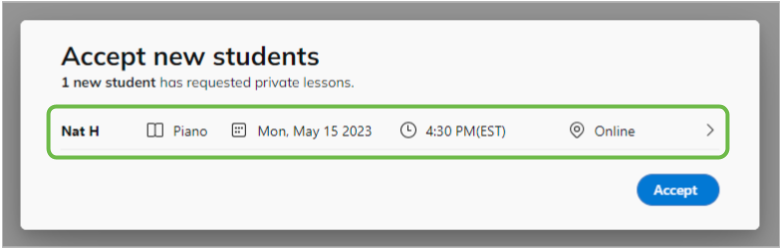
Then Propose a New Timeslot, prior clicking Accept.