ブックの目次を作成する
このサンプルでは、ブックの目次を作成する方法を示します。 目次の各エントリは、ブック内のいずれかのワークシートへのハイパーリンクです。
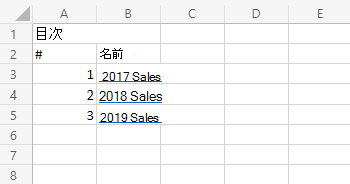
セットアップ: Excel ファイルのサンプル
このブックには、スクリプトで想定されるデータ、オブジェクト、書式設定が含まれています。
サンプル コード: ブックの目次を作成する
サンプル ブックに次のスクリプトを追加し、サンプルを自分で試してください。
function main(workbook: ExcelScript.Workbook) {
// Insert a new worksheet at the beginning of the workbook.
let tocSheet = workbook.addWorksheet();
tocSheet.setPosition(0);
tocSheet.setName("Table of Contents");
// Give the worksheet a title in the sheet.
tocSheet.getRange("A1").setValue("Table of Contents");
tocSheet.getRange("A1").getFormat().getFont().setBold(true);
// Create the table of contents headers.
let tocRange = tocSheet.getRange("A2:B2")
tocRange.setValues([["#", "Name"]]);
// Get the range for the table of contents entries.
let worksheets = workbook.getWorksheets();
tocRange = tocRange.getResizedRange(worksheets.length, 0);
// Loop through all worksheets in the workbook, except the first one.
for (let i = 1; i < worksheets.length; i++) {
// Create a row for each worksheet with its index and linked name.
tocRange.getCell(i, 0).setValue(i);
tocRange.getCell(i, 1).setHyperlink({
textToDisplay: worksheets[i].getName(),
documentReference: `'${worksheets[i].getName()}'!A1`
});
};
// Activate the table of contents worksheet.
tocSheet.activate();
}
GitHub で Microsoft と共同作業する
このコンテンツのソースは GitHub にあります。そこで、issue や pull request を作成および確認することもできます。 詳細については、共同作成者ガイドを参照してください。
Office Scripts
フィードバック
以下は間もなく提供いたします。2024 年を通じて、コンテンツのフィードバック メカニズムとして GitHub の issue を段階的に廃止し、新しいフィードバック システムに置き換えます。 詳細については、「https://aka.ms/ContentUserFeedback」を参照してください。
フィードバックの送信と表示