Azure VMware Solution サブスクリプションを別のサブスクリプションに移動する
この記事では、Azure VMware Solution サブスクリプションを別のサブスクリプションに移動する方法について説明します。 サブスクリプションは、課金などのさまざまな理由で移動する場合があります。
前提条件
ソースとターゲットの両方のサブスクリプションに対して、少なくとも共同作成者権限を持っている必要があります。
重要
VNet と VNet ゲートウェイを、あるサブスクリプションから別のものに移動することはできません。 また、サブスクリプションを移動しても、vCenter Server、NSX-T Data Center、vSAN、ワークロード仮想マシンなどの管理とワークロードには影響しません。
準備と移動
Azure portal で、移動するプライベート クラウドを選択します。
コマンド プロンプトからコンポーネントとワークロードに ping を実行し、同じサブスクリプションから ping を実行していることを確認します。
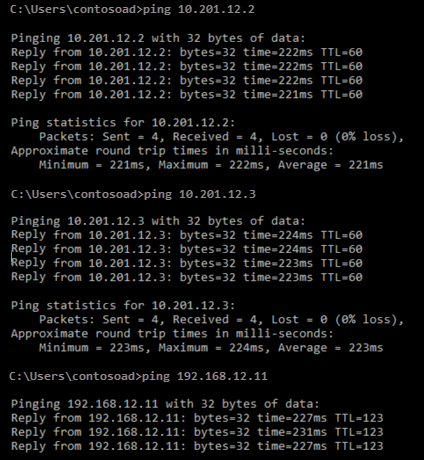
[サブスクリプション (変更)] リンクを選択します。
[ターゲット] のサブスクリプションの詳細を指定し、[次へ] を選択します。
移動することを選択したリソースの検証を確認します。 検証中に、[検証の状態] に [保留中の検証] が表示されます。
検証が成功したら、[次へ] を選択してプライベート クラウドの移行を開始します。
新しいリソース ID を使用するように更新するまで、関連付けられているツールとスクリプトが機能しないことを理解していることを示すチェック ボックスを選択します。 次に、[移動] を選択します。
移動を確認する
リソースの移動が完了すると、通知が表示されます。
新しいサブスクリプションがプライベート クラウドの概要に表示されます。
次のステップ
各項目の詳細情報







