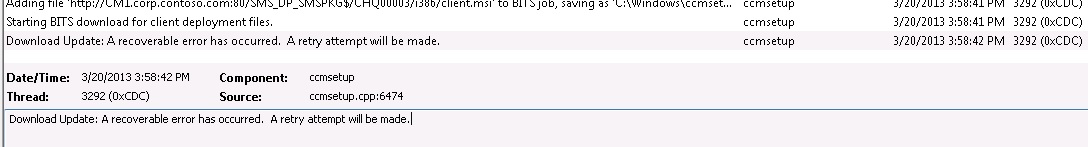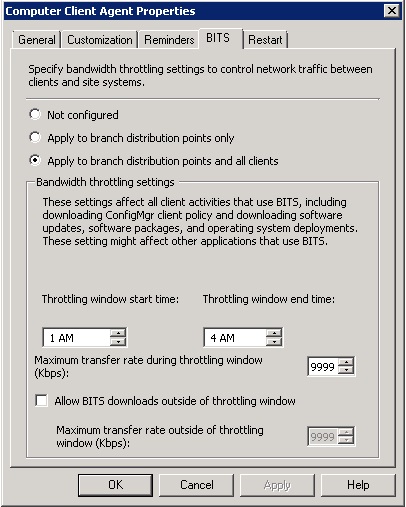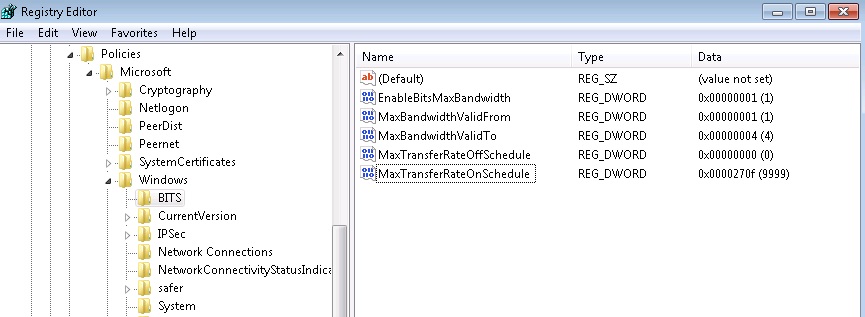Download Update: A recoverable error has occurred. A retry attempt will be made.
I was recently at a customer location assisting them with a migration to Configuration Manager 2012. It was time for us to migrate a few clients, so we proceeded to run ccmsetup.exe with the appropriate installation properties for their environment and monitored the ccmsetup.log.
Everything was proceeding as expected in the setup, until we reach an odd error that I was not familiar with.
Download Update: A recoverable error has occurred. A retry attempt will be made.
After some additional investigating, it was apparent that this was happen on all the clients. The previous line in the log file indicates that the last step was to start the BITS download of the client files. I executed the bitsadmin /list /allusers and found several jobs in a suspended state and found the CCMSETUP job as well, in an error state.
{54C4F2F8-58B5-4B3A-B45A-2887EB411B16} 'CCMSETUP DOWNLOAD' TRANSIENT_ERROR 0 / 70 / 66100376
I began to investigate the BITS settings that are being applied to the clients from Configuration Manager 2007 and found the following…
Basically the BITS throttling settings had been configured in a way that it would prevent any BITS downloads unless it was between 1am - 4am.
This is problematic because BITS downloads represent not only content, but policy. Even after we changed the settings to "Not Configured", clients would still not download policy or install the Configuration Manager 2012 client.
If you investigate the registry key HKLM\Software\Policies\Microsoft\Windows\BITS you will see the settings applied to the client (either through ConfigMgr or Group Policy)
In order to proceed, the client will need to wait until BITS downloads are allowed to download the new policy changes to the BITS throttling settings. Alternatively, AT YOUR OWN RISK, you could modify or remove these values, restart the BITS services and watch your downloads proceed.
Comments
Anonymous
January 01, 2003
Thanks for this Kevin - had this issue just today ;-)Anonymous
April 27, 2017
I had this same issue today with windows 10 clients, firewall service was disabled. Firewall can be turned off but service must remain enabled.Anonymous
June 09, 2017
Thanks. Firewall did not help, but BITS reg key really helpful