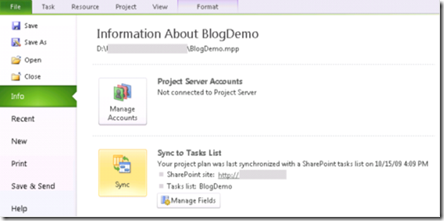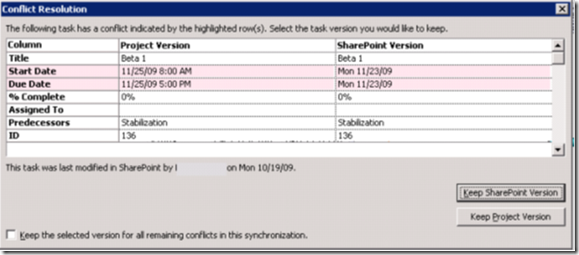Project 2010: Introducing Sync to SharePoint
Hi everyone,
I’m Roberto Reif and today I am excited to introduce a new feature that has been added to Project Professional 2010, the ability to: synchronize a tasks list between Project and SharePoint!!!
A Project Manager (PM) can use all the advanced scheduling capabilities that exist in Project Professional with all the collaborative capabilities that exist in SharePoint.
Users can now publish a project plan from Project to SharePoint and vice versa. Any changes made in Project / SharePoint can be easily updated into SharePoint / Project with the click of a button.
So how does this work? Let’s assume a PM creates a simple project plan in Project Professional, as shown below.
The PM would like to share the plan with his/her team members via SharePoint. To do this, the PM clicks on the File tab and drills on to Save & Send > Sync with Tasks List (see image below). After filling out the required fields, the user clicks on Sync, and in a matter of seconds the project plan has been published to SharePoint.
The SharePoint list will look as follows:
Now the team members can view and modify the data in SharePoint, and the PM can synchronize the updates by clicking on the Sync button. Tip: After the first sync, the Sync button also appears in the Info tab shown below.
If the same data is modified both in SharePoint and Project, the PM will be prompted with a conflict resolution dialog next time there is a Sync operation.
A few important things to notice are:
· Summary tasks are supported in the synchronization
· Most custom fields can be synchronized, and can be added via the Manage Fields dialog (click on Manage Fields button shown on the image above in the Info tab)
· This feature only works with SharePoint Foundation and SharePoint Server 2010
· This feature only works when Project Professional is not connected to the server
We encourage you to try it out and let us know what you think. Be amongst the first to download the Project 2010 Beta . Sign up now at www.microsoft.com/project/2010 and be notified when it’s available!
Update on 5/19/11 - with Project 2010 SP1 you will now be able to synchronize auto scheduled tasks too - https://blogs.msdn.com/b/project/archive/2011/05/18/project-2010-sp1-enhancements-to-sync-to-sharepoint-task-list.aspx
Comments
Anonymous
November 09, 2009
Can any list be used or does it have to be a Tasks list? Can you specify a specific Tasks list on the site or is it always to the list that has a database name of Tasks?Anonymous
November 09, 2009
You can sync to a "Tasks" list or a "Project Tasks" list. You can sync to any tasks list in the site regardless of the name.Anonymous
December 01, 2009
Great feature...Though I haven't been able to enable the "Save to SharePoint" function. It says that "There are no known sharepoint locations"...I'm working with Public Beta. Thanks!Anonymous
January 08, 2010
Hi, 1 question:
- does it works when you have multiple ressources assigned to the same task? Doesn't work on my side. Thks
Anonymous
January 08, 2010
In the public beta, this feature only works with one resource assigned to a task. In the final version, you will be able to have multiple resources assigned. Bob - Save to SharePoint is a different feature from this one. That feature lets you save an .mpp file to a SharePoint site. This feature allows you to sync a SharePoint task list with tasks in a project file. I believe to get places to show up in the Save to SharePoint interface, you first need to do a Save As to the SharePoint site and then in the future it will show up.Anonymous
January 20, 2010
It seems that all Auto Scheduled tasks will be turned into Manually scheduled in your Project plan when you do the sync (it warns you of that). Also, it seems that Summary tasks get initially put in a SharePoint Project Task list as a single entry that requires a drill down to the detail tasks page. Or, you can change the view of the list to show only details and the Summary tasks go away from the view.Anonymous
January 20, 2010
Can you publish a particular baseline on the sharepoint ? How can it be achieved ?Anonymous
March 11, 2010
The comment has been removedAnonymous
March 16, 2010
Does this require Project and SharePoint on the same farm or can project plans be stored in Project in one farm and sync'd with SharePoint in a different farm?Anonymous
March 22, 2010
Hi, When I create a plan in Project 2010 using an existing SharePoint task-list, the order of the tasks in Project changes for what is in the task list. The order changes everytime I synchronize the same task-list with different projects in Project 2010. Even adding predecessor/dependencies to the SharePoint task list does not seem to help. Can you help resolve this issue? Thanks, KiranAnonymous
April 21, 2010
The comment has been removedAnonymous
April 22, 2010
A few things that could be causing this:
- This feature only works with SharePoint Foundation and SharePoint Server 2010.
- Make sure the URL you are using is just the site URL. For example, you should use http://<server>/<site> not http://<server>/<site>/myList/List/ListName... Thanks.
Anonymous
May 03, 2010
I just tested the synch mechanism - very helpful. It even works when more than one ressource ist assigned but the units per ressource can not be synchronized. Units are not part of the synch fields offered by project pro. Any suggestion how this can be solved? Workaround? many thanks rgds, MarkusAnonymous
May 04, 2010
You are correct - we do not support sync'ing units. As a workaround, you could add the Work field to be synced. This way your resources can see how much time they should spend on the task. Thanks.Anonymous
June 17, 2010
We are testing Sharepoint and Project 2010. We have the project file syncing with a task list. But for some reason, the sync is not working 2-way. Only the changes made to the file appear on the site. If we make a change or addition using Sharepoint, they do not appear in the project file. Any pointers? TIAAnonymous
July 18, 2010
May I know how the microsoft project view can be shown in sharepoint 2010in a specfic web page..pls..Anonymous
July 28, 2010
Helo In my case the sync feature was working beautifully. However since yesterday it is giving me an error: "Unable to write for task "task name" to SharePoint Ensure "Task Name" contains valid data and try again. I am using SharePoint 2010 and Project 2010. The URL which i provide is also validd The list name appears in the SharePoint site but no data/task appears. This problem occurs for all projects and all kinds of task. I am unable to figure out the solution to this problem. Any suggestions. Thanks MoniAnonymous
September 02, 2010
I am having the same problem with the sync'd tasks being in a different order. When I change position or add a task in SharePoint and sync it to project, the task seems to be inserted in a random place. I also created a list in Sharepoint and sync'd it to a new project and the tasks appeared to be sorted randomly in the Project file. Is there a fix for this problem? It makes using the SharePoint list a lot less useful. Thanks DougAnonymous
November 08, 2010
I have the same sad exprience, order of my tasks not synced properly with SharePoint list. It makes this Project and SharePoint sync useless for me.Anonymous
December 08, 2010
The comment has been removedAnonymous
December 14, 2010
I tried to sync a ms project with sharepoint, I get the following message : "Sharepoint only supports finish-to-start predecessors without constraints or lag times Modify the affected predecssor and sync again" It is a big plan, why this limitations, thanks in advanceAnonymous
December 14, 2010
The comment has been removedAnonymous
December 19, 2010
Can I assume you need SharePoint 2010 for this to work?Anonymous
December 21, 2010
The comment has been removedAnonymous
December 29, 2010
The comment has been removedAnonymous
December 29, 2010
Martin - the subtasks are there, you just have to drill into each summary to see them. SharePoint task lists don't support hierarchy so at the top level of the list you will only see top level tasks. You'll then need to click on the summary task names to see its subtasks.Anonymous
January 05, 2011
It's really nice to find a simple, plain English summary of the sync feature in a Microsoft site, instead of links to links to links. Can the synchronization be set to be done only one way so that the Project file is not updated with changes from SharePoint?Anonymous
January 06, 2011
I am not seeing the "Sync with Task List" in Project Professional 2010. Is there a setting somewhere to invoke this?Anonymous
January 06, 2011
Carlos - The sync can't only be done one way. You could give people only read-access to the SharePoint list so that way they aren't changing any of the values. JimSF5 - Are you connected to Project Server? The command doesn't show up when you are. If not, make sure you are in Project Pro and it is in Save & Send - Sync with Tasks ListAnonymous
January 06, 2011
The comment has been removedAnonymous
January 06, 2011
I think I just got the secret. Project Professional CANNOT be connected to the server for the "Sync to Task List" to be available. We have been under the assumption that this functionality would provide users the ability to update tasks to a "Published" schedule through a SharePoint task list. I assume that this is NOT the case. Is that correct?Anonymous
January 07, 2011
You are correct - the Sync to Task List command isn't available when you have Project Pro connected to Project Server. This is how the feature is designed. If you are using Project Server, you should publish the schedule to Project Server as you have. Then the team members can update the tasks they're assigned to through the My Work page. This gives you more control since then you can review and approve their changes. If you don't want this control, you could even give them access to the Schedule webpart and they could edit the entire schedule.Anonymous
January 17, 2011
Question: When I save Project files to Sharepoint, I lose formatting (e.g., sub-tasks, boldface print, etc.). Why is this, and is there a way to rectify it?Anonymous
January 20, 2011
Andrea - do you mean that you are using the sync to SharePoint task list feature? If so, formatting information isn't synchronized between Project and SharePOint. Your subtasks should be there though. You just need to drill into the summary tasks to see them (click on the summary task name).Anonymous
January 20, 2011
Great blog and discussion on a very relevant topic!! I am having trouble with the start and due dates not being synched correctly. Seems like some date changes in Sharepoint are being "overruled" by Project. Example: Create new task in Project with start date 1.Jan and due date 4.Jan. Synch. Then change due date in Sharepoint to 5.jan. Synch - no errors, but date is not changed in Project and is changed back to 4th in Sharepoint at next synch. Also I am experiencing that the Auto Scheduling in Project is set to Manual at synch (getting a warning message saying that this might affect schedule..). This messes up the Gantt view in Project not showing the summary tasks as aggregated periods of the dates of the underlying tasks. Have I hit a Synch-bug or are my Project settings causing me trouble?Anonymous
January 21, 2011
I have all the syncing happening from all fields, howevere when I make changes on the SharePoint side in the "finish" field, it's off by one day when it syncs back to project. Is there a way to sync my computer clock with the server clock?Anonymous
February 09, 2011
Synchronizing Project and SharePoint is a great idea. Unfortunately, after experimenting with the feature, I believe that it remains too weak and flawed to be utilized by Project Managers in a truly constructive fashion. PJMs live and die by Project's ability to autocalculate interdependant milestones and not being able to sync such a schedule to SharePoint makes life extremely difficult. I've tried to create alternate workflows in order to circumvent the issue only to uncover a number of problems preventing me do easily move forward. For this reason, I come to this blog for guidance in the hope that I'll be able to move forward with this initiative. Are there any resources that you can point me to, please? signed: "Hopeful" ;-) (thanks in advance) lgAnonymous
February 20, 2011
I have a Project Pro 2010 project that I want to be viewable by others on SharePoint that do not have Project 2010. I have synced the resources to Active Directory (the Address list also for testing purposes). When I Sync this project to an SP2010 Project Task list, the resources are not brought over and I get an error that the resource is not on the SharePoint server. If I try to add the name on the SharePoint side, I get the error "the user does not exist or is not unique" even though the user is found through the 'assigned to' browse button. If I sync the project to a regular task list, the user names resolve, but I do not get the Gantt display that you get from the Project Task list. Any ideas on how to get the resources to resolve with an SP2010 Project Task list?Anonymous
February 21, 2011
I have found that when I sync from Project 2010 to SharePoint 2010 Enterprise Task list and map the Project "Notes" field on a task to a Notes field in the SharePoint Task List, I loose the full detail of the Notes, truncates it to "Some text and then ......." This happens on both the SharePoint and Project Pro side. Anyone know how to overcome this? Also, how to I recover the original notes? They seem to be lost.Anonymous
March 14, 2011
as you've said in the article ((his feature only works with SharePoint Foundation and SharePoint Server 2010)) do you mean it is not available in in sharepoint 2010 entrprise edition?!Anonymous
March 16, 2011
The comment has been removedAnonymous
March 22, 2011
Saleh - This feature works with all versions of SharePoint 2010 from Foundation to Enterprise. Rebecca - We aren't able to update this feature to work with SharePoint 2007. This feature relies on new task list behavior that was only added in 2010.Anonymous
April 19, 2011
After reading the entire blog notes, i see that i'm not the only one having issues.
- I am having the "resource dos not exist on the sharepoint". However, the resource getting dropped is me. the PM, the sharepoint admin and a member of domain controllers. I am (however) able to add myself to the sharepoint task list. Also some users appear as "Name", some appear as domainnameusernmae...also strange. Many tasks assigned in project appear as unassigned in sharepoint.
- I'm having issues where notes are not transposed at all. My scenario is to have users "Connect to outlook" and update, annotate & complete tasks using outlook. Those notes do sync back to sharepoint, but not back to the original project.
- i'm next having problems with dates on my tasks. Summary tasks are fine in project, but after a sync the hours spin out of control. Also, they stop being "roll up tasks" (the total duration for ALL of the tasks) and convert to just the duration of the longest task on the list, so basically all of my timelines get messed up after the sync.
- I noted that other people are having problems with the autoschedule -> manual schedule isses, i too am having that problem. 4a) semi-related - when people are marking tasks completed in outlook, the sharepoint is not properly reflecting the status.
- lastly (and this might be me) I keep getting errors that the sync was completed with another task list. is there a way to view the active partnerships that exist? thanks again for the blog and I look forward to your answers.
Anonymous
May 18, 2011
Hi, is this available in Project 2010 standard. If not, is it a bolt on that can be purchased? Thank youAnonymous
May 19, 2011
Wayne - This feature is only available in Project Professional 2010. Michael - With Project 2010 SP1, you will now be able to synce auto scheduled tasks. For the resource names issue, make sure the names you are using in Project match the user names on SharePoint. Ex. If someone's name on SharePoint is John Doe (blah), make sure that's what you are using in the client too.Anonymous
May 20, 2011
I'm not sure if any of you have ever run into this. I have a user who has selected the proper task list, but when he goes to sync, he gets this error message: "Unable to synchronize the project plan to the SharePoint tasks list because the project plan is not saved in a Project 2010 file format." From what he has shown me, it looks like a 2010 project file that isn't running in compatibility mode. Any thoughts?Anonymous
July 26, 2011
So will this sync with SharePoint in office 365?Anonymous
July 27, 2011
PeterG - I would try doing a Save As on the file and ensuring that the file format is the latest file format. Jamie - Yes it will. This post has more details on that - blogs.msdn.com/.../microsoft-project-professional-2010-and-sharepoint-online-in-office-365.aspxAnonymous
August 05, 2011
The comment has been removedAnonymous
August 17, 2011
If you have MS Project 2010 do you need MS Project Server to link to the SharePoint or is there no need for MS Project Server?Anonymous
August 17, 2011
Heather, please answer to Chris comment: I have found that when I sync from Project 2010 to SharePoint 2010 Enterprise Task list and map the Project "Notes" field on a task to a Notes field in the SharePoint Task List, I loose the full detail of the Notes, truncates it to "Some text and then ......." This happens on both the SharePoint and Project Pro side. Anyone know how to overcome this? Also, how to I recover the original notes? They seem to be lost. I have such problem too.Anonymous
August 18, 2011
The comment has been removedAnonymous
September 06, 2011
The comment has been removedAnonymous
October 04, 2011
I have a project task list in Sharepoint and sync with Project. Project added in the fields of: Actual Duration, Actual Start, Actual Work. By synchronizing these fields are created in Sharepoint. The problem is that you create in text and when I edit the task in Sharepoint and filling these fields, synchronization with Project fails ... because those fields are not understood. That can not be done? Create fields from Project, for use in the SharePoint list and update the information synchronized Project? As you can solve this problem?Anonymous
October 06, 2011
The comment has been removedAnonymous
October 17, 2011
Can I upload new projects using an excel file? IT is telling me that only Sharepoint Task list can be synced, i am looking for tasks, but it is the project itself Let me know neelbh@yahoo.comAnonymous
November 03, 2011
MS project Pro did create the tasklist in my SP 2010 site as specified (however with no task records), but then runs into an error saying: 'An unknown error has occured, ensure the SP site is running' I can access my SP 2010 site, and I see the list createAnonymous
November 04, 2011
Once entered, how can I change the Sharepoint site that is indicated in the Sync to Tasks list? Also, how would it be deleted altogether? I cannot find any references to this.Anonymous
November 08, 2011
The comment has been removedAnonymous
November 26, 2011
My question relates to working with a hierchically defined task list. A team member that's been assigned a number of tasks that exist at different levels of the task hierarchy doesn't want to have to click into each summary task to see what s/he's assigned to. Is there a way to view the entire list of tasks, or specifically to see everying assigned to "me" in one displayed list?Anonymous
December 07, 2011
I was able to get it to work once, but then I went into Project and added and edited tasks. When I tried to sync again, none of the tasks showed up in the Task web part, but when I went to the Task List, I was able to see the summary tasks, but not the detail tasks beneath them.Anonymous
December 07, 2011
Summary tasks in Project map to folders in the SharePoint task list. Click on a summary task to drill in to see the subtasks. ThanksAnonymous
December 16, 2011
Like BasT, when running the sync between MS Project 2010 and Sharepoint 2010 SP1, if using a WINDOWS 7 client the sync works fine. However, if the user has WINDOWS XP installed the sync starts, task list is built and then the following error is displayed: 'An unknown error has occured, ensure the SP site is running' Any ideas?Anonymous
February 22, 2012
The comment has been removedAnonymous
February 23, 2012
Are you using Project Professional 2010? This feature isn’t available in Project Standard 2010 or previous releases. You can see which version you have by going to File – Help.Anonymous
February 26, 2012
Looks useful, too bad we don't have the latest version of sharepoint.Anonymous
March 05, 2012
The ability to sync the tasks is great. I started the task list in SharePoint and then created the MS Project file from the there. Is it possible to link and sync the standard SharePoint Project and Milestone values as well? It would be ideal if I could as I have a lot of Projects and Milestones. As reference I'm working with SharePoint Foundation and Project 2010.Anonymous
March 05, 2012
I have a Small Business Server (SBS 2011). I would like to have MS Project Professional and MS Visio for 10 users on the network. SBS come standard with Sharepoint Foundation. Is there a way I can deploy these services on SBS, without having MS Project Server?Anonymous
April 10, 2012
I think I found a fix. I realized that when you get "Ensure "task name" contains valid data and try again" happens when the project start date (or a task start date) occurs before the time you are uploading or syncing. If I shift the entire project time ahead of today (or whatever day you do this) upload and sync and then switch it back to the old date and sync again. Everything works just fine. To shift the entire timeline go go the Project tab and in the Schedule section click move project. Hope this helps.Anonymous
June 19, 2012
My client has Project 2007 and SharePoint 2010 installed - is there a way to synch project tasks to sharepoint site?Anonymous
June 25, 2012
Sync to SharePoint only works with Project Pro 2010.
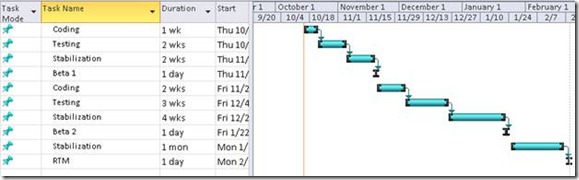
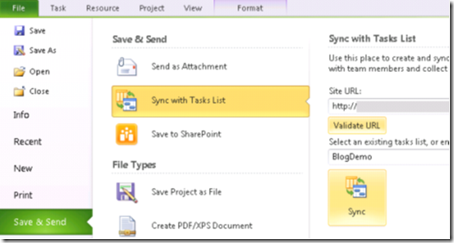
![clip_image001[6] clip_image001[6]](https://msdntnarchive.blob.core.windows.net/media/TNBlogsFS/BlogFileStorage/blogs_msdn/project/WindowsLiveWriter/Project2010IntroducingSynctoSharePoint_AEE1/clip_image001%5B6%5D_thumb.jpg)