パート 7、ASP.NET Core での EF Core を使用した Razor ページ - 関連データの更新
作成者: Tom Dykstra、Jon P Smith、Rick Anderson
Contoso 大学 Web アプリでは、EF Core と Visual Studio を使用して Razor Pages Web アプリを作成する方法を示します。 チュートリアル シリーズについては、最初のチュートリアルを参照してください。
解決できない問題が発生した場合は、完成したアプリをダウンロードし、チュートリアルに従って作成した内容とコードを比較します。
このチュートリアルでは、関連データの更新方法を示します。 以下の図は、完成したページの一部を示しています。
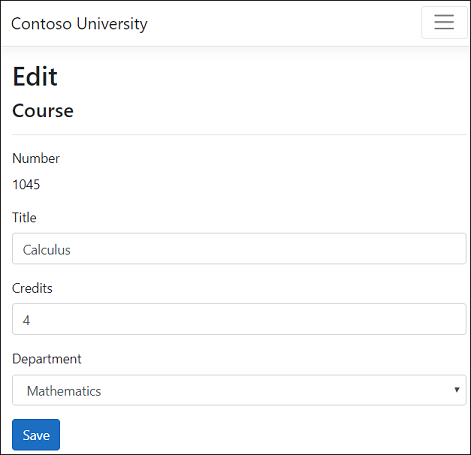
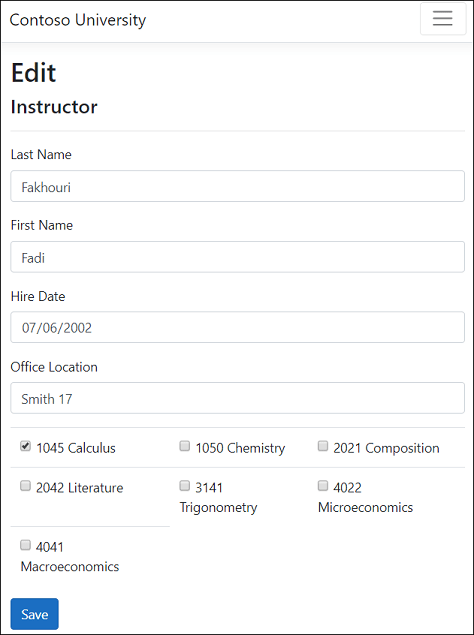
Course/Create および Edit ページを更新する
Course の Create および Edit ページのスキャフォールディング コードには、DepartmentID (int) を表示する [Department](部門) ドロップダウン リストがあります。 ドロップダウン リストには部門名が表示されるので、両方のページに部門名の一覧が必要です。 このリストを提供するには、Create および Edit ページに基底クラスを使用します。
Course の Create と Edit のために基底クラスを作成する
次のコードを使用して、Pages/Courses/DepartmentNamePageModel.cs ファイルを作成します。
using ContosoUniversity.Data;
using ContosoUniversity.Models;
using Microsoft.AspNetCore.Mvc.RazorPages;
using Microsoft.AspNetCore.Mvc.Rendering;
using Microsoft.EntityFrameworkCore;
using System.Linq;
namespace ContosoUniversity.Pages.Courses
{
public class DepartmentNamePageModel : PageModel
{
public SelectList DepartmentNameSL { get; set; }
public void PopulateDepartmentsDropDownList(SchoolContext _context,
object selectedDepartment = null)
{
var departmentsQuery = from d in _context.Departments
orderby d.Name // Sort by name.
select d;
DepartmentNameSL = new SelectList(departmentsQuery.AsNoTracking(),
nameof(Department.DepartmentID),
nameof(Department.Name),
selectedDepartment);
}
}
}
上記のコードは、部門名のリストを格納するための SelectList を作成します。 selectedDepartment を指定すると、SelectList でその部門が選択されます。
Create と Edit のページ モデル クラスは、DepartmentNamePageModel から派生します。
Course/Create ページ モデルを更新する
コースは部門に割り当てられます。 Create ページと Edit ページの基底クラスからは、部門を選択するための SelectList が与えられます。 SelectList を使用するドロップダウン リストにより、Course.DepartmentID 外部キー (FK) プロパティが設定されます。 EF Core は Course.DepartmentID FK を使用して Department ナビゲーション プロパティを読み込みます。
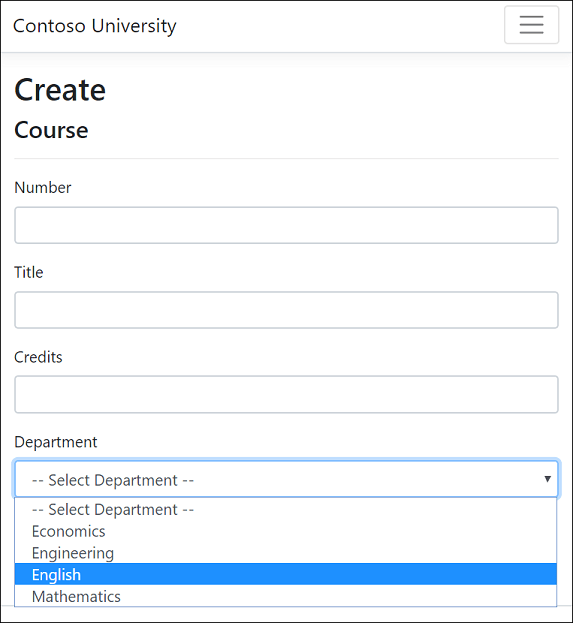
次のコードを使用して Pages/Courses/Create.cshtml.cs を更新します。
using ContosoUniversity.Models;
using Microsoft.AspNetCore.Mvc;
using System.Threading.Tasks;
namespace ContosoUniversity.Pages.Courses
{
public class CreateModel : DepartmentNamePageModel
{
private readonly ContosoUniversity.Data.SchoolContext _context;
public CreateModel(ContosoUniversity.Data.SchoolContext context)
{
_context = context;
}
public IActionResult OnGet()
{
PopulateDepartmentsDropDownList(_context);
return Page();
}
[BindProperty]
public Course Course { get; set; }
public async Task<IActionResult> OnPostAsync()
{
var emptyCourse = new Course();
if (await TryUpdateModelAsync<Course>(
emptyCourse,
"course", // Prefix for form value.
s => s.CourseID, s => s.DepartmentID, s => s.Title, s => s.Credits))
{
_context.Courses.Add(emptyCourse);
await _context.SaveChangesAsync();
return RedirectToPage("./Index");
}
// Select DepartmentID if TryUpdateModelAsync fails.
PopulateDepartmentsDropDownList(_context, emptyCourse.DepartmentID);
return Page();
}
}
}
コードのコメントを英語以外の言語に翻訳し表示したい場合、こちらの GitHub ディスカッション イシューにてお知らせください。
上記のコードでは次の操作が行われます。
DepartmentNamePageModelから派生します。- TryUpdateModelAsync を使用して過剰ポスティングを防止します。
ViewData["DepartmentID"]を削除します。DepartmentNameSLSelectListは厳密に型指定されたモデルであり、Razor ページによって使用されます。 厳密に型指定されたモデルは、弱く型指定されたモデルよりも優先されます。 詳細については、「弱い型指定のデータ (ViewData と ViewBag)」を参照してください。
Course Create Razor ページを更新する
次のコードを使用して Pages/Courses/Create.cshtml を更新します。
@page
@model ContosoUniversity.Pages.Courses.CreateModel
@{
ViewData["Title"] = "Create Course";
}
<h2>Create</h2>
<h4>Course</h4>
<hr />
<div class="row">
<div class="col-md-4">
<form method="post">
<div asp-validation-summary="ModelOnly" class="text-danger"></div>
<div class="form-group">
<label asp-for="Course.CourseID" class="control-label"></label>
<input asp-for="Course.CourseID" class="form-control" />
<span asp-validation-for="Course.CourseID" class="text-danger"></span>
</div>
<div class="form-group">
<label asp-for="Course.Title" class="control-label"></label>
<input asp-for="Course.Title" class="form-control" />
<span asp-validation-for="Course.Title" class="text-danger"></span>
</div>
<div class="form-group">
<label asp-for="Course.Credits" class="control-label"></label>
<input asp-for="Course.Credits" class="form-control" />
<span asp-validation-for="Course.Credits" class="text-danger"></span>
</div>
<div class="form-group">
<label asp-for="Course.Department" class="control-label"></label>
<select asp-for="Course.DepartmentID" class="form-control"
asp-items="@Model.DepartmentNameSL">
<option value="">-- Select Department --</option>
</select>
<span asp-validation-for="Course.DepartmentID" class="text-danger" />
</div>
<div class="form-group">
<input type="submit" value="Create" class="btn btn-primary" />
</div>
</form>
</div>
</div>
<div>
<a asp-page="Index">Back to List</a>
</div>
@section Scripts {
@{await Html.RenderPartialAsync("_ValidationScriptsPartial");}
}
上記のコードは、次の変更を加えます。
- キャプションを DepartmentID から Department (部門) に変更します。
"ViewBag.DepartmentID"をDepartmentNameSL(基底クラスから) で置き換えます。- [Select Department](部門の選択) オプションを追加します。 この変更により、部門がまだ選択されていないとき、最初の部門ではなく、[Select Department](部門の選択) がドロップダウンに表示されます。
- 部門が選択されていない場合に、検証メッセージを追加します。
Razor ページでは選択タグ ヘルパーを使用します。
<div class="form-group">
<label asp-for="Course.Department" class="control-label"></label>
<select asp-for="Course.DepartmentID" class="form-control"
asp-items="@Model.DepartmentNameSL">
<option value="">-- Select Department --</option>
</select>
<span asp-validation-for="Course.DepartmentID" class="text-danger" />
</div>
Create ページをテストします。 Create ページには、部門 ID ではなく、部門名が表示されます。
Course/Edit ページ モデルを更新する
次のコードを使用して Pages/Courses/Edit.cshtml.cs を更新します。
using ContosoUniversity.Models;
using Microsoft.AspNetCore.Mvc;
using Microsoft.EntityFrameworkCore;
using System.Threading.Tasks;
namespace ContosoUniversity.Pages.Courses
{
public class EditModel : DepartmentNamePageModel
{
private readonly ContosoUniversity.Data.SchoolContext _context;
public EditModel(ContosoUniversity.Data.SchoolContext context)
{
_context = context;
}
[BindProperty]
public Course Course { get; set; }
public async Task<IActionResult> OnGetAsync(int? id)
{
if (id == null)
{
return NotFound();
}
Course = await _context.Courses
.Include(c => c.Department).FirstOrDefaultAsync(m => m.CourseID == id);
if (Course == null)
{
return NotFound();
}
// Select current DepartmentID.
PopulateDepartmentsDropDownList(_context, Course.DepartmentID);
return Page();
}
public async Task<IActionResult> OnPostAsync(int? id)
{
if (id == null)
{
return NotFound();
}
var courseToUpdate = await _context.Courses.FindAsync(id);
if (courseToUpdate == null)
{
return NotFound();
}
if (await TryUpdateModelAsync<Course>(
courseToUpdate,
"course", // Prefix for form value.
c => c.Credits, c => c.DepartmentID, c => c.Title))
{
await _context.SaveChangesAsync();
return RedirectToPage("./Index");
}
// Select DepartmentID if TryUpdateModelAsync fails.
PopulateDepartmentsDropDownList(_context, courseToUpdate.DepartmentID);
return Page();
}
}
}
変更は、Create ページ モデルで行われたものと似ています。 上記のコードでは、ドロップダウン リストでその部門を選択する PopulateDepartmentsDropDownList が部門 ID で渡されます。
Course Edit Razor ページを更新する
次のコードを使用して Pages/Courses/Edit.cshtml を更新します。
@page
@model ContosoUniversity.Pages.Courses.EditModel
@{
ViewData["Title"] = "Edit";
}
<h2>Edit</h2>
<h4>Course</h4>
<hr />
<div class="row">
<div class="col-md-4">
<form method="post">
<div asp-validation-summary="ModelOnly" class="text-danger"></div>
<input type="hidden" asp-for="Course.CourseID" />
<div class="form-group">
<label asp-for="Course.CourseID" class="control-label"></label>
<div>@Html.DisplayFor(model => model.Course.CourseID)</div>
</div>
<div class="form-group">
<label asp-for="Course.Title" class="control-label"></label>
<input asp-for="Course.Title" class="form-control" />
<span asp-validation-for="Course.Title" class="text-danger"></span>
</div>
<div class="form-group">
<label asp-for="Course.Credits" class="control-label"></label>
<input asp-for="Course.Credits" class="form-control" />
<span asp-validation-for="Course.Credits" class="text-danger"></span>
</div>
<div class="form-group">
<label asp-for="Course.Department" class="control-label"></label>
<select asp-for="Course.DepartmentID" class="form-control"
asp-items="@Model.DepartmentNameSL"></select>
<span asp-validation-for="Course.DepartmentID" class="text-danger"></span>
</div>
<div class="form-group">
<input type="submit" value="Save" class="btn btn-primary" />
</div>
</form>
</div>
</div>
<div>
<a asp-page="./Index">Back to List</a>
</div>
@section Scripts {
@{await Html.RenderPartialAsync("_ValidationScriptsPartial");}
}
上記のコードは、次の変更を加えます。
- コース ID を表示します。 通常、エンティティの主キー (PK) は表示されません。 PK は通常、ユーザーにとっては意味がありません。 このケースでは、PK はコース番号です。
- [部門] ドロップダウンのキャプションを DepartmentID から Department に変更します。
"ViewBag.DepartmentID"をDepartmentNameSLに置き換えます。これは基底クラスにあります。
このページには、コース番号の隠しフィールド (<input type="hidden">) が含まれています。 <label> タグ ヘルパーと asp-for="Course.CourseID" を追加しても、隠しフィールドの必要性はなくなりません。 <input type="hidden"> は、ユーザーが [保存] を選択したときに、ポストされるデータにコース番号を含めるために必要です。
Course ページ モデルを更新する
AsNoTracking は、追跡が必要ない場合に、パフォーマンスを向上させることができます。
AsNoTracking を OnGetAsync に追加して、Pages/Courses/Delete.cshtml.cs と Pages/Courses/Details.cshtml.cs を更新します。
public async Task<IActionResult> OnGetAsync(int? id)
{
if (id == null)
{
return NotFound();
}
Course = await _context.Courses
.AsNoTracking()
.Include(c => c.Department)
.FirstOrDefaultAsync(m => m.CourseID == id);
if (Course == null)
{
return NotFound();
}
return Page();
}
Course Razor ページを更新する
次のコードを使用して Pages/Courses/Delete.cshtml を更新します。
@page
@model ContosoUniversity.Pages.Courses.DeleteModel
@{
ViewData["Title"] = "Delete";
}
<h2>Delete</h2>
<h3>Are you sure you want to delete this?</h3>
<div>
<h4>Course</h4>
<hr />
<dl class="row">
<dt class="col-sm-2">
@Html.DisplayNameFor(model => model.Course.CourseID)
</dt>
<dd class="col-sm-10">
@Html.DisplayFor(model => model.Course.CourseID)
</dd>
<dt class="col-sm-2">
@Html.DisplayNameFor(model => model.Course.Title)
</dt>
<dd class="col-sm-10">
@Html.DisplayFor(model => model.Course.Title)
</dd>
<dt class="col-sm-2">
@Html.DisplayNameFor(model => model.Course.Credits)
</dt>
<dd class="col-sm-10">
@Html.DisplayFor(model => model.Course.Credits)
</dd>
<dt class="col-sm-2">
@Html.DisplayNameFor(model => model.Course.Department)
</dt>
<dd class="col-sm-10">
@Html.DisplayFor(model => model.Course.Department.Name)
</dd>
</dl>
<form method="post">
<input type="hidden" asp-for="Course.CourseID" />
<input type="submit" value="Delete" class="btn btn-danger" /> |
<a asp-page="./Index">Back to List</a>
</form>
</div>
Details ページに同じ変更を行います。
@page
@model ContosoUniversity.Pages.Courses.DetailsModel
@{
ViewData["Title"] = "Details";
}
<h2>Details</h2>
<div>
<h4>Course</h4>
<hr />
<dl class="row">
<dt class="col-sm-2">
@Html.DisplayNameFor(model => model.Course.CourseID)
</dt>
<dd class="col-sm-10">
@Html.DisplayFor(model => model.Course.CourseID)
</dd>
<dt class="col-sm-2">
@Html.DisplayNameFor(model => model.Course.Title)
</dt>
<dd class="col-sm-10">
@Html.DisplayFor(model => model.Course.Title)
</dd>
<dt class="col-sm-2">
@Html.DisplayNameFor(model => model.Course.Credits)
</dt>
<dd class="col-sm-10">
@Html.DisplayFor(model => model.Course.Credits)
</dd>
<dt class="col-sm-2">
@Html.DisplayNameFor(model => model.Course.Department)
</dt>
<dd class="col-sm-10">
@Html.DisplayFor(model => model.Course.Department.Name)
</dd>
</dl>
</div>
<div>
<a asp-page="./Edit" asp-route-id="@Model.Course.CourseID">Edit</a> |
<a asp-page="./Index">Back to List</a>
</div>
Course ページをテストする
Create、Edit、Details、Delete の各ページをテストします。
Instructor/Create および Edit ページを更新する
インストラクターは、任意の数のコースを担当する場合があります。 次の画像は、コース チェック ボックスの配列を含む Instructor/Edit ページを示しています。
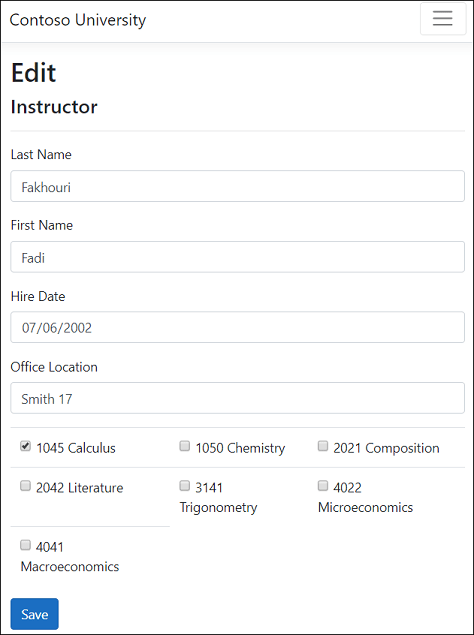
チェック ボックスは、インストラクターが割り当てられるコースへの変更を可能にします。 データベース内のすべてのコースに対してチェック ボックスが表示されます。 インストラクターが割り当てられているコースが選択されています。 ユーザーはチェック ボックスをオンまたはオフにしてコースの割り当てを変更できます。 コースの数が非常に多い場合、別の UI が推奨されることもあります。 ただし、ここで示されている、多対多のリレーションシップを管理する方法が変わることはありません。 リレーションシップを作成または削除するには、結合エンティティを操作します。
割り当てられているコース データのクラスを作成する
次のコードを使用して Models/SchoolViewModels/AssignedCourseData.cs を作成します。
namespace ContosoUniversity.Models.SchoolViewModels
{
public class AssignedCourseData
{
public int CourseID { get; set; }
public string Title { get; set; }
public bool Assigned { get; set; }
}
}
AssignedCourseData クラスには、インストラクターに割り当てられたコースのチェック ボックスを作成するためのデータが含まれています。
Instructor ページ モデルの基底クラスを作成する
Pages/Instructors/InstructorCoursesPageModel.cs 基底クラスを作成します。
using ContosoUniversity.Data;
using ContosoUniversity.Models;
using ContosoUniversity.Models.SchoolViewModels;
using Microsoft.AspNetCore.Mvc.RazorPages;
using System.Collections.Generic;
using System.Linq;
namespace ContosoUniversity.Pages.Instructors
{
public class InstructorCoursesPageModel : PageModel
{
public List<AssignedCourseData> AssignedCourseDataList;
public void PopulateAssignedCourseData(SchoolContext context,
Instructor instructor)
{
var allCourses = context.Courses;
var instructorCourses = new HashSet<int>(
instructor.Courses.Select(c => c.CourseID));
AssignedCourseDataList = new List<AssignedCourseData>();
foreach (var course in allCourses)
{
AssignedCourseDataList.Add(new AssignedCourseData
{
CourseID = course.CourseID,
Title = course.Title,
Assigned = instructorCourses.Contains(course.CourseID)
});
}
}
}
}
InstructorCoursesPageModel は、Edit と Create のページ モデルの基底クラスです。 PopulateAssignedCourseData は、AssignedCourseDataList に設定するためのすべての Course エンティティを読み取ります。 コースごとに、コードは CourseID、タイトル、およびインストラクターがコースに割り当てられているかどうかを設定します。 HashSet は効率的な検索のために使用されます。
オフィスの場所を処理する
編集ページで処理する必要があるもう 1 つのリレーションシップは、Instructor エンティティと OfficeAssignment エンティティの間に存在する 1 対 0 または 1 のリレーションシップです。 インストラクター編集コードでは、次のシナリオを処理する必要があります。
- ユーザーがオフィスの割り当てをクリアした場合、
OfficeAssignmentエンティティを削除する。 - ユーザーがオフィスの割り当てを入力し、それが空だった場合、新しい
OfficeAssignmentエンティティを作成する。 - ユーザーがオフィスの割り当てを変更した場合、
OfficeAssignmentエンティティを更新する。
Instructor/Edit ページ モデルを更新する
次のコードを使用して Pages/Instructors/Edit.cshtml.cs を更新します。
using ContosoUniversity.Models;
using Microsoft.AspNetCore.Mvc;
using Microsoft.EntityFrameworkCore;
using System;
using System.Collections.Generic;
using System.Linq;
using System.Threading.Tasks;
namespace ContosoUniversity.Pages.Instructors
{
public class EditModel : InstructorCoursesPageModel
{
private readonly ContosoUniversity.Data.SchoolContext _context;
public EditModel(ContosoUniversity.Data.SchoolContext context)
{
_context = context;
}
[BindProperty]
public Instructor Instructor { get; set; }
public async Task<IActionResult> OnGetAsync(int? id)
{
if (id == null)
{
return NotFound();
}
Instructor = await _context.Instructors
.Include(i => i.OfficeAssignment)
.Include(i => i.Courses)
.AsNoTracking()
.FirstOrDefaultAsync(m => m.ID == id);
if (Instructor == null)
{
return NotFound();
}
PopulateAssignedCourseData(_context, Instructor);
return Page();
}
public async Task<IActionResult> OnPostAsync(int? id, string[] selectedCourses)
{
if (id == null)
{
return NotFound();
}
var instructorToUpdate = await _context.Instructors
.Include(i => i.OfficeAssignment)
.Include(i => i.Courses)
.FirstOrDefaultAsync(s => s.ID == id);
if (instructorToUpdate == null)
{
return NotFound();
}
if (await TryUpdateModelAsync<Instructor>(
instructorToUpdate,
"Instructor",
i => i.FirstMidName, i => i.LastName,
i => i.HireDate, i => i.OfficeAssignment))
{
if (String.IsNullOrWhiteSpace(
instructorToUpdate.OfficeAssignment?.Location))
{
instructorToUpdate.OfficeAssignment = null;
}
UpdateInstructorCourses(selectedCourses, instructorToUpdate);
await _context.SaveChangesAsync();
return RedirectToPage("./Index");
}
UpdateInstructorCourses(selectedCourses, instructorToUpdate);
PopulateAssignedCourseData(_context, instructorToUpdate);
return Page();
}
public void UpdateInstructorCourses(string[] selectedCourses,
Instructor instructorToUpdate)
{
if (selectedCourses == null)
{
instructorToUpdate.Courses = new List<Course>();
return;
}
var selectedCoursesHS = new HashSet<string>(selectedCourses);
var instructorCourses = new HashSet<int>
(instructorToUpdate.Courses.Select(c => c.CourseID));
foreach (var course in _context.Courses)
{
if (selectedCoursesHS.Contains(course.CourseID.ToString()))
{
if (!instructorCourses.Contains(course.CourseID))
{
instructorToUpdate.Courses.Add(course);
}
}
else
{
if (instructorCourses.Contains(course.CourseID))
{
var courseToRemove = instructorToUpdate.Courses.Single(
c => c.CourseID == course.CourseID);
instructorToUpdate.Courses.Remove(courseToRemove);
}
}
}
}
}
}
上記のコードでは次の操作が行われます。
OfficeAssignmentおよびCoursesナビゲーション プロパティの一括読み込みを使用し、現在のInstructorエンティティをデータベースから取得します。- モデル バインダーからの値を使用して、取得した
Instructorエンティティを更新します。 TryUpdateModelAsync は過剰ポスティングを防止します。 - オフィスの場所が空白の場合は、
Instructor.OfficeAssignmentを null に設定します。Instructor.OfficeAssignmentが null の場合、OfficeAssignmentテーブル内の関連する行が削除されます。 AssignedCourseDataビュー モデル クラスを利用し、チェック ボックスの情報を提供する目的で、OnGetAsyncでPopulateAssignedCourseDataを呼び出します。- 編集中の Instructor エンティティにチェック ボックスからの情報を適用する目的で、
OnPostAsyncでUpdateInstructorCoursesを呼び出します。 - TryUpdateModelAsync が失敗した場合、
OnPostAsyncでPopulateAssignedCourseDataとUpdateInstructorCoursesを呼び出します。 このようなメソッド呼び出しにより、エラー メッセージと共に再表示されたとき、ページに入力された割り当て済みコース データが復元されます。
Razor ページには Course エンティティのコレクションがないため、モデル バインダーは Courses ナビゲーション プロパティを自動的に更新できません。 モデル バインダーを使用する代わりに、新しい UpdateInstructorCourses メソッドで Courses ナビゲーション プロパティを更新します。 そのため、モデル バインドから Courses プロパティを除外する必要があります。 これを行うために、TryUpdateModelAsync を呼び出すコードを変更する必要はありません。これは、プロパティが宣言されたオーバーロードを使用していて、Courses がインクルード リスト内にないためです。
チェック ボックスが選択されていない場合、UpdateInstructorCourses のコードは空のコレクションを使用して instructorToUpdate.Courses を初期化し、次を返します。
if (selectedCourses == null)
{
instructorToUpdate.Courses = new List<Course>();
return;
}
コードでは次に、データベースのすべてのコースをループ処理し、各コースがインストラクターに現在割り当てられているものか、ページで選択されているものかが確認されます。 検索を効率化するため、最後の 2 つのコレクションが HashSet オブジェクトに格納されます。
コースのチェック ボックスが選択されたが、そのコースが Instructor.Courses ナビゲーション プロパティに "ない" 場合、そのコースがナビゲーション プロパティ内のコレクションに追加されます。
if (selectedCoursesHS.Contains(course.CourseID.ToString()))
{
if (!instructorCourses.Contains(course.CourseID))
{
instructorToUpdate.Courses.Add(course);
}
}
コースのチェック ボックスが選択されて "いない" が、そのコースが Instructor.Courses ナビゲーション プロパティにある場合、そのコースがナビゲーション プロパティから削除されます。
else
{
if (instructorCourses.Contains(course.CourseID))
{
var courseToRemove = instructorToUpdate.Courses.Single(
c => c.CourseID == course.CourseID);
instructorToUpdate.Courses.Remove(courseToRemove);
}
}
Instructor Edit Razor ページを更新する
次のコードを使用して Pages/Instructors/Edit.cshtml を更新します。
@page
@model ContosoUniversity.Pages.Instructors.EditModel
@{
ViewData["Title"] = "Edit";
}
<h2>Edit</h2>
<h4>Instructor</h4>
<hr />
<div class="row">
<div class="col-md-4">
<form method="post">
<div asp-validation-summary="ModelOnly" class="text-danger"></div>
<input type="hidden" asp-for="Instructor.ID" />
<div class="form-group">
<label asp-for="Instructor.LastName" class="control-label"></label>
<input asp-for="Instructor.LastName" class="form-control" />
<span asp-validation-for="Instructor.LastName" class="text-danger"></span>
</div>
<div class="form-group">
<label asp-for="Instructor.FirstMidName" class="control-label"></label>
<input asp-for="Instructor.FirstMidName" class="form-control" />
<span asp-validation-for="Instructor.FirstMidName" class="text-danger"></span>
</div>
<div class="form-group">
<label asp-for="Instructor.HireDate" class="control-label"></label>
<input asp-for="Instructor.HireDate" class="form-control" />
<span asp-validation-for="Instructor.HireDate" class="text-danger"></span>
</div>
<div class="form-group">
<label asp-for="Instructor.OfficeAssignment.Location" class="control-label"></label>
<input asp-for="Instructor.OfficeAssignment.Location" class="form-control" />
<span asp-validation-for="Instructor.OfficeAssignment.Location" class="text-danger" />
</div>
<div class="form-group">
<div class="table">
<table>
<tr>
@{
int cnt = 0;
foreach (var course in Model.AssignedCourseDataList)
{
if (cnt++ % 3 == 0)
{
@:</tr><tr>
}
@:<td>
<input type="checkbox"
name="selectedCourses"
value="@course.CourseID"
@(Html.Raw(course.Assigned ? "checked=\"checked\"" : "")) />
@course.CourseID @: @course.Title
@:</td>
}
@:</tr>
}
</table>
</div>
</div>
<div class="form-group">
<input type="submit" value="Save" class="btn btn-primary" />
</div>
</form>
</div>
</div>
<div>
<a asp-page="./Index">Back to List</a>
</div>
@section Scripts {
@{await Html.RenderPartialAsync("_ValidationScriptsPartial");}
}
上記のコードでは、3 つの列を含む HTML テーブルを作成します。 各列には、チェック ボックスと、コース番号とタイトルを含むキャプションがあります。 チェック ボックスにはすべて、同じ名前 ("selectedCourses") が与えられます。 同じ名前を使用することで、これらをグループとして扱うようにモデル バインダーに通知します。 各チェック ボックスの value 属性は CourseID に設定されます。 ページがポストされると、モデル バインダーは、選択されたチェック ボックスの CourseID 値のみで構成される配列を渡します。
チェック ボックスが最初にレンダリングされるときに、インストラクターに割り当てられているコースが選択されます。
メモ:インストラクター コース データを編集するためにここで採用されている方法は、コースの数が限られている場合にはうまく機能します。 非常に大きいコレクションの場合、別の UI と別の更新方法の方が有効で効率的な場合があります。
アプリを実行し、更新された Instructors/Edit ページをテストします。 一部のコース割り当てを変更します。 変更が Index ページに反映されます。
Instructor/Create ページを更新する
Instructor Create ページ モデルを次のように Edit ページに似たコードで更新します。
using ContosoUniversity.Data;
using ContosoUniversity.Models;
using Microsoft.AspNetCore.Mvc;
using Microsoft.EntityFrameworkCore;
using Microsoft.Extensions.Logging;
using System;
using System.Collections.Generic;
using System.Threading.Tasks;
namespace ContosoUniversity.Pages.Instructors
{
public class CreateModel : InstructorCoursesPageModel
{
private readonly ContosoUniversity.Data.SchoolContext _context;
private readonly ILogger<InstructorCoursesPageModel> _logger;
public CreateModel(SchoolContext context,
ILogger<InstructorCoursesPageModel> logger)
{
_context = context;
_logger = logger;
}
public IActionResult OnGet()
{
var instructor = new Instructor();
instructor.Courses = new List<Course>();
// Provides an empty collection for the foreach loop
// foreach (var course in Model.AssignedCourseDataList)
// in the Create Razor page.
PopulateAssignedCourseData(_context, instructor);
return Page();
}
[BindProperty]
public Instructor Instructor { get; set; }
public async Task<IActionResult> OnPostAsync(string[] selectedCourses)
{
var newInstructor = new Instructor();
if (selectedCourses.Length > 0)
{
newInstructor.Courses = new List<Course>();
// Load collection with one DB call.
_context.Courses.Load();
}
// Add selected Courses courses to the new instructor.
foreach (var course in selectedCourses)
{
var foundCourse = await _context.Courses.FindAsync(int.Parse(course));
if (foundCourse != null)
{
newInstructor.Courses.Add(foundCourse);
}
else
{
_logger.LogWarning("Course {course} not found", course);
}
}
try
{
if (await TryUpdateModelAsync<Instructor>(
newInstructor,
"Instructor",
i => i.FirstMidName, i => i.LastName,
i => i.HireDate, i => i.OfficeAssignment))
{
_context.Instructors.Add(newInstructor);
await _context.SaveChangesAsync();
return RedirectToPage("./Index");
}
return RedirectToPage("./Index");
}
catch (Exception ex)
{
_logger.LogError(ex.Message);
}
PopulateAssignedCourseData(_context, newInstructor);
return Page();
}
}
}
上記のコードでは次の操作が行われます。
警告およびエラー メッセージのログ記録を追加します。
Load を呼び出します。これは 1 つのデータベース呼び出しで、すべてのコースをフェッチします。 小さいコレクションの場合、これは FindAsync を使用する際の最適化です。
FindAsyncは、データベースへの要求を行わずに追跡対象エンティティを返します。public async Task<IActionResult> OnPostAsync(string[] selectedCourses) { var newInstructor = new Instructor(); if (selectedCourses.Length > 0) { newInstructor.Courses = new List<Course>(); // Load collection with one DB call. _context.Courses.Load(); } // Add selected Courses courses to the new instructor. foreach (var course in selectedCourses) { var foundCourse = await _context.Courses.FindAsync(int.Parse(course)); if (foundCourse != null) { newInstructor.Courses.Add(foundCourse); } else { _logger.LogWarning("Course {course} not found", course); } } try { if (await TryUpdateModelAsync<Instructor>( newInstructor, "Instructor", i => i.FirstMidName, i => i.LastName, i => i.HireDate, i => i.OfficeAssignment)) { _context.Instructors.Add(newInstructor); await _context.SaveChangesAsync(); return RedirectToPage("./Index"); } return RedirectToPage("./Index"); } catch (Exception ex) { _logger.LogError(ex.Message); } PopulateAssignedCourseData(_context, newInstructor); return Page(); }_context.Instructors.Add(newInstructor)によって、結合テーブルを明示的にマッピングせずに多対多のリレーションシップを使用する、新しいInstructorが作成されます。 多対多は EF 5.0 で追加されました。
Instructors/Create ページをテストします。
Instructor Create Razor ページを次のように Edit ページに似たコードで更新します。
@page
@model ContosoUniversity.Pages.Instructors.CreateModel
@{
ViewData["Title"] = "Create";
}
<h2>Create</h2>
<h4>Instructor</h4>
<hr />
<div class="row">
<div class="col-md-4">
<form method="post">
<div asp-validation-summary="ModelOnly" class="text-danger"></div>
<div class="form-group">
<label asp-for="Instructor.LastName" class="control-label"></label>
<input asp-for="Instructor.LastName" class="form-control" />
<span asp-validation-for="Instructor.LastName" class="text-danger"></span>
</div>
<div class="form-group">
<label asp-for="Instructor.FirstMidName" class="control-label"></label>
<input asp-for="Instructor.FirstMidName" class="form-control" />
<span asp-validation-for="Instructor.FirstMidName" class="text-danger"></span>
</div>
<div class="form-group">
<label asp-for="Instructor.HireDate" class="control-label"></label>
<input asp-for="Instructor.HireDate" class="form-control" />
<span asp-validation-for="Instructor.HireDate" class="text-danger"></span>
</div>
<div class="form-group">
<label asp-for="Instructor.OfficeAssignment.Location" class="control-label"></label>
<input asp-for="Instructor.OfficeAssignment.Location" class="form-control" />
<span asp-validation-for="Instructor.OfficeAssignment.Location" class="text-danger" />
</div>
<div class="form-group">
<div class="table">
<table>
<tr>
@{
int cnt = 0;
foreach (var course in Model.AssignedCourseDataList)
{
if (cnt++ % 3 == 0)
{
@:</tr><tr>
}
@:<td>
<input type="checkbox"
name="selectedCourses"
value="@course.CourseID"
@(Html.Raw(course.Assigned ? "checked=\"checked\"" : "")) />
@course.CourseID @: @course.Title
@:</td>
}
@:</tr>
}
</table>
</div>
</div>
<div class="form-group">
<input type="submit" value="Create" class="btn btn-primary" />
</div>
</form>
</div>
</div>
<div>
<a asp-page="Index">Back to List</a>
</div>
@section Scripts {
@{await Html.RenderPartialAsync("_ValidationScriptsPartial");}
}
Instructor/Delete ページを更新する
次のコードを使用して Pages/Instructors/Delete.cshtml.cs を更新します。
using ContosoUniversity.Models;
using Microsoft.AspNetCore.Mvc;
using Microsoft.AspNetCore.Mvc.RazorPages;
using Microsoft.EntityFrameworkCore;
using System.Linq;
using System.Threading.Tasks;
namespace ContosoUniversity.Pages.Instructors
{
public class DeleteModel : PageModel
{
private readonly ContosoUniversity.Data.SchoolContext _context;
public DeleteModel(ContosoUniversity.Data.SchoolContext context)
{
_context = context;
}
[BindProperty]
public Instructor Instructor { get; set; }
public async Task<IActionResult> OnGetAsync(int? id)
{
if (id == null)
{
return NotFound();
}
Instructor = await _context.Instructors.FirstOrDefaultAsync(m => m.ID == id);
if (Instructor == null)
{
return NotFound();
}
return Page();
}
public async Task<IActionResult> OnPostAsync(int? id)
{
if (id == null)
{
return NotFound();
}
Instructor instructor = await _context.Instructors
.Include(i => i.Courses)
.SingleAsync(i => i.ID == id);
if (instructor == null)
{
return RedirectToPage("./Index");
}
var departments = await _context.Departments
.Where(d => d.InstructorID == id)
.ToListAsync();
departments.ForEach(d => d.InstructorID = null);
_context.Instructors.Remove(instructor);
await _context.SaveChangesAsync();
return RedirectToPage("./Index");
}
}
}
上記のコードは、次の変更を加えます。
一括読み込みを
Coursesナビゲーション プロパティに使用します。Coursesを含める必要があります。そうしないと、インストラクターが削除されたときに削除されません。 これらを読み取らなくても済むようにするには、データベースで連鎖削除を構成します。削除されるインストラクターが任意の部門の管理者として割り当てられている場合、インストラクターの割り当てをその部門から削除します。
アプリを実行し、Delete ページをテストします。
次の手順
このチュートリアルでは、関連データの更新方法を示します。 以下の図は、完成したページの一部を示しています。
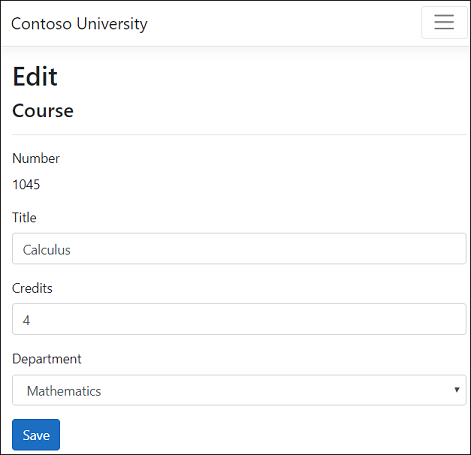
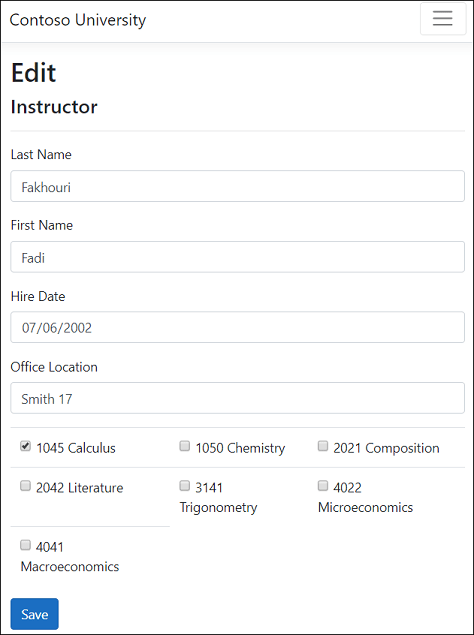
Course/Create および Edit ページを更新する
Course/Create および Edit ページのスキャフォールディング コードには、部門 ID (整数) を表示する [部門] ドロップダウン リストがあります。 ドロップダウン リストには部門名が表示されるので、両方のページに部門名の一覧が必要です。 このリストを提供するには、Create および Edit ページに基底クラスを使用します。
Course の Create と Edit のために基底クラスを作成する
次のコードを使用して、Pages/Courses/DepartmentNamePageModel.cs ファイルを作成します。
using ContosoUniversity.Data;
using Microsoft.AspNetCore.Mvc.RazorPages;
using Microsoft.AspNetCore.Mvc.Rendering;
using Microsoft.EntityFrameworkCore;
using System.Linq;
namespace ContosoUniversity.Pages.Courses
{
public class DepartmentNamePageModel : PageModel
{
public SelectList DepartmentNameSL { get; set; }
public void PopulateDepartmentsDropDownList(SchoolContext _context,
object selectedDepartment = null)
{
var departmentsQuery = from d in _context.Departments
orderby d.Name // Sort by name.
select d;
DepartmentNameSL = new SelectList(departmentsQuery.AsNoTracking(),
"DepartmentID", "Name", selectedDepartment);
}
}
}
上記のコードは、部門名のリストを格納するための SelectList を作成します。 selectedDepartment を指定すると、SelectList でその部門が選択されます。
Create と Edit のページ モデル クラスは、DepartmentNamePageModel から派生します。
Course/Create ページ モデルを更新する
コースは部門に割り当てられます。 Create ページと Edit ページの基底クラスからは、部門を選択するための SelectList が与えられます。 SelectList を使用するドロップダウン リストにより、Course.DepartmentID 外部キー (FK) プロパティが設定されます。 EF Core は Course.DepartmentID FK を使用して Department ナビゲーション プロパティを読み込みます。
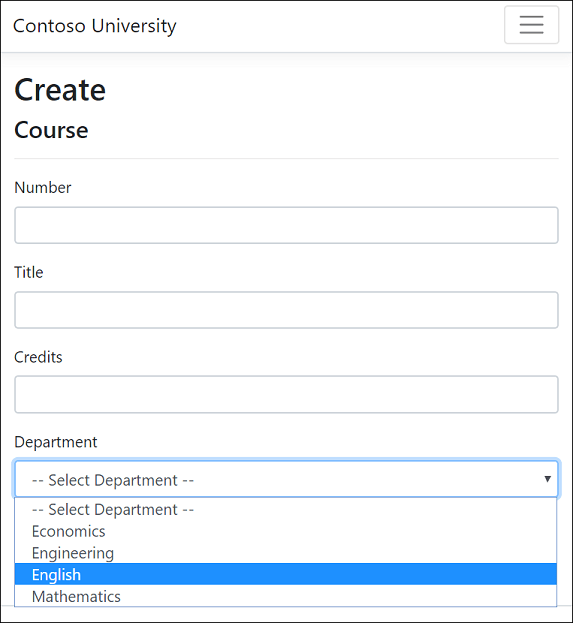
次のコードを使用して Pages/Courses/Create.cshtml.cs を更新します。
using ContosoUniversity.Models;
using Microsoft.AspNetCore.Mvc;
using System.Threading.Tasks;
namespace ContosoUniversity.Pages.Courses
{
public class CreateModel : DepartmentNamePageModel
{
private readonly ContosoUniversity.Data.SchoolContext _context;
public CreateModel(ContosoUniversity.Data.SchoolContext context)
{
_context = context;
}
public IActionResult OnGet()
{
PopulateDepartmentsDropDownList(_context);
return Page();
}
[BindProperty]
public Course Course { get; set; }
public async Task<IActionResult> OnPostAsync()
{
var emptyCourse = new Course();
if (await TryUpdateModelAsync<Course>(
emptyCourse,
"course", // Prefix for form value.
s => s.CourseID, s => s.DepartmentID, s => s.Title, s => s.Credits))
{
_context.Courses.Add(emptyCourse);
await _context.SaveChangesAsync();
return RedirectToPage("./Index");
}
// Select DepartmentID if TryUpdateModelAsync fails.
PopulateDepartmentsDropDownList(_context, emptyCourse.DepartmentID);
return Page();
}
}
}
コードのコメントを英語以外の言語に翻訳し表示したい場合、こちらの GitHub ディスカッション イシューにてお知らせください。
上記のコードでは次の操作が行われます。
DepartmentNamePageModelから派生します。TryUpdateModelAsyncを使用して過剰ポスティングを防止します。ViewData["DepartmentID"]を削除します。 基底クラスからのDepartmentNameSLは厳密に型指定されたモデルであり、Razor ページによって使用されます。 厳密に型指定されたモデルは、弱く型指定されたモデルよりも優先されます。 詳細については、「弱い型指定のデータ (ViewData と ViewBag)」を参照してください。
Course Create Razor ページを更新する
次のコードを使用して Pages/Courses/Create.cshtml を更新します。
@page
@model ContosoUniversity.Pages.Courses.CreateModel
@{
ViewData["Title"] = "Create Course";
}
<h2>Create</h2>
<h4>Course</h4>
<hr />
<div class="row">
<div class="col-md-4">
<form method="post">
<div asp-validation-summary="ModelOnly" class="text-danger"></div>
<div class="form-group">
<label asp-for="Course.CourseID" class="control-label"></label>
<input asp-for="Course.CourseID" class="form-control" />
<span asp-validation-for="Course.CourseID" class="text-danger"></span>
</div>
<div class="form-group">
<label asp-for="Course.Title" class="control-label"></label>
<input asp-for="Course.Title" class="form-control" />
<span asp-validation-for="Course.Title" class="text-danger"></span>
</div>
<div class="form-group">
<label asp-for="Course.Credits" class="control-label"></label>
<input asp-for="Course.Credits" class="form-control" />
<span asp-validation-for="Course.Credits" class="text-danger"></span>
</div>
<div class="form-group">
<label asp-for="Course.Department" class="control-label"></label>
<select asp-for="Course.DepartmentID" class="form-control"
asp-items="@Model.DepartmentNameSL">
<option value="">-- Select Department --</option>
</select>
<span asp-validation-for="Course.DepartmentID" class="text-danger" />
</div>
<div class="form-group">
<input type="submit" value="Create" class="btn btn-primary" />
</div>
</form>
</div>
</div>
<div>
<a asp-page="Index">Back to List</a>
</div>
@section Scripts {
@{await Html.RenderPartialAsync("_ValidationScriptsPartial");}
}
上記のコードは、次の変更を加えます。
- キャプションを DepartmentID から Department (部門) に変更します。
"ViewBag.DepartmentID"をDepartmentNameSL(基底クラスから) で置き換えます。- [Select Department](部門の選択) オプションを追加します。 この変更により、部門がまだ選択されていないとき、最初の部門ではなく、[Select Department](部門の選択) がドロップダウンに表示されます。
- 部門が選択されていない場合に、検証メッセージを追加します。
Razor ページでは選択タグ ヘルパーを使用します。
<div class="form-group">
<label asp-for="Course.Department" class="control-label"></label>
<select asp-for="Course.DepartmentID" class="form-control"
asp-items="@Model.DepartmentNameSL">
<option value="">-- Select Department --</option>
</select>
<span asp-validation-for="Course.DepartmentID" class="text-danger" />
</div>
Create ページをテストします。 Create ページには、部門 ID ではなく、部門名が表示されます。
Course/Edit ページ モデルを更新する
次のコードを使用して Pages/Courses/Edit.cshtml.cs を更新します。
using ContosoUniversity.Models;
using Microsoft.AspNetCore.Mvc;
using Microsoft.EntityFrameworkCore;
using System.Threading.Tasks;
namespace ContosoUniversity.Pages.Courses
{
public class EditModel : DepartmentNamePageModel
{
private readonly ContosoUniversity.Data.SchoolContext _context;
public EditModel(ContosoUniversity.Data.SchoolContext context)
{
_context = context;
}
[BindProperty]
public Course Course { get; set; }
public async Task<IActionResult> OnGetAsync(int? id)
{
if (id == null)
{
return NotFound();
}
Course = await _context.Courses
.Include(c => c.Department).FirstOrDefaultAsync(m => m.CourseID == id);
if (Course == null)
{
return NotFound();
}
// Select current DepartmentID.
PopulateDepartmentsDropDownList(_context, Course.DepartmentID);
return Page();
}
public async Task<IActionResult> OnPostAsync(int? id)
{
if (id == null)
{
return NotFound();
}
var courseToUpdate = await _context.Courses.FindAsync(id);
if (courseToUpdate == null)
{
return NotFound();
}
if (await TryUpdateModelAsync<Course>(
courseToUpdate,
"course", // Prefix for form value.
c => c.Credits, c => c.DepartmentID, c => c.Title))
{
await _context.SaveChangesAsync();
return RedirectToPage("./Index");
}
// Select DepartmentID if TryUpdateModelAsync fails.
PopulateDepartmentsDropDownList(_context, courseToUpdate.DepartmentID);
return Page();
}
}
}
変更は、Create ページ モデルで行われたものと似ています。 上記のコードでは、ドロップダウン リストでその部門を選択する PopulateDepartmentsDropDownList が部門 ID で渡されます。
Course Edit Razor ページを更新する
次のコードを使用して Pages/Courses/Edit.cshtml を更新します。
@page
@model ContosoUniversity.Pages.Courses.EditModel
@{
ViewData["Title"] = "Edit";
}
<h2>Edit</h2>
<h4>Course</h4>
<hr />
<div class="row">
<div class="col-md-4">
<form method="post">
<div asp-validation-summary="ModelOnly" class="text-danger"></div>
<input type="hidden" asp-for="Course.CourseID" />
<div class="form-group">
<label asp-for="Course.CourseID" class="control-label"></label>
<div>@Html.DisplayFor(model => model.Course.CourseID)</div>
</div>
<div class="form-group">
<label asp-for="Course.Title" class="control-label"></label>
<input asp-for="Course.Title" class="form-control" />
<span asp-validation-for="Course.Title" class="text-danger"></span>
</div>
<div class="form-group">
<label asp-for="Course.Credits" class="control-label"></label>
<input asp-for="Course.Credits" class="form-control" />
<span asp-validation-for="Course.Credits" class="text-danger"></span>
</div>
<div class="form-group">
<label asp-for="Course.Department" class="control-label"></label>
<select asp-for="Course.DepartmentID" class="form-control"
asp-items="@Model.DepartmentNameSL"></select>
<span asp-validation-for="Course.DepartmentID" class="text-danger"></span>
</div>
<div class="form-group">
<input type="submit" value="Save" class="btn btn-primary" />
</div>
</form>
</div>
</div>
<div>
<a asp-page="./Index">Back to List</a>
</div>
@section Scripts {
@{await Html.RenderPartialAsync("_ValidationScriptsPartial");}
}
上記のコードは、次の変更を加えます。
- コース ID を表示します。 通常、エンティティの主キー (PK) は表示されません。 PK は通常、ユーザーにとっては意味がありません。 このケースでは、PK はコース番号です。
- [部門] ドロップダウンのキャプションを DepartmentID から Department に変更します。
"ViewBag.DepartmentID"をDepartmentNameSL(基底クラスから) で置き換えます。
このページには、コース番号の隠しフィールド (<input type="hidden">) が含まれています。 <label> タグ ヘルパーと asp-for="Course.CourseID" を追加しても、隠しフィールドの必要性はなくなりません。 <input type="hidden"> は、ユーザーが [保存] をクリックしたときに、ポストされたデータに含まれるコース番号にとって必要です。
Course/Details および Delete ページを更新する
AsNoTracking は、追跡が必要ない場合に、パフォーマンスを向上させることができます。
Course ページ モデルを更新する
Pages/Courses/Delete.cshtml.cs を、AsNoTracking を追加するための次のコードで更新します。
using ContosoUniversity.Models;
using Microsoft.AspNetCore.Mvc;
using Microsoft.AspNetCore.Mvc.RazorPages;
using Microsoft.EntityFrameworkCore;
using System.Threading.Tasks;
namespace ContosoUniversity.Pages.Courses
{
public class DeleteModel : PageModel
{
private readonly ContosoUniversity.Data.SchoolContext _context;
public DeleteModel(ContosoUniversity.Data.SchoolContext context)
{
_context = context;
}
[BindProperty]
public Course Course { get; set; }
public async Task<IActionResult> OnGetAsync(int? id)
{
if (id == null)
{
return NotFound();
}
Course = await _context.Courses
.AsNoTracking()
.Include(c => c.Department)
.FirstOrDefaultAsync(m => m.CourseID == id);
if (Course == null)
{
return NotFound();
}
return Page();
}
public async Task<IActionResult> OnPostAsync(int? id)
{
if (id == null)
{
return NotFound();
}
Course = await _context.Courses.FindAsync(id);
if (Course != null)
{
_context.Courses.Remove(Course);
await _context.SaveChangesAsync();
}
return RedirectToPage("./Index");
}
}
}
Pages/Courses/Details.cshtml.cs ファイルで同じ変更を行います。
using ContosoUniversity.Models;
using Microsoft.AspNetCore.Mvc;
using Microsoft.AspNetCore.Mvc.RazorPages;
using Microsoft.EntityFrameworkCore;
using System.Threading.Tasks;
namespace ContosoUniversity.Pages.Courses
{
public class DetailsModel : PageModel
{
private readonly ContosoUniversity.Data.SchoolContext _context;
public DetailsModel(ContosoUniversity.Data.SchoolContext context)
{
_context = context;
}
public Course Course { get; set; }
public async Task<IActionResult> OnGetAsync(int? id)
{
if (id == null)
{
return NotFound();
}
Course = await _context.Courses
.AsNoTracking()
.Include(c => c.Department)
.FirstOrDefaultAsync(m => m.CourseID == id);
if (Course == null)
{
return NotFound();
}
return Page();
}
}
}
Course Razor ページを更新する
次のコードを使用して Pages/Courses/Delete.cshtml を更新します。
@page
@model ContosoUniversity.Pages.Courses.DeleteModel
@{
ViewData["Title"] = "Delete";
}
<h2>Delete</h2>
<h3>Are you sure you want to delete this?</h3>
<div>
<h4>Course</h4>
<hr />
<dl class="row">
<dt class="col-sm-2">
@Html.DisplayNameFor(model => model.Course.CourseID)
</dt>
<dd class="col-sm-10">
@Html.DisplayFor(model => model.Course.CourseID)
</dd>
<dt class="col-sm-2">
@Html.DisplayNameFor(model => model.Course.Title)
</dt>
<dd class="col-sm-10">
@Html.DisplayFor(model => model.Course.Title)
</dd>
<dt class="col-sm-2">
@Html.DisplayNameFor(model => model.Course.Credits)
</dt>
<dd class="col-sm-10">
@Html.DisplayFor(model => model.Course.Credits)
</dd>
<dt class="col-sm-2">
@Html.DisplayNameFor(model => model.Course.Department)
</dt>
<dd class="col-sm-10">
@Html.DisplayFor(model => model.Course.Department.Name)
</dd>
</dl>
<form method="post">
<input type="hidden" asp-for="Course.CourseID" />
<input type="submit" value="Delete" class="btn btn-danger" /> |
<a asp-page="./Index">Back to List</a>
</form>
</div>
Details ページに同じ変更を行います。
@page
@model ContosoUniversity.Pages.Courses.DetailsModel
@{
ViewData["Title"] = "Details";
}
<h2>Details</h2>
<div>
<h4>Course</h4>
<hr />
<dl class="row">
<dt class="col-sm-2">
@Html.DisplayNameFor(model => model.Course.CourseID)
</dt>
<dd class="col-sm-10">
@Html.DisplayFor(model => model.Course.CourseID)
</dd>
<dt class="col-sm-2">
@Html.DisplayNameFor(model => model.Course.Title)
</dt>
<dd class="col-sm-10">
@Html.DisplayFor(model => model.Course.Title)
</dd>
<dt class="col-sm-2">
@Html.DisplayNameFor(model => model.Course.Credits)
</dt>
<dd class="col-sm-10">
@Html.DisplayFor(model => model.Course.Credits)
</dd>
<dt class="col-sm-2">
@Html.DisplayNameFor(model => model.Course.Department)
</dt>
<dd class="col-sm-10">
@Html.DisplayFor(model => model.Course.Department.Name)
</dd>
</dl>
</div>
<div>
<a asp-page="./Edit" asp-route-id="@Model.Course.CourseID">Edit</a> |
<a asp-page="./Index">Back to List</a>
</div>
Course ページをテストする
Create、Edit、Details、Delete の各ページをテストします。
Instructor/Create および Edit ページを更新する
インストラクターは、任意の数のコースを担当する場合があります。 次の画像は、コース チェック ボックスの配列を含む Instructor/Edit ページを示しています。
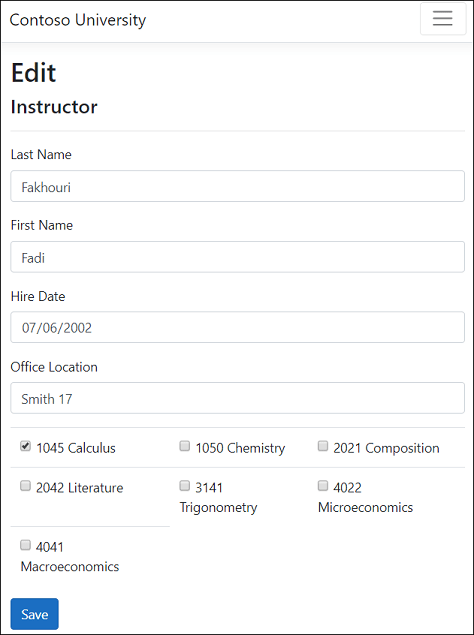
チェック ボックスは、インストラクターが割り当てられるコースへの変更を可能にします。 データベース内のすべてのコースに対してチェック ボックスが表示されます。 インストラクターが割り当てられているコースが選択されています。 ユーザーはチェック ボックスをオンまたはオフにしてコースの割り当てを変更できます。 コースの数が非常に多い場合、別の UI が推奨されることもあります。 ただし、ここで示されている、多対多のリレーションシップを管理する方法が変わることはありません。 リレーションシップを作成または削除するには、結合エンティティを操作します。
割り当てられているコース データのクラスを作成する
次のコードを使用して Models/SchoolViewModels/AssignedCourseData.cs を作成します。
namespace ContosoUniversity.Models.SchoolViewModels
{
public class AssignedCourseData
{
public int CourseID { get; set; }
public string Title { get; set; }
public bool Assigned { get; set; }
}
}
AssignedCourseData クラスには、インストラクターに割り当てられたコースのチェック ボックスを作成するためのデータが含まれています。
Instructor ページ モデルの基底クラスを作成する
Pages/Instructors/InstructorCoursesPageModel.cs 基底クラスを作成します。
using ContosoUniversity.Data;
using ContosoUniversity.Models;
using ContosoUniversity.Models.SchoolViewModels;
using Microsoft.AspNetCore.Mvc.RazorPages;
using System.Collections.Generic;
using System.Linq;
namespace ContosoUniversity.Pages.Instructors
{
public class InstructorCoursesPageModel : PageModel
{
public List<AssignedCourseData> AssignedCourseDataList;
public void PopulateAssignedCourseData(SchoolContext context,
Instructor instructor)
{
var allCourses = context.Courses;
var instructorCourses = new HashSet<int>(
instructor.CourseAssignments.Select(c => c.CourseID));
AssignedCourseDataList = new List<AssignedCourseData>();
foreach (var course in allCourses)
{
AssignedCourseDataList.Add(new AssignedCourseData
{
CourseID = course.CourseID,
Title = course.Title,
Assigned = instructorCourses.Contains(course.CourseID)
});
}
}
public void UpdateInstructorCourses(SchoolContext context,
string[] selectedCourses, Instructor instructorToUpdate)
{
if (selectedCourses == null)
{
instructorToUpdate.CourseAssignments = new List<CourseAssignment>();
return;
}
var selectedCoursesHS = new HashSet<string>(selectedCourses);
var instructorCourses = new HashSet<int>
(instructorToUpdate.CourseAssignments.Select(c => c.Course.CourseID));
foreach (var course in context.Courses)
{
if (selectedCoursesHS.Contains(course.CourseID.ToString()))
{
if (!instructorCourses.Contains(course.CourseID))
{
instructorToUpdate.CourseAssignments.Add(
new CourseAssignment
{
InstructorID = instructorToUpdate.ID,
CourseID = course.CourseID
});
}
}
else
{
if (instructorCourses.Contains(course.CourseID))
{
CourseAssignment courseToRemove
= instructorToUpdate
.CourseAssignments
.SingleOrDefault(i => i.CourseID == course.CourseID);
context.Remove(courseToRemove);
}
}
}
}
}
}
InstructorCoursesPageModel は、Edit と Create のページ モデルに使用する基底クラスです。 PopulateAssignedCourseData は、AssignedCourseDataList に設定するためのすべての Course エンティティを読み取ります。 コースごとに、コードは CourseID、タイトル、およびインストラクターがコースに割り当てられているかどうかを設定します。 HashSet は効率的な検索のために使用されます。
Razor ページには Course エンティティのコレクションがないため、モデル バインダーは CourseAssignments ナビゲーション プロパティを自動的に更新できません。 モデル バインダーを使用する代わりに、新しい UpdateInstructorCourses メソッドで CourseAssignments ナビゲーション プロパティを更新します。 そのため、モデル バインドから CourseAssignments プロパティを除外する必要があります。 これを行うために、TryUpdateModel を呼び出すコードを変更する必要はありません。これは、プロパティが宣言されたオーバーロードを使用していて、CourseAssignments がインクルード リスト内にないためです。
チェック ボックスが選択されていない場合、UpdateInstructorCourses のコードは空のコレクションを使用して CourseAssignments ナビゲーション プロパティを初期化し、次を返します。
if (selectedCourses == null)
{
instructorToUpdate.CourseAssignments = new List<CourseAssignment>();
return;
}
コードでは次に、データベースのすべてのコースをループ処理し、各コースがインストラクターに現在割り当てられているものか、ページで選択されているものかが確認されます。 検索を効率化するため、最後の 2 つのコレクションが HashSet オブジェクトに格納されます。
コースのチェック ボックスが選択されたが、そのコースが Instructor.CourseAssignments ナビゲーション プロパティにない場合、そのコースがナビゲーション プロパティ内のコレクションに追加されます。
if (selectedCoursesHS.Contains(course.CourseID.ToString()))
{
if (!instructorCourses.Contains(course.CourseID))
{
instructorToUpdate.CourseAssignments.Add(
new CourseAssignment
{
InstructorID = instructorToUpdate.ID,
CourseID = course.CourseID
});
}
}
コースのチェック ボックスが選択されていないが、そのコースが Instructor.CourseAssignments ナビゲーション プロパティにある場合、そのコースがナビゲーション プロパティから削除されます。
else
{
if (instructorCourses.Contains(course.CourseID))
{
CourseAssignment courseToRemove
= instructorToUpdate
.CourseAssignments
.SingleOrDefault(i => i.CourseID == course.CourseID);
context.Remove(courseToRemove);
}
}
オフィスの場所を処理する
編集ページで処理する必要があるもう 1 つのリレーションシップは、Instructor エンティティと OfficeAssignment エンティティの間に存在する 1 対 0 または 1 のリレーションシップです。 インストラクター編集コードでは、次のシナリオを処理する必要があります。
- ユーザーがオフィスの割り当てをクリアした場合、
OfficeAssignmentエンティティを削除する。 - ユーザーがオフィスの割り当てを入力し、それが空だった場合、新しい
OfficeAssignmentエンティティを作成する。 - ユーザーがオフィスの割り当てを変更した場合、
OfficeAssignmentエンティティを更新する。
Instructor/Edit ページ モデルを更新する
次のコードを使用して Pages/Instructors/Edit.cshtml.cs を更新します。
using ContosoUniversity.Models;
using Microsoft.AspNetCore.Mvc;
using Microsoft.EntityFrameworkCore;
using System;
using System.Threading.Tasks;
namespace ContosoUniversity.Pages.Instructors
{
public class EditModel : InstructorCoursesPageModel
{
private readonly ContosoUniversity.Data.SchoolContext _context;
public EditModel(ContosoUniversity.Data.SchoolContext context)
{
_context = context;
}
[BindProperty]
public Instructor Instructor { get; set; }
public async Task<IActionResult> OnGetAsync(int? id)
{
if (id == null)
{
return NotFound();
}
Instructor = await _context.Instructors
.Include(i => i.OfficeAssignment)
.Include(i => i.CourseAssignments).ThenInclude(i => i.Course)
.AsNoTracking()
.FirstOrDefaultAsync(m => m.ID == id);
if (Instructor == null)
{
return NotFound();
}
PopulateAssignedCourseData(_context, Instructor);
return Page();
}
public async Task<IActionResult> OnPostAsync(int? id, string[] selectedCourses)
{
if (id == null)
{
return NotFound();
}
var instructorToUpdate = await _context.Instructors
.Include(i => i.OfficeAssignment)
.Include(i => i.CourseAssignments)
.ThenInclude(i => i.Course)
.FirstOrDefaultAsync(s => s.ID == id);
if (instructorToUpdate == null)
{
return NotFound();
}
if (await TryUpdateModelAsync<Instructor>(
instructorToUpdate,
"Instructor",
i => i.FirstMidName, i => i.LastName,
i => i.HireDate, i => i.OfficeAssignment))
{
if (String.IsNullOrWhiteSpace(
instructorToUpdate.OfficeAssignment?.Location))
{
instructorToUpdate.OfficeAssignment = null;
}
UpdateInstructorCourses(_context, selectedCourses, instructorToUpdate);
await _context.SaveChangesAsync();
return RedirectToPage("./Index");
}
UpdateInstructorCourses(_context, selectedCourses, instructorToUpdate);
PopulateAssignedCourseData(_context, instructorToUpdate);
return Page();
}
}
}
上記のコードでは次の操作が行われます。
OfficeAssignment、CourseAssignment、CourseAssignment.Courseナビゲーション プロパティの一括読み込みを使用し、現在のInstructorエンティティをデータベースから取得します。- モデル バインダーからの値を使用して、取得した
Instructorエンティティを更新します。TryUpdateModelは過剰ポスティングを防止します。 - オフィスの場所が空白の場合は、
Instructor.OfficeAssignmentを null に設定します。Instructor.OfficeAssignmentが null の場合、OfficeAssignmentテーブル内の関連する行が削除されます。 AssignedCourseDataビュー モデル クラスを利用し、チェック ボックスの情報を提供する目的で、OnGetAsyncでPopulateAssignedCourseDataを呼び出します。- 編集中の Instructor エンティティにチェック ボックスからの情報を適用する目的で、
OnPostAsyncでUpdateInstructorCoursesを呼び出します。 TryUpdateModelが失敗した場合、OnPostAsyncでPopulateAssignedCourseDataとUpdateInstructorCoursesを呼び出します。 このようなメソッド呼び出しにより、エラー メッセージと共に再表示されたとき、ページに入力された割り当て済みコース データが復元されます。
Instructor Edit Razor ページを更新する
次のコードを使用して Pages/Instructors/Edit.cshtml を更新します。
@page
@model ContosoUniversity.Pages.Instructors.EditModel
@{
ViewData["Title"] = "Edit";
}
<h2>Edit</h2>
<h4>Instructor</h4>
<hr />
<div class="row">
<div class="col-md-4">
<form method="post">
<div asp-validation-summary="ModelOnly" class="text-danger"></div>
<input type="hidden" asp-for="Instructor.ID" />
<div class="form-group">
<label asp-for="Instructor.LastName" class="control-label"></label>
<input asp-for="Instructor.LastName" class="form-control" />
<span asp-validation-for="Instructor.LastName" class="text-danger"></span>
</div>
<div class="form-group">
<label asp-for="Instructor.FirstMidName" class="control-label"></label>
<input asp-for="Instructor.FirstMidName" class="form-control" />
<span asp-validation-for="Instructor.FirstMidName" class="text-danger"></span>
</div>
<div class="form-group">
<label asp-for="Instructor.HireDate" class="control-label"></label>
<input asp-for="Instructor.HireDate" class="form-control" />
<span asp-validation-for="Instructor.HireDate" class="text-danger"></span>
</div>
<div class="form-group">
<label asp-for="Instructor.OfficeAssignment.Location" class="control-label"></label>
<input asp-for="Instructor.OfficeAssignment.Location" class="form-control" />
<span asp-validation-for="Instructor.OfficeAssignment.Location" class="text-danger" />
</div>
<div class="form-group">
<div class="table">
<table>
<tr>
@{
int cnt = 0;
foreach (var course in Model.AssignedCourseDataList)
{
if (cnt++ % 3 == 0)
{
@:</tr><tr>
}
@:<td>
<input type="checkbox"
name="selectedCourses"
value="@course.CourseID"
@(Html.Raw(course.Assigned ? "checked=\"checked\"" : "")) />
@course.CourseID @: @course.Title
@:</td>
}
@:</tr>
}
</table>
</div>
</div>
<div class="form-group">
<input type="submit" value="Save" class="btn btn-primary" />
</div>
</form>
</div>
</div>
<div>
<a asp-page="./Index">Back to List</a>
</div>
@section Scripts {
@{await Html.RenderPartialAsync("_ValidationScriptsPartial");}
}
上記のコードでは、3 つの列を含む HTML テーブルを作成します。 各列には、チェック ボックスと、コース番号とタイトルを含むキャプションがあります。 チェック ボックスにはすべて、同じ名前 ("selectedCourses") が与えられます。 同じ名前を使用することで、これらをグループとして扱うようにモデル バインダーに通知します。 各チェック ボックスの value 属性は CourseID に設定されます。 ページがポストされると、モデル バインダーは、選択されたチェック ボックスの CourseID 値のみで構成される配列を渡します。
チェック ボックスが最初にレンダリングされるときに、インストラクターに割り当てられているコースが選択されます。
メモ:インストラクター コース データを編集するためにここで採用されている方法は、コースの数が限られている場合にはうまく機能します。 非常に大きいコレクションの場合、別の UI と別の更新方法の方が有効で効率的な場合があります。
アプリを実行し、更新された Instructors/Edit ページをテストします。 一部のコース割り当てを変更します。 変更が Index ページに反映されます。
Instructor/Create ページを更新する
Instructor Create ページ モデルと Razor ページを次のように Edit ページに似たコードで更新します。
using ContosoUniversity.Models;
using Microsoft.AspNetCore.Mvc;
using System.Collections.Generic;
using System.Threading.Tasks;
namespace ContosoUniversity.Pages.Instructors
{
public class CreateModel : InstructorCoursesPageModel
{
private readonly ContosoUniversity.Data.SchoolContext _context;
public CreateModel(ContosoUniversity.Data.SchoolContext context)
{
_context = context;
}
public IActionResult OnGet()
{
var instructor = new Instructor();
instructor.CourseAssignments = new List<CourseAssignment>();
// Provides an empty collection for the foreach loop
// foreach (var course in Model.AssignedCourseDataList)
// in the Create Razor page.
PopulateAssignedCourseData(_context, instructor);
return Page();
}
[BindProperty]
public Instructor Instructor { get; set; }
public async Task<IActionResult> OnPostAsync(string[] selectedCourses)
{
var newInstructor = new Instructor();
if (selectedCourses != null)
{
newInstructor.CourseAssignments = new List<CourseAssignment>();
foreach (var course in selectedCourses)
{
var courseToAdd = new CourseAssignment
{
CourseID = int.Parse(course)
};
newInstructor.CourseAssignments.Add(courseToAdd);
}
}
if (await TryUpdateModelAsync<Instructor>(
newInstructor,
"Instructor",
i => i.FirstMidName, i => i.LastName,
i => i.HireDate, i => i.OfficeAssignment))
{
_context.Instructors.Add(newInstructor);
await _context.SaveChangesAsync();
return RedirectToPage("./Index");
}
PopulateAssignedCourseData(_context, newInstructor);
return Page();
}
}
}
@page
@model ContosoUniversity.Pages.Instructors.CreateModel
@{
ViewData["Title"] = "Create";
}
<h2>Create</h2>
<h4>Instructor</h4>
<hr />
<div class="row">
<div class="col-md-4">
<form method="post">
<div asp-validation-summary="ModelOnly" class="text-danger"></div>
<div class="form-group">
<label asp-for="Instructor.LastName" class="control-label"></label>
<input asp-for="Instructor.LastName" class="form-control" />
<span asp-validation-for="Instructor.LastName" class="text-danger"></span>
</div>
<div class="form-group">
<label asp-for="Instructor.FirstMidName" class="control-label"></label>
<input asp-for="Instructor.FirstMidName" class="form-control" />
<span asp-validation-for="Instructor.FirstMidName" class="text-danger"></span>
</div>
<div class="form-group">
<label asp-for="Instructor.HireDate" class="control-label"></label>
<input asp-for="Instructor.HireDate" class="form-control" />
<span asp-validation-for="Instructor.HireDate" class="text-danger"></span>
</div>
<div class="form-group">
<label asp-for="Instructor.OfficeAssignment.Location" class="control-label"></label>
<input asp-for="Instructor.OfficeAssignment.Location" class="form-control" />
<span asp-validation-for="Instructor.OfficeAssignment.Location" class="text-danger" />
</div>
<div class="form-group">
<div class="table">
<table>
<tr>
@{
int cnt = 0;
foreach (var course in Model.AssignedCourseDataList)
{
if (cnt++ % 3 == 0)
{
@:</tr><tr>
}
@:<td>
<input type="checkbox"
name="selectedCourses"
value="@course.CourseID"
@(Html.Raw(course.Assigned ? "checked=\"checked\"" : "")) />
@course.CourseID @: @course.Title
@:</td>
}
@:</tr>
}
</table>
</div>
</div>
<div class="form-group">
<input type="submit" value="Create" class="btn btn-primary" />
</div>
</form>
</div>
</div>
<div>
<a asp-page="Index">Back to List</a>
</div>
@section Scripts {
@{await Html.RenderPartialAsync("_ValidationScriptsPartial");}
}
Instructors/Create ページをテストします。
Instructor/Delete ページを更新する
次のコードを使用して Pages/Instructors/Delete.cshtml.cs を更新します。
using ContosoUniversity.Models;
using Microsoft.AspNetCore.Mvc;
using Microsoft.AspNetCore.Mvc.RazorPages;
using Microsoft.EntityFrameworkCore;
using System.Linq;
using System.Threading.Tasks;
namespace ContosoUniversity.Pages.Instructors
{
public class DeleteModel : PageModel
{
private readonly ContosoUniversity.Data.SchoolContext _context;
public DeleteModel(ContosoUniversity.Data.SchoolContext context)
{
_context = context;
}
[BindProperty]
public Instructor Instructor { get; set; }
public async Task<IActionResult> OnGetAsync(int? id)
{
if (id == null)
{
return NotFound();
}
Instructor = await _context.Instructors.FirstOrDefaultAsync(m => m.ID == id);
if (Instructor == null)
{
return NotFound();
}
return Page();
}
public async Task<IActionResult> OnPostAsync(int? id)
{
if (id == null)
{
return NotFound();
}
Instructor instructor = await _context.Instructors
.Include(i => i.CourseAssignments)
.SingleAsync(i => i.ID == id);
if (instructor == null)
{
return RedirectToPage("./Index");
}
var departments = await _context.Departments
.Where(d => d.InstructorID == id)
.ToListAsync();
departments.ForEach(d => d.InstructorID = null);
_context.Instructors.Remove(instructor);
await _context.SaveChangesAsync();
return RedirectToPage("./Index");
}
}
}
上記のコードは、次の変更を加えます。
一括読み込みを
CourseAssignmentsナビゲーション プロパティに使用します。CourseAssignmentsを含める必要があります。そうしないと、インストラクターが削除されたときに削除されません。 これらを読み取らなくても済むようにするには、データベースで連鎖削除を構成します。削除されるインストラクターが任意の部門の管理者として割り当てられている場合、インストラクターの割り当てをその部門から削除します。
アプリを実行し、Delete ページをテストします。
次の手順
このチュートリアルでは、関連データの更新を示します。 解決できない問題が発生した場合は、完成したアプリをダウンロードまたは表示してください。ダウンロードの方法はこちらをご覧ください。
以下の図は、完成したページの一部を示しています。
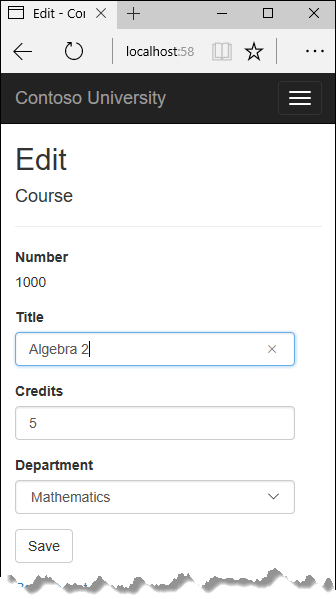
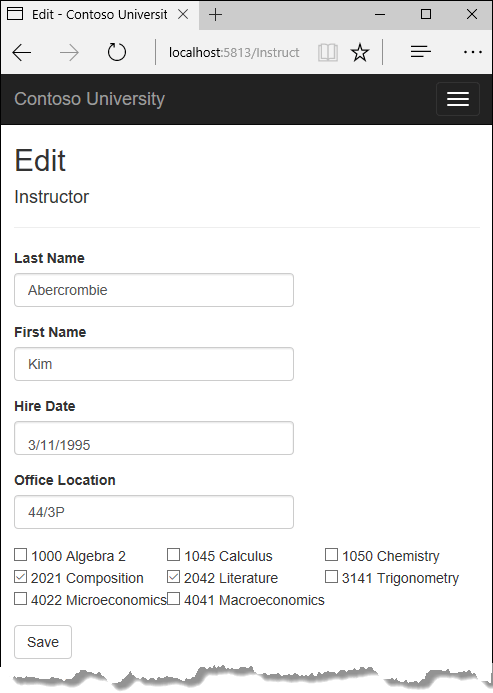
コースの Create (作成) ページと Edit (編集) ページを確認してテストします。 新しいコースを作成します。 部門は、その名前ではなく主キー (整数) で選択されます。 新しいコースを編集します。 テストが完了したら、新しいコースを削除します。
共通コードを共有する基底クラスを作成する
Courses/Create ページと Courses/Edit ページにはそれぞれ部門名のリストが必要です。 [作成] ページと [編集] ページの Pages/Courses/DepartmentNamePageModel.cshtml.cs 基底クラスを作成します。
using ContosoUniversity.Data;
using Microsoft.AspNetCore.Mvc.RazorPages;
using Microsoft.AspNetCore.Mvc.Rendering;
using Microsoft.EntityFrameworkCore;
using System.Linq;
namespace ContosoUniversity.Pages.Courses
{
public class DepartmentNamePageModel : PageModel
{
public SelectList DepartmentNameSL { get; set; }
public void PopulateDepartmentsDropDownList(SchoolContext _context,
object selectedDepartment = null)
{
var departmentsQuery = from d in _context.Departments
orderby d.Name // Sort by name.
select d;
DepartmentNameSL = new SelectList(departmentsQuery.AsNoTracking(),
"DepartmentID", "Name", selectedDepartment);
}
}
}
上記のコードは、部門名のリストを格納するための SelectList を作成します。 selectedDepartment を指定すると、SelectList でその部門が選択されます。
Create と Edit のページ モデル クラスは、DepartmentNamePageModel から派生します。
Courses ページをカスタマイズする
新しいコース エンティティが作成されると、既存の部門とのリレーションシップが必要になります。 コースを作成しながら部門を追加するため、Create と Edit の基底クラスには選択する部門のドロップダウン リストが含まれています。 ドロップダウン リストは、Course.DepartmentID 外部キー (FK) プロパティを設定します。 EF Core は Course.DepartmentID FK を使用して Department ナビゲーション プロパティを読み込みます。
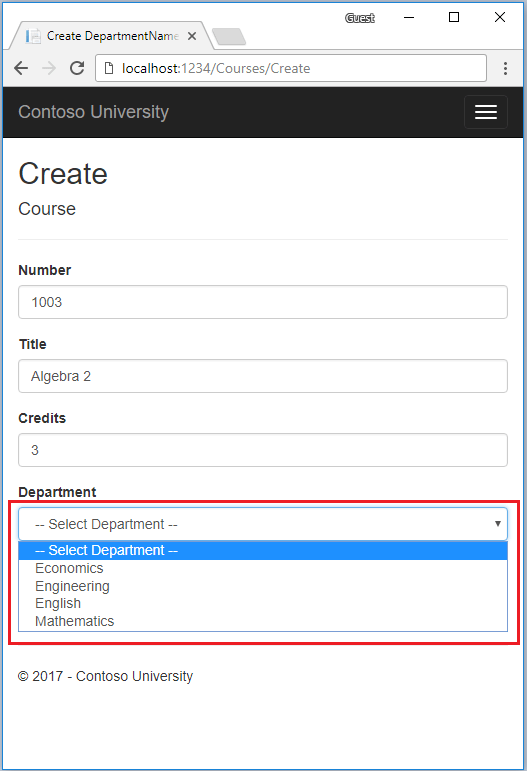
次のコードを使用して、Create ページ モデルを更新します。
using ContosoUniversity.Models;
using Microsoft.AspNetCore.Mvc;
using System.Threading.Tasks;
namespace ContosoUniversity.Pages.Courses
{
public class CreateModel : DepartmentNamePageModel
{
private readonly ContosoUniversity.Data.SchoolContext _context;
public CreateModel(ContosoUniversity.Data.SchoolContext context)
{
_context = context;
}
public IActionResult OnGet()
{
PopulateDepartmentsDropDownList(_context);
return Page();
}
[BindProperty]
public Course Course { get; set; }
public async Task<IActionResult> OnPostAsync()
{
if (!ModelState.IsValid)
{
return Page();
}
var emptyCourse = new Course();
if (await TryUpdateModelAsync<Course>(
emptyCourse,
"course", // Prefix for form value.
s => s.CourseID, s => s.DepartmentID, s => s.Title, s => s.Credits))
{
_context.Courses.Add(emptyCourse);
await _context.SaveChangesAsync();
return RedirectToPage("./Index");
}
// Select DepartmentID if TryUpdateModelAsync fails.
PopulateDepartmentsDropDownList(_context, emptyCourse.DepartmentID);
return Page();
}
}
}
上記のコードでは次の操作が行われます。
DepartmentNamePageModelから派生します。TryUpdateModelAsyncを使用して過剰ポスティングを防止します。ViewData["DepartmentID"]をDepartmentNameSL(基底クラスから) で置き換えます。
ViewData["DepartmentID"] は厳密に型指定された DepartmentNameSL に置き換えられます。 厳密に型指定されたモデルは、弱く型指定されたモデルよりも優先されます。 詳細については、「弱い型指定のデータ (ViewData と ViewBag)」を参照してください。
Courses/Create ページを更新する
次のコードを使用して Pages/Courses/Create.cshtml を更新します。
@page
@model ContosoUniversity.Pages.Courses.CreateModel
@{
ViewData["Title"] = "Create Course";
}
<h2>Create</h2>
<h4>Course</h4>
<hr />
<div class="row">
<div class="col-md-4">
<form method="post">
<div asp-validation-summary="ModelOnly" class="text-danger"></div>
<div class="form-group">
<label asp-for="Course.CourseID" class="control-label"></label>
<input asp-for="Course.CourseID" class="form-control" />
<span asp-validation-for="Course.CourseID" class="text-danger"></span>
</div>
<div class="form-group">
<label asp-for="Course.Title" class="control-label"></label>
<input asp-for="Course.Title" class="form-control" />
<span asp-validation-for="Course.Title" class="text-danger"></span>
</div>
<div class="form-group">
<label asp-for="Course.Credits" class="control-label"></label>
<input asp-for="Course.Credits" class="form-control" />
<span asp-validation-for="Course.Credits" class="text-danger"></span>
</div>
<div class="form-group">
<label asp-for="Course.Department" class="control-label"></label>
<select asp-for="Course.DepartmentID" class="form-control"
asp-items="@Model.DepartmentNameSL">
<option value="">-- Select Department --</option>
</select>
<span asp-validation-for="Course.DepartmentID" class="text-danger" />
</div>
<div class="form-group">
<input type="submit" value="Create" class="btn btn-default" />
</div>
</form>
</div>
</div>
<div>
<a asp-page="Index">Back to List</a>
</div>
@section Scripts {
@{await Html.RenderPartialAsync("_ValidationScriptsPartial");}
}
上記のマークアップは、次の変更を加えます。
- キャプションを DepartmentID から Department (部門) に変更します。
"ViewBag.DepartmentID"をDepartmentNameSL(基底クラスから) で置き換えます。- [Select Department](部門の選択) オプションを追加します。 この変更により、最初の部門ではなく、[Select Department](部門の選択) がレンダリングされます。
- 部門が選択されていない場合に、検証メッセージを追加します。
Razor ページでは選択タグ ヘルパーを使用します。
<div class="form-group">
<label asp-for="Course.Department" class="control-label"></label>
<select asp-for="Course.DepartmentID" class="form-control"
asp-items="@Model.DepartmentNameSL">
<option value="">-- Select Department --</option>
</select>
<span asp-validation-for="Course.DepartmentID" class="text-danger" />
</div>
Create ページをテストします。 Create ページには、部門 ID ではなく、部門名が表示されます。
Courses/Edit ページを更新する
Pages/Courses/Edit.cshtml.cs のコードを次のコードに置き換えます。
using ContosoUniversity.Models;
using Microsoft.AspNetCore.Mvc;
using Microsoft.EntityFrameworkCore;
using System.Threading.Tasks;
namespace ContosoUniversity.Pages.Courses
{
public class EditModel : DepartmentNamePageModel
{
private readonly ContosoUniversity.Data.SchoolContext _context;
public EditModel(ContosoUniversity.Data.SchoolContext context)
{
_context = context;
}
[BindProperty]
public Course Course { get; set; }
public async Task<IActionResult> OnGetAsync(int? id)
{
if (id == null)
{
return NotFound();
}
Course = await _context.Courses
.Include(c => c.Department).FirstOrDefaultAsync(m => m.CourseID == id);
if (Course == null)
{
return NotFound();
}
// Select current DepartmentID.
PopulateDepartmentsDropDownList(_context,Course.DepartmentID);
return Page();
}
public async Task<IActionResult> OnPostAsync(int? id)
{
if (!ModelState.IsValid)
{
return Page();
}
var courseToUpdate = await _context.Courses.FindAsync(id);
if (await TryUpdateModelAsync<Course>(
courseToUpdate,
"course", // Prefix for form value.
c => c.Credits, c => c.DepartmentID, c => c.Title))
{
await _context.SaveChangesAsync();
return RedirectToPage("./Index");
}
// Select DepartmentID if TryUpdateModelAsync fails.
PopulateDepartmentsDropDownList(_context, courseToUpdate.DepartmentID);
return Page();
}
}
}
変更は、Create ページ モデルで行われたものと似ています。 上記のコードでは、ドロップダウン リストで指定された部門を選択する PopulateDepartmentsDropDownList が DepartmentID で渡されます。
Pages/Courses/Edit.cshtml を次のマークアップで更新します。
@page
@model ContosoUniversity.Pages.Courses.EditModel
@{
ViewData["Title"] = "Edit";
}
<h2>Edit</h2>
<h4>Course</h4>
<hr />
<div class="row">
<div class="col-md-4">
<form method="post">
<div asp-validation-summary="ModelOnly" class="text-danger"></div>
<input type="hidden" asp-for="Course.CourseID" />
<div class="form-group">
<label asp-for="Course.CourseID" class="control-label"></label>
<div>@Html.DisplayFor(model => model.Course.CourseID)</div>
</div>
<div class="form-group">
<label asp-for="Course.Title" class="control-label"></label>
<input asp-for="Course.Title" class="form-control" />
<span asp-validation-for="Course.Title" class="text-danger"></span>
</div>
<div class="form-group">
<label asp-for="Course.Credits" class="control-label"></label>
<input asp-for="Course.Credits" class="form-control" />
<span asp-validation-for="Course.Credits" class="text-danger"></span>
</div>
<div class="form-group">
<label asp-for="Course.Department" class="control-label"></label>
<select asp-for="Course.DepartmentID" class="form-control"
asp-items="@Model.DepartmentNameSL"></select>
<span asp-validation-for="Course.DepartmentID" class="text-danger"></span>
</div>
<div class="form-group">
<input type="submit" value="Save" class="btn btn-default" />
</div>
</form>
</div>
</div>
<div>
<a asp-page="./Index">Back to List</a>
</div>
@section Scripts {
@{await Html.RenderPartialAsync("_ValidationScriptsPartial");}
}
上記のマークアップは、次の変更を加えます。
- コース ID を表示します。 通常、エンティティの主キー (PK) は表示されません。 PK は通常、ユーザーにとっては意味がありません。 このケースでは、PK はコース番号です。
- キャプションを DepartmentID から Department (部門) に変更します。
"ViewBag.DepartmentID"をDepartmentNameSL(基底クラスから) で置き換えます。
このページには、コース番号の隠しフィールド (<input type="hidden">) が含まれています。 <label> タグ ヘルパーと asp-for="Course.CourseID" を追加しても、隠しフィールドの必要性はなくなりません。 <input type="hidden"> は、ユーザーが [保存] をクリックしたときに、ポストされたデータに含まれるコース番号にとって必要です。
更新されたコードをテストします。 コースを作成、編集、および削除します。
AsNoTracking を Details (詳細) と Delete (削除) のページ モデルに追加する
AsNoTracking は、追跡が必要ない場合に、パフォーマンスを向上させることができます。 AsNoTracking を Details と Delete のページ モデルに追加します。 次のコードは、更新された Delete ページ モデルを示しています。
public class DeleteModel : PageModel
{
private readonly ContosoUniversity.Data.SchoolContext _context;
public DeleteModel(ContosoUniversity.Data.SchoolContext context)
{
_context = context;
}
[BindProperty]
public Course Course { get; set; }
public async Task<IActionResult> OnGetAsync(int? id)
{
if (id == null)
{
return NotFound();
}
Course = await _context.Courses
.AsNoTracking()
.Include(c => c.Department)
.FirstOrDefaultAsync(m => m.CourseID == id);
if (Course == null)
{
return NotFound();
}
return Page();
}
public async Task<IActionResult> OnPostAsync(int? id)
{
if (id == null)
{
return NotFound();
}
Course = await _context.Courses
.AsNoTracking()
.FirstOrDefaultAsync(m => m.CourseID == id);
if (Course != null)
{
_context.Courses.Remove(Course);
await _context.SaveChangesAsync();
}
return RedirectToPage("./Index");
}
}
Pages/Courses/Details.cshtml.cs ファイルで OnGetAsync メソッドを更新します。
public async Task<IActionResult> OnGetAsync(int? id)
{
if (id == null)
{
return NotFound();
}
Course = await _context.Courses
.AsNoTracking()
.Include(c => c.Department)
.FirstOrDefaultAsync(m => m.CourseID == id);
if (Course == null)
{
return NotFound();
}
return Page();
}
Delete ページと Details ページを変更する
次のマークアップを使用して、[削除] Razor ページを更新します。
@page
@model ContosoUniversity.Pages.Courses.DeleteModel
@{
ViewData["Title"] = "Delete";
}
<h2>Delete</h2>
<h3>Are you sure you want to delete this?</h3>
<div>
<h4>Course</h4>
<hr />
<dl class="dl-horizontal">
<dt>
@Html.DisplayNameFor(model => model.Course.CourseID)
</dt>
<dd>
@Html.DisplayFor(model => model.Course.CourseID)
</dd>
<dt>
@Html.DisplayNameFor(model => model.Course.Title)
</dt>
<dd>
@Html.DisplayFor(model => model.Course.Title)
</dd>
<dt>
@Html.DisplayNameFor(model => model.Course.Credits)
</dt>
<dd>
@Html.DisplayFor(model => model.Course.Credits)
</dd>
<dt>
@Html.DisplayNameFor(model => model.Course.Department)
</dt>
<dd>
@Html.DisplayFor(model => model.Course.Department.DepartmentID)
</dd>
</dl>
<form method="post">
<input type="hidden" asp-for="Course.CourseID" />
<input type="submit" value="Delete" class="btn btn-default" /> |
<a asp-page="./Index">Back to List</a>
</form>
</div>
Details ページに同じ変更を行います。
Course ページをテストする
Create、Edit、Details、Delete の各ページをテストします。
Instructor ページを更新する
次のセクションでは、Instructor ページを更新します。
オフィスの場所を追加する
インストラクター レコードを編集するときに、インストラクターのオフィスの割り当ての更新が必要な場合があります。 Instructor エンティティには、OfficeAssignment エンティティとの一対ゼロまたは一対一のリレーションシップがあります。 インストラクター コードは次を処理する必要があります。
- ユーザーがオフィスの割り当てをクリアした場合、
OfficeAssignmentエンティティを削除する。 - ユーザーがオフィスの割り当てを入力し、それが空だった場合、新しい
OfficeAssignmentエンティティを作成する。 - ユーザーがオフィスの割り当てを変更した場合、
OfficeAssignmentエンティティを更新する。
次のコードを使用して、Instructors/Edit ページ モデルを更新します。
public class EditModel : PageModel
{
private readonly ContosoUniversity.Data.SchoolContext _context;
public EditModel(ContosoUniversity.Data.SchoolContext context)
{
_context = context;
}
[BindProperty]
public Instructor Instructor { get; set; }
public async Task<IActionResult> OnGetAsync(int? id)
{
if (id == null)
{
return NotFound();
}
Instructor = await _context.Instructors
.Include(i => i.OfficeAssignment)
.AsNoTracking()
.FirstOrDefaultAsync(m => m.ID == id);
if (Instructor == null)
{
return NotFound();
}
return Page();
}
public async Task<IActionResult> OnPostAsync(int? id)
{
if (!ModelState.IsValid)
{
return Page();
}
var instructorToUpdate = await _context.Instructors
.Include(i => i.OfficeAssignment)
.FirstOrDefaultAsync(s => s.ID == id);
if (await TryUpdateModelAsync<Instructor>(
instructorToUpdate,
"Instructor",
i => i.FirstMidName, i => i.LastName,
i => i.HireDate, i => i.OfficeAssignment))
{
if (String.IsNullOrWhiteSpace(
instructorToUpdate.OfficeAssignment?.Location))
{
instructorToUpdate.OfficeAssignment = null;
}
await _context.SaveChangesAsync();
}
return RedirectToPage("./Index");
}
}
上記のコードでは次の操作が行われます。
OfficeAssignmentナビゲーション プロパティの一括読み込みを使用して、現在のInstructorエンティティをデータベースから取得します。- モデル バインダーからの値を使用して、取得した
Instructorエンティティを更新します。TryUpdateModelは過剰ポスティングを防止します。 - オフィスの場所が空白の場合は、
Instructor.OfficeAssignmentを null に設定します。Instructor.OfficeAssignmentが null の場合、OfficeAssignmentテーブル内の関連する行が削除されます。
Instructors/Edit ページを更新する
オフィスの場所で Pages/Instructors/Edit.cshtml を更新します。
@page
@model ContosoUniversity.Pages.Instructors.EditModel
@{
ViewData["Title"] = "Edit";
}
<h2>Edit</h2>
<h4>Instructor</h4>
<hr />
<div class="row">
<div class="col-md-4">
<form method="post">
<div asp-validation-summary="ModelOnly" class="text-danger"></div>
<input type="hidden" asp-for="Instructor.ID" />
<div class="form-group">
<label asp-for="Instructor.LastName" class="control-label"></label>
<input asp-for="Instructor.LastName" class="form-control" />
<span asp-validation-for="Instructor.LastName" class="text-danger"></span>
</div>
<div class="form-group">
<label asp-for="Instructor.FirstMidName" class="control-label"></label>
<input asp-for="Instructor.FirstMidName" class="form-control" />
<span asp-validation-for="Instructor.FirstMidName" class="text-danger"></span>
</div>
<div class="form-group">
<label asp-for="Instructor.HireDate" class="control-label"></label>
<input asp-for="Instructor.HireDate" class="form-control" />
<span asp-validation-for="Instructor.HireDate" class="text-danger"></span>
</div>
<div class="form-group">
<label asp-for="Instructor.OfficeAssignment.Location" class="control-label"></label>
<input asp-for="Instructor.OfficeAssignment.Location" class="form-control" />
<span asp-validation-for="Instructor.OfficeAssignment.Location" class="text-danger" />
</div>
<div class="form-group">
<input type="submit" value="Save" class="btn btn-default" />
</div>
</form>
</div>
</div>
<div>
<a asp-page="./Index">Back to List</a>
</div>
@section Scripts {
@{await Html.RenderPartialAsync("_ValidationScriptsPartial");}
}
インストラクターのオフィスの場所を変更できることを確認します。
Instructors/Edit ページにコースの割り当てを追加する
インストラクターは、任意の数のコースを担当する場合があります。 このセクションでは、コースの割り当てを変更する機能を追加します。 次の図は、更新された Instructors/Edit ページを示しています。
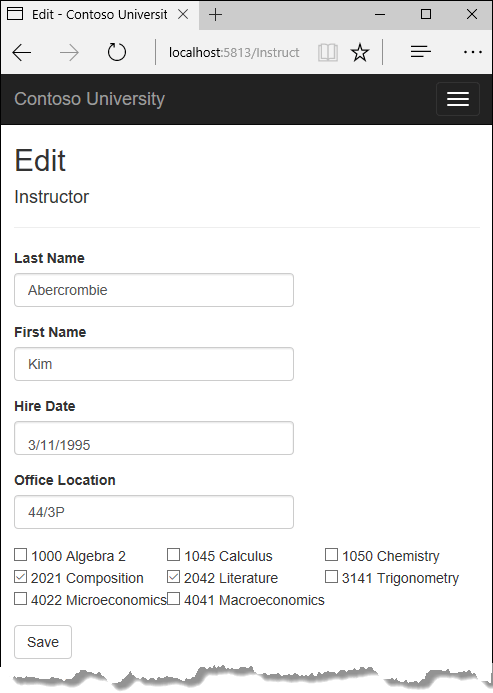
Course と Instructor は、多対多リレーションシップです。 リレーションシップの追加と削除を行うには、CourseAssignments 結合エンティティ セットからエンティティを追加および削除します。
チェック ボックスは、インストラクターが割り当てられるコースへの変更を可能にします。 データベース内のすべてのコースに対してチェック ボックスが表示されます。 インストラクターが割り当てられているコースがチェックされています。 ユーザーはチェック ボックスをオンまたはオフにしてコースの割り当てを変更できます。 コースの数が非常に多い場合:
- 別のユーザー インターフェイスを使用して、コースを表示します。
- 結合エンティティを操作してリレーションシップを作成または削除するメソッドは変わりません。
Instructors/Create ページと Instructors/Edit ページをサポートするクラスを追加する
次のコードを使用して Models/SchoolViewModels/AssignedCourseData.cs を作成します。
namespace ContosoUniversity.Models.SchoolViewModels
{
public class AssignedCourseData
{
public int CourseID { get; set; }
public string Title { get; set; }
public bool Assigned { get; set; }
}
}
AssignedCourseData クラスには、インストラクターごとの割り当てられたコースのチェック ボックスを作成するデータが含まれています。
Pages/Instructors/InstructorCoursesPageModel.cshtml.cs 基底クラスを作成します。
using ContosoUniversity.Data;
using ContosoUniversity.Models;
using ContosoUniversity.Models.SchoolViewModels;
using Microsoft.AspNetCore.Mvc.RazorPages;
using System.Collections.Generic;
using System.Linq;
namespace ContosoUniversity.Pages.Instructors
{
public class InstructorCoursesPageModel : PageModel
{
public List<AssignedCourseData> AssignedCourseDataList;
public void PopulateAssignedCourseData(SchoolContext context,
Instructor instructor)
{
var allCourses = context.Courses;
var instructorCourses = new HashSet<int>(
instructor.CourseAssignments.Select(c => c.CourseID));
AssignedCourseDataList = new List<AssignedCourseData>();
foreach (var course in allCourses)
{
AssignedCourseDataList.Add(new AssignedCourseData
{
CourseID = course.CourseID,
Title = course.Title,
Assigned = instructorCourses.Contains(course.CourseID)
});
}
}
public void UpdateInstructorCourses(SchoolContext context,
string[] selectedCourses, Instructor instructorToUpdate)
{
if (selectedCourses == null)
{
instructorToUpdate.CourseAssignments = new List<CourseAssignment>();
return;
}
var selectedCoursesHS = new HashSet<string>(selectedCourses);
var instructorCourses = new HashSet<int>
(instructorToUpdate.CourseAssignments.Select(c => c.Course.CourseID));
foreach (var course in context.Courses)
{
if (selectedCoursesHS.Contains(course.CourseID.ToString()))
{
if (!instructorCourses.Contains(course.CourseID))
{
instructorToUpdate.CourseAssignments.Add(
new CourseAssignment
{
InstructorID = instructorToUpdate.ID,
CourseID = course.CourseID
});
}
}
else
{
if (instructorCourses.Contains(course.CourseID))
{
CourseAssignment courseToRemove
= instructorToUpdate
.CourseAssignments
.SingleOrDefault(i => i.CourseID == course.CourseID);
context.Remove(courseToRemove);
}
}
}
}
}
}
InstructorCoursesPageModel は、Edit と Create のページ モデルに使用する基底クラスです。 PopulateAssignedCourseData は、AssignedCourseDataList に設定するためのすべての Course エンティティを読み取ります。 コースごとに、コードは CourseID、タイトル、およびインストラクターがコースに割り当てられているかどうかを設定します。 効率的な参照を作成するために HashSet が使用されています。
Instructors/Edit ページ モデル
次のコードを使用して、Instructors/Edit ページ モデルを更新します。
public class EditModel : InstructorCoursesPageModel
{
private readonly ContosoUniversity.Data.SchoolContext _context;
public EditModel(ContosoUniversity.Data.SchoolContext context)
{
_context = context;
}
[BindProperty]
public Instructor Instructor { get; set; }
public async Task<IActionResult> OnGetAsync(int? id)
{
if (id == null)
{
return NotFound();
}
Instructor = await _context.Instructors
.Include(i => i.OfficeAssignment)
.Include(i => i.CourseAssignments).ThenInclude(i => i.Course)
.AsNoTracking()
.FirstOrDefaultAsync(m => m.ID == id);
if (Instructor == null)
{
return NotFound();
}
PopulateAssignedCourseData(_context, Instructor);
return Page();
}
public async Task<IActionResult> OnPostAsync(int? id, string[] selectedCourses)
{
if (!ModelState.IsValid)
{
return Page();
}
var instructorToUpdate = await _context.Instructors
.Include(i => i.OfficeAssignment)
.Include(i => i.CourseAssignments)
.ThenInclude(i => i.Course)
.FirstOrDefaultAsync(s => s.ID == id);
if (await TryUpdateModelAsync<Instructor>(
instructorToUpdate,
"Instructor",
i => i.FirstMidName, i => i.LastName,
i => i.HireDate, i => i.OfficeAssignment))
{
if (String.IsNullOrWhiteSpace(
instructorToUpdate.OfficeAssignment?.Location))
{
instructorToUpdate.OfficeAssignment = null;
}
UpdateInstructorCourses(_context, selectedCourses, instructorToUpdate);
await _context.SaveChangesAsync();
return RedirectToPage("./Index");
}
UpdateInstructorCourses(_context, selectedCourses, instructorToUpdate);
PopulateAssignedCourseData(_context, instructorToUpdate);
return Page();
}
}
上記のコードでは、オフィスの割り当て変更を処理します。
Instructor Razor ビューを更新します。
@page
@model ContosoUniversity.Pages.Instructors.EditModel
@{
ViewData["Title"] = "Edit";
}
<h2>Edit</h2>
<h4>Instructor</h4>
<hr />
<div class="row">
<div class="col-md-4">
<form method="post">
<div asp-validation-summary="ModelOnly" class="text-danger"></div>
<input type="hidden" asp-for="Instructor.ID" />
<div class="form-group">
<label asp-for="Instructor.LastName" class="control-label"></label>
<input asp-for="Instructor.LastName" class="form-control" />
<span asp-validation-for="Instructor.LastName" class="text-danger"></span>
</div>
<div class="form-group">
<label asp-for="Instructor.FirstMidName" class="control-label"></label>
<input asp-for="Instructor.FirstMidName" class="form-control" />
<span asp-validation-for="Instructor.FirstMidName" class="text-danger"></span>
</div>
<div class="form-group">
<label asp-for="Instructor.HireDate" class="control-label"></label>
<input asp-for="Instructor.HireDate" class="form-control" />
<span asp-validation-for="Instructor.HireDate" class="text-danger"></span>
</div>
<div class="form-group">
<label asp-for="Instructor.OfficeAssignment.Location" class="control-label"></label>
<input asp-for="Instructor.OfficeAssignment.Location" class="form-control" />
<span asp-validation-for="Instructor.OfficeAssignment.Location" class="text-danger" />
</div>
<div class="form-group">
<div class="col-md-offset-2 col-md-10">
<table>
<tr>
@{
int cnt = 0;
foreach (var course in Model.AssignedCourseDataList)
{
if (cnt++ % 3 == 0)
{
@:</tr><tr>
}
@:<td>
<input type="checkbox"
name="selectedCourses"
value="@course.CourseID"
@(Html.Raw(course.Assigned ? "checked=\"checked\"" : "")) />
@course.CourseID @: @course.Title
@:</td>
}
@:</tr>
}
</table>
</div>
</div>
<div class="form-group">
<input type="submit" value="Save" class="btn btn-default" />
</div>
</form>
</div>
</div>
<div>
<a asp-page="./Index">Back to List</a>
</div>
@section Scripts {
@{await Html.RenderPartialAsync("_ValidationScriptsPartial");}
}
Note
Visual Studio にコードを貼り付けると、改行がコードを分割するように変更されます。 Ctrl キーを押しながら Z キーを 1 回押して、オート フォーマットを元に戻します。 Ctrl キーを押しながら Z キーを押すことで、改行がここに示されているように修正されます。 インデントは完璧である必要はありませんが、@:</tr><tr>、@:<td>、@:</td>、および @:</tr> の行は、示されているようにそれぞれ 1 行にする必要があります。 新しいコードのブロックを選択して、Tab キーを 3 回押して、新しいコードと既存のコードを並べます。 このバグの状態を報告または確認するには、このリンクを使用してください。
上記のコードでは、3 つの列を含む HTML テーブルを作成します。 各列には、チェック ボックスと、コース番号とタイトルを含むキャプションがあります。 チェック ボックスにはすべて、同じ名前 ("selectedCourses") が与えられます。 同じ名前を使用することで、これらをグループとして扱うようにモデル バインダーに通知します。 各チェック ボックスの value 属性は CourseID に設定されます。 ページがポストされると、モデル バインダーは、選択されたチェック ボックスの CourseID 値のみで構成される配列を渡します。
チェック ボックスが最初にレンダリングされるときに、インストラクターに割り当てられているコースが checked 属性を持ちます。
アプリを実行し、更新された Instructors/Edit ページをテストします。 一部のコース割り当てを変更します。 変更が Index ページに反映されます。
メモ:インストラクター コース データを編集するためにここで採用されている方法は、コースの数が限られている場合にはうまく機能します。 非常に大きいコレクションの場合、別の UI と別の更新方法の方が有効で効率的な場合があります。
Instructors/Create ページを更新する
次のコードを使用して、Instructors/Create ページ モデルを更新します。
using ContosoUniversity.Models;
using Microsoft.AspNetCore.Mvc;
using System.Collections.Generic;
using System.Threading.Tasks;
namespace ContosoUniversity.Pages.Instructors
{
public class CreateModel : InstructorCoursesPageModel
{
private readonly ContosoUniversity.Data.SchoolContext _context;
public CreateModel(ContosoUniversity.Data.SchoolContext context)
{
_context = context;
}
public IActionResult OnGet()
{
var instructor = new Instructor();
instructor.CourseAssignments = new List<CourseAssignment>();
// Provides an empty collection for the foreach loop
// foreach (var course in Model.AssignedCourseDataList)
// in the Create Razor page.
PopulateAssignedCourseData(_context, instructor);
return Page();
}
[BindProperty]
public Instructor Instructor { get; set; }
public async Task<IActionResult> OnPostAsync(string[] selectedCourses)
{
if (!ModelState.IsValid)
{
return Page();
}
var newInstructor = new Instructor();
if (selectedCourses != null)
{
newInstructor.CourseAssignments = new List<CourseAssignment>();
foreach (var course in selectedCourses)
{
var courseToAdd = new CourseAssignment
{
CourseID = int.Parse(course)
};
newInstructor.CourseAssignments.Add(courseToAdd);
}
}
if (await TryUpdateModelAsync<Instructor>(
newInstructor,
"Instructor",
i => i.FirstMidName, i => i.LastName,
i => i.HireDate, i => i.OfficeAssignment))
{
_context.Instructors.Add(newInstructor);
await _context.SaveChangesAsync();
return RedirectToPage("./Index");
}
PopulateAssignedCourseData(_context, newInstructor);
return Page();
}
}
}
上記のコードは、Pages/Instructors/Edit.cshtml.cs コードに似ています。
次のマークアップを使用して、Instructor Create Razor ページを更新します。
@page
@model ContosoUniversity.Pages.Instructors.CreateModel
@{
ViewData["Title"] = "Create";
}
<h2>Create</h2>
<h4>Instructor</h4>
<hr />
<div class="row">
<div class="col-md-4">
<form method="post">
<div asp-validation-summary="ModelOnly" class="text-danger"></div>
<div class="form-group">
<label asp-for="Instructor.LastName" class="control-label"></label>
<input asp-for="Instructor.LastName" class="form-control" />
<span asp-validation-for="Instructor.LastName" class="text-danger"></span>
</div>
<div class="form-group">
<label asp-for="Instructor.FirstMidName" class="control-label"></label>
<input asp-for="Instructor.FirstMidName" class="form-control" />
<span asp-validation-for="Instructor.FirstMidName" class="text-danger"></span>
</div>
<div class="form-group">
<label asp-for="Instructor.HireDate" class="control-label"></label>
<input asp-for="Instructor.HireDate" class="form-control" />
<span asp-validation-for="Instructor.HireDate" class="text-danger"></span>
</div>
<div class="form-group">
<label asp-for="Instructor.OfficeAssignment.Location" class="control-label"></label>
<input asp-for="Instructor.OfficeAssignment.Location" class="form-control" />
<span asp-validation-for="Instructor.OfficeAssignment.Location" class="text-danger" />
</div>
<div class="form-group">
<div class="col-md-offset-2 col-md-10">
<table>
<tr>
@{
int cnt = 0;
foreach (var course in Model.AssignedCourseDataList)
{
if (cnt++ % 3 == 0)
{
@:</tr><tr>
}
@:<td>
<input type="checkbox"
name="selectedCourses"
value="@course.CourseID"
@(Html.Raw(course.Assigned ? "checked=\"checked\"" : "")) />
@course.CourseID @: @course.Title
@:</td>
}
@:</tr>
}
</table>
</div>
</div>
<div class="form-group">
<input type="submit" value="Create" class="btn btn-default" />
</div>
</form>
</div>
</div>
<div>
<a asp-page="Index">Back to List</a>
</div>
@section Scripts {
@{await Html.RenderPartialAsync("_ValidationScriptsPartial");}
}
Instructors/Create ページをテストします。
[削除] ページを更新する
次のコードを使用して、Delete ページ モデルを更新します。
using ContosoUniversity.Models;
using Microsoft.AspNetCore.Mvc;
using Microsoft.AspNetCore.Mvc.RazorPages;
using Microsoft.EntityFrameworkCore;
using System.Linq;
using System.Threading.Tasks;
namespace ContosoUniversity.Pages.Instructors
{
public class DeleteModel : PageModel
{
private readonly ContosoUniversity.Data.SchoolContext _context;
public DeleteModel(ContosoUniversity.Data.SchoolContext context)
{
_context = context;
}
[BindProperty]
public Instructor Instructor { get; set; }
public async Task<IActionResult> OnGetAsync(int? id)
{
if (id == null)
{
return NotFound();
}
Instructor = await _context.Instructors.SingleAsync(m => m.ID == id);
if (Instructor == null)
{
return NotFound();
}
return Page();
}
public async Task<IActionResult> OnPostAsync(int id)
{
Instructor instructor = await _context.Instructors
.Include(i => i.CourseAssignments)
.SingleAsync(i => i.ID == id);
var departments = await _context.Departments
.Where(d => d.InstructorID == id)
.ToListAsync();
departments.ForEach(d => d.InstructorID = null);
_context.Instructors.Remove(instructor);
await _context.SaveChangesAsync();
return RedirectToPage("./Index");
}
}
}
上記のコードは、次の変更を加えます。
一括読み込みを
CourseAssignmentsナビゲーション プロパティに使用します。CourseAssignmentsを含める必要があります。そうしないと、インストラクターが削除されたときに削除されません。 これらを読み取らなくても済むようにするには、データベースで連鎖削除を構成します。削除されるインストラクターが任意の部門の管理者として割り当てられている場合、インストラクターの割り当てをその部門から削除します。
その他の技術情報
ASP.NET Core
