ASP.NET Core での EU の一般データ保護規制 (GDPR) のサポート
作成者: Rick Anderson
ASP.NET Core には、EU の一般データ保護規制 (GDPR) 要件の一部を満たすのに役立つ API とテンプレートが用意されています。
- プロジェクト テンプレートには、自分の privacy や cookie 使用のポリシーに置き換えることができる拡張ポイントとスタブされたマークアップが含まれています。
Pages/Privacy.cshtmlページまたはViews/Home/Privacy.cshtmlビューには、サイトのprivacy ポリシーの詳細を表示するページが用意されています。
最新の ASP.NET Core テンプレートで生成されたアプリで、ASP.NET Core 2.2 テンプレートにあるような既定の cookie 同意機能を有効にするには、強調表示された次のコードを Program.cs に追加します。
var builder = WebApplication.CreateBuilder(args);
builder.Services.AddRazorPages();
builder.Services.Configure<CookiePolicyOptions>(options =>
{
// This lambda determines whether user consent for non-essential
// cookies is needed for a given request.
options.CheckConsentNeeded = context => true;
options.MinimumSameSitePolicy = SameSiteMode.None;
});
var app = builder.Build();
if (!app.Environment.IsDevelopment())
{
app.UseExceptionHandler("/Error");
app.UseHsts();
}
app.UseHttpsRedirection();
app.UseStaticFiles();
app.UseCookiePolicy();
app.UseRouting();
app.UseAuthorization();
app.MapRazorPages();
app.Run();
上記のコードでは、CookiePolicyOptions と UseCookiePolicy が使用されます。
cookie の同意の部分を
_Layout.cshtmlファイルに追加します。@*Previous markup removed for brevity*@ </header> <div class="container"> <partial name="_CookieConsentPartial" /> <main role="main" class="pb-3"> @RenderBody() </main> </div> <footer class="border-top footer text-muted"> <div class="container"> © 2022 - WebGDPR - <a asp-area="" asp-page="/Privacy">Privacy</a> </div> </footer> <script src="~/lib/jquery/dist/jquery.min.js"></script> <script src="~/lib/bootstrap/dist/js/bootstrap.bundle.min.js"></script> <script src="~/js/site.js" asp-append-version="true"></script> @await RenderSectionAsync("Scripts", required: false) </body> </html>プロジェクトに
_CookieConsentPartial.cshtmlファイルを追加します。@using Microsoft.AspNetCore.Http.Features @{ var consentFeature = Context.Features.Get<ITrackingConsentFeature>(); var showBanner = !consentFeature?.CanTrack ?? false; var cookieString = consentFeature?.CreateConsentCookie(); } @if (showBanner) { <div id="cookieConsent" class="alert alert-info alert-dismissible fade show" role="alert"> Use this space to summarize your privacy and cookie use policy. <a asp-page="/Privacy">Learn More</a>. <button type="button" class="accept-policy close" data-bs-dismiss="alert" aria-label="Close" data-cookie-string="@cookieString"> <span aria-hidden="true">Accept</span> </button> </div> <script> (function () { var button = document.querySelector("#cookieConsent button[data-cookie-string]"); button.addEventListener("click", function (event) { document.cookie = button.dataset.cookieString; }, false); })(); </script> }cookie 同意機能については、この記事の ASP.NET Core 2.2 バージョンを参照してください。
cookie 同意値をカスタマイズする
ユーザーが CookiePolicyOptions.ConsentCookieValue プロパティを使用して cookie 使用ポリシーに同意したかどうかを追跡するために使用する値を指定します。
var builder = WebApplication.CreateBuilder(args);
builder.Services.AddRazorPages();
builder.Services.Configure<CookiePolicyOptions>(options =>
{
options.CheckConsentNeeded = context => true;
options.MinimumSameSitePolicy = SameSiteMode.None;
options.ConsentCookieValue = "true";
});
var app = builder.Build();
保存時の暗号化
一部のデータベースとストレージのメカニズムでは、rest で暗号化が可能です。 保存時の暗号化:
- 保存されたデータが自動的に暗号化されます。
- そのデータにアクセスするソフトウェアの構成、プログラミング、またはその他の作業なしで暗号化されます。
- 最も簡単かつ安全なオプションです。
- データベースでキーと暗号化を管理できるようになります。
次に例を示します。
- Microsoft SQL と Azure SQL では Transparent Data Encryption (TDE) が提供されています。
- SQL Azure では既定でデータベースが暗号化されます
- Azure BLOB、Files、Table、Queue Storage は既定で暗号化されます。
保存時の暗号化が組み込まれていないデータベースでは、ディスク暗号化を使用して同じ保護を提供できる場合があります。 次に例を示します。
- Windows Server の BitLocker
- Linux:
その他の技術情報
- プロジェクト テンプレートには、自分の privacy や cookie 使用のポリシーに置き換えることができる拡張ポイントとスタブされたマークアップが含まれています。
- cookie 同意機能を使うと、個人情報の保存についての同意をユーザーに求める (および追跡する) ことができます。 ユーザーがデータ収集に同意しておらず、アプリで CheckConsentNeeded が
trueに設定されている場合、必須でない Cookie はブラウザーに送信されません。 - Cookie は必須としてマークできます。 必須の Cookie は、ユーザーが同意しておらずトラッキングが無効になっている場合でも、ブラウザーに送信されます。
- トラッキングが無効になっている場合、TempData とセッション Cookie は機能しません。
- Identity の管理ページには、ユーザー データをダウンロードおよび削除するためのリンクが用意されています。
サンプル アプリを使うと、ASP.NET Core 2.1 テンプレートに追加された GDPR 拡張ポイントと API の大部分をテストできます。 テスト手順については、ReadMe ファイルを参照してください。
サンプル コードを表示またはダウンロードします (ダウンロード方法)。
テンプレートで生成されたコードでの ASP.NET Core GDPR のサポート
プロジェクト テンプレートで作成された Razor Pages と MVC プロジェクトには、次の GDPR サポートが含まれます。
- CookiePolicyOptions と UseCookiePolicy は
Startupクラスに設定されます。 - _CookieConsentPartial.cshtml 部分ビュー。 このファイルには [Accept] ボタンが含まれています。 ユーザーが [同意する] ボタンをクリックすると、Cookie の保存に同意したことになります。
Pages/Privacy.cshtmlページまたはViews/Home/Privacy.cshtmlビューには、サイトのprivacy ポリシーの詳細を表示するページが用意されています。 _CookieConsentPartial.cshtml ファイルによって、Privacy ページへのリンクが生成されます。- 個人のユーザー アカウントで作成されたアプリの場合、[Manage] ページに、個人ユーザー データをダウンロードおよび削除するためのリンクが表示されます。
CookiePolicyOptions と UseCookiePolicy
CookiePolicyOptions は Startup.ConfigureServices で初期化されます。
public class Startup
{
public Startup(IConfiguration configuration)
{
Configuration = configuration;
}
public IConfiguration Configuration { get; }
// This method gets called by the runtime. Use this method to add services
// to the container.
public void ConfigureServices(IServiceCollection services)
{
services.Configure<CookiePolicyOptions>(options =>
{
// This lambda determines whether user consent for non-essential cookies
// is needed for a given request.
options.CheckConsentNeeded = context => true;
options.MinimumSameSitePolicy = SameSiteMode.None;
});
services.AddDbContext<ApplicationDbContext>(options =>
options.UseSqlServer(
Configuration.GetConnectionString("DefaultConnection")));
services.AddDefaultIdentity<IdentityUser>()
.AddEntityFrameworkStores<ApplicationDbContext>();
// If the app uses session state, call AddSession.
// services.AddSession();
services.AddMvc().SetCompatibilityVersion(CompatibilityVersion.Version_2_1);
}
// This method gets called by the runtime. Use this method to configure the
// HTTP request pipeline.
public void Configure(IApplicationBuilder app, IHostingEnvironment env)
{
if (env.IsDevelopment())
{
app.UseDeveloperExceptionPage();
app.UseDatabaseErrorPage();
}
else
{
app.UseExceptionHandler("/Error");
app.UseHsts();
}
app.UseHttpsRedirection();
app.UseStaticFiles();
app.UseCookiePolicy();
app.UseAuthentication();
// If the app uses session state, call Session Middleware after Cookie
// Policy Middleware and before MVC Middleware.
// app.UseSession();
app.UseMvc();
}
}
UseCookiePolicy は Startup.Configure で呼び出されます。
public class Startup
{
public Startup(IConfiguration configuration)
{
Configuration = configuration;
}
public IConfiguration Configuration { get; }
// This method gets called by the runtime. Use this method to add services
// to the container.
public void ConfigureServices(IServiceCollection services)
{
services.Configure<CookiePolicyOptions>(options =>
{
// This lambda determines whether user consent for non-essential cookies
// is needed for a given request.
options.CheckConsentNeeded = context => true;
options.MinimumSameSitePolicy = SameSiteMode.None;
});
services.AddDbContext<ApplicationDbContext>(options =>
options.UseSqlServer(
Configuration.GetConnectionString("DefaultConnection")));
services.AddDefaultIdentity<IdentityUser>()
.AddEntityFrameworkStores<ApplicationDbContext>();
// If the app uses session state, call AddSession.
// services.AddSession();
services.AddMvc().SetCompatibilityVersion(CompatibilityVersion.Version_2_1);
}
// This method gets called by the runtime. Use this method to configure the
// HTTP request pipeline.
public void Configure(IApplicationBuilder app, IHostingEnvironment env)
{
if (env.IsDevelopment())
{
app.UseDeveloperExceptionPage();
app.UseDatabaseErrorPage();
}
else
{
app.UseExceptionHandler("/Error");
app.UseHsts();
}
app.UseHttpsRedirection();
app.UseStaticFiles();
app.UseCookiePolicy();
app.UseAuthentication();
// If the app uses session state, call Session Middleware after Cookie
// Policy Middleware and before MVC Middleware.
// app.UseSession();
app.UseMvc();
}
}
_CookieConsentPartial.cshtml 部分ビュー
_CookieConsentPartial.cshtml 部分ビュー。
@using Microsoft.AspNetCore.Http.Features
@{
var consentFeature = Context.Features.Get<ITrackingConsentFeature>();
var showBanner = !consentFeature?.CanTrack ?? false;
var cookieString = consentFeature?.CreateConsentCookie();
}
@if (showBanner)
{
<nav id="cookieConsent" class="navbar navbar-default navbar-fixed-top" role="alert">
<div class="container">
<div class="navbar-header">
<button type="button" class="navbar-toggle" data-toggle="collapse" data-target="#cookieConsent .navbar-collapse">
<span class="sr-only">Toggle cookie consent banner</span>
<span class="icon-bar"></span>
<span class="icon-bar"></span>
<span class="icon-bar"></span>
</button>
<span class="navbar-brand"><span class="glyphicon glyphicon-info-sign" aria-hidden="true"></span></span>
</div>
<div class="collapse navbar-collapse">
<p class="navbar-text">
Use this space to summarize your privacy and cookie use policy.
</p>
<div class="navbar-right">
<a asp-page="/Privacy" class="btn btn-info navbar-btn">Learn More</a>
<button type="button" class="btn btn-default navbar-btn" data-cookie-string="@cookieString">Accept</button>
</div>
</div>
</div>
</nav>
<script>
(function () {
document.querySelector("#cookieConsent button[data-cookie-string]").addEventListener("click", function (el) {
document.cookie = el.target.dataset.cookieString;
document.querySelector("#cookieConsent").classList.add("hidden");
}, false);
})();
</script>
}
この部分では:
- ユーザーの追跡の状態が取得されます。 アプリが同意を求めるように構成されている場合、Cookie をトラッキングするにはユーザーが同意する必要があります。 同意が必要な場合は、_Layout.cshtml によって作成されたナビゲーション バーの上部に cookie 同意パネルが固定されます。
- privacyと cookie 使用のポリシーを要約する HTML
<p>要素を提供します。 - サイトのprivacy ポリシーの詳細を確認できるPrivacy ページまたはビューへのリンクを提供します。
必須の Cookie
Cookie の保存についての同意が得られていない場合は、必須とマークされた Cookie のみがブラウザーに送信されます。 次のコードでは、cookie が必須になります。
public IActionResult OnPostCreateEssentialAsync()
{
HttpContext.Response.Cookies.Append(Constants.EssentialSec,
DateTime.Now.Second.ToString(),
new CookieOptions() { IsEssential = true });
ResponseCookies = Response.Headers[HeaderNames.SetCookie].ToString();
return RedirectToPage("./Index");
}
TempData プロバイダーとセッション状態の Cookie は必須ではない
TempData providercookie は必須ではありません。 追跡が無効になっている場合、TempData プロバイダーは機能しません。 追跡が無効になっているときに TempData プロバイダーを有効にするには、Startup.ConfigureServices で TempData cookie を必須としてマークします。
// The TempData provider cookie is not essential. Make it essential
// so TempData is functional when tracking is disabled.
services.Configure<CookieTempDataProviderOptions>(options => {
options.Cookie.IsEssential = true;
});
セッション状態の Cookie は必須ではありません。 追跡が無効になっている場合、セッション状態は機能しません。 次のコードでは、セッション Cookie が必須になります。
services.AddSession(options =>
{
options.Cookie.IsEssential = true;
});
個人データ
個人のユーザー アカウントで作成された ASP.NET Core アプリには、個人データをダウンロードおよび削除するためのコードが含まれています。
ユーザー名を選んでから、 [Personal data] を選びます。
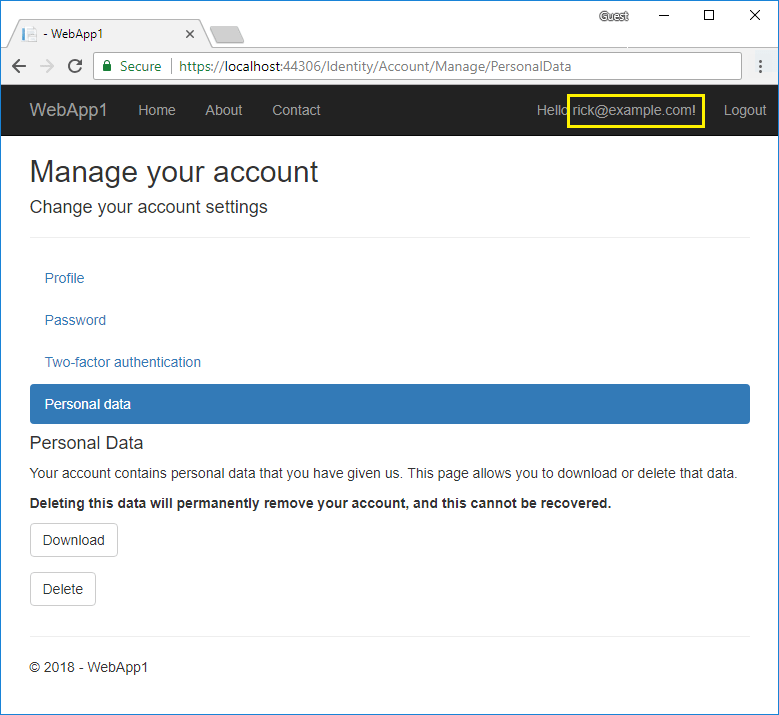
メモ:
Account/Manageコードを生成するには、Identity のスキャフォールディングに関する記事を参照してください。- [削除] と [ダウンロード] のリンクは、既定の identity データに対してのみ機能します。 カスタム ユーザー データを作成するアプリは、カスタム ユーザー データを削除およびダウンロードするように拡張する必要があります。 詳細については、Identity へのカスタム ユーザー データの追加、ダウンロード、削除に関する記事を参照してください。
- Identity データベース テーブル
AspNetUserTokensに格納されているユーザーの保存済みトークンは、外部キーによる連鎖削除動作によってユーザーが削除されると、削除されます。 - Facebook や Google などの外部プロバイダー認証は、cookie ポリシーが承認されないと使用できません。
保存時の暗号化
一部のデータベースとストレージのメカニズムでは、rest で暗号化が可能です。 保存時の暗号化:
- 保存されたデータが自動的に暗号化されます。
- そのデータにアクセスするソフトウェアの構成、プログラミング、またはその他の作業なしで暗号化されます。
- 最も簡単かつ安全なオプションです。
- データベースでキーと暗号化を管理できるようになります。
次に例を示します。
- Microsoft SQL と Azure SQL では Transparent Data Encryption (TDE) が提供されています。
- SQL Azure では既定でデータベースが暗号化されます
- Azure BLOB、Files、Table、Queue Storage は既定で暗号化されます。
保存時の暗号化が組み込まれていないデータベースでは、ディスク暗号化を使用して同じ保護を提供できる場合があります。 次に例を示します。
- Windows Server の BitLocker
- Linux:
その他の技術情報
- プロジェクト テンプレートには、自分の privacy や cookie 使用のポリシーに置き換えることができる拡張ポイントとスタブされたマークアップが含まれています。
Pages/Privacy.cshtmlページまたはViews/Home/Privacy.cshtmlビューには、サイトのprivacy ポリシーの詳細を表示するページが用意されています。
最新の ASP.NET Core テンプレートで生成されたアプリで、ASP.NET Core 2.2 テンプレートにあるような既定の cookie 同意機能を有効にするには:
using ディレクティブのリストに
using Microsoft.AspNetCore.Httpを追加します。CookiePolicyOptions を
Startup.ConfigureServicesに、UseCookiePolicy をStartup.Configureに追加します。public class Startup { public Startup(IConfiguration configuration) { Configuration = configuration; } public IConfiguration Configuration { get; } public void ConfigureServices(IServiceCollection services) { services.Configure<CookiePolicyOptions>(options => { // This lambda determines whether user consent for non-essential // cookies is needed for a given request. options.CheckConsentNeeded = context => true; // requires using Microsoft.AspNetCore.Http; options.MinimumSameSitePolicy = SameSiteMode.None; }); services.AddRazorPages(); } public void Configure(IApplicationBuilder app, IWebHostEnvironment env) { if (env.IsDevelopment()) { app.UseDeveloperExceptionPage(); } else { app.UseExceptionHandler("/Error"); app.UseHsts(); } app.UseHttpsRedirection(); app.UseStaticFiles(); app.UseCookiePolicy(); app.UseRouting(); app.UseAuthorization(); app.UseEndpoints(endpoints => { endpoints.MapRazorPages(); }); } }cookie の同意の部分を
_Layout.cshtmlファイルに追加します。@*Previous markup removed for brevity*@ </header> <div class="container"> <partial name="_CookieConsentPartial" /> <main role="main" class="pb-3"> @RenderBody() </main> </div> <footer class="border-top footer text-muted"> <div class="container"> © 2019 - RPCC - <a asp-area="" asp-page="/Privacy">Privacy</a> </div> </footer> <script src="~/lib/jquery/dist/jquery.js"></script> <script src="~/lib/bootstrap/dist/js/bootstrap.bundle.js"></script> <script src="~/js/site.js" asp-append-version="true"></script> @RenderSection("Scripts", required: false) </body> </html>_CookieConsentPartial.cshtml ファイルをプロジェクトに追加します。
@using Microsoft.AspNetCore.Http.Features @{ var consentFeature = Context.Features.Get<ITrackingConsentFeature>(); var showBanner = !consentFeature?.CanTrack ?? false; var cookieString = consentFeature?.CreateConsentCookie(); } @if (showBanner) { <div id="cookieConsent" class="alert alert-info alert-dismissible fade show" role="alert"> Use this space to summarize your privacy and cookie use policy. <a asp-page="/Privacy">Learn More</a>. <button type="button" class="accept-policy close" data-dismiss="alert" aria-label="Close" data-cookie-string="@cookieString"> <span aria-hidden="true">Accept</span> </button> </div> <script> (function () { var button = document.querySelector("#cookieConsent button[data-cookie-string]"); button.addEventListener("click", function (event) { document.cookie = button.dataset.cookieString; }, false); })(); </script> }cookie 同意機能については、この記事の ASP.NET Core 2.2 バージョンを参照してください。
- プロジェクト テンプレートには、自分の privacy や cookie 使用のポリシーに置き換えることができる拡張ポイントとスタブされたマークアップが含まれています。
Pages/Privacy.cshtmlページまたはViews/Home/Privacy.cshtmlビューには、サイトのprivacy ポリシーの詳細を表示するページが用意されています。
最新の ASP.NET Core テンプレートで生成されたアプリで、ASP.NET Core 2.2 テンプレートにあるような既定の cookie 同意機能を有効にするには、強調表示された次のコードを Program.cs に追加します。
var builder = WebApplication.CreateBuilder(args);
builder.Services.AddRazorPages();
builder.Services.Configure<CookiePolicyOptions>(options =>
{
// This lambda determines whether user consent for non-essential
// cookies is needed for a given request.
options.CheckConsentNeeded = context => true;
options.MinimumSameSitePolicy = SameSiteMode.None;
});
var app = builder.Build();
if (!app.Environment.IsDevelopment())
{
app.UseExceptionHandler("/Error");
app.UseHsts();
}
app.UseHttpsRedirection();
app.UseStaticFiles();
app.UseCookiePolicy();
app.UseRouting();
app.UseAuthorization();
app.MapRazorPages();
app.Run();
上記のコードでは、CookiePolicyOptions と UseCookiePolicy が使用されます。
cookie の同意の部分を
_Layout.cshtmlファイルに追加します。@*Previous markup removed for brevity*@ </header> <div class="container"> <partial name="_CookieConsentPartial" /> <main role="main" class="pb-3"> @RenderBody() </main> </div> <footer class="border-top footer text-muted"> <div class="container"> © 2022 - WebGDPR - <a asp-area="" asp-page="/Privacy">Privacy</a> </div> </footer> <script src="~/lib/jquery/dist/jquery.min.js"></script> <script src="~/lib/bootstrap/dist/js/bootstrap.bundle.min.js"></script> <script src="~/js/site.js" asp-append-version="true"></script> @await RenderSectionAsync("Scripts", required: false) </body> </html>プロジェクトに
_CookieConsentPartial.cshtmlファイルを追加します。@using Microsoft.AspNetCore.Http.Features @{ var consentFeature = Context.Features.Get<ITrackingConsentFeature>(); var showBanner = !consentFeature?.CanTrack ?? false; var cookieString = consentFeature?.CreateConsentCookie(); } @if (showBanner) { <div id="cookieConsent" class="alert alert-info alert-dismissible fade show" role="alert"> Use this space to summarize your privacy and cookie use policy. <a asp-page="/Privacy">Learn More</a>. <button type="button" class="accept-policy close" data-bs-dismiss="alert" aria-label="Close" data-cookie-string="@cookieString"> <span aria-hidden="true">Accept</span> </button> </div> <script> (function () { var button = document.querySelector("#cookieConsent button[data-cookie-string]"); button.addEventListener("click", function (event) { document.cookie = button.dataset.cookieString; }, false); })(); </script> }cookie 同意機能については、この記事の ASP.NET Core 2.2 バージョンを参照してください。
保存時の暗号化
一部のデータベースとストレージのメカニズムでは、rest で暗号化が可能です。 保存時の暗号化:
- 保存されたデータが自動的に暗号化されます。
- そのデータにアクセスするソフトウェアの構成、プログラミング、またはその他の作業なしで暗号化されます。
- 最も簡単かつ安全なオプションです。
- データベースでキーと暗号化を管理できるようになります。
次に例を示します。
- Microsoft SQL と Azure SQL では Transparent Data Encryption (TDE) が提供されています。
- SQL Azure では既定でデータベースが暗号化されます
- Azure BLOB、Files、Table、Queue Storage は既定で暗号化されます。
保存時の暗号化が組み込まれていないデータベースでは、ディスク暗号化を使用して同じ保護を提供できる場合があります。 次に例を示します。
- Windows Server の BitLocker
- Linux:
その他の技術情報
ASP.NET Core
