Microsoft Entra ロールをグループに割り当てる
ロール管理を簡略化するために、Microsoft Entra ロールを個人ではなくグループに割り当てることができます。 この記事では、Microsoft Entra 管理センター、PowerShell、または Microsoft Graph API を使用して、ロールを割り当て可能なグループに Microsoft Entra ロールを割り当てる方法について説明します。
前提条件
- Microsoft Entra ID P1 ライセンス
- 特権ロール管理者ロール
- Microsoft Graph PowerShell を使用する場合、Microsoft.Graph モジュール
- Azure AD PowerShell を使用する場合の Azure AD PowerShell モジュール
- Microsoft Graph API の Graph エクスプローラーを使用する場合の管理者の同意
詳細については、PowerShell または Graph エクスプローラーを使用するための前提条件に関するページを参照してください。
Microsoft Entra 管理センター
ヒント
この記事の手順は、開始するポータルに応じて若干異なる場合があります。
グループへの Microsoft Entra ロールの割り当ては、ユーザーとサービス プリンシパルの割り当てに似ていますが、使用できるのはロールを割り当て可能なグループのみという点が異なります。
ヒント
これらの手順は、Microsoft Entra ID P1 ライセンスをお持ちのお客様に適用されます。 テナントに Microsoft Entra ID P2 ライセンスがある場合は、「Privileged Identity Management で Microsoft Entra ロールを割り当てる」の手順に従う必要があります。
Microsoft Entra 管理センターに特権ロール管理者以上としてサインインします。
[Identity] (ID)>[役割と管理者]>[役割と管理者] の順に移動します。
ロール名を選択してロールを開きます。 ロールの横にチェック マークを付けないでください。
[割り当ての追加] を選択します。
次のスクリーンショットと異なる内容が表示された場合は、Microsoft Entra ID P2 をお持ちの可能性があります。 詳細については、「Privileged Identity Management で Microsoft Entra ロールを割り当てる」を参照してください。
このロールを割り当てるグループを選択します。 ロールを割り当て可能なグループのみが表示されます。
グループが一覧にない場合は、ロールを割り当て可能なグループを作成する必要があります。 詳細については、「Microsoft Entra ID でロールを割り当て可能なグループを作成する」を参照してください。
[追加] を選択して、グループにロールを割り当てます。
PowerShell
ロールを割り当て可能なグループを作成する
New-MgGroup コマンドを使用して、ロールを割り当て可能なグループを作成します。
Connect-MgGraph -Scopes "Group.ReadWrite.All","RoleManagement.ReadWrite.Directory"
$group = New-MgGroup -DisplayName "Contoso_Helpdesk_Administrators" -Description "This group has Helpdesk Administrator built-in role assigned to it in Azure AD." -MailEnabled:$false -SecurityEnabled -MailNickName "contosohelpdeskadministrators" -IsAssignableToRole:$true
割り当てるロールの定義を取得する
Get-MgRoleManagementDirectoryRoleDefinition コマンドを使用して、ロールの定義を取得します。
$roleDefinition = Get-MgRoleManagementDirectoryRoleDefinition -Filter "displayName eq 'Helpdesk Administrator'"
ロールの割り当てを作成する
New-MgRoleManagementDirectoryRoleAssignment コマンドを使用して、ロールを割り当てます。
$roleAssignment = New-MgRoleManagementDirectoryRoleAssignment -DirectoryScopeId '/' -RoleDefinitionId $roleDefinition.Id -PrincipalId $group.Id
Microsoft Graph API
ロールを割り当て可能なグループを作成する
グループの作成 API を使用して、ロールを割り当て可能なグループを作成します。
Request
POST https://graph.microsoft.com/v1.0/groups
{
"description": "This group is assigned to Helpdesk Administrator built-in role of Azure AD.",
"displayName": "Contoso_Helpdesk_Administrators",
"groupTypes": [
"Unified"
],
"isAssignableToRole": true,
"mailEnabled": true,
"mailNickname": "contosohelpdeskadministrators",
"securityEnabled": true
}
Response
HTTP/1.1 201 Created
割り当てるロールの定義を取得する
List unifiedRoleDefinitions API を使用してロールの定義を取得します。
Request
GET https://graph.microsoft.com/v1.0/roleManagement/directory/roleDefinitions?$filter = displayName eq 'Helpdesk Administrator'
Response
{
"@odata.context": "https://graph.microsoft.com/v1.0/$metadata#roleManagement/directory/roleDefinitions",
"value": [
{
"id": "729827e3-9c14-49f7-bb1b-9608f156bbb8",
"description": "Can reset passwords for non-administrators and Helpdesk Administrators.",
"displayName": "Helpdesk Administrator",
"isBuiltIn": true,
"isEnabled": true,
"resourceScopes": [
"/"
],
...
ロールの割り当てを作成する
Create unifiedRoleAssignment API を使用してロールを割り当てます。
Request
POST https://graph.microsoft.com/v1.0/roleManagement/directory/roleAssignments
{
"@odata.type": "#microsoft.graph.unifiedRoleAssignment",
"principalId": "<Object ID of Group>",
"roleDefinitionId": "<ID of role definition>",
"directoryScopeId": "/"
}
Response
HTTP/1.1 201 Created
Content-type: application/json
{
"@odata.context": "https://graph.microsoft.com/v1.0/$metadata#roleManagement/directory/roleAssignments/$entity",
"id": "<Role assignment ID>",
"roleDefinitionId": "<ID of role definition>",
"principalId": "<Object ID of Group>",
"directoryScopeId": "/"
}

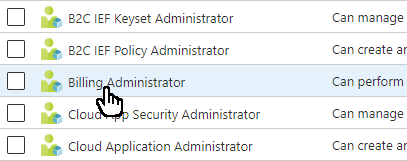
![ユーザーまたはグループにロールを割り当てる [割り当ての追加] ウィンドウのスクリーンショット。](media/groups-assign-role/add-assignments.png)