Azure Maps アカウントの価格レベルを管理する
Azure portal または Azure Resource Manager (ARM) テンプレートを使って、Azure Maps アカウントの価格レベルを管理できます。
コストの計算に関連する情報については、「Azure Maps の価格」と「Azure Maps トランザクションの理解」を参照してください。
Note
Azure Maps Gen1 価格レベルの廃止
Gen1 価格レベルは非推奨となり、2026 年 9 月 15 日に廃止されます。 Gen2 価格レベルが Gen1 (S0 と S1 の両方) 価格レベルに取って代わります。 Azure Maps アカウントに Gen1 価格レベルが選択されている場合、廃止前に Gen2 価格レベルに切り替えることができます。切り替えない場合、自動的に更新されます。
2023 年 9 月 14 日以降、Azure portal を使って新しい Azure Maps アカウントを作成する場合は、Gen1 価格レベルを利用できなくなります。 2023 年 10 月 12 日以降、ARM テンプレートを使うときに新しい Azure Maps アカウントを作成する場合は、Gen1 価格レベルを利用できなくなります。
Azure Maps アカウントの価格レベルを変更する場合、新しいサブスクリプション キー、クライアント ID (Microsoft Entra 認証用)、Shared Access Signature (SAS) トークンを生成する必要はありません。
Gen2 価格レベルの詳細については、「Azure Maps の価格」を参照してください。
価格レベルの変更
Azure Portal
Azure portal で価格レベルを Gen1 から Gen2 に変更するには、Azure Maps アカウントの [設定] メニューの [価格レベル] オプションに移動します。 [価格レベル] ドロップダウン リストから [Gen2] を選択し、[保存] ボタンを選択します。
Note
Azure Maps アカウントの価格レベルを変更する場合、新しいサブスクリプション キー、クライアント ID (Microsoft Entra 認証用)、Shared Access Signature (SAS) トークンを生成する必要はありません。
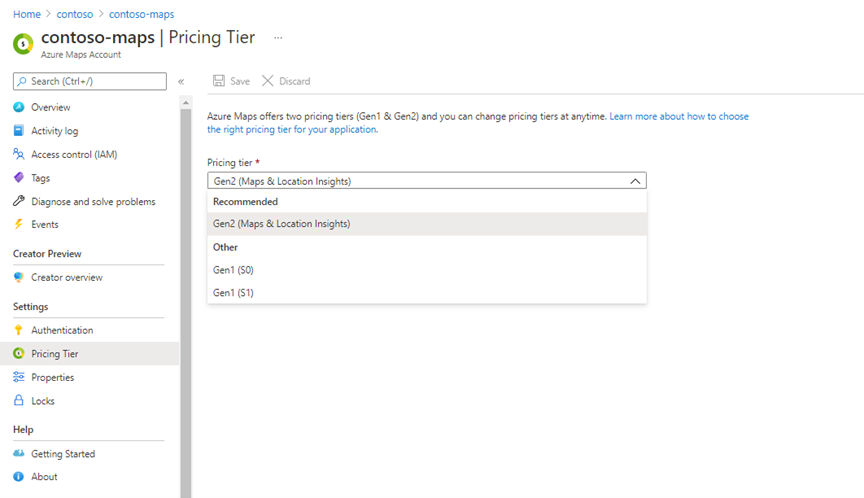
ARM テンプレート
ARM テンプレートで価格レベルを Gen1 から Gen2 に変更するには、pricingTier を G2 に、kind を Gen2 に更新します。 ARM テンプレートの使用の詳細については、「ARM テンプレートを使ったアカウントの作成」を参照してください。
{
"$schema": "https://schema.management.azure.com/schemas/2019-04-01/deploymentTemplate.json#",
"contentVersion": "1.0.0.0",
"metadata": {
"_generator": {
"name": "bicep",
"version": "0.25.53.49325",
"templateHash": "695164742048978243"
}
},
"parameters": {
"accountName": {
"type": "string",
"defaultValue": "[uniqueString(resourceGroup().id)]",
"metadata": {
"description": "The name for your Azure Maps account. This value must be globally unique."
}
},
"location": {
"type": "string",
"allowedValues": [
"westeurope",
"eastus",
"westus2",
"northeurope",
"westcentralus",
"usgovvirginia",
"usgovarizona"
],
"metadata": {
"description": "Specifies the location for all the resources."
}
},
"pricingTier": {
"type": "string",
"defaultValue": "G2",
"allowedValues": [
"G2"
],
"metadata": {
"description": "The pricing tier SKU for the account."
}
},
"kind": {
"type": "string",
"defaultValue": "Gen2",
"allowedValues": [
"Gen2"
],
"metadata": {
"description": "The pricing tier for the account."
}
}
},
"resources": [
{
"type": "Microsoft.Maps/accounts",
"apiVersion": "2023-06-01",
"name": "[parameters('accountName')]",
"location": "[parameters('location')]",
"sku": {
"name": "[parameters('pricingTier')]"
},
"kind": "[parameters('kind')]"
}
]
}
次のステップ
Azure Maps アカウントにおける API 使用状況のメトリックを表示する方法について確認します。